Microsoft's next version of Continuum is what it should have been from the start
Here's a closer, more in-depth look at Microsoft's new Continuum experience powered by CShell, showcasing all the new enhancements that are currently in works.
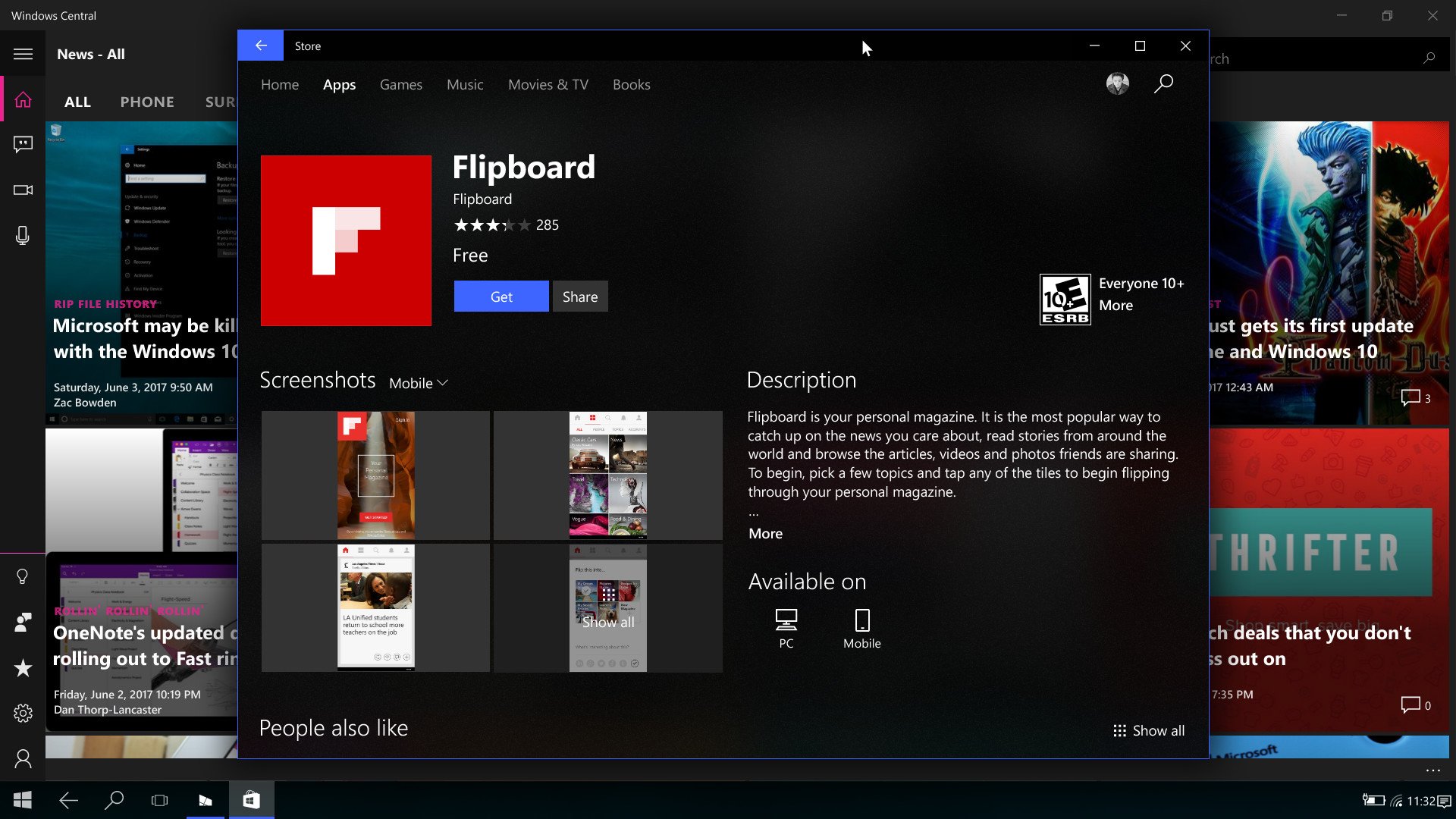
CShell is Microsoft's upcoming Windows Shell for Windows 10 that brings the same experiences across devices. It enhances the Windows phone "Continuum" mode too, here are some of the new experiences and enhancements you can expect to see when CShell is ready.
It's pretty clear at this point that tech companies are looking to turn your phone into the only device you need for work and play, whether you're on the go or at home at a desk. Samsung is doing it with their Galaxy S8 and DeX, and Microsoft tried it with the Lumia 950 with Windows 10 Mobile. Admittedly, Microsoft's attempt at Continuum was pretty poor, with a lack of a windowed-mode being a big problem.
Along with CShell, Microsoft is giving Continuum another go, and this time they're pushing it further than before. No longer is Continuum a "limited" version of the Windows desktop. Now, it's an experience that's almost identical to the Windows desktop that you know and love on a normal PC or laptop, except with Continuum it's powered by your phone.
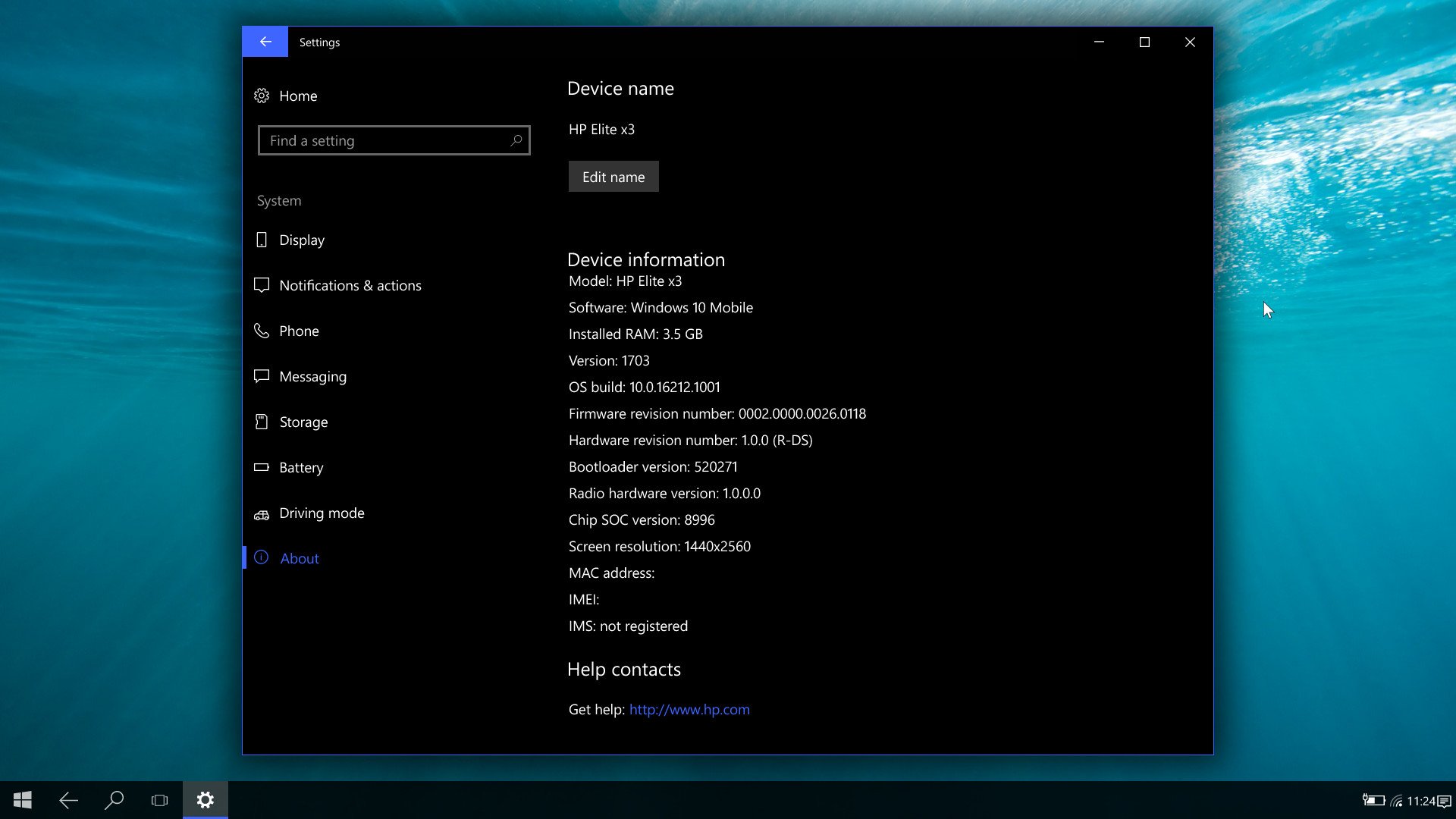
We've been using an early pre-release version of CShell on an HP Elite x3, which is rocking a Snapdragon 820 and 4GB RAM. Now, we want to stress that although we're using an Elite x3 here, that's no indication that it will be coming to that device officially when CShell is ready — we simply don't know what devices Microsoft is planning to release CShell for.
The Experience
Extending into Continuum on a device running CShell immediately takes you to a desktop environment that will immediately feel familiar. No longer is the phone status bar at the top of the screen, but rather it's down in the bottom right where the taskbar system tray is, just like on a desktop. The system tray includes your Action Center, battery icon, cellular connection, WiFi, Bluetooth and anything else that shows up in the phone status bar.
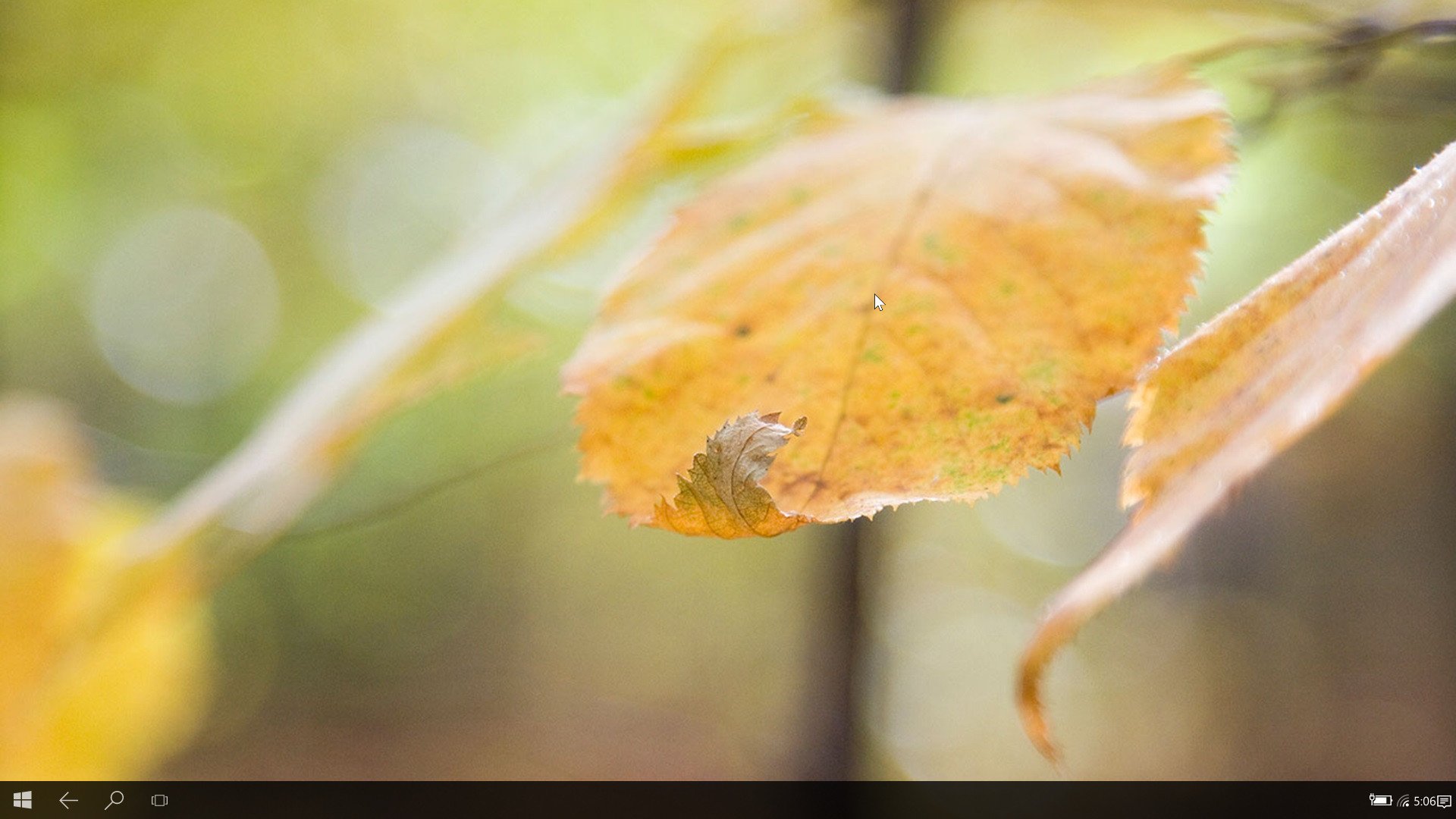
On the bottom right, you have your familiar Start menu, Cortana and Task View buttons, again much like where you'd expect them to be. Hitting the Start button takes you to your phones Start screen, which now features additional live tile sizes and context menus, as well as the ability to turn live tiles on and off for individual apps. This is a big shift from the current Continuum experience, which doesn't use context menus in Continuum.
The taskbar itself can now be dragged to any edge of the display, just like on desktop. That means if you prefer your taskbar at the top of the screen, you can put it up there — same for the left or right sides. It's another nice addition that I'm sure many users will appreciate. I personally prefer keeping the taskbar at the bottom of the display.
All the latest news, reviews, and guides for Windows and Xbox diehards.
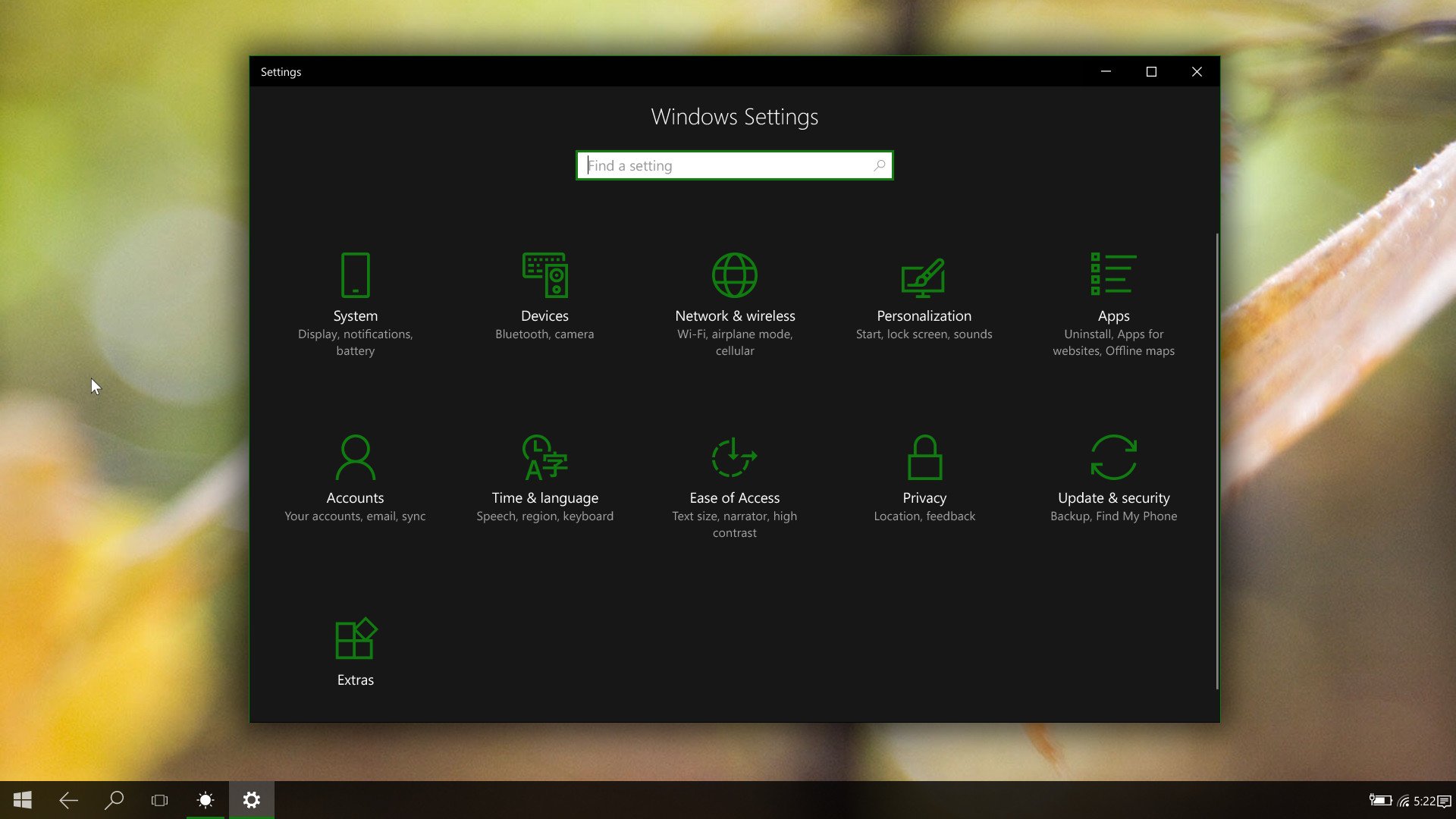
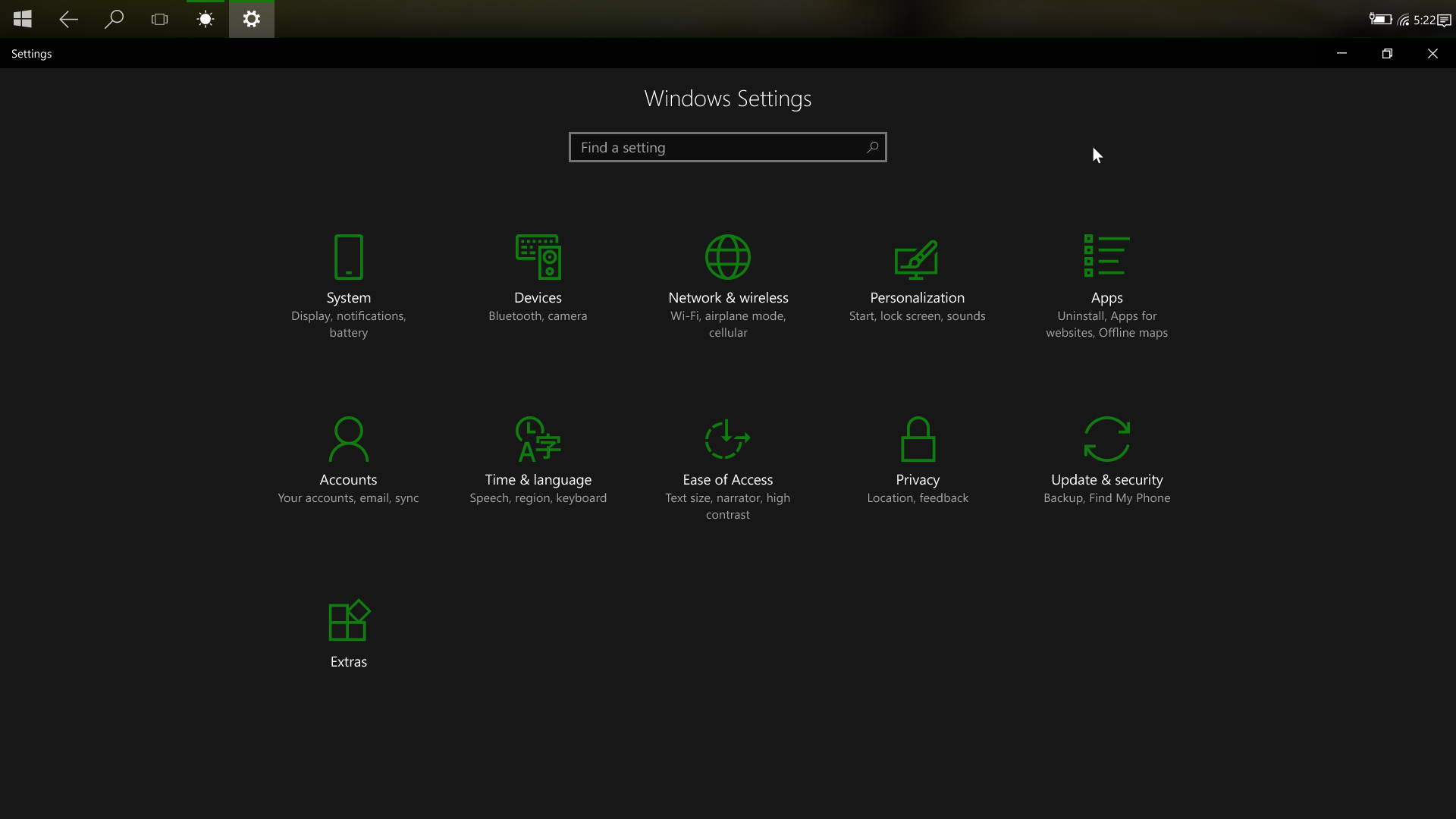
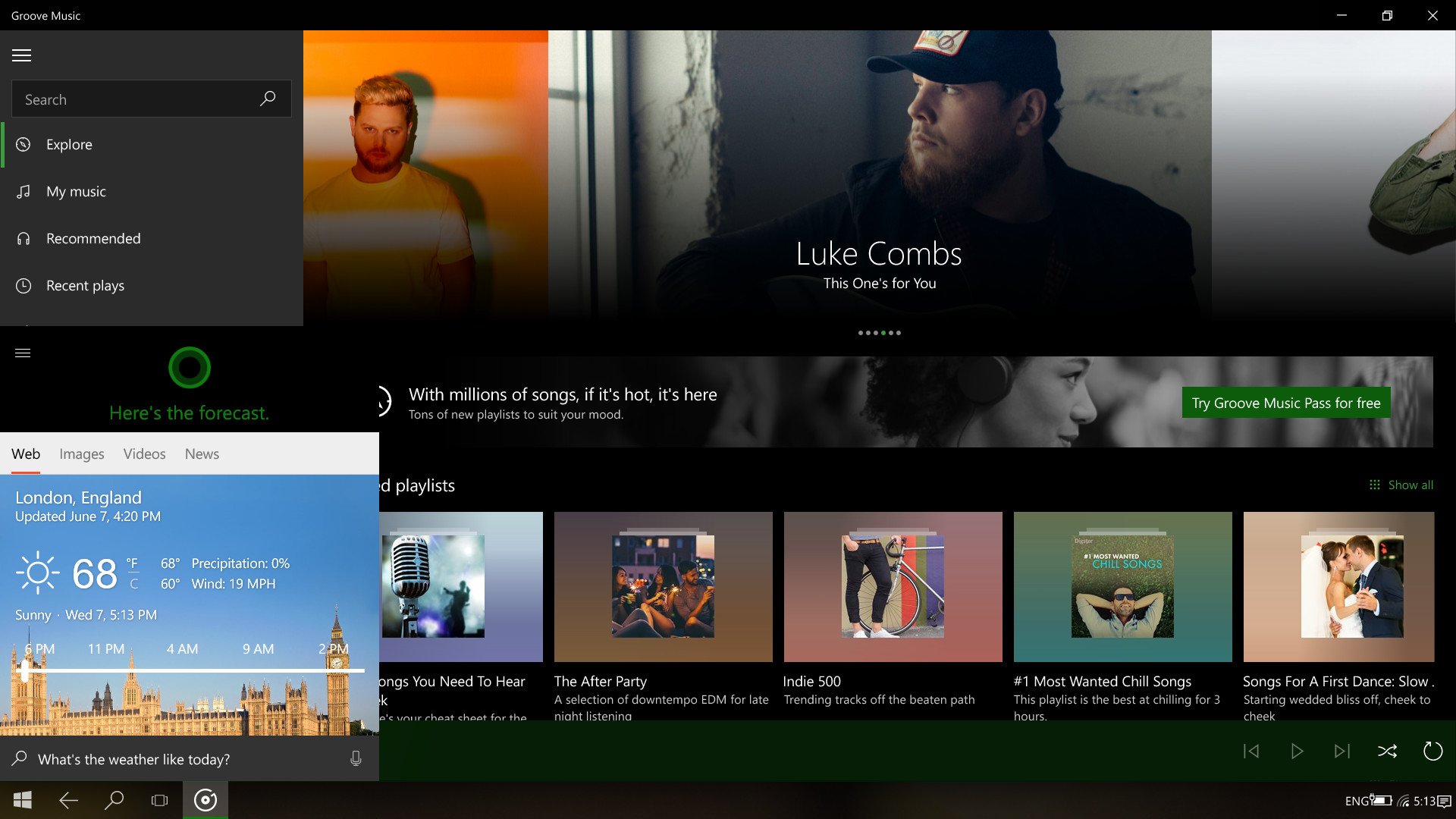
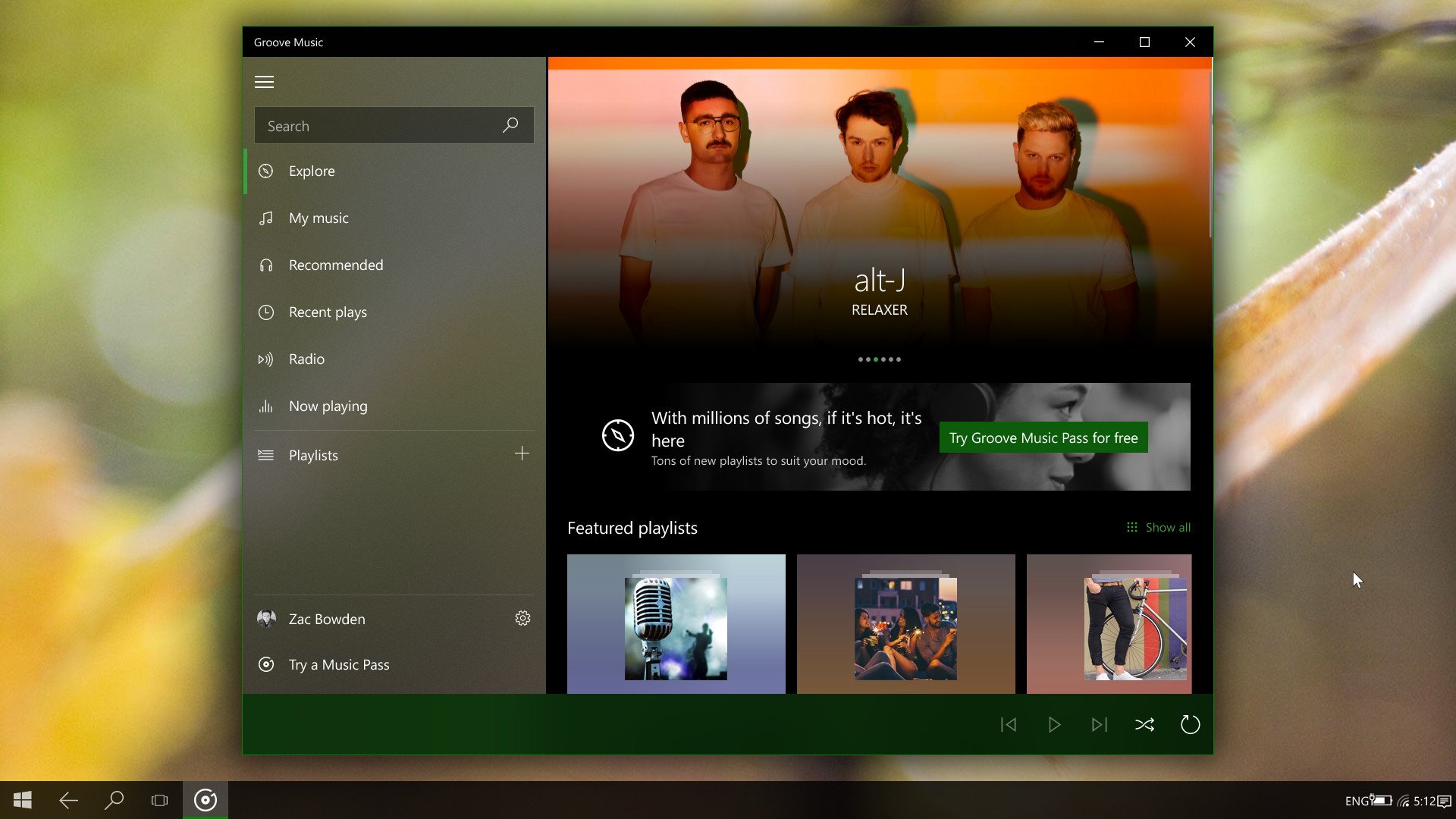
Launching an app in Continuum with CShell will open it in a window, which can be manipulated just like a normal window on a desktop or laptop. It can be moved around, resized, maximized, minimized and snapped to either side of the display. Double clicking the titlebar will maximize/minimize the window too, and all the keyboard shortcuts for window management work too.
This is one of the biggest changes to Continuum with CShell. Allowing apps to run in a window changes the entire way you use a device. On the current version of Continuum, being confined to one app at a time on screen is really limiting if you're trying to be productive. CShell Continuum removes that limitation, allowing you to use Continuum just like you're using a normal desktop or laptop to get work done.
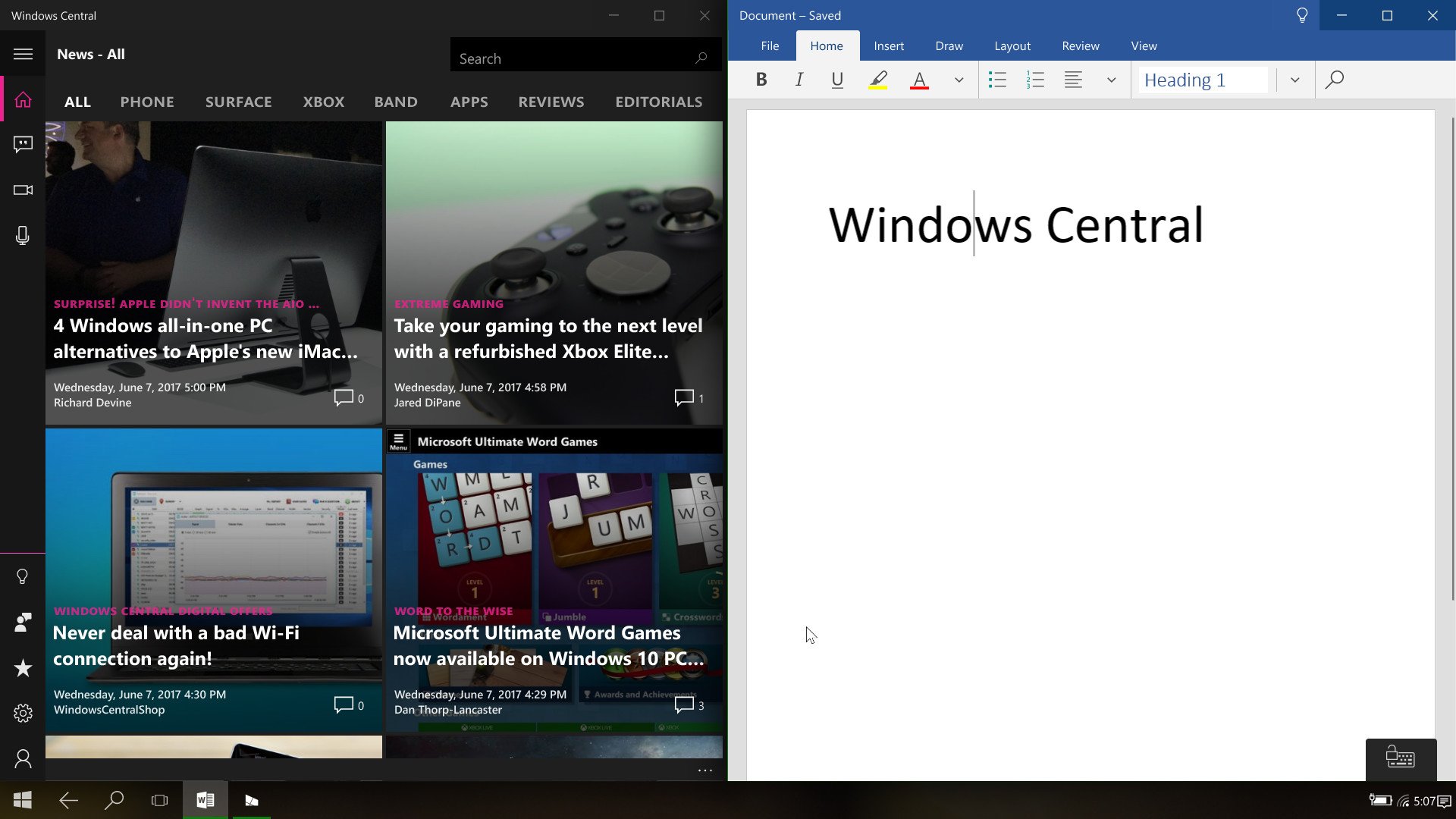
Fluent Design apps also work just like you'd expect them to in Continuum. Microsoft is also working on a number of Fluent Design features for CShell itself, but a lot of that work isn't ready at this time — this is a very pre-release build.
It's still a phone
Now, considering this is a phone, the type of work you're going to be doing won't be the same as the work you'd probably be wanting to do on a desktop. Continuum is still for doing light work on the go, at least until the apps are there. There's still no real video editor app in the store, so you won't be doing any video editing work for example. But, for people who work primarily in Office or on the web, Continuum is now perfect for you.
The Office Mobile apps perform great in Continuum, and now I can have multiple Office apps running on screen at the same time. You can copy and paste items between them with ease now, thanks to the fact you can have multiple apps on screen at one time. You still can't drag and drop between apps, not yet at least. This is still pre-release software after all.
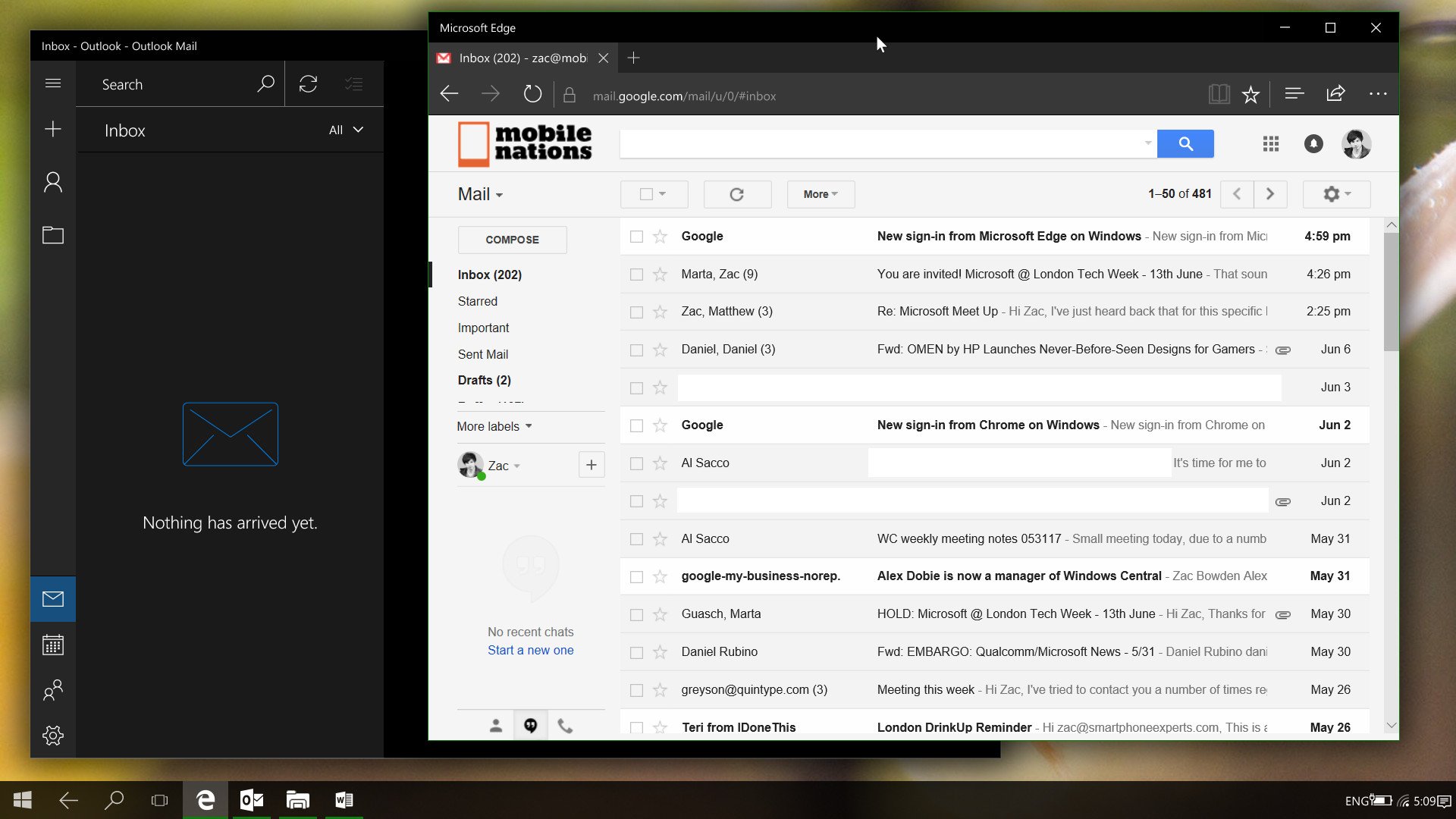
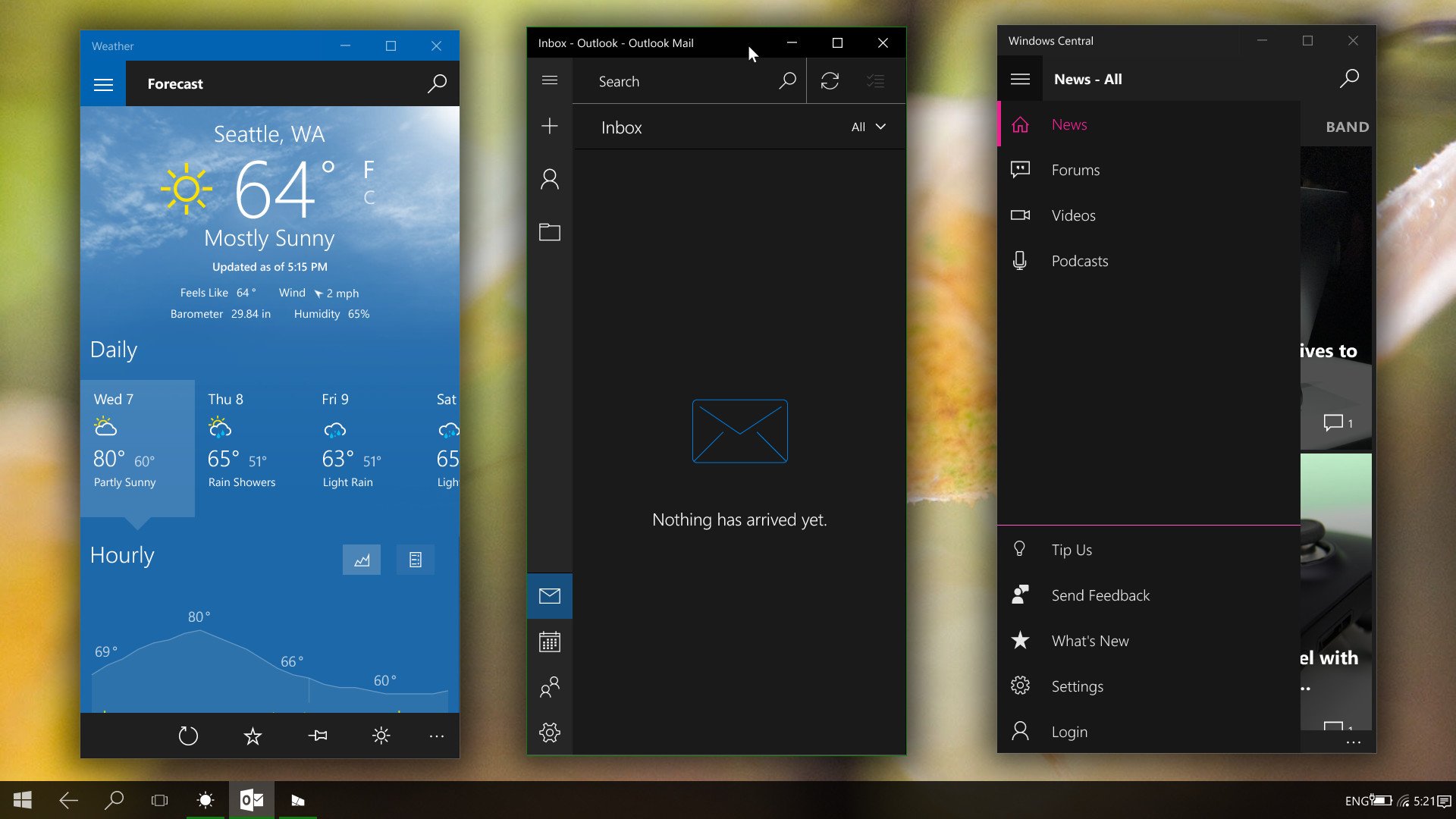
You also have all the same customizations you'd expect to have on a Windows 10 device. You can apply your accent color to your titlebars, as well as the task bar and action center You can also change your wallpaper, of course. What's more, light/dark mode is truly universal with CShell, meaning it affects the taskbar as well as apps. This will also be the case when CShell comes to desktop.
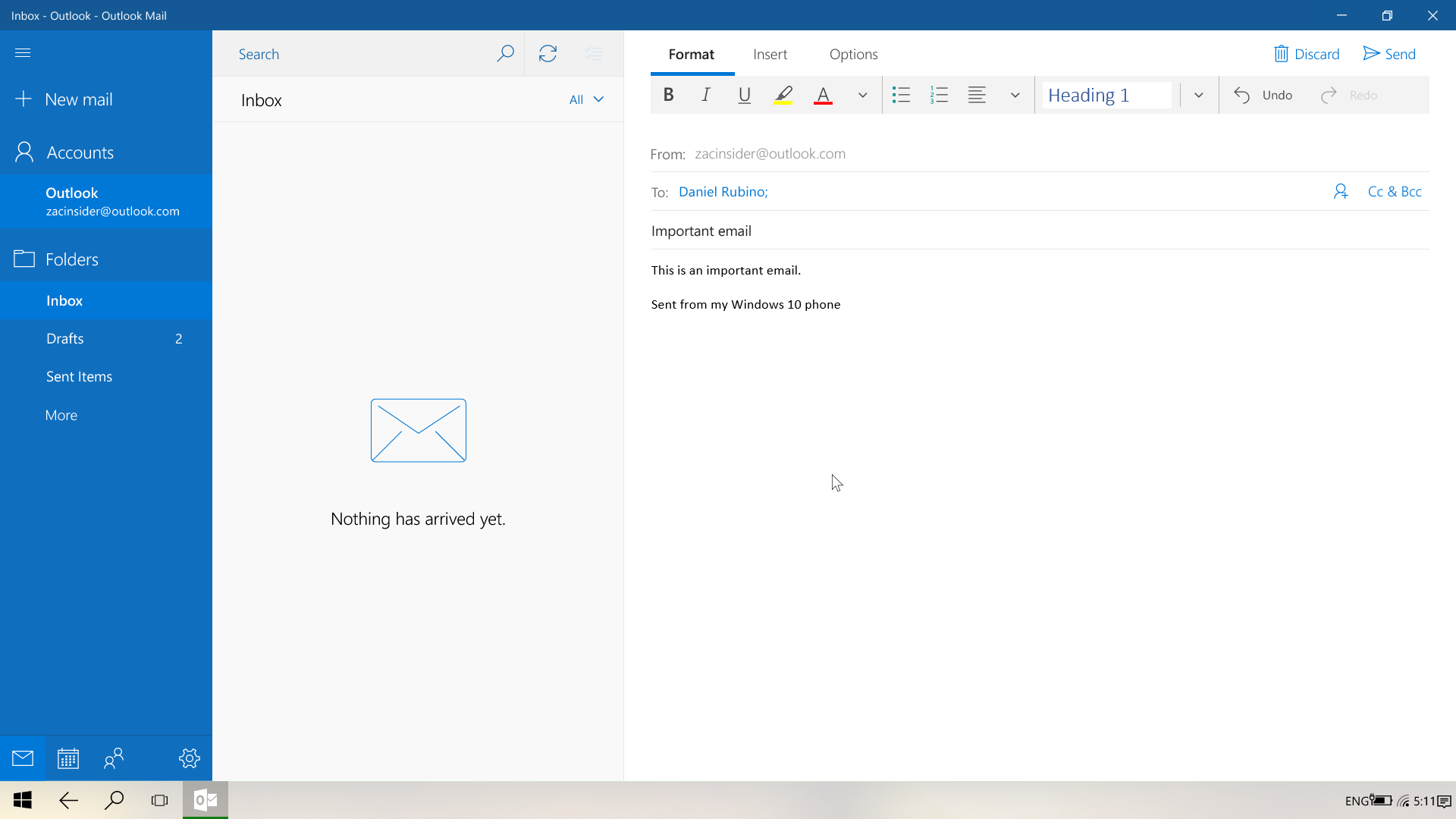
CShell turns devices like the Microsoft Dock or HP LapDock into devices that make sense. When I use my Lap Dock with CShell, I feel like I'm using a real laptop, just without the added bloat of Win32. I really, really love it. It's made me use my Lap Dock more this week than I do normally, because Continuum feels useful now. It feels like a Windows device, and that's the point.
In short, we can't wait for CShell to show up on mobile devices. CShell is currently in the works internally at Microsoft, and is far from done. Everything in this article is of pre-release materials and is not final. As such, everything is subject to change. We're pretty excited for CShell — are you?

