Mile Wide Back review: Adding mouse shortcuts to Edge on Windows 10
Keyboard shortcuts are great, but what about mouse shortcuts?
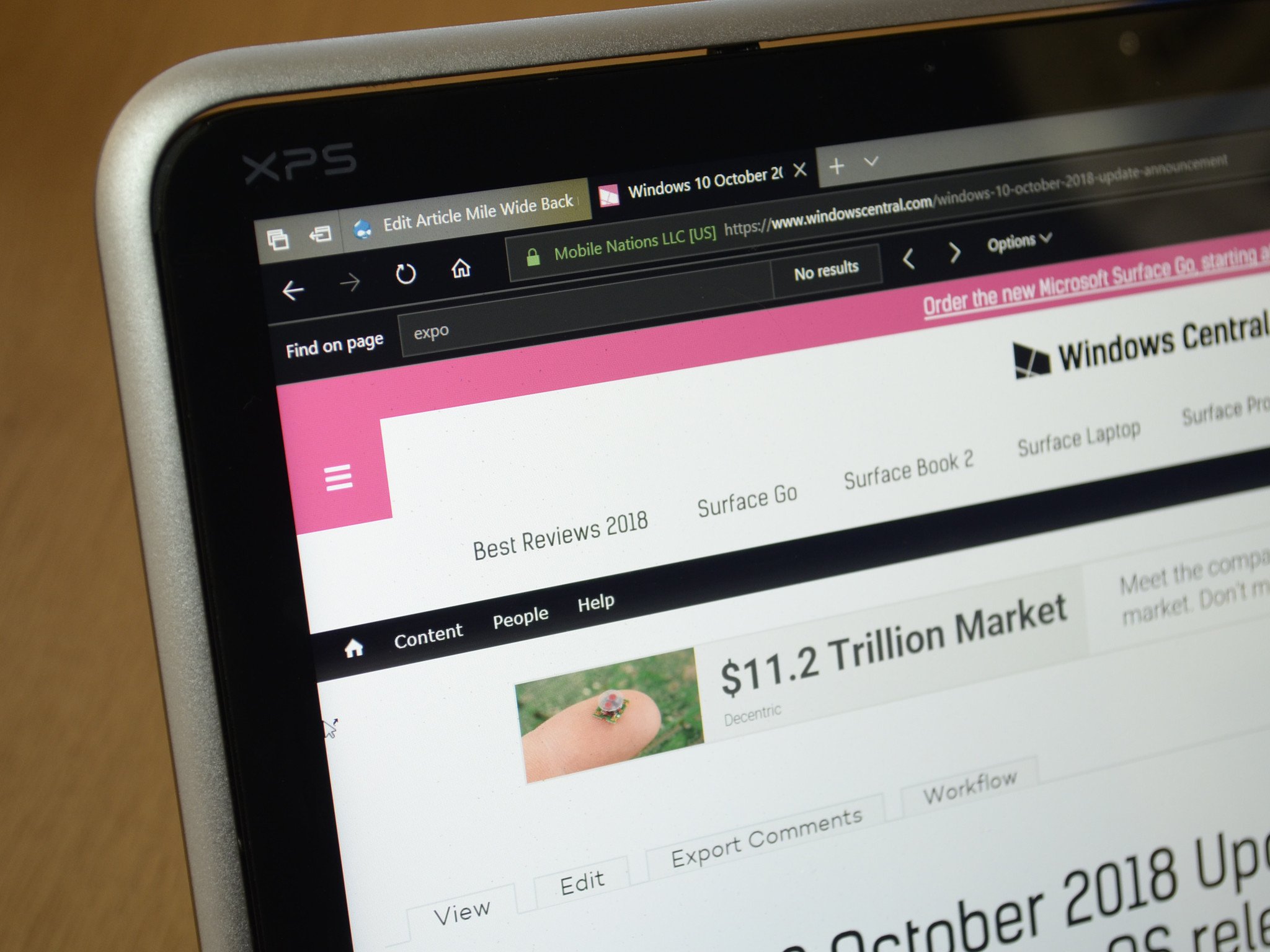
All the latest news, reviews, and guides for Windows and Xbox diehards.
You are now subscribed
Your newsletter sign-up was successful
You can navigate Edge with keyboard shortcuts and touch, but thanks to an extension, you can navigate it with mouse shortcuts.
The extension is called Mile Wide Back and it's available for free on Microsoft Edge on Windows 10.
Simple shortcuts
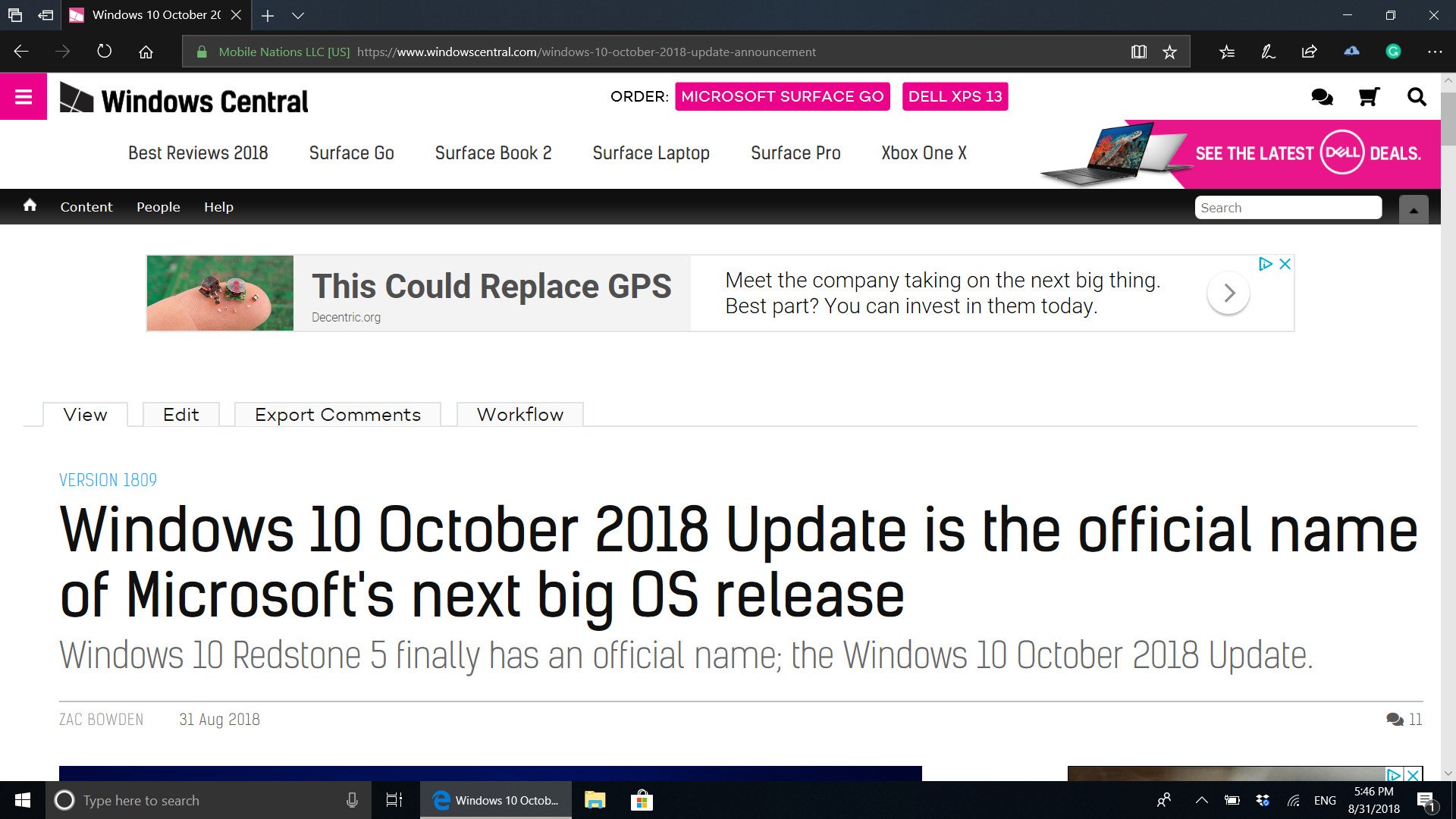
Mile Wide Back creates an infinitely long bar on the side of your web browser. By pulling your mouse over into this bar you can navigate the web using a number of shortcuts. You can left and right click to navigate forward and back, middle click to close your current tab, and scroll your mouse wheel to look through your different tabs.
When I first saw this app, I wondered who it could be for. It's not exactly difficult to move forward and back on webpages after all. But after giving it a try, I'm convinced that some people will love navigating the web this way. Having all of the navigation features added to a bar off your screen means you can throw your mouse to the side and click and scroll to jump around websites. Scrolling the mouse wheel to jump between tabs is the most useful feature in my opinion because if you have a lot of tabs open it can become difficult to jump to a specific one.
I wouldn't say that Mile Way Back is ground breaking. For people who only open a few tabs it won't offer much. But if you regularly open a load of tabs and want to scroll through them by flicking your finger, Mile Way Back is a great way to do it quickly.
Limited gestures
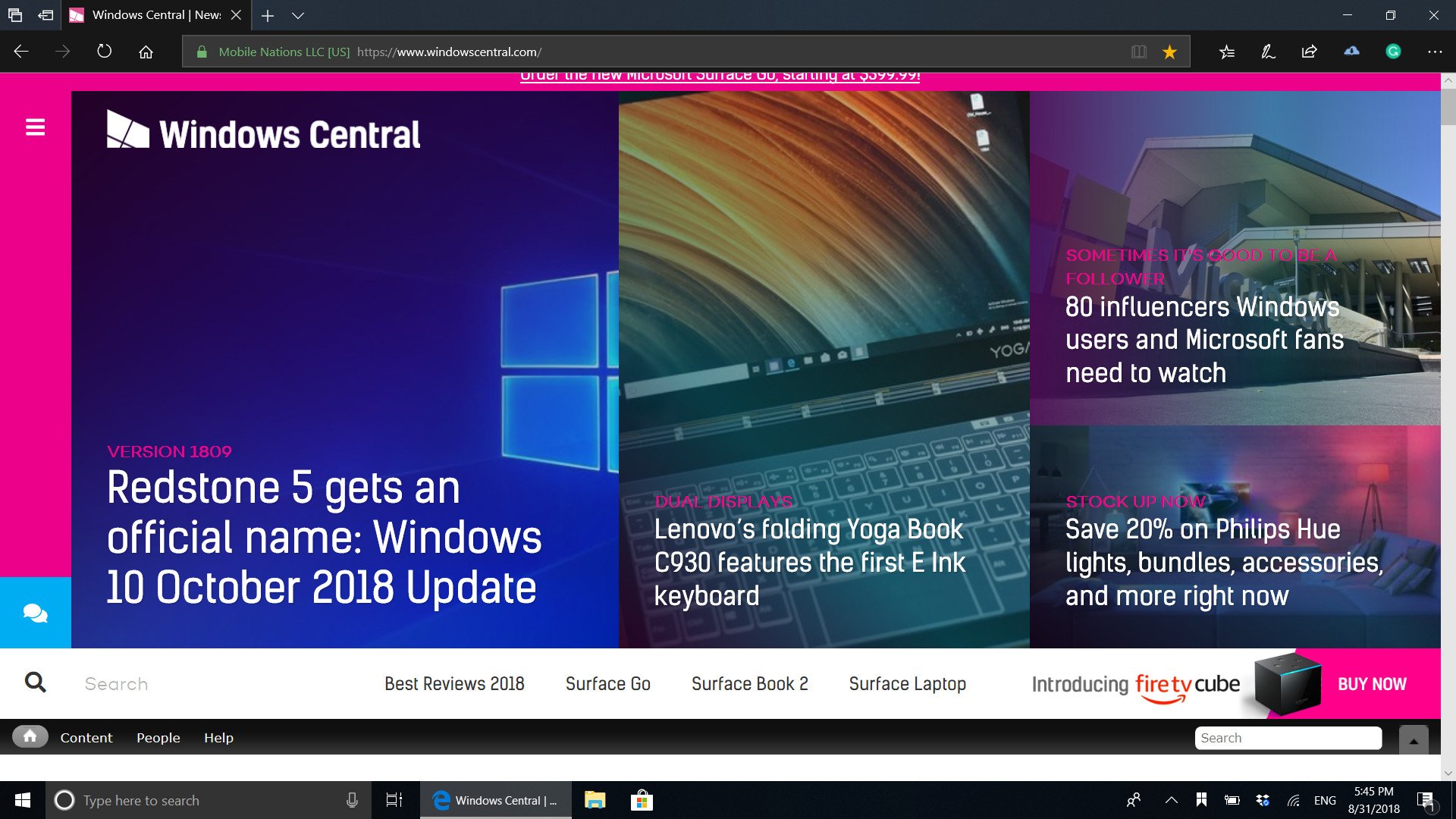
While I like what you can do with Mile Wide Back, it's limited in terms of functionality. For example, there's no way to open a new tab using a mouse shortcut. While there's a finite number of mouse buttons and gestures you can perform, the app lacks the ability to customize shortcuts. Mile Wide Back would become much more useful if you could create custom shortcuts to perform tasks or even combine multiple gestures or clicks to perform specific tasks.
All the latest news, reviews, and guides for Windows and Xbox diehards.
I'd love to be able to click to buttons at once on my mouse to open up Tweetdeck, or use a different combination to go to another favorite. These tasks could be done using other parts of your browsers UI, but that's the case for everything about this app. If you're going to have an app dedicated to controlling a browser with mouse shortcuts, you might as well go all out.
Should you use it?
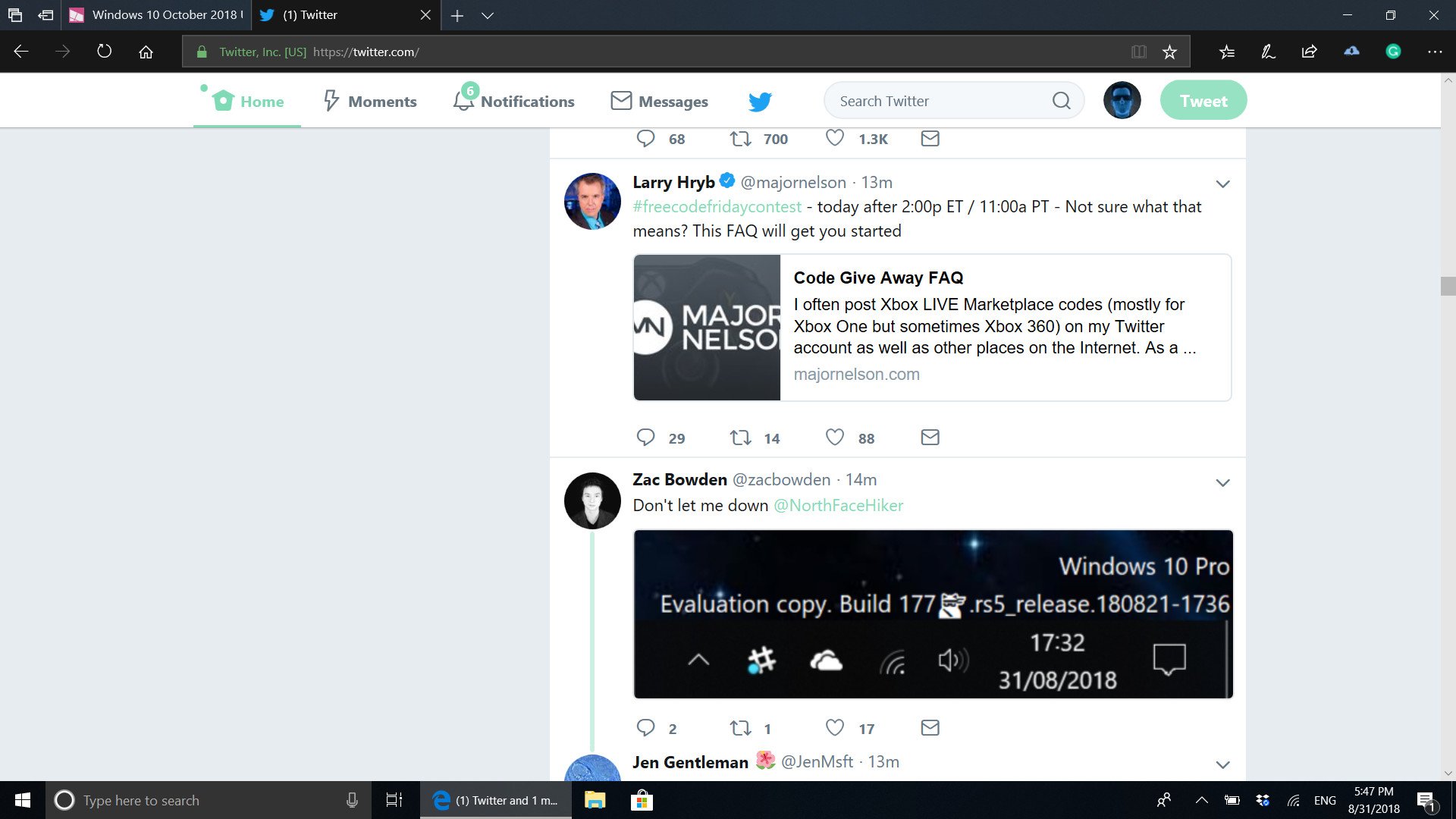
Mile Wide Back is a utility that doesn't create any new functions, but it changes the way you interact with your browser. I don't know if everyone will want to use mouse shortcuts to navigate the web, but once you get used to it, it's a novel concept that can save time and effort for people who jump between a lot of tabs.
I'd like to see some more customization options and the ability to combine multiple button inputs into a single shortcut, but I like what Mile Wide Back can do.
Pros
- Creates a new way to navigate the web
- Free
Cons
- Limited number of shortcuts
- Not customizable

Sean Endicott is a news writer and apps editor for Windows Central with 11+ years of experience. A Nottingham Trent journalism graduate, Sean has covered the industry’s arc from the Lumia era to the launch of Windows 11 and generative AI. Having started at Thrifter, he uses his expertise in price tracking to help readers find genuine hardware value.
Beyond tech news, Sean is a UK sports media pioneer. In 2017, he became one of the first to stream via smartphone and is an expert in AP Capture systems. A tech-forward coach, he was named 2024 BAFA Youth Coach of the Year. He is focused on using technology—from AI to Clipchamp—to gain a practical edge.
