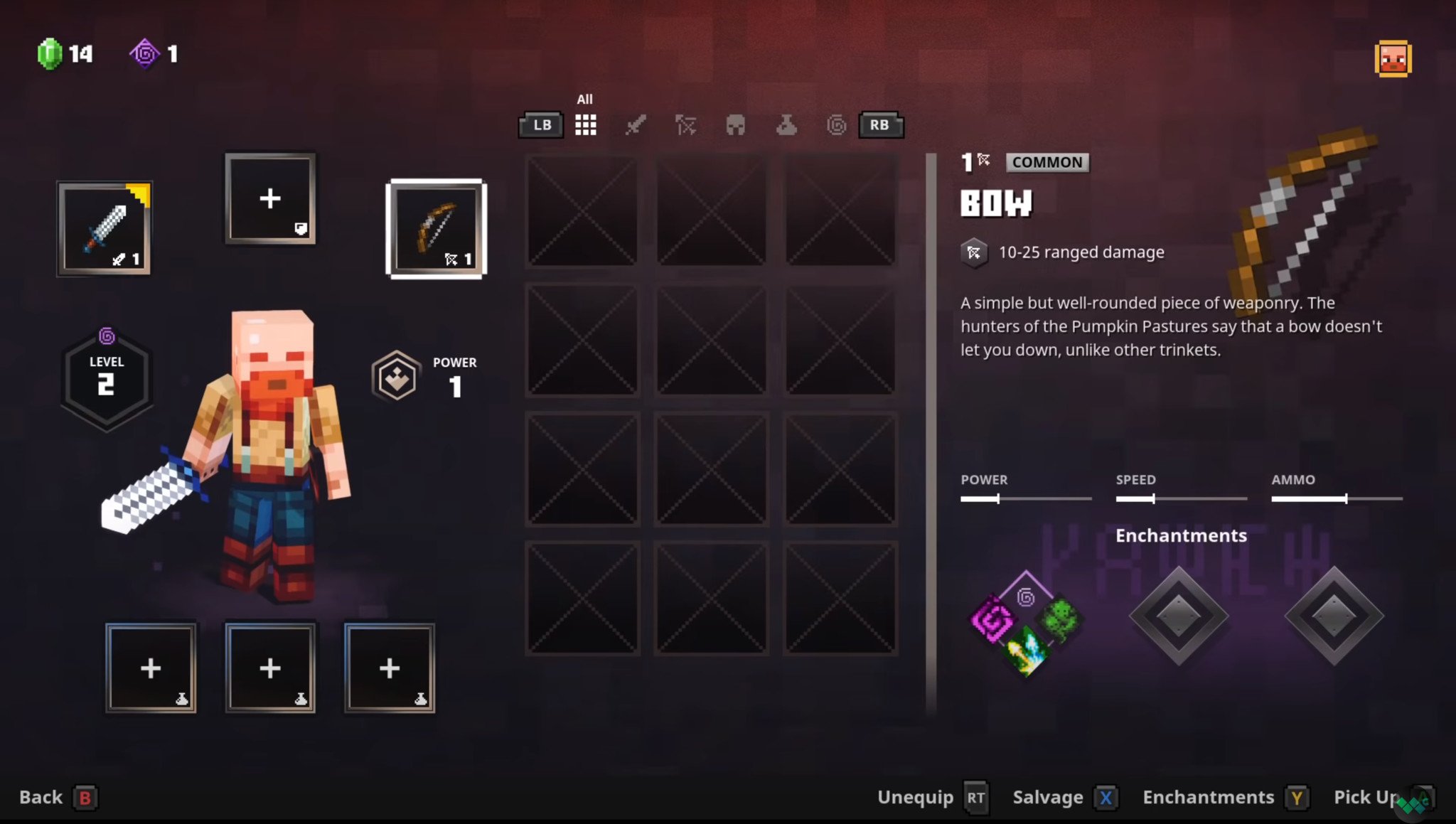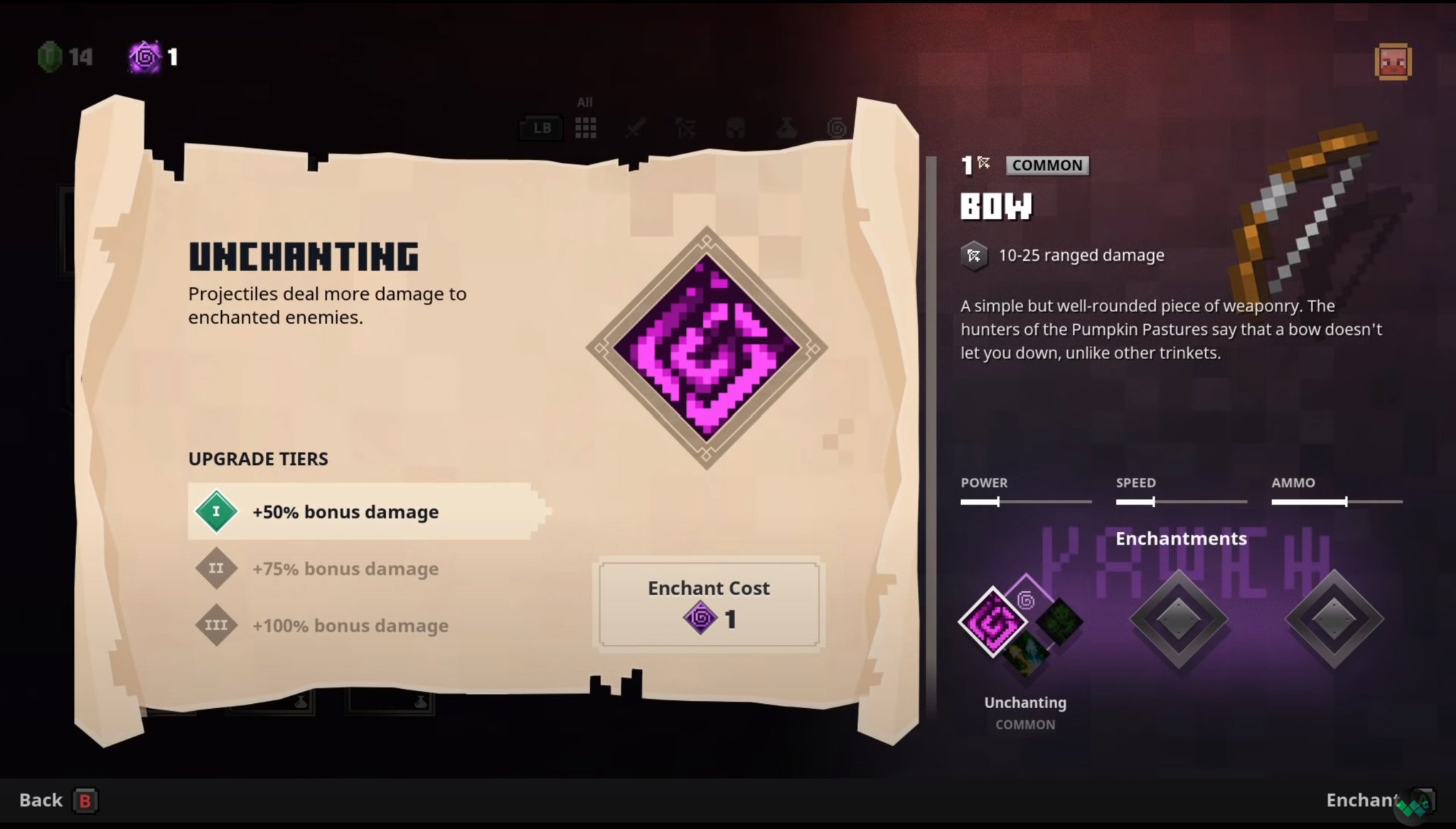Minecraft Dungeons guide: How to enchant and upgrade your weapons and equipment
A better weapon for the next big fight.

All the latest news, reviews, and guides for Windows and Xbox diehards.
You are now subscribed
Your newsletter sign-up was successful
The biggest game of 2020 is almost here, and it's none other than Minecraft Dungeons. Mojang and Microsoft's third-person Diablo-like dungeon-crawler looter is making waves and looks very promising in early previews. There's a ton of content here, and a ton of room to upgrade and develop your own playstyle. Whether you're going for a tank-like melee brawler, a ranged archer, a magic-focused wizard, or any combination in between, Minecraft Dungeons has upgrades and enchantments galore for all of your equipment.
Here's how you can take advantage.
How do I enchant and upgrade my equipment in Minecraft Dungeons?

The more we play Minecraft Dungeons, the more we realize there's genuinely a mind-boggling array of equipment to choose from, perfect to cater the game to your personality. Instead of leveling up your character, you gain points to upgrade your weapons and armor with enchantments. In this guide, we'll be going over how you can gain enchantment points, how you can use them, and what you should use them on. Let's start with the basics.
Whenever you level up in Minecraft Dungeons, either through completing quests, defeating enemies, or any other method, you're given enchantment points. You can spend these enchantments points in the inventory screen by upgrading any of your weapons and armor. Different equipment has access to a separate pool of enchantments, and every piece of equipment pulls a few enchantments out of its pool for you to choose from.
This means that two identical swords can have completely different enchantments available to them. It's always best to check out what equipment you've looted to find the one that best fits your playstyle. Enchantments have different levels, as well, so you can spend even more enchantment points to make the upgrades more effective and powerful. You can track how many enchantment points you have by looking at the far left of your toolbar at the bottom of the screen. There's a little purple icon with a number beside it. That's how many points you have! Be sure to use them frequently, since they're vital for taking on harder levels and challenges.

Before you begin, make sure to check out our comprehensive lists for all the equipment and artifacts you can find in Minecraft Dungeons, with more specific lists for armor and unique equipment. This will help you get an idea of what different weapons are capable of, and what enchantments to look out for when upgrading your own equipment.
Once you're all set there, follow these steps to upgrade your equipment:
All the latest news, reviews, and guides for Windows and Xbox diehards.
- Gain experience to level up. You can do this defeating enemies, progressing through the story, and completing quests and challenges.
- Once you've accumulated enough experience points, you'll get a notice on screen informing you that you've leveled up. It should also tell you if you've earned enchantment points.
- Wait until you're in a safe area clear of enemies, then open your inventory screen. If you're playing with a controller, this is "Up" on the d-pad.
- This is where you customize your loadout and view all of your equipment. Take a moment to equip new gear or change your loadout, and decide what you want to upgrade.
- You can view the different enchantments available to gear by pressing "Y" on your controller. This will help you decide where you want to spend your hard-earned enchantment points.
- Whenever you decide what direction you want to go, just highlight that enchantment and press "A" on your controller. You'll spend the enchantment points if you have them, and the new effect will be applied immediately.
You're good to go! Bear in mind that higher-level enchantments may cost additional enchantment points, and enchantment points aren't thrown at you en masse. Don't hoard them, but spend them wisely and pay attention to the different enchantment levels, just in case that next enchantment you want requires additional points to unlock. Follow these guidelines, and you'll be superpowered in no time!
Keep experimenting with upgrades
Enchantments are how Minecraft Dungeons lets you nitpick your equipment until it's perfect for you. There's enough customization here that your loadout could be different than anyone else's, and lets you find new playstyles by experimenting with new gear and enchantments. Mojang also made enchantment very straight forward, which can't be said by other games that have attempted similar upgrade systems. Fight baddies, level up, power up!
Xbox
Main

Zachary Boddy (They / Them) is a Staff Writer for Windows Central, primarily focused on covering the latest news in tech and gaming, the best Xbox and PC games, and the most interesting Windows and Xbox hardware. They have been gaming and writing for most of their life starting with the original Xbox, and started out as a freelancer for Windows Central and its sister sites in 2019. Now a full-fledged Staff Writer, Zachary has expanded from only writing about all things Minecraft to covering practically everything on which Windows Central is an expert, especially when it comes to Microsoft.