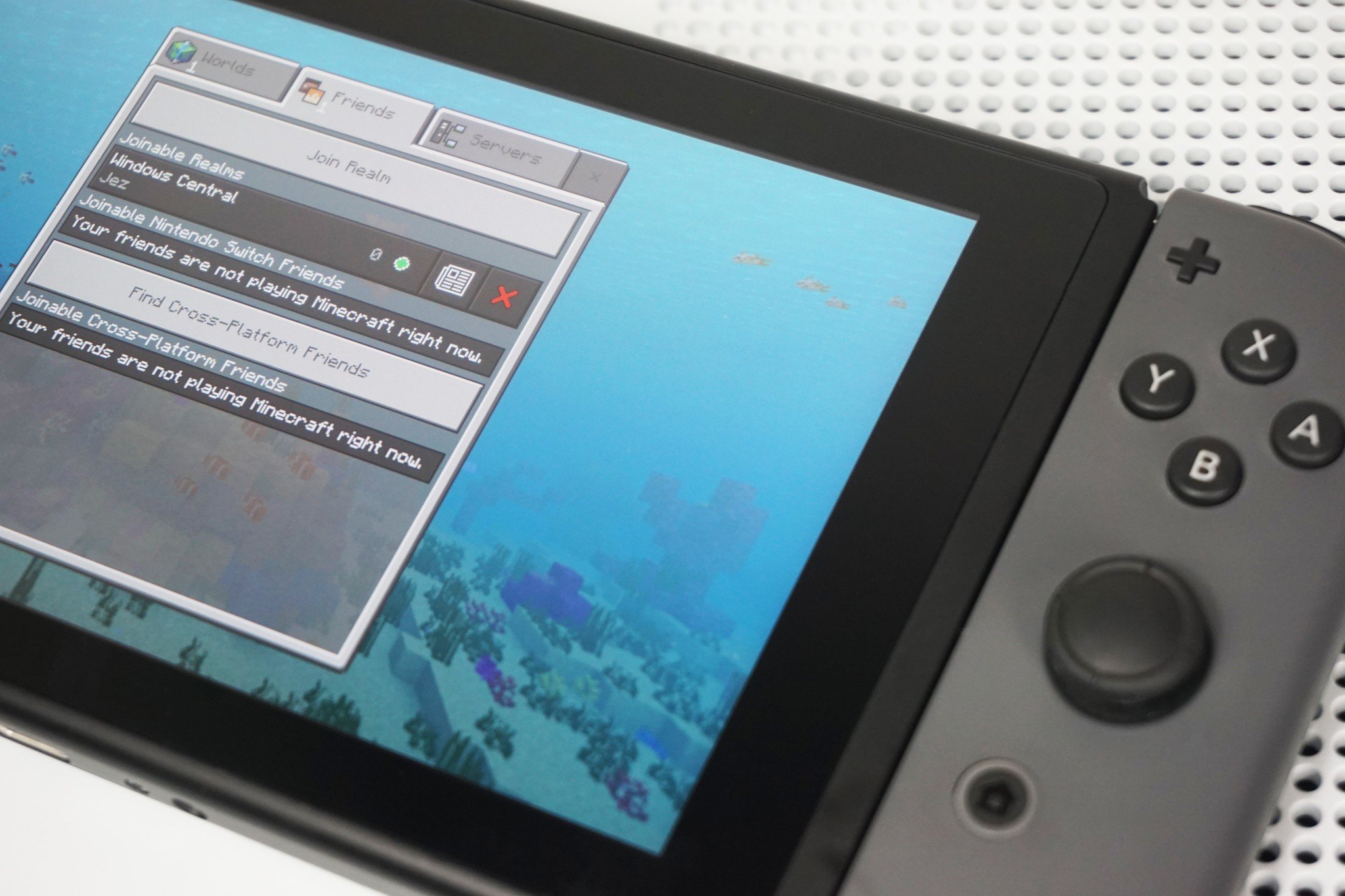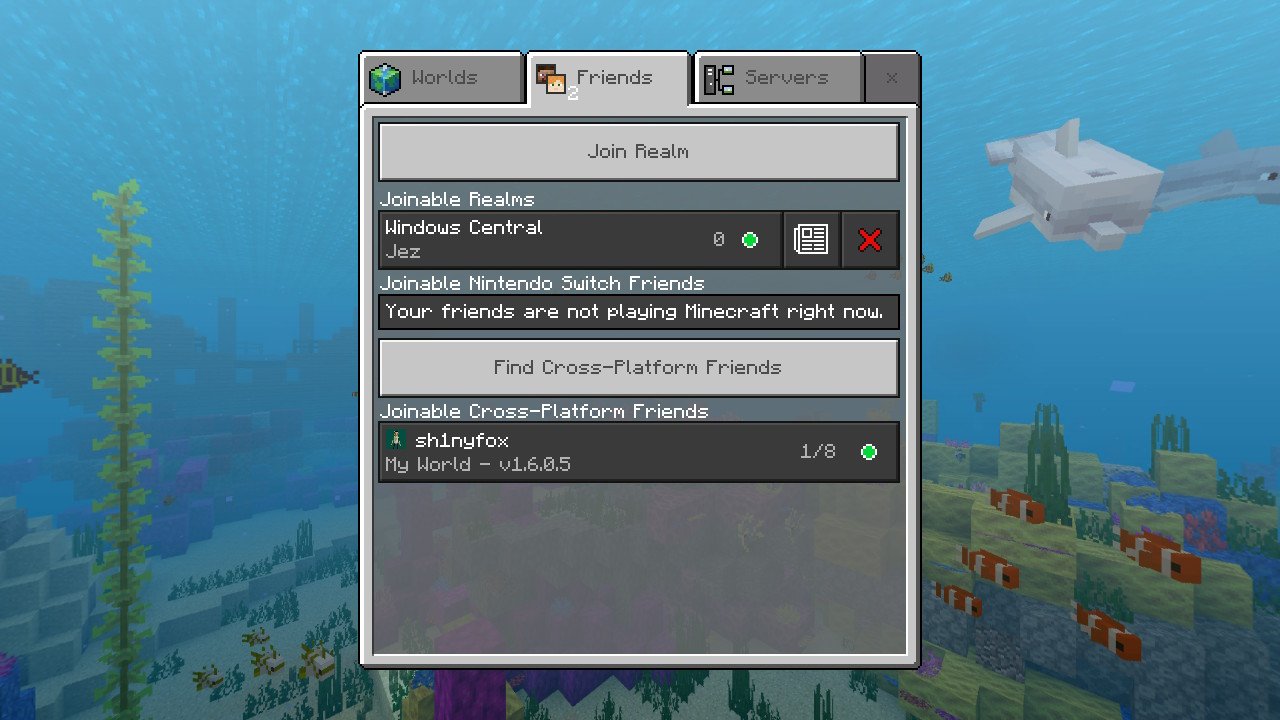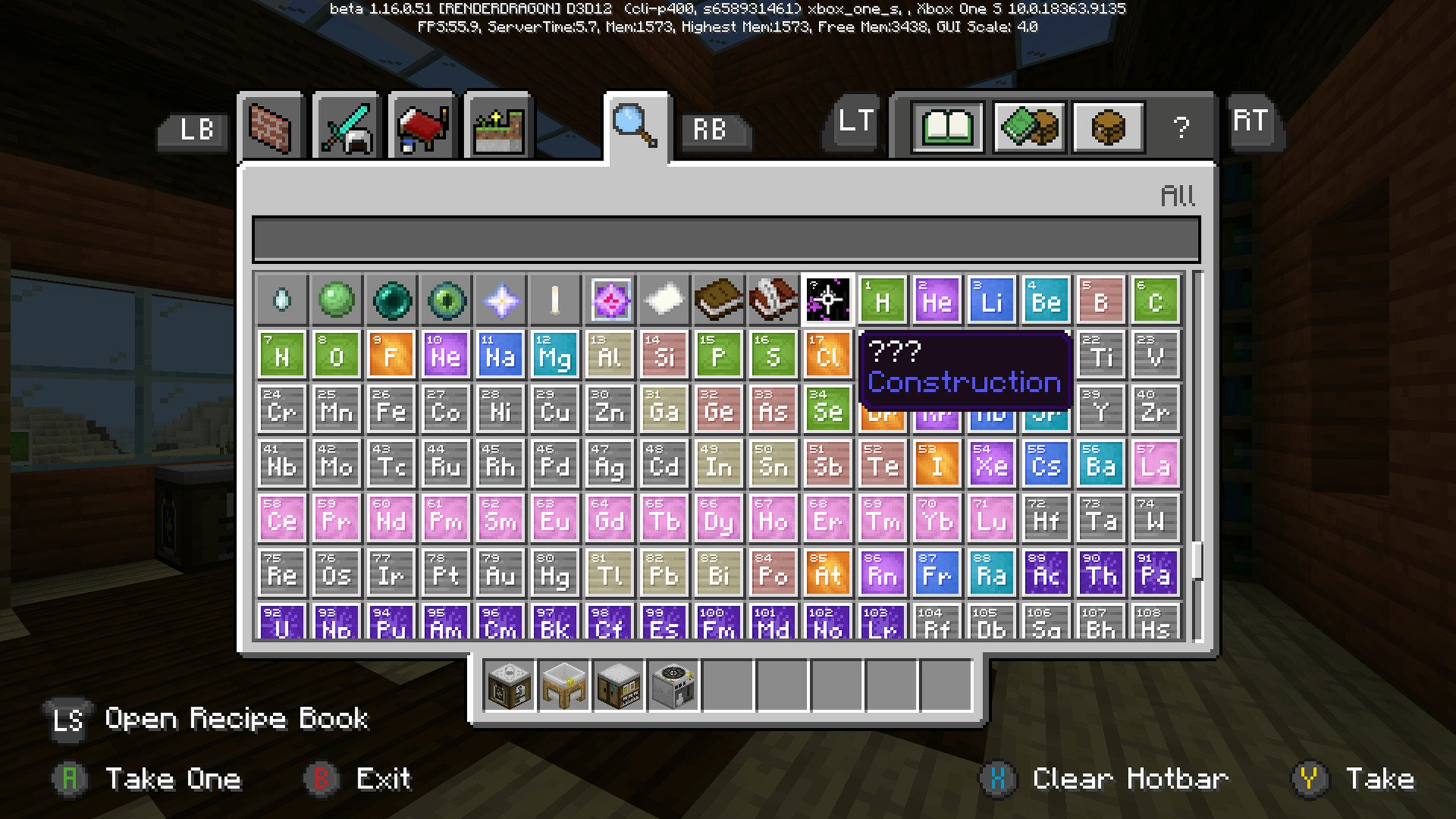All the latest news, reviews, and guides for Windows and Xbox diehards.
You are now subscribed
Your newsletter sign-up was successful
Millions of people are stuck inside these days. It's a lonely existence, but it can be made better with videogames. Minecraft, in particular, is a great way to join your friends in a world that's never heard of a pandemic (unless you count whatever turned people into zombies), especially because it's available on so many platforms.
It's easy to spend hundreds of hours in Minecraft thanks to the way it's designed, with near limitless potential to build whatever you want, wherever you want. Even if you've never played Minecraft before, it might just be time to embark on a new adventure.
Playing with friends is easy
Minecraft can be played alone — there are plenty of villages, outposts, and fortresses to explore without any help — but the game really becomes something special when you play in the same realm with real people. You can show off what you've built, embark on group expeditions, take on massive projects, and just have someone there to talk to while you game. This is especially important, while thousands of people are quarantined or self-isolating due to coronavirus.
So how do you get started playing with friends? The Bedrock Edition of Minecraft is different from the original PC Java version, and while the games are the same at their core, they both have their own upsides and downsides. Java might be moddable and have a lot of extra free content, but thanks to cross-platform compatibility, Bedrock is no doubt the best bet for playing with friends.
It's available on Windows 10 and Xbox One. The Windows 10 version costs about $27, while the Xbox One version costs about $20 to buy outright. However, if you're an Xbox Game Pass Ultimate subscriber, you already have access to the Xbox One version. Not a subscriber? Microsoft is running a deal where you can get a month subscription for just $1. That nets you Minecraft and more than 100 other games to play while you're stuck at home.
The Bedrock Edition is also what's available on Nintendo Switch, PlayStation 4, iOS, and Android. That's right … with an internet connection, you can join friends playing on PC or Xbox even if you're running Minecraft from your phone or other console.
If you're stuck at home with your kids, siblings, parents, significant other, or friends and have Minecraft running on a console; you can embark on a split-screen adventure with no need for an online Realm. We even have a guide on managing local Worlds. However, if you'd like to jump into the same world with other friends around the globe, including those running Bedrock Edition on PC, renting a Realm is going to make a lot of sense.
All the latest news, reviews, and guides for Windows and Xbox diehards.
Realms get you in touch with players everywhere
Minecraft Realms is a tool within the Bedrock Edition of Minecraft that allows for the easy (and relatively cheap) rental of servers for you and up to 10 other friends to enjoy. Only one person — the server owner — needs to pay the fee, and the rest get to play for free. No matter if they're using a PC, Xbox One, Switch, PS4, or phone, everyone can get in on the same Realm with their friends.
There are two Realm tiers to choose from, depending on how many people you foresee will want to play together at once. There's no real limit to how many people can be invited to the Realm, but there will either be a three-person and 11-person limit. To clarify, that's two people and the owner, or ten people and the owner playing in the Realm at once.
The lower tier with three people costs $3.99 per month, while the higher tier with 11 people costs $7.99 per month. If you're playing with close friends and don't want to front the cost all by yourself, you can always ask the other players to chip in a dollar or two to get the Realm going. If a player hasn't previously owned a Realm, there's a 30-day free trial available to test things out.
To buy or trial a Realm subscription, one must launch Minecraft on their respective platform and head to the Realms section. It's laid out in an easy-to-navigate menu, but we've created an in-depth guide to setting up and managing a Bedrock Realm if you need a hand getting started.
Minecraft Education Edition lessons are currently free
If you're trapped at home with children who aren't returning to school anytime soon, there is an Education Edition of Minecraft that is at once entertaining and informative. Best part? The Education Edition is usually reserved for learning institutions, but Microsoft has made lessons completely free in light of the coronavirus pandemic. You'll still need a base version of the game, but you won't have to pay extra for the educational goodies.
It's best used to teach math, architecture, agriculture, chemistry, and more, so the kids won't be completely wasting their time while out of school. If this sounds like something you can benefit from, we've put together a guide on how to use Minecraft Education Edition to help you get the kids back to learning (and out of your hair).

Cale Hunt brings to Windows Central more than nine years of experience writing about laptops, PCs, accessories, games, and beyond. If it runs Windows or in some way complements the hardware, there’s a good chance he knows about it, has written about it, or is already busy testing it.