Minecraft's latest beta adds granular audio sliders, expands the RTX ray tracing beta
Casually expanding ray tracing to more players.
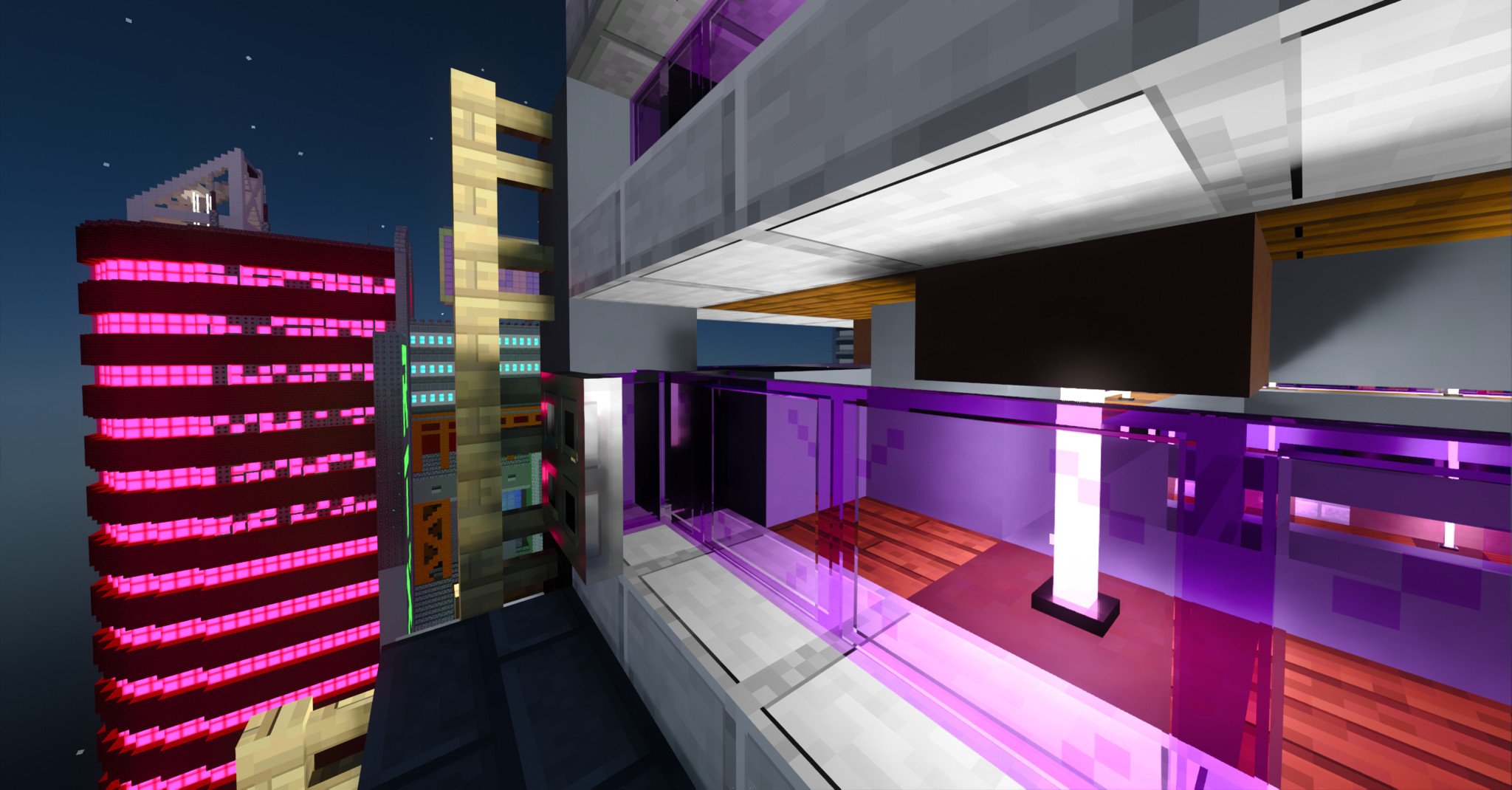
All the latest news, reviews, and guides for Windows and Xbox diehards.
You are now subscribed
Your newsletter sign-up was successful
What you need to know
- Minecraft has an active beta program to test new updates and changes before their public release.
- The latest beta update doesn't include any more Caves and Cliffs Update features, and is rather mundane on the surface.
- It adds new granular audio controls with sliders, which is an important and welcomed change.
- However, this beta also sneakily expands support for Minecraft RTX ray tracing to anyone in the beta on Windows 10 with the necessary hardware.
Minecraft has a very active beta program, which allows Mojang Studios to test updates, bug fixes, and changes before they're released to the public. The latest beta update comes in the form up 1.16.200.53, which on the surface seems like a normal bug fixing beta with the addition of some important new granular audio controls, but sneakily includes a major change that should excite players looking towards the future of Minecraft, especially on Windows 10.
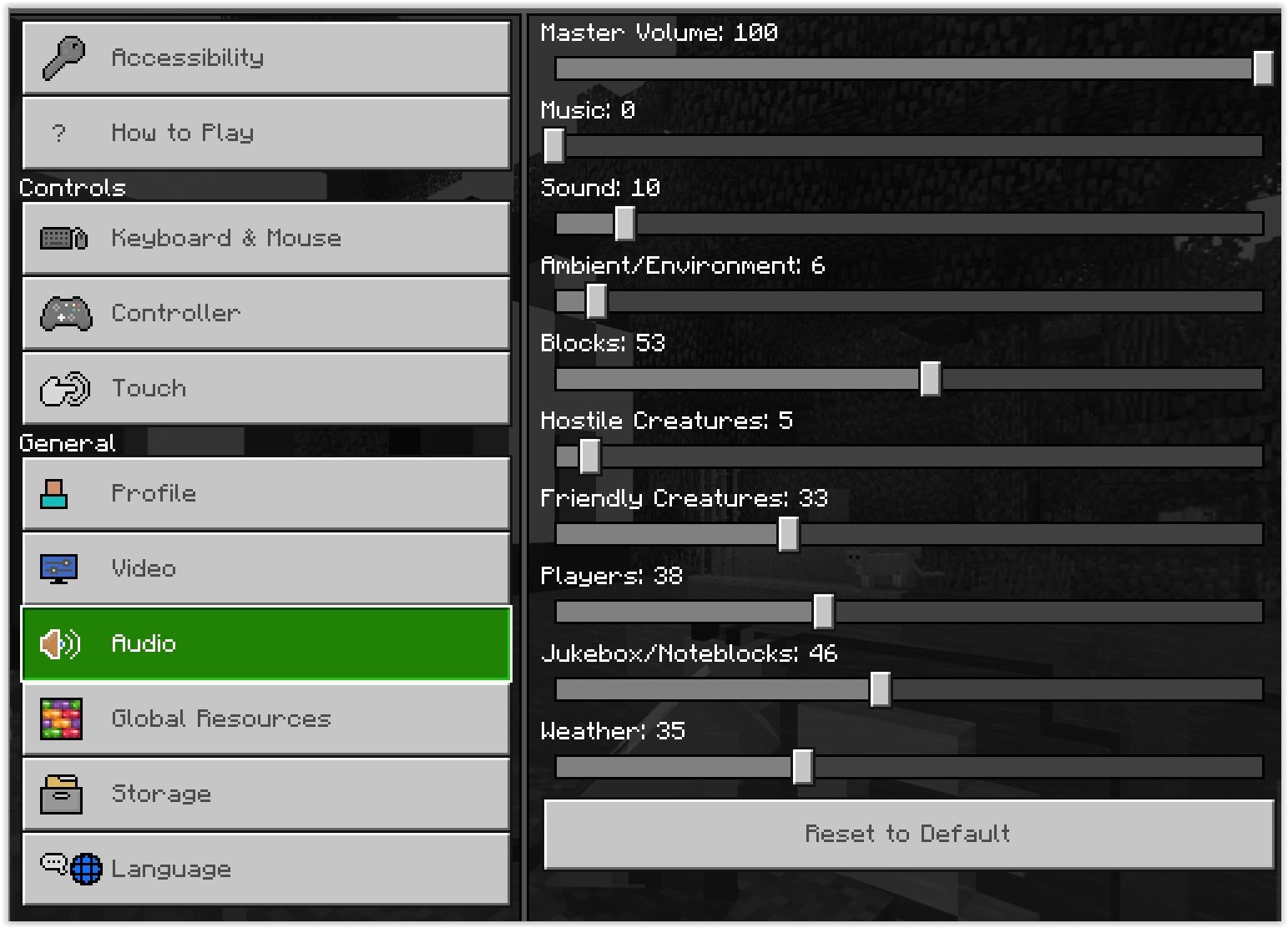
First things first: the only real addition in this beta is the existence of new audio sliders, which provide much more granular control over the various sounds in Minecraft, and include previews when you alter sound levels through settings. This is a feature players have been asking for over the years, and should be a big boon not only for players who were wishing for more control, but also for accessibility. Unfortunately, there aren't any more features sneaking over from the upcoming Caves and Cliffs Update, like with another recent Minecraft beta, but it shouldn't be long before see more from Minecraft's future major release.
The big news with this beta, however, is one snuck into this beta's changelog, which is the expansion of Minecraft with RTX, which utilizes ray tracing technology to add realistic lighting, shadows, reflections, and more to Minecraft, and represents the first major visual overhaul Minecraft has ever really seen. With the newest beta, anyone playing on Windows 10 with the necessary hardware (an RTX-compatible GPU from NVIDIA) will have access to ray tracing, rather than needing to enroll in a separate beta that was always behind in new features and changes.
This does not apply to Minecraft on the Xbox Series X and S, however. While this beta is for every platform that Minecraft: Bedrock Edition has a beta on (Xbox, Windows 10, and Android), the ray tracing expansion only applies to Windows 10. Unfortunately, we still don't know for sure if Minecraft will see ray tracing on Microsoft's powerful new consoles, the Xbox Series X and Xbox Series S, which do support hardware accelerated ray tracing.
The full changelog for 1.16.200.53 includes:
New features
New sound options
- Added a variety of volume sliders for various sound categories (eg. hostile, blocks, weather etc.)
- These will play a preview of the relevant sounds in the main settings menu, and will play the default click sound when in game
Ray tracing
- Enabled Ray Tracing on Windows 10 on GPUs with Raytracing Hardware Support
- Added Upscaling Options to Video Options
- Added Ray Tracing toggle Ray Tracing render distance slider to video-settings
Bug fixes
Performance & stability
- Fixed several crashes that could occur during gameplay
- Fixed a bug where Minecraft would occasionally crash when loading a local world
General
- 'Strawberry Blonde' color now has correct name in the character creator
- Fixed a bug where if the view bobbing setting was disabled the player's hand would still bob
- Fixed an issue where loot tables with a 'set_data' function produced incorrect loot items
Accessibility
- Fixed an issue where the Servers tab would not correctly read text-to-speech prompts when not signed into a Microsoft account
- Fixed various issues where text-to-speech indices on the start screen were not correct
- Fixed issues where user interface controls would be improperly indexed in text-to-speech for popup modals
- Reduced transparency on top row of buttons in Touch UI to improve readability
Gameplay
- Netherite Armor now gives a ninety percent reduction in Knockback
Mobs
- Bees will no longer stray more than 22 blocks from their home Beehive
Graphics, textures, & user interface
- Ghost items in the crafting grid now have a different colored background depending on item availability in the inventory
- The Player Permissions menu can now be navigated using a controller regardless of the players permission level
Marketplace
- Added various UI elements to communicate ray tracing capabilities in the Marketplace (Windows 10 Only)
- Resource packs in the Marketplace are now aware of ray tracing capabilities and will display a label indicating support in the UI
- Attempting to purchase and/or download a resource pack that requires ray tracing will notify the user of a purchasing error when that user does not have the required min-spec hardware. In this instance, we communicate the missing min-spec hardware required to the player
- Owned packs are now refreshed correctly after restarting the game

Available everywhere you play.
Minecraft is an inarguable and complete success. It has sold copies in the hundreds of millions, has a huge following of dedicated players, and lets you unlock your every creative desire. It's also available on every platform imaginable, including Xbox One, Windows 10, Playstation 4, and Nintendo Switch. Play with anyone, and play anywhere.
Minecraft
Main
- Minecraft Nether Update: Everything New
- Minecraft Xbox Series X: What To Expect
- Minecraft Education Edition: Ultimate Guide
- How to survive your first night in Minecraft
- How to keep your child safe online in Minecraft
All the latest news, reviews, and guides for Windows and Xbox diehards.

Zachary Boddy (They / Them) is a Staff Writer for Windows Central, primarily focused on covering the latest news in tech and gaming, the best Xbox and PC games, and the most interesting Windows and Xbox hardware. They have been gaming and writing for most of their life starting with the original Xbox, and started out as a freelancer for Windows Central and its sister sites in 2019. Now a full-fledged Staff Writer, Zachary has expanded from only writing about all things Minecraft to covering practically everything on which Windows Central is an expert, especially when it comes to Microsoft.
