Mixer partners with Lightstream Studio to enhance streams with overlays and more
The partnership will let Mixer streamers use a browser to add professional-looking overlays, images, transitions, and more to any stream.

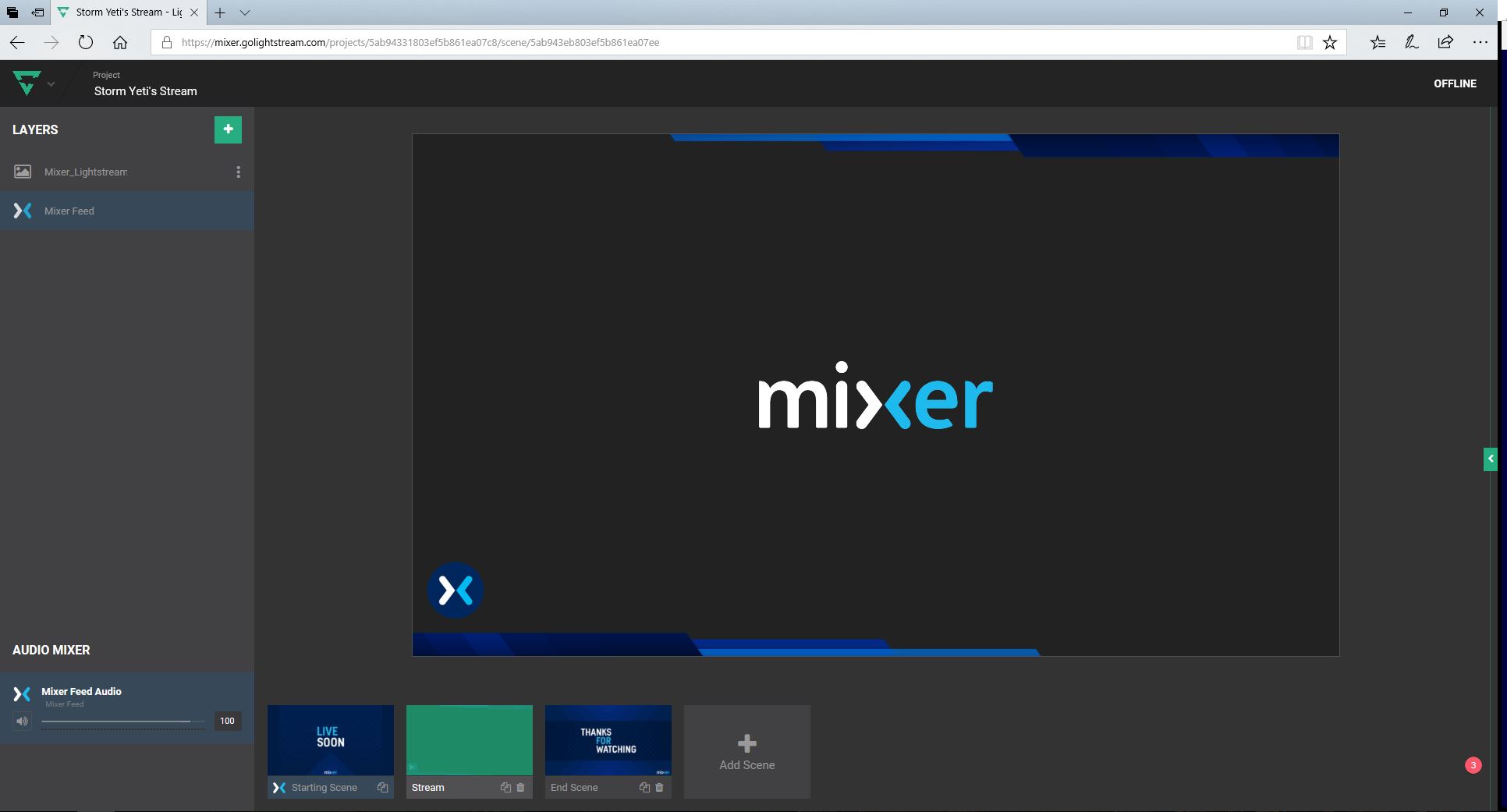
Since acquiring game streaming service Mixer, Microsoft has made it pretty easy to start streaming with a broadcast feature built directly into Xbox One and Windows 10. But if you want to go the extra mile and make your streams look professional with something like an overlay, things can get pretty technical pretty fast. However, Mixer is looking to make things much easier on streamers through a new partnership with Lightstream Studio.
Lightstream Studio is a web-based studio tool that can be used to add overlays and effects to a stream via any compatible browser. As Mixer explains it, streamers will now have the option to feed their stream video directly to Lightstream Studio.
"Add images and overlays, text, or switch between scenes to keep the stream fresh and polished," Mixer says. "And if there are other services streamers love using for alerts (like StreamLabs, StreamJar or Tipeeestream), they can easily link their 3rd party accounts within their Lightstream settings."
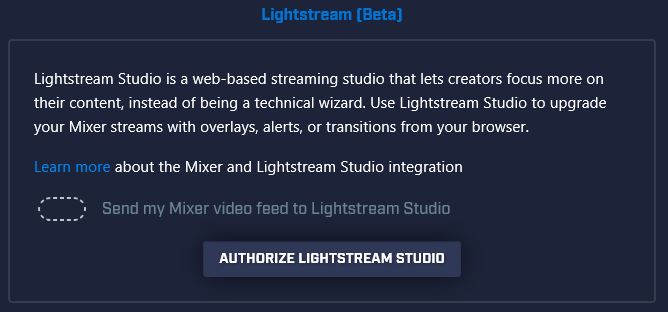
Because it's meant to be relatively easy to use, Lightstream Studio should help more streamers make their broadcasts look a little more polished. More impressively, this allows streamers to easily add overlays from their native Xbox streams, which is a pretty big step forward.
Y'all wanted overlays on your native Xbox streams? Boom! Here it is!
Excited to roll this out today and to note you can point your stream from mobile, PC (PS4/Switch with cap card), or your Xbox native broadcast to Lightstream services for seamless overlays and scenes! https://t.co/Bq0a3yWczgY'all wanted overlays on your native Xbox streams? Boom! Here it is!
Excited to roll this out today and to note you can point your stream from mobile, PC (PS4/Switch with cap card), or your Xbox native broadcast to Lightstream services for seamless overlays and scenes! https://t.co/Bq0a3yWczg— Josh Stein (@steinekin) April 11, 2018April 11, 2018
For right now, Lightstream Studio integration is available in beta for Mixer Partners and Mixer Pros, and it can be enabled from Mixer's Manage Channel settings. Assuming beta testing goes well, the feature will make its way to all streamers in the future.
All the latest news, reviews, and guides for Windows and Xbox diehards.

Dan Thorp-Lancaster is the former Editor-in-Chief of Windows Central. He began working with Windows Central, Android Central, and iMore as a news writer in 2014 and is obsessed with tech of all sorts. You can follow Dan on Twitter @DthorpL and Instagram @heyitsdtl.
