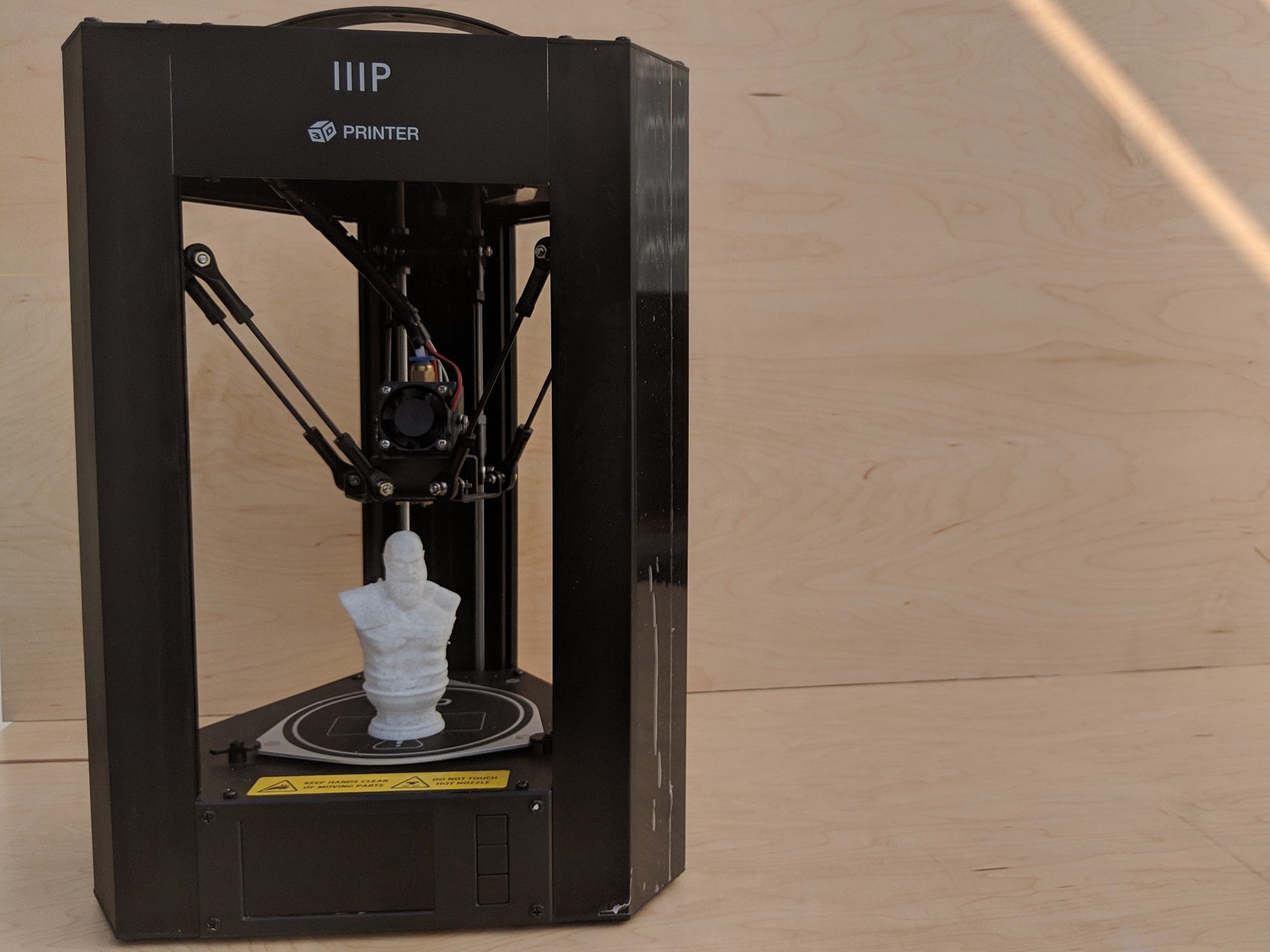Sometimes a company gets all of their ducks in a row and produces a product that fits a specific niche almost perfectly. The Mini Delta from Monoprice is a fantastic entry level or school printer at an extraordinary price.
Monoprice sent us over one of its Mini Delta's for review, and we are honestly impressed.
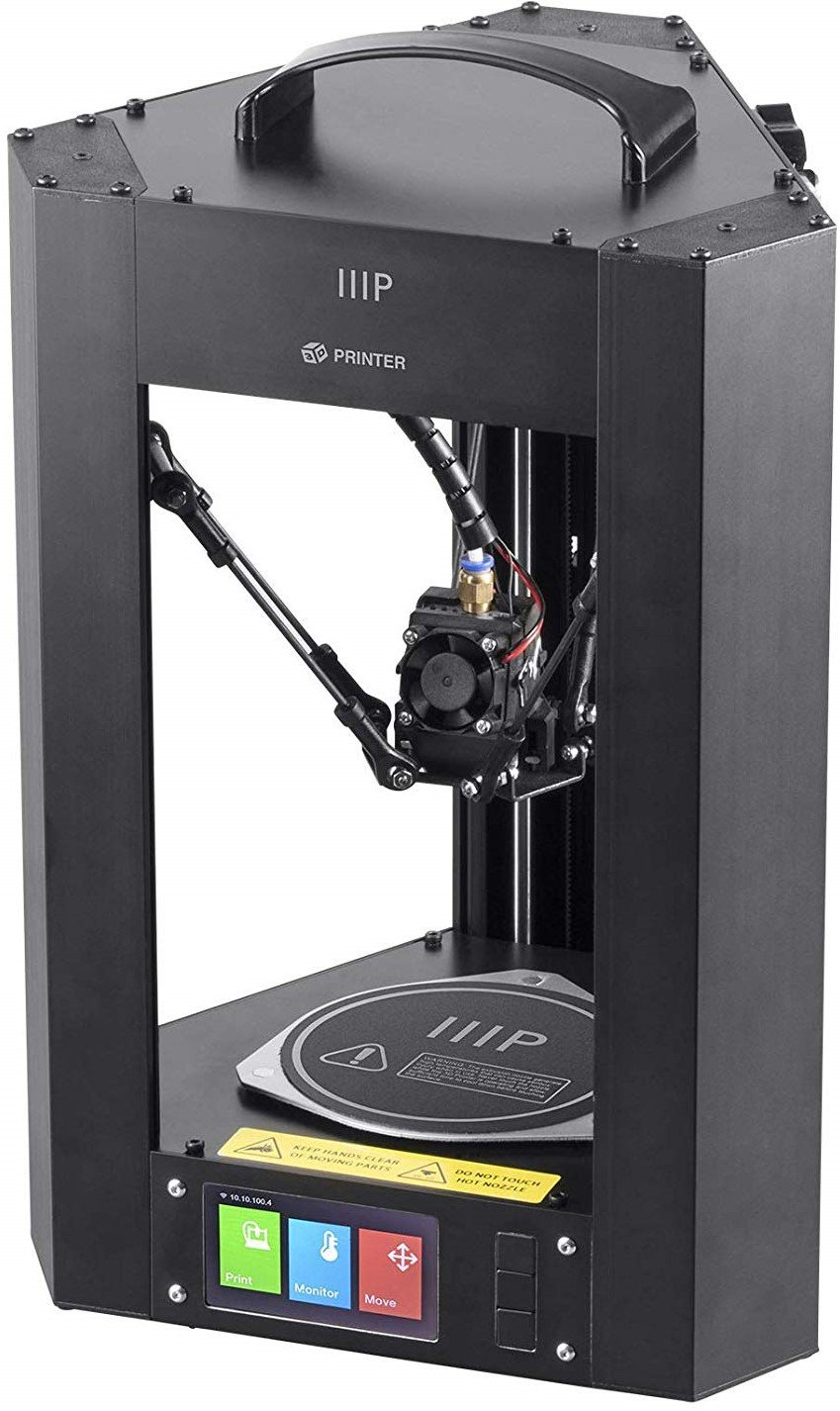
$160Bottom line: For just $160 you cannot go wrong with the Mini Delta, especially if you are looking for multiple printers. You may find it a little too simple if you are an experienced hobbyist though.
Pros
- Only $160
- Start printing straight away
- Quality prints
- Easy to transport
Cons
- Auto bed leveling is not great
- Can be overly simple for intermediate users
What you'll love about the Monoprice Mini Delta

One of the biggest barriers to entry into 3D printing is the cost. Now I know that cost isn't the most important metric on whether a product is good, but it is a metric worth noting. If you are looking to get into the hobby with a first buy, or you are looking to set up a maker space at your school, then the cost of the product will significantly change your outlook
The Mini Delta is priced at just $160 which is, frankly, jaw-dropping. The quality of the machine, as well as the quality of the prints far outgun its tiny price.
The print quality on the Mini Delta has been shocking, in the best way. When I first printed the Joker by Wekster I was blown away by the level of detail this cheap little machine gave me, even at a 0.2mm layer height.
The delta system made the print much quieter and a lot of fun to watch. You can even bump a delta and it will auto-correct and not lose your place. Very cool.
I have done a fair few test prints on the Mini Delta, I have been going through a bust phase recently, and I have had very little issues with any of them. I even picked up the printer mid-print and gave it a little swing by its convenient carry handle to see if I could disrupt it, and all I got was a perfect Kratos bust, nothing I did killed the print!
All the latest news, reviews, and guides for Windows and Xbox diehards.
The print quality on the Monoprice Mini Delta has been shocking, in the best way.
The Bowden setup used by the Mini Delta takes a little getting used to — Bowden is when the drive mechanism for the filament is on the machine, not the hot end itself — but once you do, you can see that the lack of weight on the hot end helps to reduce wobble and visible lines on your models.
The menu system on the Mini Delta is also designed to be as simple to use as possible with just three main options, Print, Preheat, and Move. This is perfect for those who aren't interested in learning every tiny thing about their printer and want to focus more on what it produces rather than in the machine itself.
It feels like the Mini Delta was born to be used in schools where the programs are designed to teach people how to model and design, rather than how to use a 3D printer. You could easily have 8-10 of these little printers in a maker space and not have to worry about learning to use them. All your kids could just be printing from day one.
What you'll love less about the Monoprice Mini Delta

Setting up the Mini Delta was the easiest thing I have had to do in 3D printing so far. All you have to do is plug it in, feed the filament into the machine, and hit the print button. Unfortunately, the first layer can be problematic. Despite Monoprice saying the Mini Delta has Auto-bed leveling, it isn't as robust as it could be.
On most machines, the leveling is done with a sensor near the nozzle that measures the distance from the bed. All you have to do is hit the level button, and the printer does the rest. The Mini Delta doesn't do that though. It makes you print a test print that configures your bed. This is a little slow and cumbersome in comparison to most leveling systems and doesn't seem to work all that well.
You will need to take some time to get your bed leveled and use the z-offset to help you get that perfect layer. Once you do get it dialed in though, the prints are well worth it.
More: Everything you need to start printing at home
One of the Deltas strengths is also its weakness. While the printer is super easy to set up and has very little in the way of active controls on the printer, this can sometimes be a real bind for those of us at an intermediate or advanced stage in the hobby.
Unless you are willing to plug your printer directly into the PC — plugging into your PC does have benefits, but they don't outweigh the issues that come with it. The menu is sorely lacking any advanced features. This seems to be the trend for Monoprice printers now, and I think it's a bad one.
One of the best ways to learn and grow in a hobby is to get under the hood and have a good rummage around. The Mini Delta and other Monoprice printers are a locked system, making learning a much harder proposition.
Should you buy the Monoprice Mini Delta?
If you are starting out and wondering if this 3D printing craze is for you then dropping $160 on this little printer is a great idea. Sure there are bigger, more expensive options out there, but for dipping your toe into a hobby, the Mini Delta is a no brainer.
What an excellent little machine the Mini Delta is. Despite a few small issues Monoprice has made an excellent entry-level printer for a price I wouldn't believe possible.

James is a Former Contributor who built his first PC when he was 13 and has never looked back. He can be found on Windows Central, usually in the corner where all the 3D printers are, or huddled around the Xbox playing the latest games.