Movie Maker - FREE for Windows 10 is a handy tool for basic videos
If you need to stitch together some of your videos or want to make an attractive slideshow reel, Movie Maker- FREE is worth a look.

All the latest news, reviews, and guides for Windows and Xbox diehards.
You are now subscribed
Your newsletter sign-up was successful
The Microsoft Store has a general shortage of video editors, sadly, but this one seems quite good. The app is a basic video editor, aimed mostly at people who want to stitch together pre-existing videos. It isn't meant to compete with professional video editing software.
The app is available for free on Windows 10.
Creating content

Movie Maker - FREE can make either video slideshows or cut together pre-existing videos. You can line up a number of photos and decide the length that you'd like each photo to appear. The app has 30 transitions that you can use between images to makes rue that your slideshow does grow stale. You can also overlay text, add music, and reposition photos including some effects that make it look like the photos are hanging at an angle.
Video editing is straightforward but very limited. You can trim parts of your videos and play them back to back. The app's description lists things like transitions in the same grouping as video editing but these features seem to be limited to video slideshows.
The app is very much aimed at entry level editing where the goal is to take content that you already have and combine it, creating something more attractive. The ability to add your own music to slideshows is helpful and the transitions are attractive. Movie Maker - FREE is probably best for video slideshows rather than video editing, but it can do basic trimming to create videos.
How it can improve

Movie Maker - FREE runs into the same issues as many other video editors within the Microsoft Store, it does basic edits well but lacks more advanced features. While it's unreasonable to expect a free software to compete with the likes of Adobe's Premiere Pro, there are some consumer level effects and features that could be added to the app. The app would be greatly boosted by having a visual timeline for video editing that you can click and drag content around. The current interface works for putting multiple videos back to back but would struggle with other types of editing.
All the latest news, reviews, and guides for Windows and Xbox diehards.
Summary
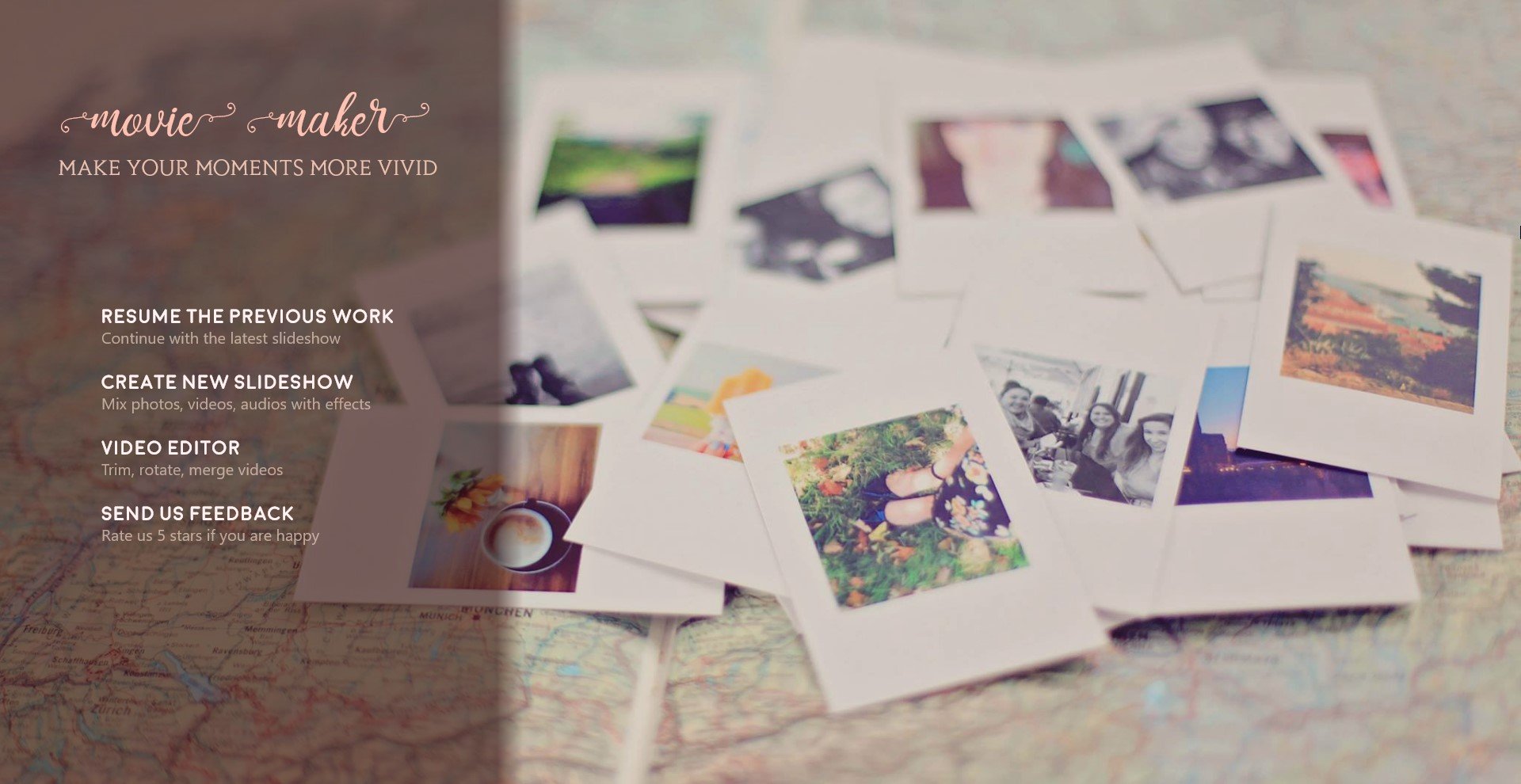
Movie Maker - FREE handles basic edits well and is very good at making video slideshows. It struggles to do more advanced editing, but that's understandable considering that the app is free. The app also helps create competition within the Microsoft Store which hopefully can help push video editors as a group further as developers compete to have people use their software.
Pros
- Makes attractive video slideshows
- Allows you to stitch together your videos
- Free
Cons
- Very basic editing features
- No visual timeline to simplify editing

Sean Endicott is a news writer and apps editor for Windows Central with 11+ years of experience. A Nottingham Trent journalism graduate, Sean has covered the industry’s arc from the Lumia era to the launch of Windows 11 and generative AI. Having started at Thrifter, he uses his expertise in price tracking to help readers find genuine hardware value.
Beyond tech news, Sean is a UK sports media pioneer. In 2017, he became one of the first to stream via smartphone and is an expert in AP Capture systems. A tech-forward coach, he was named 2024 BAFA Youth Coach of the Year. He is focused on using technology—from AI to Clipchamp—to gain a practical edge.
