Murphid - Review
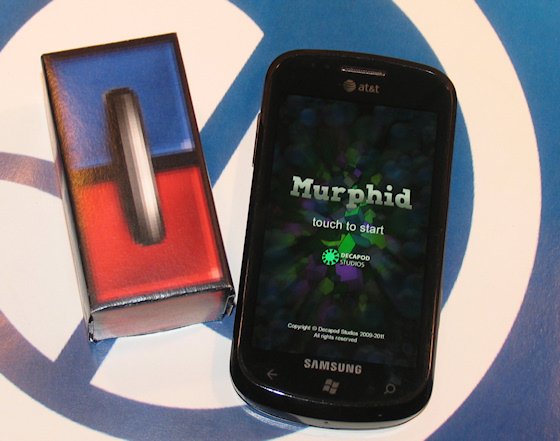
All the latest news, reviews, and guides for Windows and Xbox diehards.
You are now subscribed
Your newsletter sign-up was successful
We’ve heard from developers that the XNA framework makes it easy to port games between Xbox 360 and Windows Phone. That’s a good thing as gamers who enjoy a game on the big screen may also want to play it on the go and vice-versa. One indie game that recently made the transition from 360 to Windows Phone is Murphid from Decapod Studios. While Murphid’s name might lead one to expect a connection to Robocop, it’s actually an unrelated but unique puzzle game.
Drop past the break for our full review.

Murphid’s game play combines elements of match-three games and falling blocks games while remaining fairly distinct. In most falling block games, pieces fall from the top of the screen down to the bottom, eventually reaching the top and ending the game. Here a series of colored blocks slowly rises from the bottom of the screen. If one of those blocks reaches the top, the player loses a life or the game ends, depending on the mode. Switching the source of game play pressure from the top to the bottom certainly changes the puzzle game flavor.
Drop the blocks

Pieces do still appear from the top, though. Sets of two colored blocks (paired horizontally or vertically) are what players use to fight the rising horde of blocks. Unlike pretty much every other puzzle game in history, these pieces can’t be rotated to make better matches. You just line them up horizontally and then drop them into the playing field in an attempt to match three or more blocks of the same color. If the current piece isn’t a good match for the pile at the bottom, it can be swapped back and forth with the next piece. Swapping can certainly be useful, but I never stopped wanting to rotate pieces for a better fit.
Ungracious gravity
The inability to rotate pieces is only one component of Murphid’s rigid feel. The other factor is the way pieces behave once they have landed. In many puzzlers like Castlevania Puzzle, when a piece composed of two blocks is in a horizontal position and then lands with one of its blocks hanging over the edge of another block, the hanging block will fall, separating from the block it was originally connected with, and potentially match up with whatever it finally lands on. However, in games like Dr. Mario and Murphid, the block that hangs over the edge does not fall; it remains connected to its partner block. The only way to separate it and make it fall down further is to destroy the partner block by making a combo or using an item. It’s more of a problem in Murphid than Dr. Mario because players can’t normally move pieces sideways once they’ve been dropped – pieces just fall straight down. Thus nothing can be placed under a hanging block, which is a hassle.
All the latest news, reviews, and guides for Windows and Xbox diehards.
Powerups forever
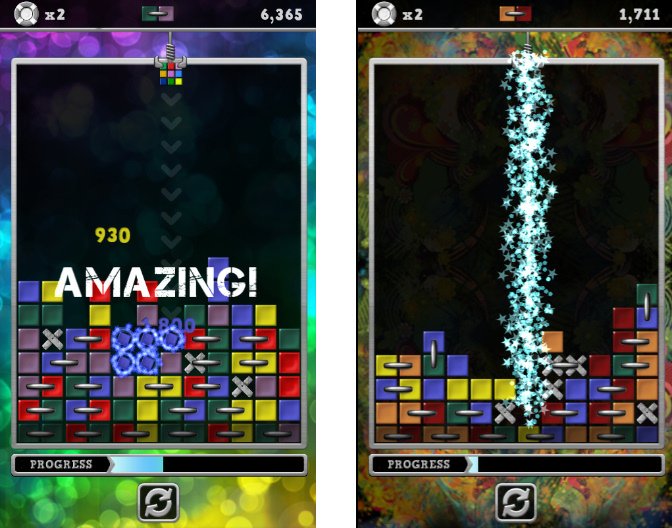
Inconveniently placed blocks and blocker marbles (blocks that can’t be matched with other blocks) can sometimes be dispatched with powerups. Appearing after big combos, Murphid’s powerups are actually its best feature. These include a chainsaw item that destroys several blocks beneath its landing point, a Rubik’s-cube-ish wildcard piece that will match up with any set of two or more same colored blocks, an item that destroys all blocks of the color it lands on, and more. There are so many powerups that it’s occasionally hard to remember what a particular one does, and yet the game’s Help section intentionally describes only a few of them. Still, powerups are generally helpful and easy enough to use.
Murphid’s many modes
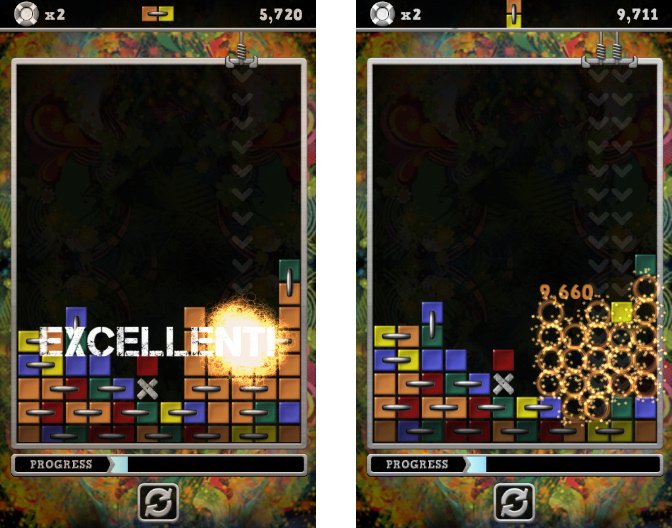
Murphid has three distinct game modes: Campaign, Arcade, and Survival. Campaign’s 72 levels are broken up into 12 sets of 6. Each level has a specific number of blocks that must be destroyed in order to progress. Players have a limited number of lives to complete each set, as continuing starts you back at the first level in a set. Campaign doesn’t really offer much variety other than steadily increasing difficulty, but I always like it when puzzle games have a sense of progression.
Maybe you just want to see how long you can survive rather trying to complete different levels. In that case, Murphid’s Survival and Arcade modes fit the bill. Survival is just like campaign except that it’s one endless level. Arcade mode works the same way but with a key difference: instead of pieces staying at the top until the player makes them drop, the pieces slowly fall on their own. Thus they can be steered on the fly, opening up placement possibilities that aren’t possible in the other modes. It’s great that Arcade offers a unique feel, though it seems like Campaign should be playable with Arcade’s mechanics too.
Controls

To move pieces left or right in Murphid, simply slide your finger left or right. A button at the bottom of the screen swaps the current piece out for the next piece. Tapping anywhere on screen drops the current piece into the playing field. Unfortunately, the dropping command isn’t as accurate as it should be. Several times when I intended to drop a piece, it moved a bit to the side before dropping, consequently landing in the wrong place. Something like a downward swipe ala Castlevania Puzzle would work better. To Decapod’s credit, the initial release of Murphid featured a completely different control scheme; perhaps a future update will fix the chinks in the current implementation.
Graphics and sound
Murphid boasts strong graphics for an indie title. Blocks look good, as do the graphical effects that accompany combos and powerup usage. Backgrounds tend to utilize garish color choices, but they don’t distract much during game play. A great UI and attractive tutorial text round out the game’s visual presentation.
The area where Murphid falters is sound. First off, there’s no music. Games like this really need a catchy tune or two to maintain player interest. As for the sound effects, they get the job done. But combos and chain reactions don’t sound any different than regular matches. Increasing the pitch or otherwise varying the sound in those circumstances (ala Popcap games) would add some excitement. Playing danger sound effects or music when the stack of blocks nears the top of the screen would be a good idea too.
Awards and Leaderboards
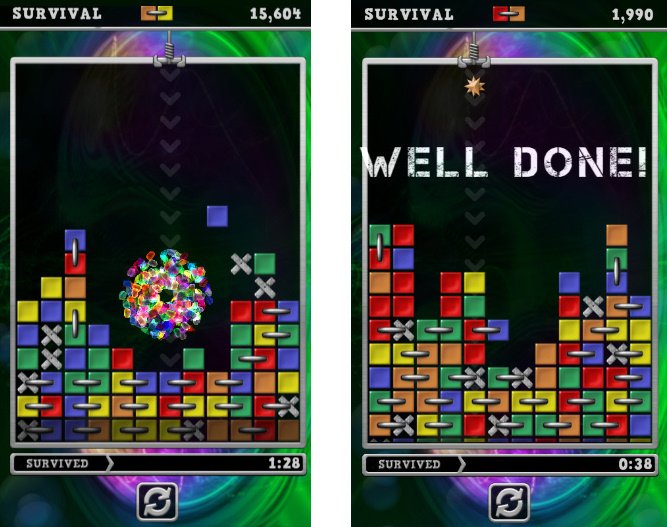
Murphid has eight in-game awards that function much like Achievements. These provide goals like surviving for 20 minutes in Survival mode and earning 9 lives in Campaign mode. Meters even pop up during game play, indicating progress toward the awards. Optional goals like these can really extend a game’s playtime.
Leaderboards are another feature that can enhance replay value. Unfortunately, Murphid’s leaderboard leaves much to be desired. It tracks player’s scores in each mode but doesn’t allow names to be entered. Seeing my score as ‘You’ kind of kills the score tracking for me. Thankfully Decapod plans to replace the current scoreboard with a proper online system like Scoreloop in the future.
Overall Impression
Murphid is a promising puzzle game that needs some fine-tuning before it really becomes addictive. I like the visual presentation, menus, and powerups. But the sound, controls, and leaderboards display a lot of room for improvement. Still, puzzle game fans should give the game a try.
Murphid’s available in two flavors: cheap and cheaper. The full game costs 99 cents and there is also a free version that contains only the first 11 campaign levels – a demo, if you will. With such a low barrier to entry, it’s easy to find out whether Murphid’s unique puzzle mechanics work for you.
The paid version of Murphid costs 99 cents and you can find it here (Zune link) on the Marketplace. If that’s too rich for your blood, snap up the shorter free version here.

Paul Acevedo was formerly a Games Editor at Windows Central. A lifelong gamer, he has written about videogames for over 15 years and reviewed over 350 games for our site. Follow him on Twitter @PaulRAcevedo. Don’t hate. Appreciate!
