Move over Xbox Music as Muzik Player for Windows Phone 8.1 is here

All the latest news, reviews, and guides for Windows and Xbox diehards.
You are now subscribed
Your newsletter sign-up was successful
Microsoft is working hard on improving the music player experience on Windows Phone 8.1 ever since they decoupled it from the OS. Although app updates are frequent it never hurts to see what independent developers can bring to the table.
Muzik Player is a new option from Visum Solutions that started as a beta program in our forums. Like OneMusic, Muzik Player is an alternative player that embraces the Modern design familiar to Windows Phone users. Unfortunately, it cannot yet play Xbox Music Pass files that have DRM, but if you own your own music, it is worthy of your consideration.
Running for $1.49 with a free trial (fully featured but with a limit of 25 plays), Muzik Player offers a lot of features on its initial outing, including:
- Offline loading of your music metadata (no wrong album art anymore!)
- One time library indexing (you can manually force index new additions or deletions to your music library)
- Live tile with instant updates!
- Artist photos in now playing page
- Now playing queue glimpse
- Smart shuffling algorithms
- Swipe gestures support to change tracks
- Audio seeking support
- Fast performance in large lists
- Unlimited number of tracks in now playing queue
Indeed, the album art and Live Tile are excellent, making the app feel more like the original Zune player for Windows Phone 7. The Live Tile updates promptly and the player layout looks sharp on my Lumia 1520.
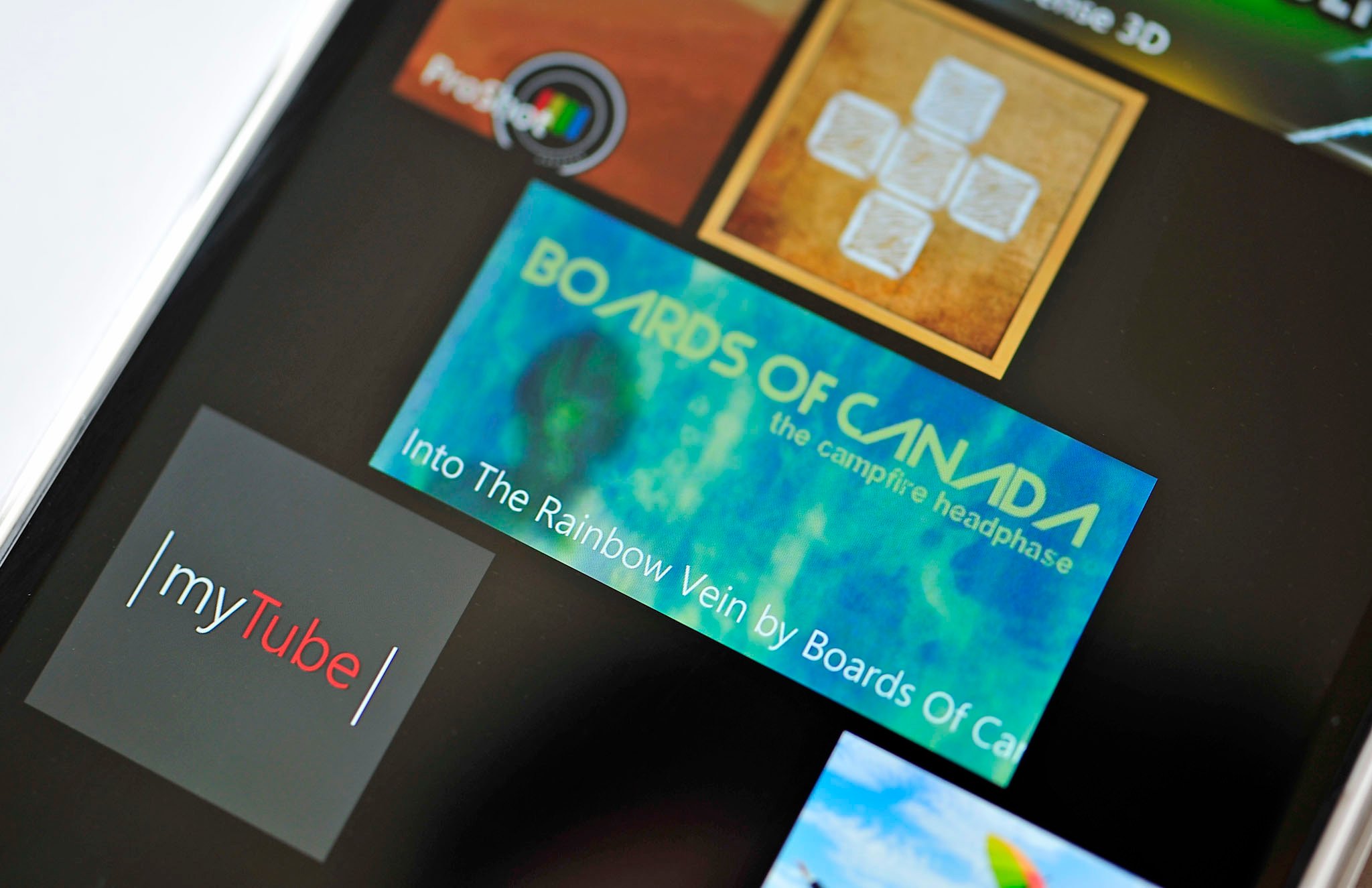
Currently Muzik Player is lacking any extra bells and whistles, though the developer is looking to really expand things with future updates, including:
- Gapless playback
- Manual/automatic song tagging (correct song names, album art, artists... etc)
- Song lyrics in now playing page
- More based on your feedback
Muzik Player certainly looks nice at this stage, but I'll leave it up to you if you think there's enough there right now for purchase. Personally, I'd like to see some things cleaned up like the Play button alternating to a Pause one when a song is playing. Likewise, it'd be nice if I pause a tune and hit the 'go to now playing' menu item, it would not give me an error, as tapping the volume keys shows that the song is still loaded, but paused. That is not the correct behavior, from my experience. The layout and UI though, including high resolution album art, look great on a 1080P device, and I think it is a solid – if not basic- alternative to the current Xbox Music app (assuming you do not have DRM music).
Give Muzik Player a try and let us know what you think. Do you want to join the next beta or talk to the developer? Head into his dedicated WPCentral forum thread on Muzik Player to join!
All the latest news, reviews, and guides for Windows and Xbox diehards.
- Download Muzik Player for Windows Phone 8.1; $1.49 + free trial
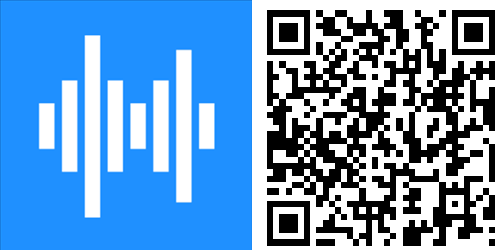

Daniel Rubino is the Editor-in-Chief of Windows Central. He is also the head reviewer, podcast co-host, and lead analyst. He has been covering Microsoft since 2007, when this site was called WMExperts (and later Windows Phone Central). His interests include Windows, laptops, next-gen computing, and wearable tech. He has reviewed laptops for over 10 years and is particularly fond of Qualcomm processors, new form factors, and thin-and-light PCs. Before all this tech stuff, he worked on a Ph.D. in linguistics studying brain and syntax, performed polysomnographs in NYC, and was a motion-picture operator for 17 years.

