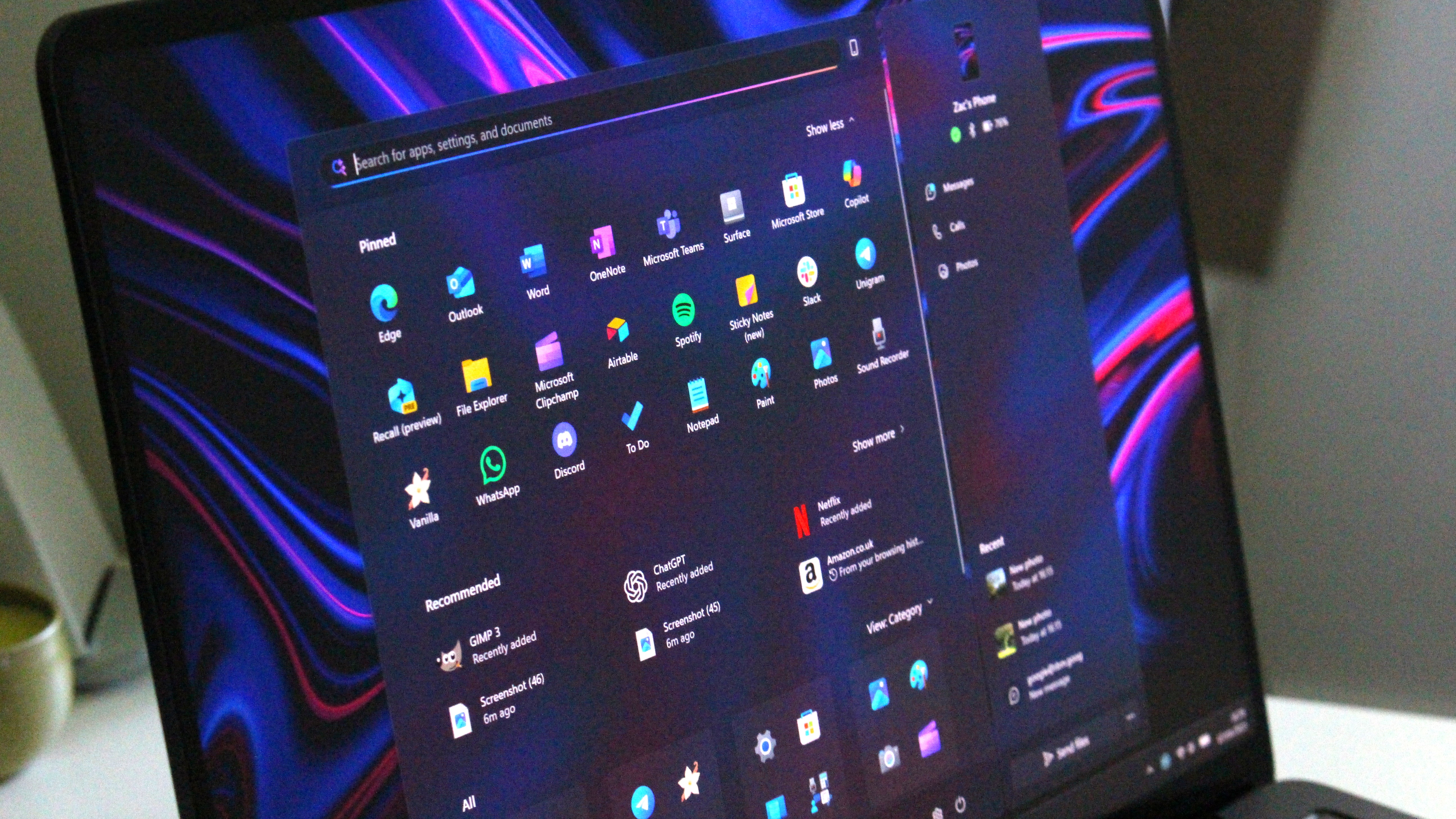New classroom-focused features rolling out to Microsoft Teams
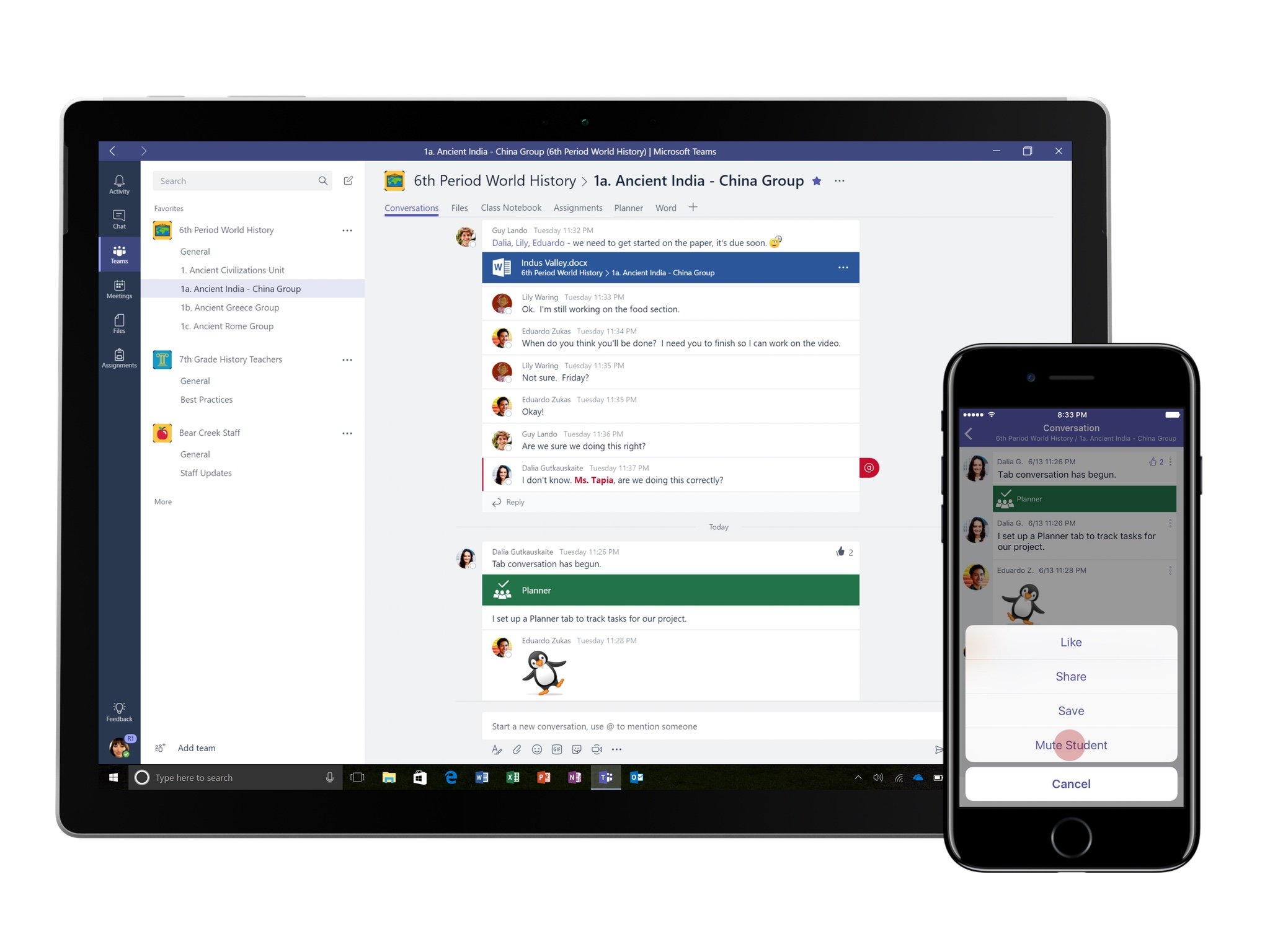
Microsoft has announced that a new batch of classroom-focused features is now rolling out to its Slack competitor, Teams, across 181 markets in 25 languages. Originally detailed at the tech giant's recent education event in New York, the new features aim to make using Teams in the classroom a little more manageable.
Here's a look at the main new features rolling out now:
- School Data Sync automatically populates classes with student rosters connected to the school's information system.
- OneNote Class Notebooks are built into every class, allowing teachers to organize interactive lessons and deliver personalized learning right from Teams.
- Apps integrate into the classroom experience, so teachers can quickly access the Office 365 apps they already use – like Word, Excel, PowerPoint, and Planner – and customize their classroom with education apps.
- End-to-end assignment management in Teams enables teachers to move quickly and effortlessly from creation and distribution to grading and feedback.
These new features are now rolling out to all Office 365 for Education users. Teachers interested in checking Teams out can learn more at Microsoft's Office in Education portal.
All the latest news, reviews, and guides for Windows and Xbox diehards.

Dan Thorp-Lancaster is the former Editor-in-Chief of Windows Central. He began working with Windows Central, Android Central, and iMore as a news writer in 2014 and is obsessed with tech of all sorts. You can follow Dan on Twitter @DthorpL and Instagram @heyitsdtl.