New Intel 15.40.18.4380 beta drivers fix 'numerous reported game play issues'
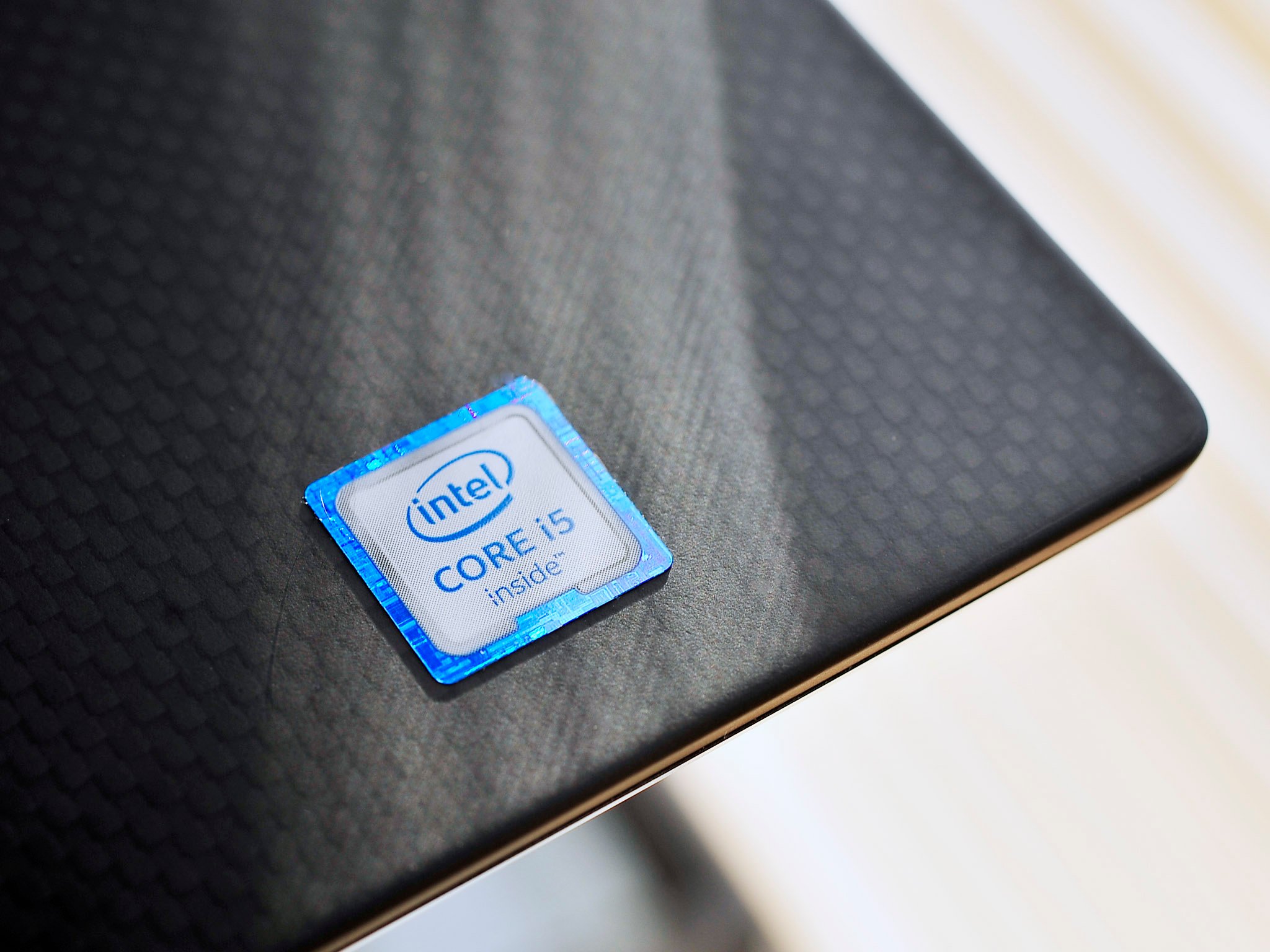
All the latest news, reviews, and guides for Windows and Xbox diehards.
You are now subscribed
Your newsletter sign-up was successful
Intel just released their beta 15.40.18.4380 drivers for 4th, 5th, and new 6th generation Intel Core processors. The drivers were evidently published on February 5th but have just been listed on the Intel download site. Once installed, the drivers show a February 2 date for their file information.
The update from Intel appears to mostly address 'game play' issues encountered when playing specific gaming titles.
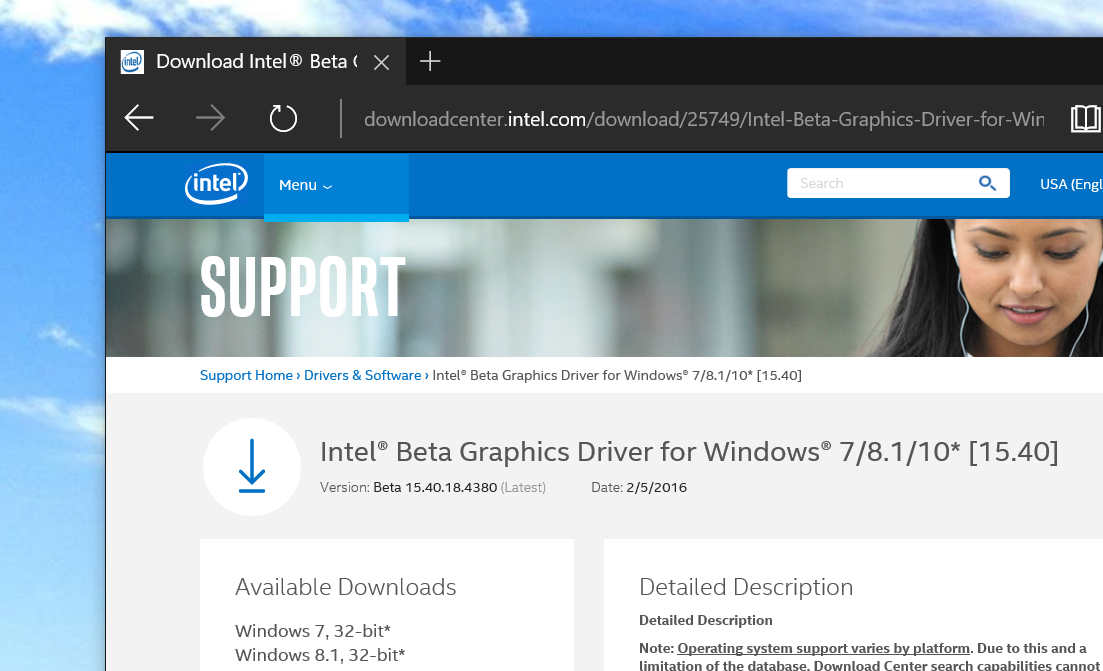
The 15.40.18.4380 changelog says the following:
"This beta version driver is provided to confirm pending driver code changes that address numerous reported game play issues. A list of issues addressed is below. A production version driver will follow in a few weeks, if the beta tests well.""This driver is being provided as a beta test driver, and while it has had limited validation testing by Intel, it is essentially a test driver and is not to be considered a permanent replacement for a fully validated and certified graphics driver. Use at your own discretion."
KEY ISSUES FIXED:
- Just Cause 3 - game crash
- Microsoft Enhanced Video Renderer - API crash
- Project CARS - game crash
- F1 2015 - game crash during built-in benchmark
- Angry Birds - corruption after using "Maximize" icon in game window
- Quake IV - corruption resuming from standby mode
- Fallout 4 - game crash when game is loading
- LEGO Minifigures Online - command list reset lock takes long time (4th & 5th Gen)
- Wolfenstein The New Order - game crash
Obviously, these are very limited scenarios, and there is no apparent benefit in installing these beta drivers if you do not play the above-listed games. While Surface users can install the drivers as well, there could be unknown side effects, so please make sure you either have a recent OS backup or are familiar with rolling back drivers.
To install these drivers, you need to update manually. You can read how to do that in our tutorial, which applies to all PCs and not just Microsoft Surface ones:
How to install Intel beta graphics drivers for Microsoft Surface and Surface Book
Once the beta testing period is over Intel will push the drivers to production for all PCs. Companies like Microsoft and Dell will then certify them and push the updates through either Windows Update or their own updating software e.g. Dell Update.
All the latest news, reviews, and guides for Windows and Xbox diehards.
For more information about the drivers including download links and how to submit feedback, please head to the Intel site linked below.
Source: Intel Download Center; via: Reddit

Daniel Rubino is the Editor-in-Chief of Windows Central. He is also the head reviewer, podcast co-host, and lead analyst. He has been covering Microsoft since 2007, when this site was called WMExperts (and later Windows Phone Central). His interests include Windows, laptops, next-gen computing, and wearable tech. He has reviewed laptops for over 10 years and is particularly fond of Qualcomm processors, new form factors, and thin-and-light PCs. Before all this tech stuff, he worked on a Ph.D. in linguistics studying brain and syntax, performed polysomnographs in NYC, and was a motion-picture operator for 17 years.
