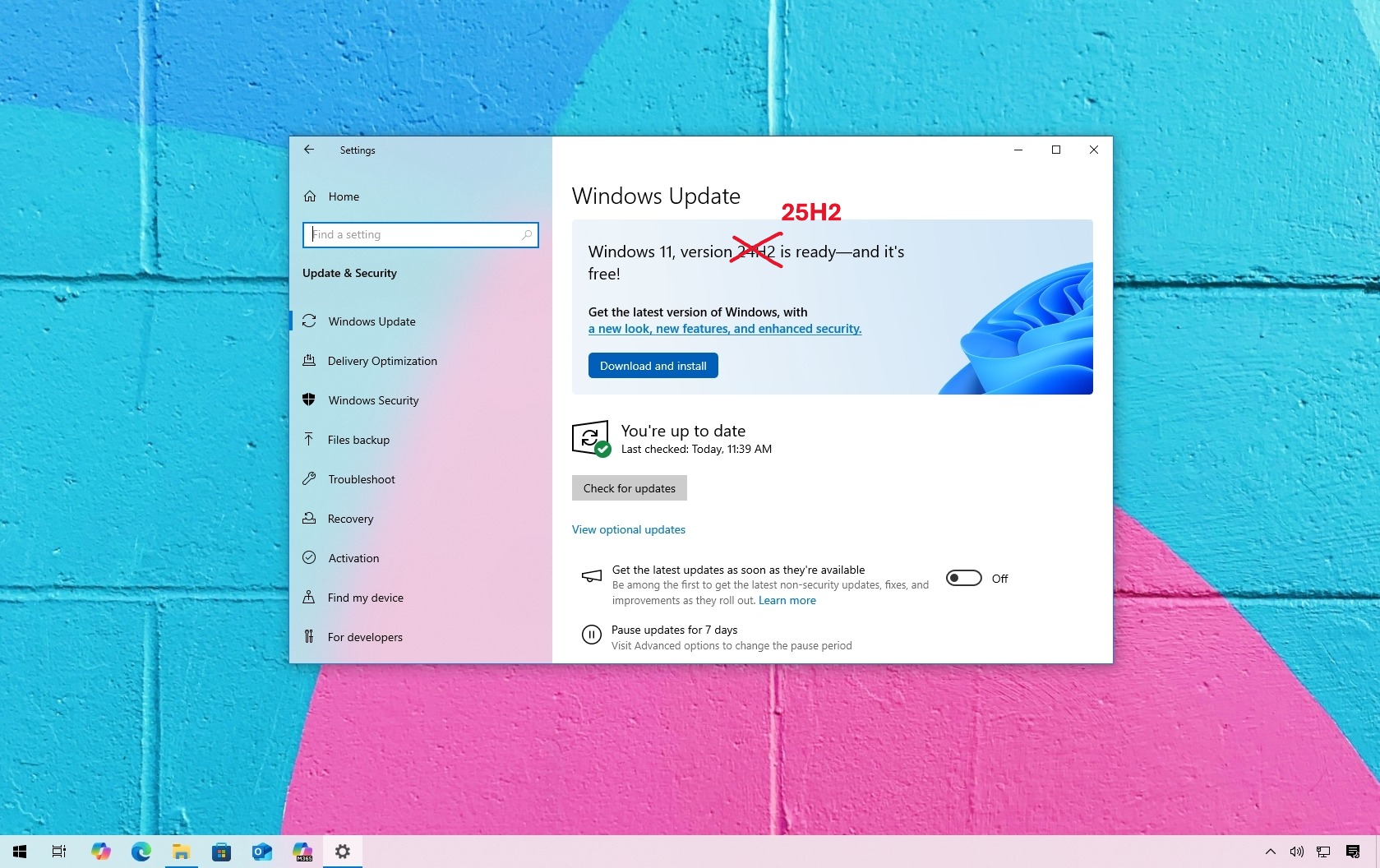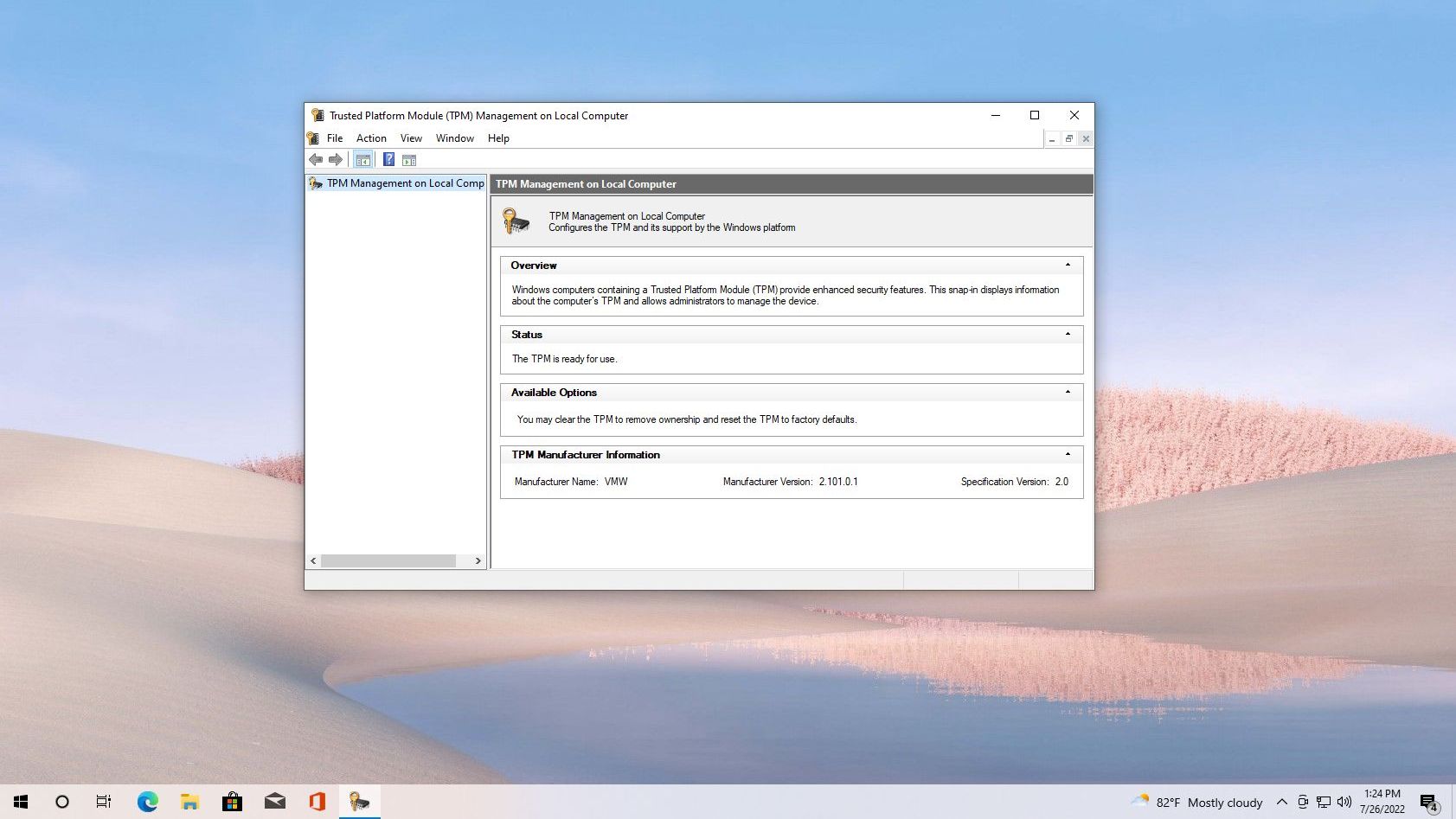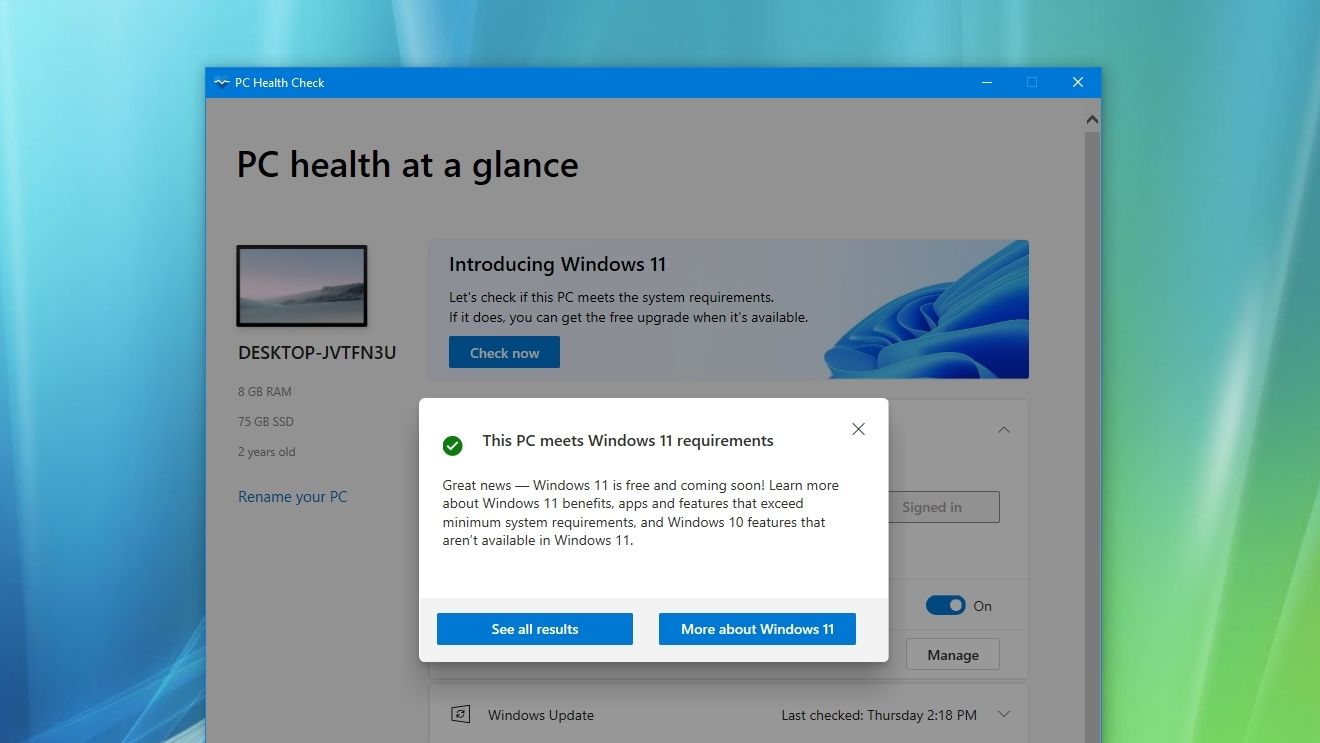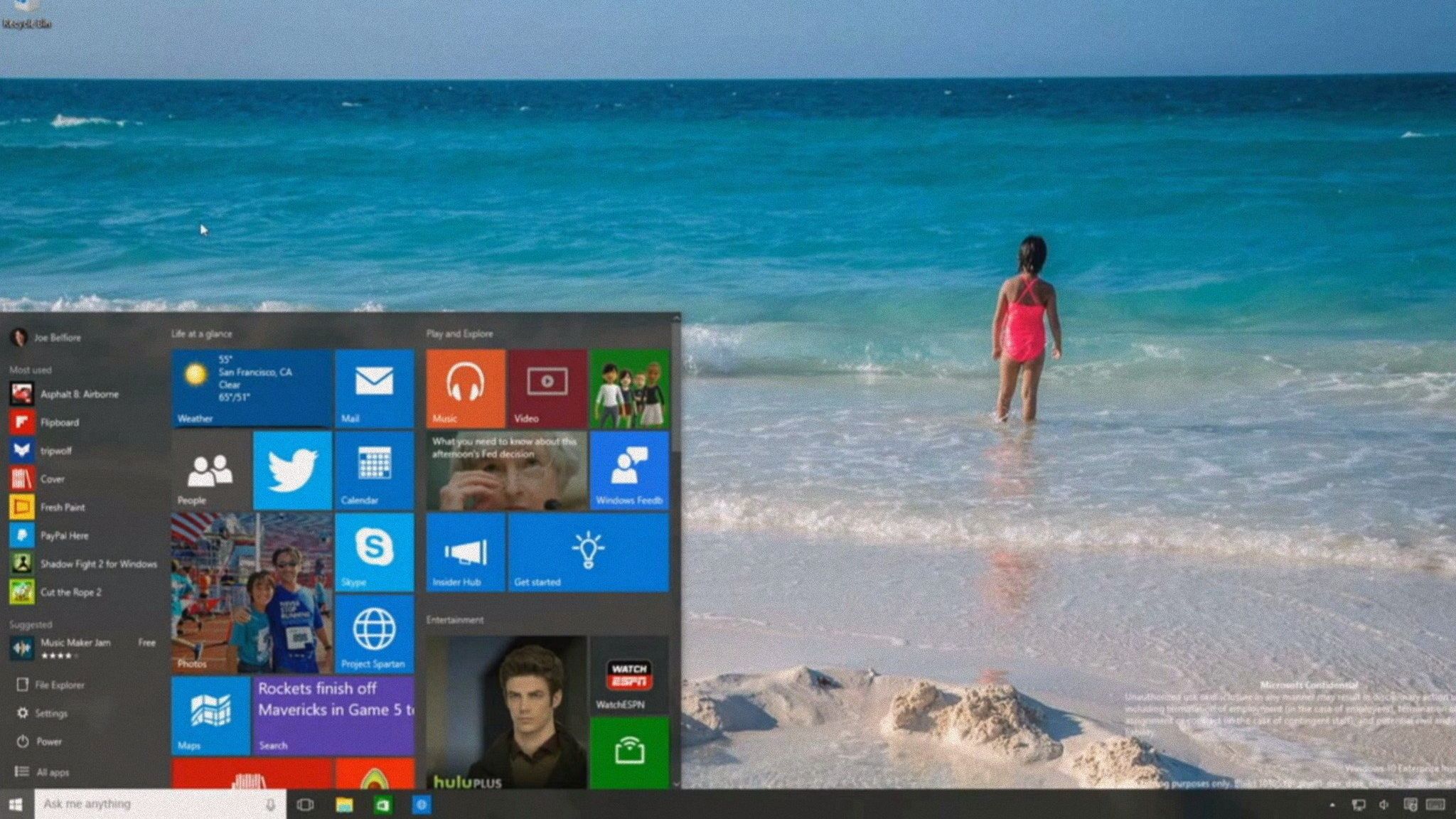Windows 10 reaches end of support: Discover how to keep your device secure beyond October 2025
Windows 10 support ended on Tuesday, October 14. That means Windows 10 PCs will no longer receive security updates automatically, and you must take action to ensure these devices remain secure when connected to the internet.
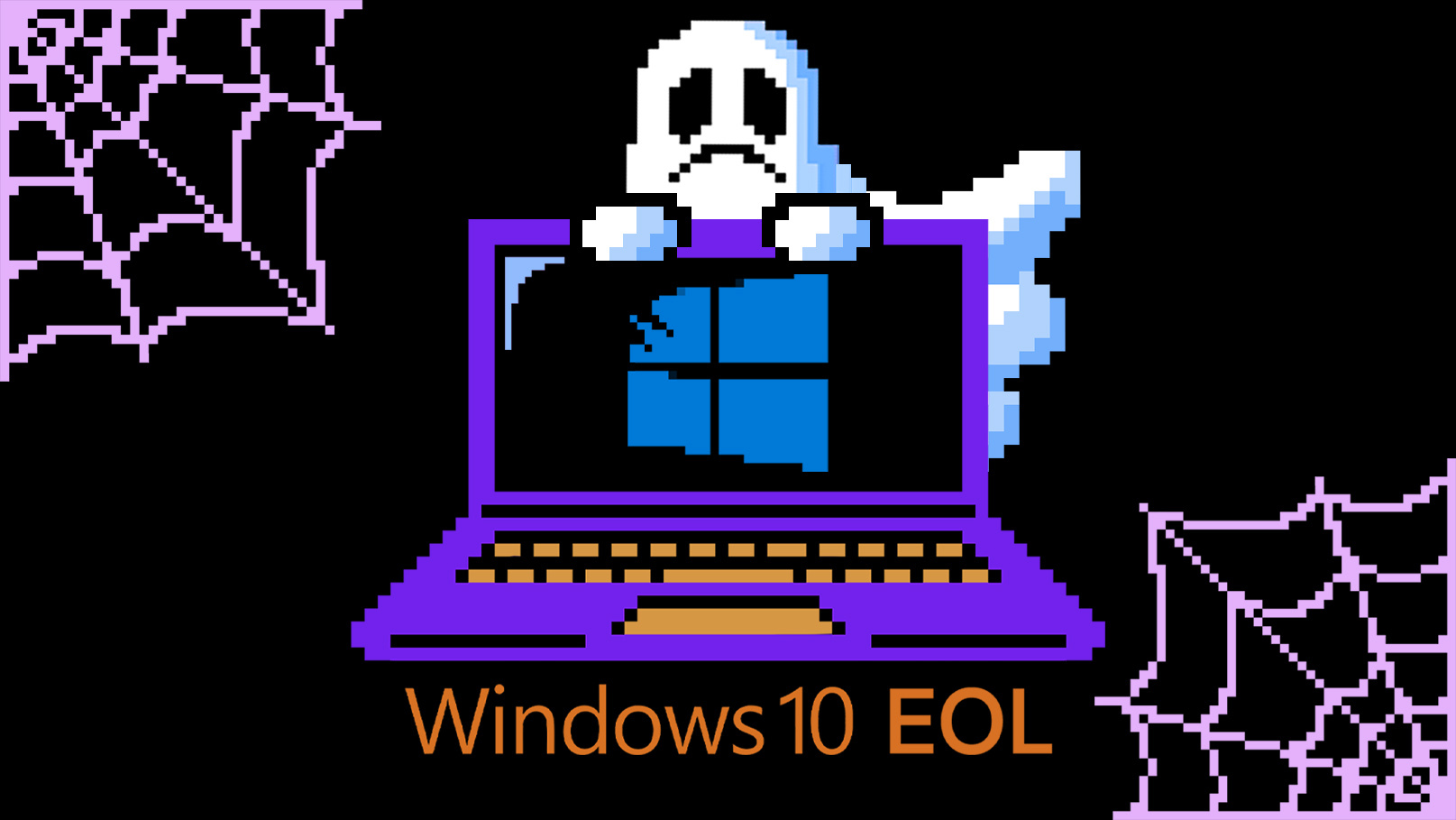
All the latest news, reviews, and guides for Windows and Xbox diehards.
You are now subscribed
Your newsletter sign-up was successful
As of October 14, 2025, if your PC is still running Windows 10, it will be left in an unsecure state and vulnerable to any security holes that are discovered in the OS after that date. ALL Windows 10 users across Home, Pro, and Enterprise editions are impacted by this end-of-support date. Everyone using these editions of Windows 10 will need to take action manually to ensure their devices remain secure beyond October 14.
Luckily, there are a few things you can do to make sure your Windows 10 PC remains secure beyond October 14. Microsoft has launched an extended security updates (ESU) program that will let users enroll their PC in receiving extra security updates for another year, until October 2026, for consumers.
➡️ See all of our Windows 10 End of Life coverage
This program is vital for ensuring your PC remains secure on Windows 10. Without it, your PC will become susceptible to any potential security vulnerabilities that are discovered in the Windows OS. The ESU program is free, though there are some hoops you need to jump through to enroll.
In this article, we'll explain everything you need to know about Windows 10's end of life and what you can do to remain secure on Windows 10 or move away from Windows 10. You must consider your options before October 14 to avoid any disruptions or risks to your PC.
What can you do now Windows 10 support has ended?
Microsoft's ESU program allows users to continue receiving security updates on Windows 10 for an additional year beyond October 2025, and access to the program is free if you choose to sign in with a Microsoft account and sync your PC settings to the cloud. Alternatively, you can pay $30 or 1,000 Microsoft reward points.
If you live in the European Economic Area, the program is free without needing to sync your PC settings to the cloud. However, Microsoft will want you to sign-in with a Microsoft account at least once every 60 days to remain in the ESU program, or your PC will be removed and will stop getting security updates.
The Extended Security Updates program isn't your only option, of course, as there are alternative avenues that can be completely free or involve buying an entirely new PC. Here's everything you need to know about your choices after Windows 10 hits its End of Life date, with our insights and recommendations if you choose to spend.
What does EOL mean?
EOL is common jargon used in the business-to-consumer and business-to-business industries that simply means 'End of Life,' or the ending of support for that product due to obsolescence and a new replacement product becoming available. Companies do this to reduce long-term costs in a diminishing market where alternatives exist.
End of Life doesn’t mean your PC will suddenly stop working — far from it — but it does mean the free ride is over.
No more monthly security patches, no more bug fixes, and no more quiet under‑the‑hood improvements that keep your system safe in an increasingly hostile online world. For the estimated hundreds of millions of devices still running Windows 10, that’s a seismic shift, and one that’s already sparking debate over whether Microsoft is moving too fast.
Microsoft's answer is Windows 11, which features a modernized UI, updated security features, but has a higher system-requirements level. But with HP and Dell both estimating that roughly half of today’s PCs are still on Windows 10, the migration won’t happen overnight. That’s where Microsoft’s Extended Security Updates (ESU) program comes in: a paid (or in some cases, reward‑point‑redeemable) lifeline that buys you up to 12 extra months of critical patches. It’s a stopgap, not a solution, and community groups have been quick to call it a “snooze button” rather than a fix. Still, for small businesses and budget‑conscious users, ESU could be the bridge they need before committing to new hardware or a full OS jump.
The bigger story here is about choice and the lack thereof. Windows 10’s EOL is a reminder that in Microsoft’s world, the platform moves forward whether you’re ready or not. Apple does this all the time with little pushback, but Microsoft's larger OS footprint makes it a righteous target for consumer groups.
Either way, time is ticking, and the smartest move now is to plan your next step before the October 2025 deadline becomes a security threat.
Are there any alternatives to Windows 10?
The most obvious alternative to extending your Windows 10 usage is upgrading to Windows 11, but that might not be possible if your PC lacks a TPM 2.0 module or any of the other minimum requirements for Microsoft's latest operating system. A 'Trusted Platform Module' (TPM) is a small chip that protects your PC at the hardware level, rather than relying on software security alone, and your PC might already have one.
If it doesn't, that doesn't mean you can't bypass the TPM requirement and upgrade an unsupported computer to Windows 11 anyway. Still, your chances of success can vary between devices, and Microsoft advises against this method, as it never changed its stance on TPM 2.0. However, if you're uncomfortable staying on Windows 10 or bypassing Windows 11's checks, you could try something entirely different.
[WINUX] looks almost identical to Windows 11, and not just because of the wallpaper and taskbar layout.
Richard Devine, Windows Central Managing Editor
With a relatively low amount of learning, you can uninstall Windows 10 (or 11) from your PC and replace it with an entirely different operating system, like a version of Linux, or Google's ChromeOS used on its Chromebook laptops.
Recently, we saw the launch of WINUX, a free Linux distribution (distro) that appeals directly to Windows users by modelling its desktop and overall UI around Microsoft's operating system. We tested WINUX and found it to be the most compelling 'Windows-like' distro to date.
Specifics for installing a Linux distro or ChromeOS will be found on their respective platforms, but generally aren't too difficult and rarely require more than a standard USB thumb drive that becomes a bootable device.
Upgrading your PC: Our top recommendations


Of course, one more foolproof method to avoid any issues when Windows 10 support ends is to simply buy a new PC. Although it isn't the most affordable option, one of the best Windows laptops we've tested is also among the most budget-friendly.
The 14-inch ASUS Zenbook A14 (2025) sells for around $879 at Amazon and offers fantastic battery life via Qualcomm's ultra-efficient 8-core Snapdragon X processor inside a beautifully lightweight laptop. You'll also get an OLED display, an area that ASUS specifically excels in, which is a particularly appealing detail for a sub-$1,000 laptop running Windows 11.
On the other hand, Microsoft's world-class Surface Pro 11 comes with a high-end Snapdragon X Elite chip that generally keeps the price around $1,399.99 at Amazon, but packages it in a gorgeous 2-in-1 Copilot+ PC. It supports everything Windows 11 has to offer, displaying it all on a crisp 120Hz OLED touchscreen that feels great as a tablet or with a detachable Flex keyboard.
10 years of Windows 10: How did we get here?
For the best part of a decade, Windows 10 stood as the world's most popular operating system, at least until Windows 11 surpassed its traffic earlier this year. Ten years is a relatively standard time span for OS support, but this end-of-life scenario is particularly unique, given how many PCs might not meet Microsoft's minimum requirements for an upgrade.
This page will be updated as frequently as necessary. Changes to Microsoft's policies aren't expected, and the ESU program will likely remain as the best option for those who would prefer to stay on Windows 10.

Follow Windows Central on Google News to keep our latest news, insights, and features at the top of your feeds!

You must confirm your public display name before commenting
Please logout and then login again, you will then be prompted to enter your display name.