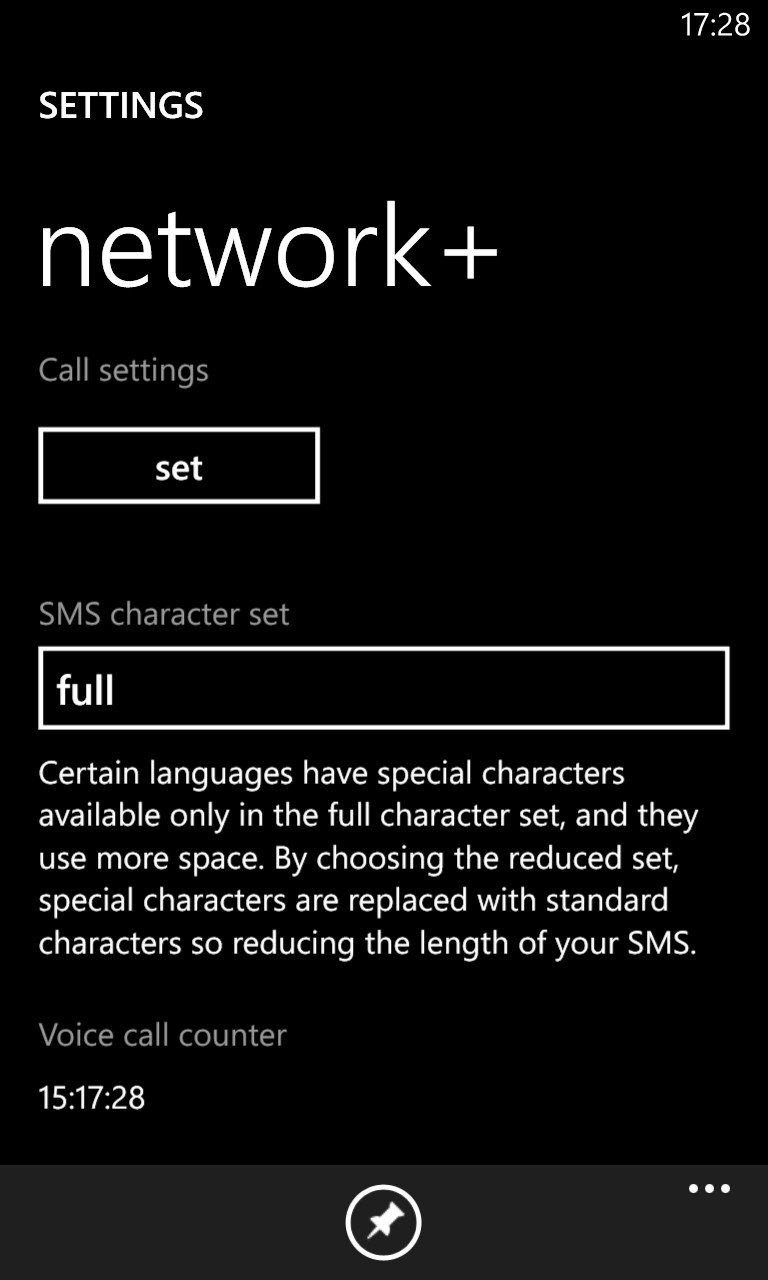See exactly how long you've been on the phone with the latest Lumia Network+ update
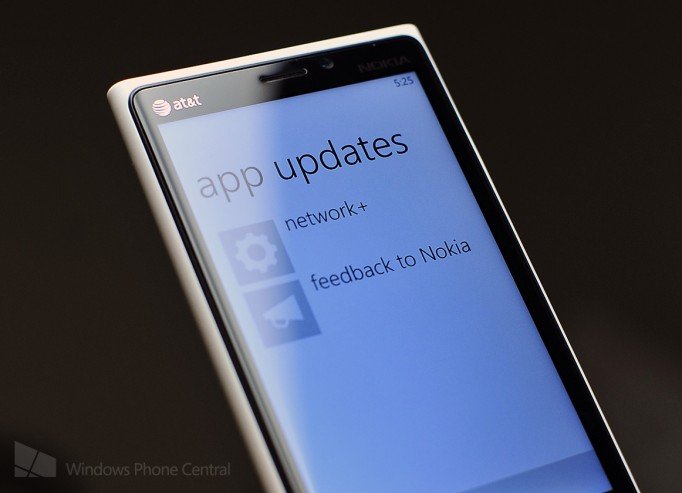
All the latest news, reviews, and guides for Windows and Xbox diehards.
You are now subscribed
Your newsletter sign-up was successful
Nokia has released an update for its Network+ system app on Lumia Windows Phones. If you're not familiar with what Network+ brings in terms of functionality, the app deals with some cell network settings and is considered pretty important. We've today received a bunch of tips surrounding a 1.4.2.6 release.
Since 1.4, there have been usability improvements related to conditional call forwarding implemented, along with improved call forwarding number selection. In 1.4.2.6 there's now a call counter in the Network+ system area which shows exactly how long you've been active in calls for (system resets defaults the counter back to 0).
You can check out the latest version of Network+ from the Nokia Collection on the Windows Phone Store. via: WMPU; thanks everyone for the tips!
All the latest news, reviews, and guides for Windows and Xbox diehards.

Rich Edmonds was formerly a Senior Editor of PC hardware at Windows Central, covering everything related to PC components and NAS. He's been involved in technology for more than a decade and knows a thing or two about the magic inside a PC chassis. You can follow him on Twitter at @RichEdmonds.