Nokia Transport escapes beta and released to the Lumia Marketplace
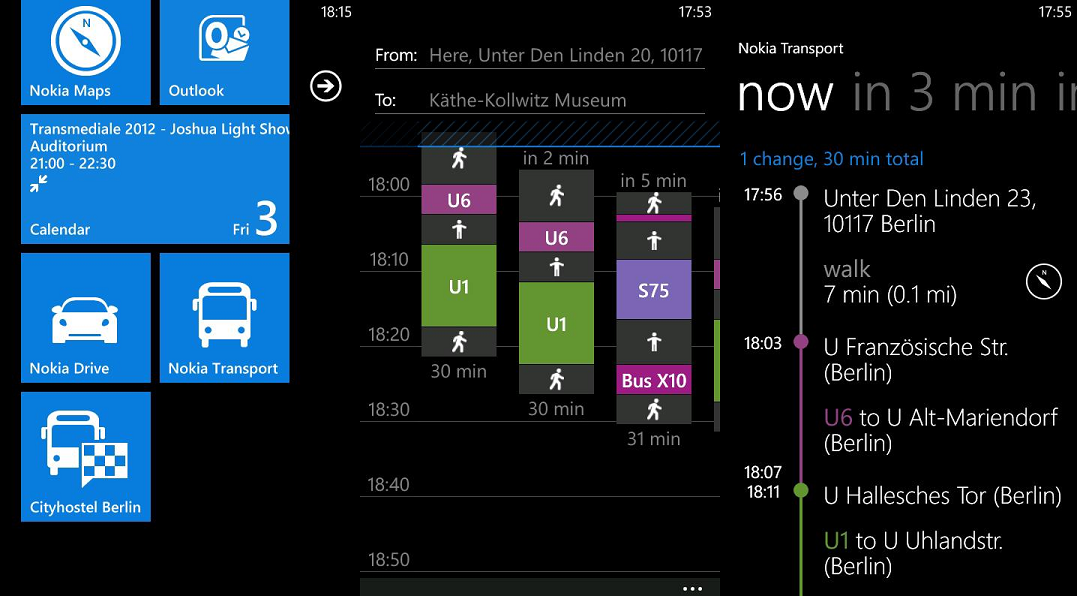
All the latest news, reviews, and guides for Windows and Xbox diehards.
You are now subscribed
Your newsletter sign-up was successful
For those of you lucky enough to have a Nokia Lumia device and happen to live near an urban center around the world, you may want to take a peek at Nokia's latest software release, Nokia Transport (see our earlier hands on video)
Continuing with their geolocation focus for apps, Nokia Transport combines their location-finding abilities with Nokia Maps to deliver an app that helps you navigate around your city's public transit system. The app is simple enough: it detects your location, you enter your destination and it plans your route for you using trains, buses and walking. Those routes are then displayed in a time sequence for the next few hours, letting you better plan when you want to leave, how long your trip will be and when you will arrive.
With a strong, bold Metro look, the app is certainly very stylish and fast to use. Nokia Transport was demoed at Mobile World Congress last month and had been in beta since then with the final version being approved in the last few days for public release. While the app is nice, like other Nokia offerings e.g. Nokia Drive, it lacks contact-lookup which is really frustrating if you want to visit a friend or a saved establishment from your People Hub. In that regard, we still see some room for improvement.
Also, your accuracy of the travel plans may vary. A favorite pastime of New Yorkers is to debate the best ways to get some place since there are so many trains, subways, buses, streets and taxis around. In that regard, Transport falls short at times e.g. I live literally 3 minutes from a major LIRR train station but Transport all but ignores its existence, instead making me drive 15 minutes to Hicksville for the same train. From that perspective, Nokia Transport is literally useless for me to get to the city.
Still, the app is free and completely unique, making it a great offering from Nokia. We also really like the ability to pin routes for later use to your Start screen--a nice touch. Pick it up here for free in the Marketplace (only for Nokia devices).
All the latest news, reviews, and guides for Windows and Xbox diehards.

Daniel Rubino is the Editor-in-Chief of Windows Central. He is also the head reviewer, podcast co-host, and lead analyst. He has been covering Microsoft since 2007, when this site was called WMExperts (and later Windows Phone Central). His interests include Windows, laptops, next-gen computing, and wearable tech. He has reviewed laptops for over 10 years and is particularly fond of Qualcomm processors, new form factors, and thin-and-light PCs. Before all this tech stuff, he worked on a Ph.D. in linguistics studying brain and syntax, performed polysomnographs in NYC, and was a motion-picture operator for 17 years.


