The Windows 10 Fall Creators Update Fast Ring build is now stable enough to rely on
The Windows 10 Fall Creators Update is now stable enough to install on your PC or laptop.

All the latest news, reviews, and guides for Windows and Xbox diehards.
You are now subscribed
Your newsletter sign-up was successful
On the last few Windows Central Podcasts, I answered this frequent question from our audience: Is the Insider Fast Ring Windows 10 Fall Creators Update now stable enough to install on your main PC or laptop?
The answer to this issue has been a solid "no" ... up until now. Using the last few builds of Windows 10 Fall Creators Update in the Fast Ring, I feel the time is now if you want to get the update before it officially rolls out on October 17 to the general public.
The latest build, 16299, released on Tuesday, September 26, is turning out to be very stable, fast, and seemingly dependable.
What changed
It's no secret that Microsoft is putting the final polish on the Windows 10 Fall Creators Update (a.k.a. "Redstone 3" or RS3), but I think it's now a reality.
I have been critical of the Fall Creators Update, noting that new "killer" features are few, and even the performance was not exceptional. However, in running build 16299 on my Surface Studio, Surface Pro (2017) and Surface Laptop, I feel some of that has changed, specifically the performance part. With build 16299, the OS animations are zippier, there is less stutter with the Start menu, and I have not experienced any show-stopping bugs or even annoyances.
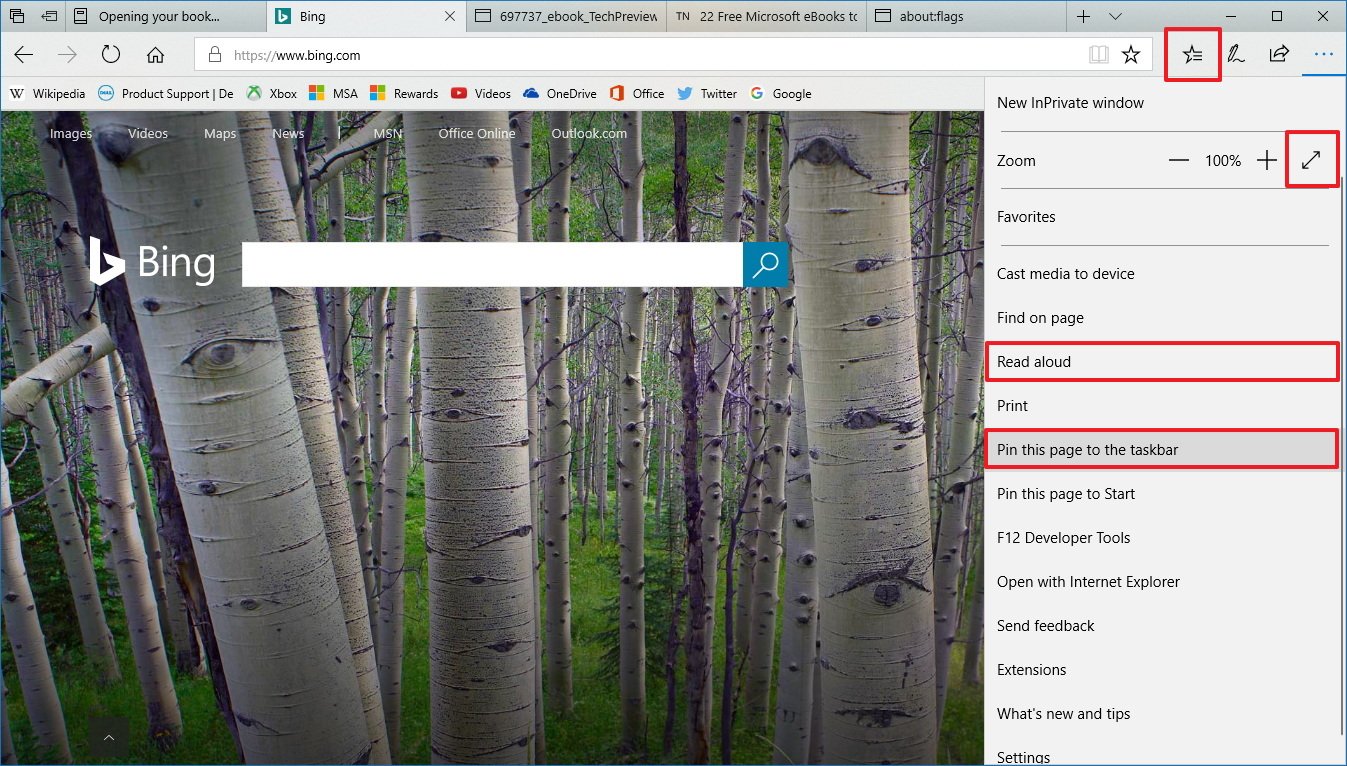
My litmus test for all this is simple. I have many PCs and laptops (including a few Surface Laptops), and the one I grab when I travel is my metric. Starting last week, I've been exclusively using my Surface Laptop and Surface Pro Core i5 with the Fast Ring release of Windows 10. When I traveled to Microsoft Ignite in Orlando, Fla., earlier this week, my only PC was running build 16926. That was the first time I relied on a Fast Ring build for RS3, and it was because I preferred it over the current production build.
Granted, I still find new killer features lacking with the Fall Creators Update, but I'm coming around to the new Action Center layout, Fluent Design changes, emoji search, and more. You can read about all the changes in our Fall Creators Update guide.
All the latest news, reviews, and guides for Windows and Xbox diehards.
If you don't know how to enroll into the Slow or Fast Rings, you can read our quick guide on getting started with the Windows Insider Program.
The important takeaway is that Windows performance, stability, and reliability are now on par with the current production release (build 15063.608).
Your experience may vary ...
Perhaps the hardest part of adequately answering the question of whether the current Fast Ring build is stable enough for your computer is the sheer variety of PCs on the market. I tend to use the latest and greatest laptops and PCs, but your particular hardware may get different "mileage."
In that sense, I am not guaranteeing that build 16299 is perfect or you won't have issues. Instead, I am stating that I plan to push the rest of my laptops and PCs here onto the Fast Ring because of my confidence. Microsoft is expected to push out a few more releases before October 17, so there is likely even more polish (and fixes) coming between now and then. As always, use the Feedback Hub to submit any bugs you may experience.

Don't forget to opt-out after October 17
If you decide to enroll in the Windows Insider Program Fast Ring, you might as well have Cortana set a reminder so that you remember to opt out once the Fall Creators Update begins for everyone.
We recently wrote a guide on how to unenroll in the Insider program, as well as a list of reasons why.

Daniel Rubino is the Editor-in-Chief of Windows Central. He is also the head reviewer, podcast co-host, and lead analyst. He has been covering Microsoft since 2007, when this site was called WMExperts (and later Windows Phone Central). His interests include Windows, laptops, next-gen computing, and wearable tech. He has reviewed laptops for over 10 years and is particularly fond of Qualcomm processors, new form factors, and thin-and-light PCs. Before all this tech stuff, he worked on a Ph.D. in linguistics studying brain and syntax, performed polysomnographs in NYC, and was a motion-picture operator for 17 years.
