Office 2016 Consumer Technical Preview opens up to everyone

All the latest news, reviews, and guides for Windows and Xbox diehards.
You are now subscribed
Your newsletter sign-up was successful
If you were eager to get in on Microsoft's technical preview for its Office suite, it looks like now is your chance. Participation in the preview was originally limited to those who received an invite, however it appears to be open to the public as of today, albeit still under a non-disclosure agreement (NDA).
All you have to do to give it a shot is head over to the source link below and click the "join" button in the row for Microsoft Office Consumer Technical Preview. After an initial sign-up process, you should be able to download the latest Office preview software.
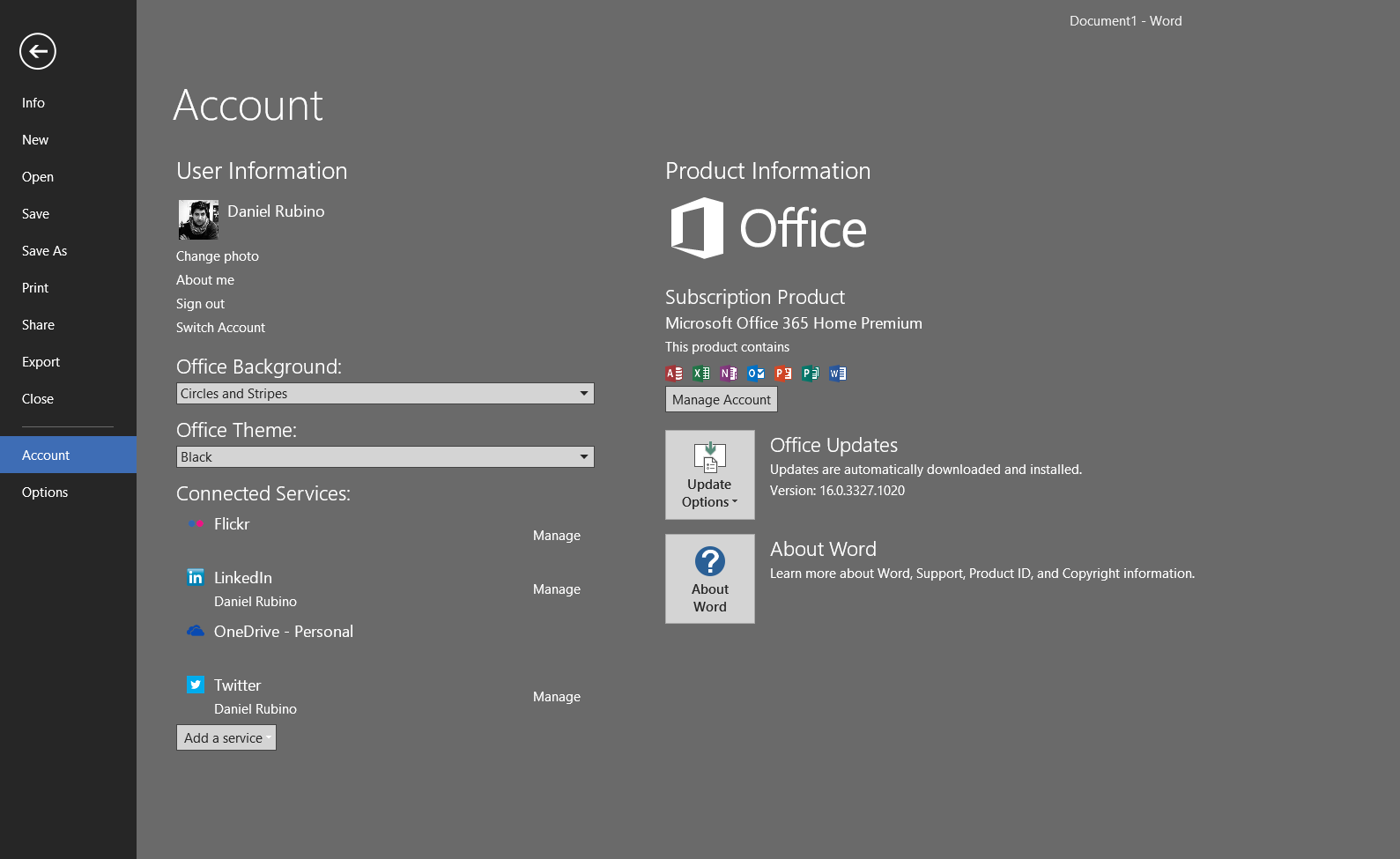
Be aware that while the preview is downloadable by anyone who signs up, you are still required to sign an NDA. However, once you've cleared that hurdle, you'll be off and testing the January build of the Office 2016 Consumer Technical Preview, along with the lovely new dark theme pictured above.
All the latest news, reviews, and guides for Windows and Xbox diehards.

Dan Thorp-Lancaster is the former Editor-in-Chief of Windows Central. He began working with Windows Central, Android Central, and iMore as a news writer in 2014 and is obsessed with tech of all sorts. You can follow Dan on Twitter @DthorpL and Instagram @heyitsdtl.
