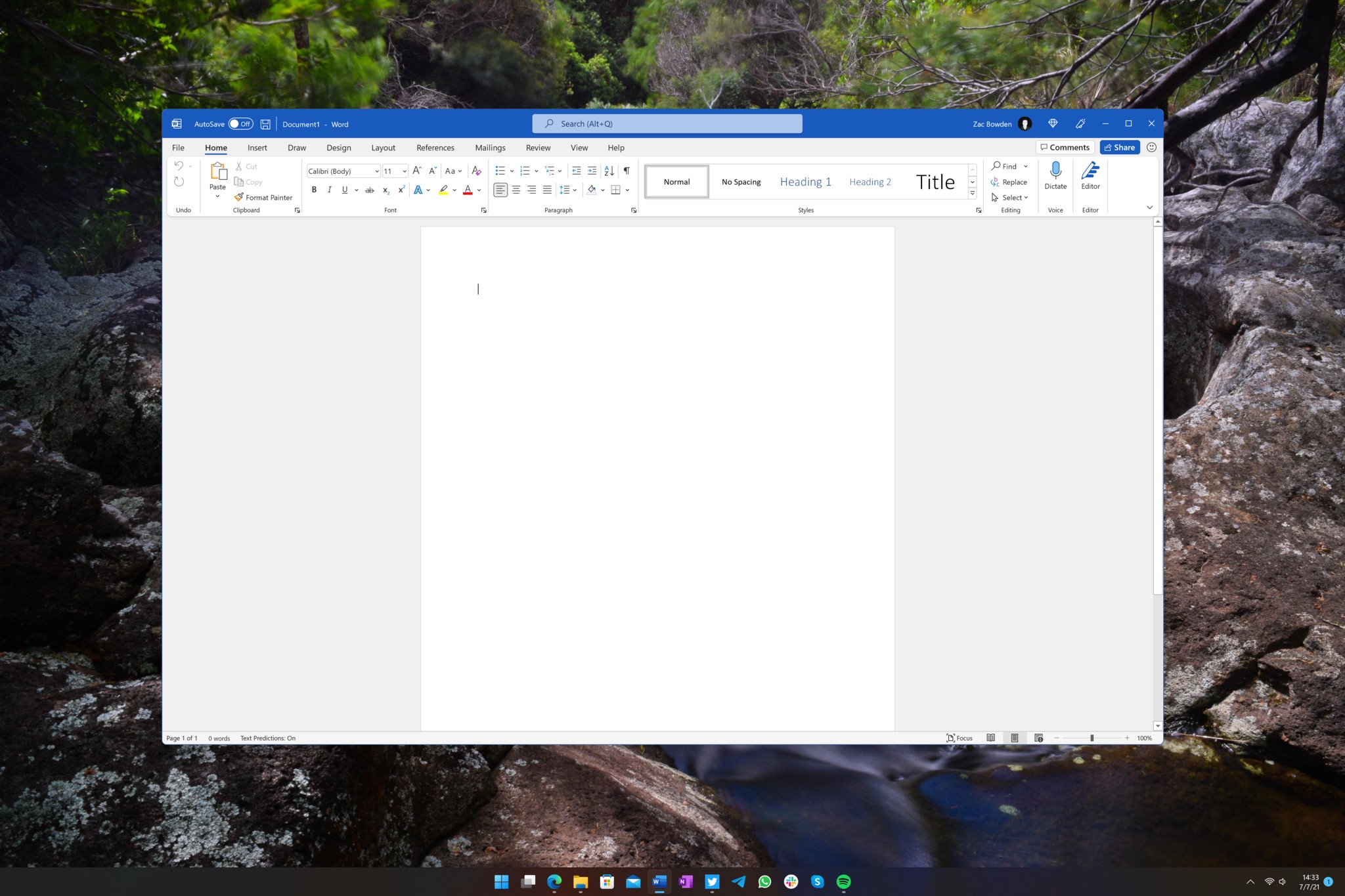Insiders can now try the refreshed Office apps on Windows 11 and Windows 10
The first version of the refreshed Office apps feature minor changes rather than a complete overhaul.

All the latest news, reviews, and guides for Windows and Xbox diehards.
You are now subscribed
Your newsletter sign-up was successful
What you need to know
- Office Insiders can now try out the refreshed Office apps on Windows 11 or Windows 10.
- The refreshed apps are rolling out in stages, and are available for Beta Channel Insiders running Version 2108 Build 14301.20004 or later.
- In their current form, the refreshed apps don't show a dramatic redesign.
Microsoft's refreshed Office apps are now available for testing. The apps will be redesigned to have a modern esthetic that matches Windows 11 over time, though the current changes to the apps are minor. Microsoft initially planned to release the first versions of the redesigned apps to testers last week, but the apps were briefly delayed. Now, Office Insiders on the Beta Channel can try out the refreshed apps.
The visual refresh is rolling out in stages, according to Microsoft. It's currently available for Beta Channel Insiders running Version 2108 Build 14301.20004 or later. Once you've updated your Office apps, you can enable the new look with the megaphone button at the top of the app.
While the new Office apps are built to "shine on the new Windows 11 OS," according to Microsoft, they'll be available on both Windows 11 and Windows 10. Insiders on both operating systems can try out the refreshed apps.
At least for now, the refreshed Office apps don't appear to feature major redesigns. They still have the familiar ribbon interface. The Verge highlights that Microsoft is working to replace the ribbon interface with a toolbar that can be docked or undocked.
A full refresh of the Office apps could take a year or two, according to Microsoft. Since we're in the earliest stages of the development of the redesigned apps, changes are relatively minor.
All the latest news, reviews, and guides for Windows and Xbox diehards.

Sean Endicott is a news writer and apps editor for Windows Central with 11+ years of experience. A Nottingham Trent journalism graduate, Sean has covered the industry’s arc from the Lumia era to the launch of Windows 11 and generative AI. Having started at Thrifter, he uses his expertise in price tracking to help readers find genuine hardware value.
Beyond tech news, Sean is a UK sports media pioneer. In 2017, he became one of the first to stream via smartphone and is an expert in AP Capture systems. A tech-forward coach, he was named 2024 BAFA Youth Coach of the Year. He is focused on using technology—from AI to Clipchamp—to gain a practical edge.