Office introduces new machine learning, AI features and more for November
The latest batch of features headed to Office is heavy on AI and machine learning.
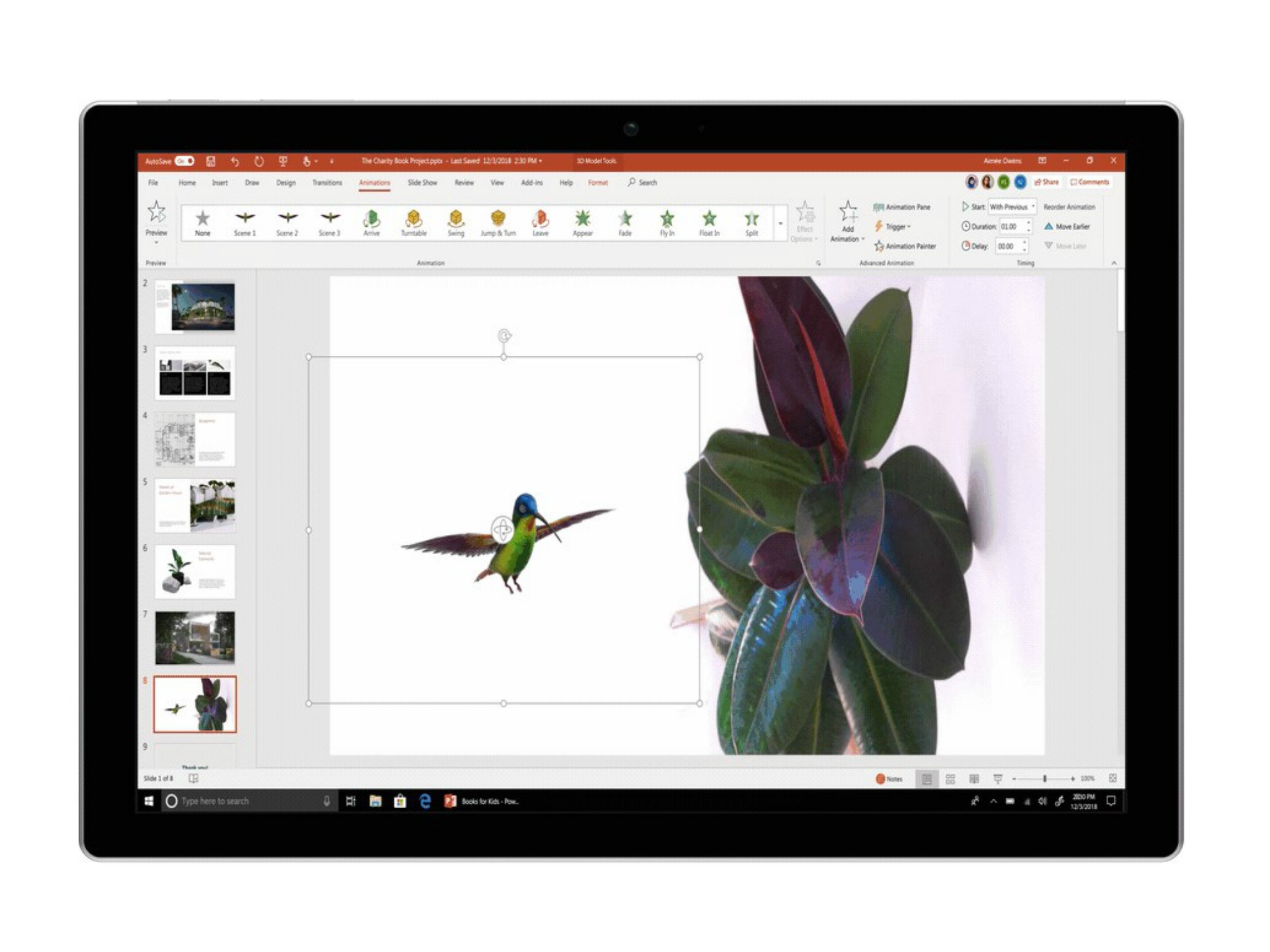
All the latest news, reviews, and guides for Windows and Xbox diehards.
You are now subscribed
Your newsletter sign-up was successful
Microsoft already introduced a number of handy features for Office 365 in November, but it's finishing out the month by piling on even more. In a post on the Microsoft 365 blog today, Microsoft detailed some new AI and machine learning features, and more, that are either currently available in its Office apps or set to arrive in the coming weeks.
First up is an enhancement to Word that allows the app to keep track of to-dos and collaborate with others. Available today in preview and set to arrive for all Office 365 subscribers soon, Word will now use a bit of AI magic to recognize to-dos and track them. All you have to do is write an item like "TODO: finish this section" or "<
[[ insert closing here ]] " to get started.
Additionally, you can @mention others in a to-do and Word will email them with a notification and a link to that spot in the document.
On the topic of to-do tasks, Outlook on the web is also picking up integration with Microsoft To-Do. You can create tasks directly in the Tasks pane, or simply drag and drop an email into the pane to schedule it. Tasks will then be synced to the To-Do app wherever you use it. This capability will start hitting Outlook on the web in December.
PowerPoint is also getting a couple of handy features to take note of. The new Editor feature uses machine learning to suggest edits to fix awkward word choices and incorrect grammer. Meanwhile, Microsoft Forms is now integrated with PowerPoint in Office 365, which will let presenters get real-time feedback from audience members with forms and quizzes.
Those are the major bits hitting the Office apps now or in the near future, but you can find all of the nitty-gritty details in Microsoft's full blog post. Word of the new features also comes on the heels of Microsoft's overhaul of the Office 365 icons, which are set to roll out in the coming months.
All the latest news, reviews, and guides for Windows and Xbox diehards.

Dan Thorp-Lancaster is the former Editor-in-Chief of Windows Central. He began working with Windows Central, Android Central, and iMore as a news writer in 2014 and is obsessed with tech of all sorts. You can follow Dan on Twitter @DthorpL and Instagram @heyitsdtl.
