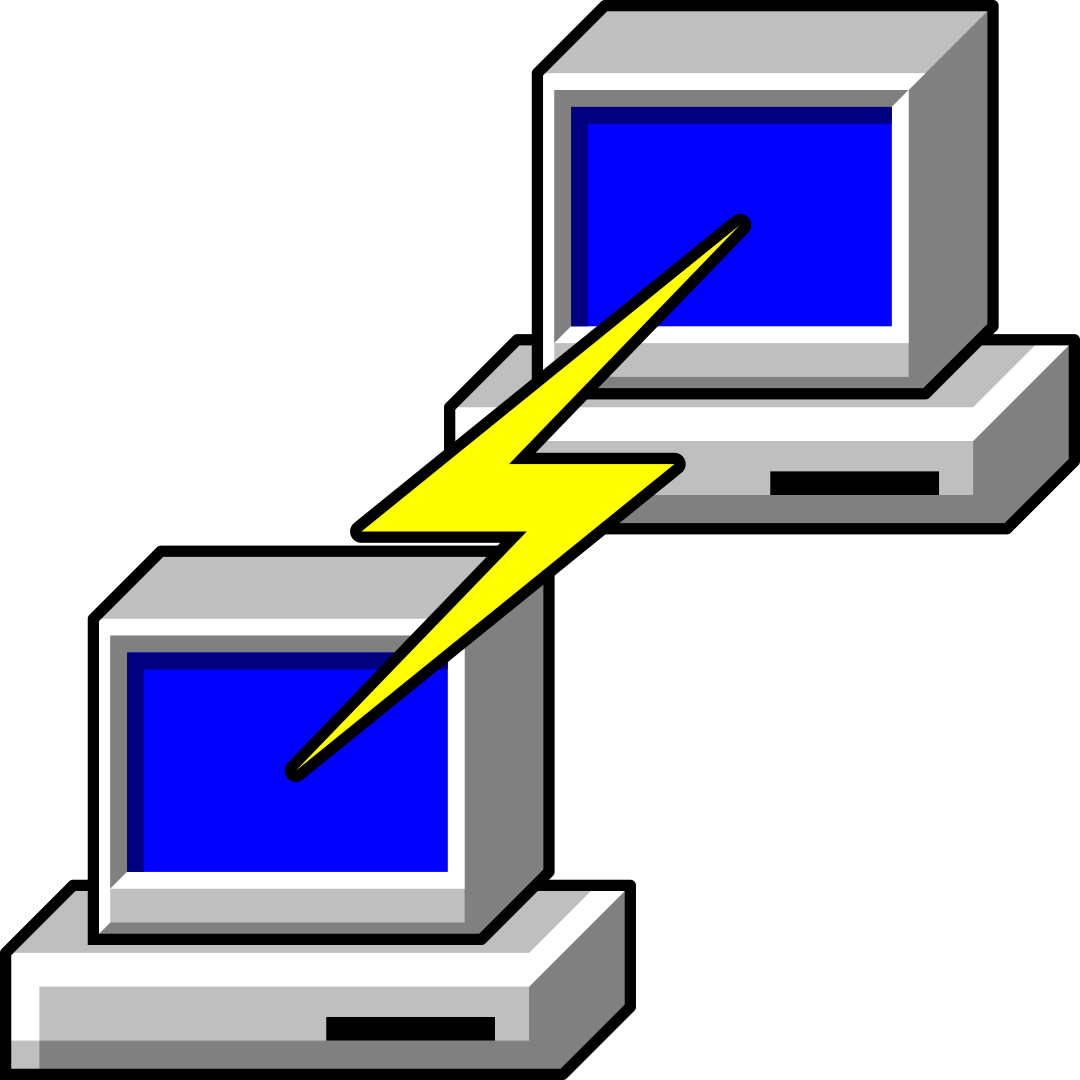Official (and legendary) PuTTY and Audacity apps land in the Microsoft Store
Microsoft's new store policies attract more "classic" apps for Windows 10 and Windows 11.
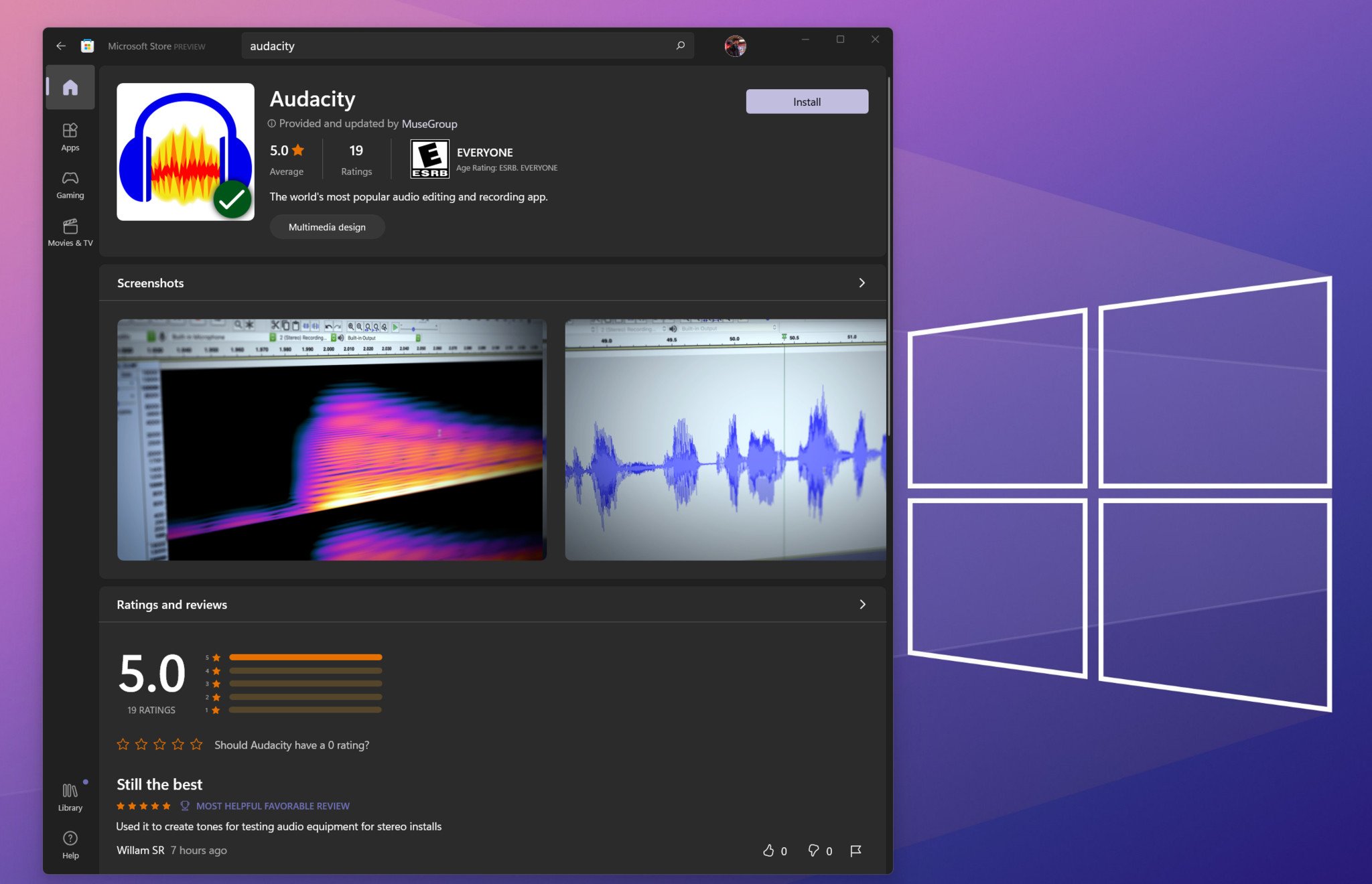
All the latest news, reviews, and guides for Windows and Xbox diehards.
You are now subscribed
Your newsletter sign-up was successful

What you need to know
- Official PuTTY and Audacity apps are now in the Microsoft Store.
- The new listings are part of the revitalization and new policies Microsoft made for Windows 11 (and now Windows 10).
- The apps join Firefox, Opera, Epic Games, Discord, Zoom, and others.
The new Microsoft Store for Windows 11 (and now Windows 10, too) brought with it newly relaxed policies that let older "classic" apps to be listed without adopting any new Microsoft technology like installers. The effort is to woo developers to place their apps on the store with the hopes that, down the line, they will slowly begin to use more modern tools to give a better consumer experience.
Starting today, two very old school and still wildly popular apps are now available in the Store: Audacity and PuTTY (via @kid_jenius).
The new-old apps join other big titles first announced with Windows 11, including Zoom, Epic Games, Firefox, Opera, Discord, Disney+, TikTok, Adobe Creative Cloud Express, Canva, and WinZip, in addition to already existing applications like iTunes, iCloud, Netflix, and Amazon Prime.
Audacity is a well-known, free, easy-to-use, multi-track audio editor and recording tool. Coming out originally in 2000, the open-source app has been downloaded over 200 million times since. The app is quite relevant in 2022 and is likely to be a go-to solution for those who want familiarity with easy-to-use audio editing options (Fun fact: Back in the early 2010s, our podcast was edited by me in Audacity).
The next app is also a legend: PuTTY. PuTTY is another free and open-source project and acts as a terminal emulator, serial console, and network file transfer application. According to Wikipedia, "PuTTY" has no official meaning despite its unique capitalization. Like Audacity, it was developed in the late 1990s and was available to download in 2000 – apparently a great year for free software.
Anyway, both are now available, and we can't wait to see what other age-old goodies show up.
For more on the story behind Microsoft's new store for Windows 11, including design goals and features, check out my interview with Giorgio Sardo, the General Manager of the new Microsoft Store.
All the latest news, reviews, and guides for Windows and Xbox diehards.

Daniel Rubino is the Editor-in-Chief of Windows Central. He is also the head reviewer, podcast co-host, and lead analyst. He has been covering Microsoft since 2007, when this site was called WMExperts (and later Windows Phone Central). His interests include Windows, laptops, next-gen computing, and wearable tech. He has reviewed laptops for over 10 years and is particularly fond of Qualcomm processors, new form factors, and thin-and-light PCs. Before all this tech stuff, he worked on a Ph.D. in linguistics studying brain and syntax, performed polysomnographs in NYC, and was a motion-picture operator for 17 years.