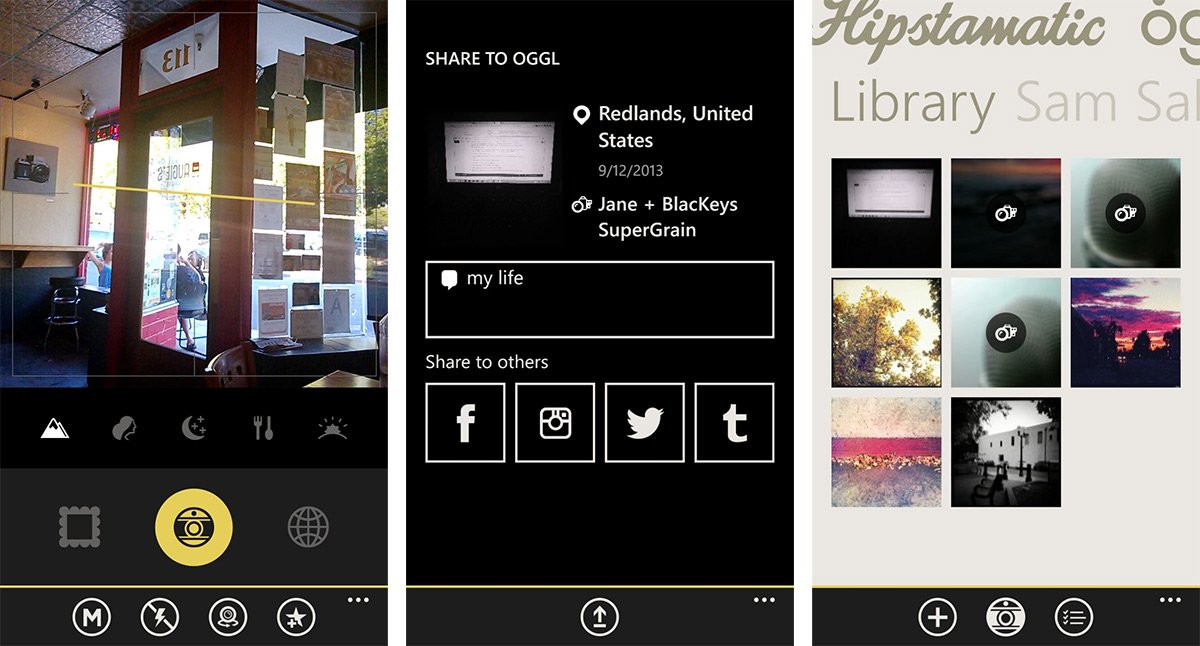Oggl and Oggl Pro updated, you can now share to Tumblr

All the latest news, reviews, and guides for Windows and Xbox diehards.
You are now subscribed
Your newsletter sign-up was successful
Hipstamatic has been putting out frequent updates to their Oggl and Oggl Pro applications and that’s something we can get behind. The apps launched in June for Windows Phone, but was met with questionable performance and bugs. The team at Hipstamatic and Oggl haven’t once rested on their laurels, with updates to both bugs and performances coming out at very frequent intervals. Today both Oggl and Oggl Pro receive updates. Let’s check them out.
Last Friday was when the most recent update dropped. It mainly brought the ability to use photos from your camera roll. Here is what’s new in version 1.0.11.119 for both Oggl and Oggl Pro:
- Added support for sharing to Tumblr
- Updated imaging processing engine for improved stability. More performance enhancements coming shortly.
- Fixed bug with presets not being saves as they should.
- Fixed orientation bug during post processing.
- General app stability and performance improvements
- Added back in support for gyroscope indicator in landscape. (Oggl Pro)
The biggest change is now the ability to share to social network Tumblr. Fans of Tumblr will be happy to post their edited images directly from within the app now. Various bugs and performance enhancements are inbound as well. For example, some users reported problems saving presets that you create using the various filters and “gears”. A fix is in the latest update to address users with that problem.
What’s on the horizon for Oggl and Oggl Pro? The team is promising more performance enhancements. The next update should also feature the ability to crop and zoom during post processing. Very welcomed features indeed. At the rate that Hipstamatic is updating on Windows Phone they may have a very compelling app and social network sooner than later.
Want Oggl and Oggl Pro? You’re going to need a Windows Phone 8 device. Grab them in the Windows Phone Store (Oggl and Oggl Pro), use the QR codes below (Oggl Pro on the bottom), or swipe to the more section in our app.


All the latest news, reviews, and guides for Windows and Xbox diehards.

Sam Sabri was formerly the Managing Editor for Windows Central, covering Windows Phone, Microsoft Build, and many more topics.