OneDrive on the web now lets you edit photos without jumping to another app
OneDrive on the web finally supports editing images directly within your browser.
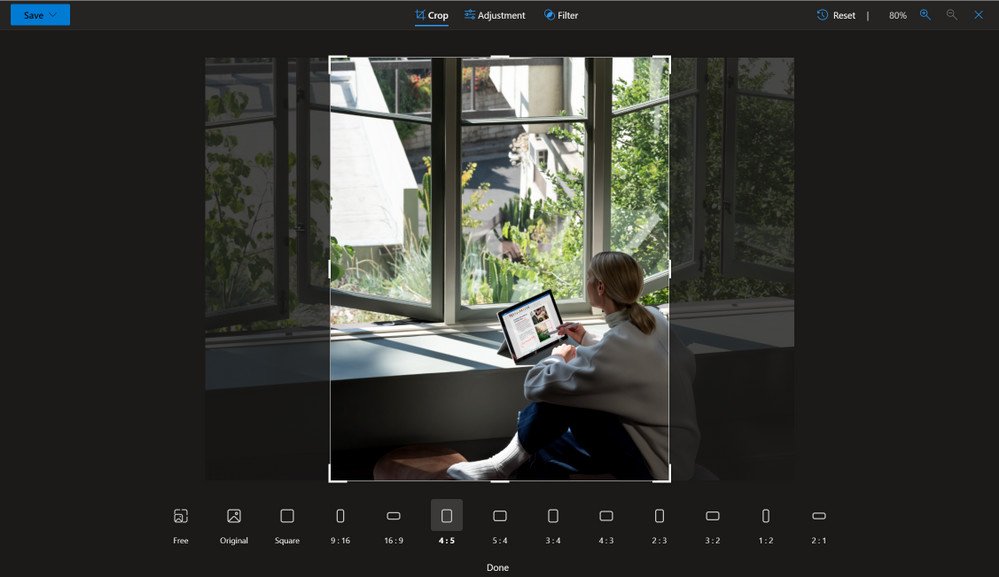
All the latest news, reviews, and guides for Windows and Xbox diehards.
You are now subscribed
Your newsletter sign-up was successful
What you need to know
- OneDrive on the web now supports image editing.
- You can crop photos, make adjustments to lighting and colors, and use filters.
- OneDrive on the web will soon support a new Markup feature that provides another way to alter images.
Microsoft recently added the ability to edit images to OneDrive on the web. Now, people can alter photos without having to jump to another app. The functionality supports cropping, lighting adjustments, filters, and rotating photos. These are all standard features on many photo apps, but are a welcome addition to OneDrive on the web.
"One thing we've heard directly from you is that you'd love a way to work on your photos in OneDrive without having to open another app," explains Microsoft in a Tech Community post.
Later this month, OneDrive on the web will support a new feature called Markup. This will include tools for editing photos with a pen or touch, such as circling an image to enhance it and cutting content out by striking through it. Markup will also support softening or enhancing an image by drawing on a photo with different colors.
Edited photos can be saved as a new image or overwrite the existing saved file. If you accidentally overwrite an image but want to revert to a previous state, you can use the file's version history to restore an earlier version.

OneDrive is a versatile cloud storage solution that can hold files, videos, and images. Now, the web version allows you to edit photos directly within a browser. There are several OneDrive plans available, including a free option with 5GB of storage. You can also get OneDrive storage as part of Microsoft 365.
All the latest news, reviews, and guides for Windows and Xbox diehards.

Sean Endicott is a news writer and apps editor for Windows Central with 11+ years of experience. A Nottingham Trent journalism graduate, Sean has covered the industry’s arc from the Lumia era to the launch of Windows 11 and generative AI. Having started at Thrifter, he uses his expertise in price tracking to help readers find genuine hardware value.
Beyond tech news, Sean is a UK sports media pioneer. In 2017, he became one of the first to stream via smartphone and is an expert in AP Capture systems. A tech-forward coach, he was named 2024 BAFA Youth Coach of the Year. He is focused on using technology—from AI to Clipchamp—to gain a practical edge.

