Outlook on Android now has a 'Create task' shortcut for Microsoft To Do
To Do and Outlook just got a bit closer, thanks to new shortcuts.
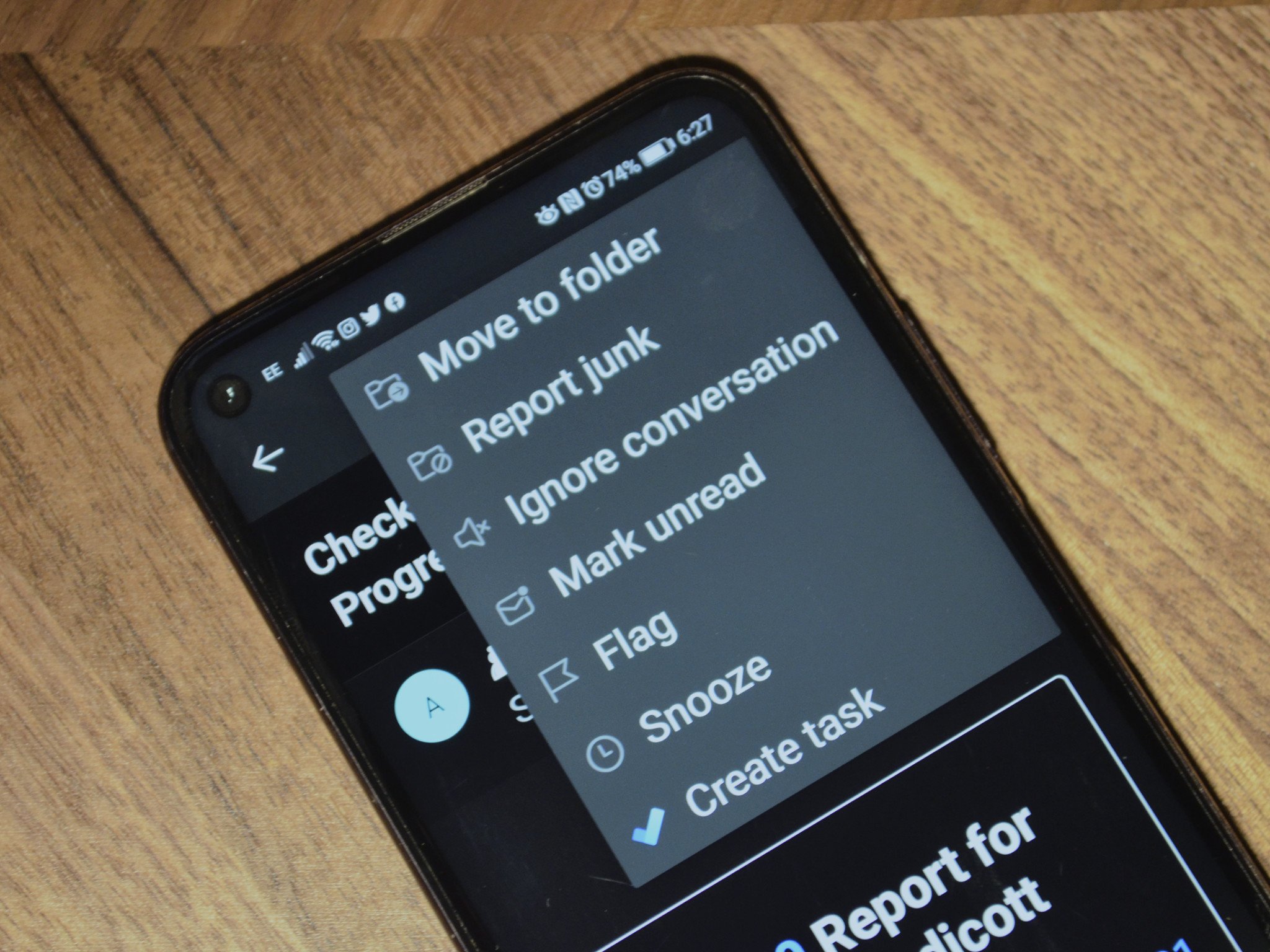
All the latest news, reviews, and guides for Windows and Xbox diehards.
You are now subscribed
Your newsletter sign-up was successful
What you need to know
- Outlook on Android now has a shortcut to create tasks in Microsoft To Do.
- The new option appears in the "Other options" menu in Outlook.
- Microsoft To Do has a shortcut to pen tasks in Outlook.
Managing tasks just got a bit easier, thanks to a new shortcut on Microsoft Outlook on Android. The email app now has a "Create task" shortcut that instantly creates a task within Microsoft To Do. The feature was first spotted by HTNovo. We've also seen the new shortcut and tried it out.
Outlook doesn't seem to have a mention of this feature in its Google Play Store listing. I have the feature on my phone on the non-beta version of Outlook, so it's at least rolling out to some users on Android.
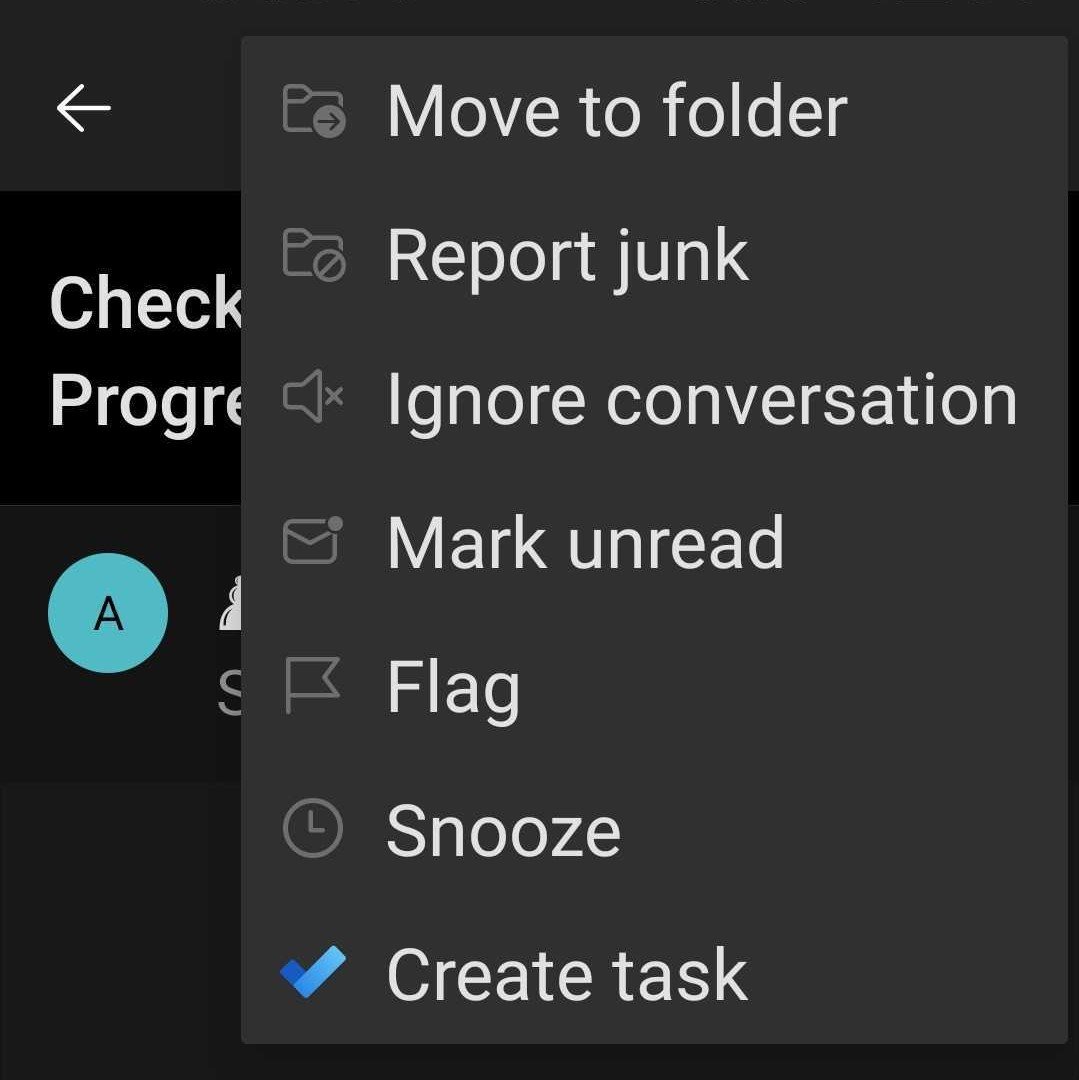
The feature is simple to use. You just click on the "Other options" menu with three dots while viewing an email and select "Create task." The task within Microsoft To Do is then made from the subject line and body of the email.
When you view a created task within Microsoft To Do, you can use a shortcut to open it within Outlook. The two shortcuts work well in conjunction and make it easier to manage tasks from emails.
All the latest news, reviews, and guides for Windows and Xbox diehards.

Sean Endicott is a news writer and apps editor for Windows Central with 11+ years of experience. A Nottingham Trent journalism graduate, Sean has covered the industry’s arc from the Lumia era to the launch of Windows 11 and generative AI. Having started at Thrifter, he uses his expertise in price tracking to help readers find genuine hardware value.
Beyond tech news, Sean is a UK sports media pioneer. In 2017, he became one of the first to stream via smartphone and is an expert in AP Capture systems. A tech-forward coach, he was named 2024 BAFA Youth Coach of the Year. He is focused on using technology—from AI to Clipchamp—to gain a practical edge.


