Outlook.com beta brings back Skype integration
Now you can chat away with Skype friends from your Outlook.com beta inbox.
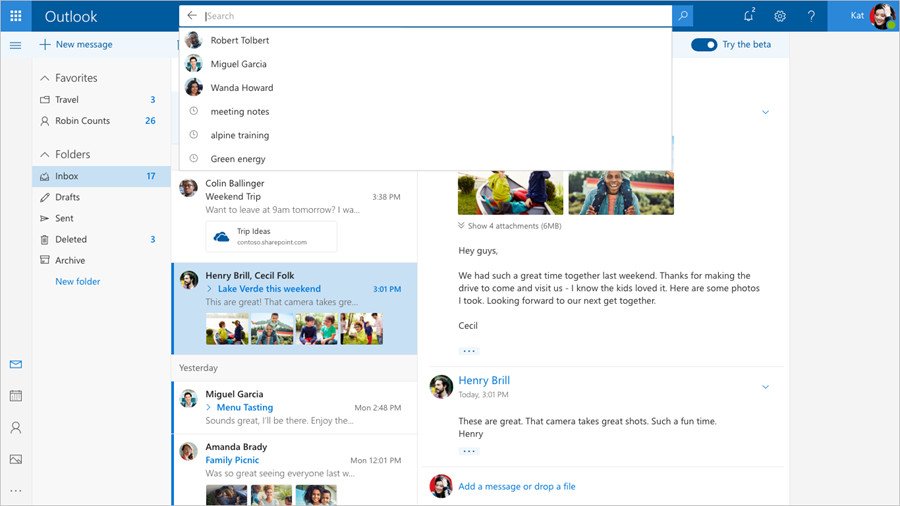
When Microsoft launched the new, opt-in Outlook.com beta experience back in August, there was one notable thing missing from the redesign: Skype. A large number of users requested its return on the Outlook Feedback page, and it appears Microsoft listened (via Neowin).
You'll now find that the Skype icon is back in the upper-right portion of the Outlook.com beta screen, offering a way for you to chat with others with a click. It's worth noting that voice and video chats are not available from the Skype menu, at least for now. You also can't change your status as of yet. However, this is a beta, and Microsoft says more improvements will be added to the experience over time. For now, you can continue chats where you left off or start new ones with relative ease.

The reintroduction of Skype integration follows the launch of a new calendar experience in the Outlook.com beta in early January.
If you've opted into the beta and have access, you should be able to check out the Skype integration now. Keep in mind that you can easily switch between the beta and standard experiences with a dedicated toggle above your inbox.
All the latest news, reviews, and guides for Windows and Xbox diehards.

Dan Thorp-Lancaster is the former Editor-in-Chief of Windows Central. He began working with Windows Central, Android Central, and iMore as a news writer in 2014 and is obsessed with tech of all sorts. You can follow Dan on Twitter @DthorpL and Instagram @heyitsdtl.
