Philips Brilliance 272B7QUBHEB review: Professional monitor with plenty of features
Solid QHD display with handy professional-focused features.

All the latest news, reviews, and guides for Windows and Xbox diehards.
You are now subscribed
Your newsletter sign-up was successful
Philips' new Brilliance 272B7QUBHEB (I know, a mouthful) is a new monitor from Philips and MMD, designed for professionals. Don't let the somewhat ridiculous name fool you into thinking this monitor isn't worth considering for your office setup. On paper, it has a lot to offer with a QHD display, IPS tech, built-in USB hub, and the promise of solid visuals.

£470Bottom line: This display has all you need to create a workstation.
Pros
- Solid build
- Good value
- IPS panel
- Windows Hello webcam
- Sturdy adjustable stand
Cons
- 75Hz refresh rate
- Image burn-in
- No HDMI 2.0
- No sync tech
The Philips Brilliance 272B7QUBHEB has plenty of features

The Philips Brilliance line-up is all about solid displays and feature sets for professionals in a work environment. The 272B7QUBHEB has a long list of features, including a USB hub, plenty of ports, Gigabit Ethernet, and a sturdy stand. The in-plane switching (IPS) tech used allows for some seriously good viewing angles and color reproduction. It's also fairly bright.
| Category | Specs |
|---|---|
| Panel | IPS |
| Brightness | 350 cd/m² |
| Contrast | 1000:1 (typical), 50 Million:1 (DCR) |
| Response | 5ms |
| Refresh rate | 75Hz |
| Color gamut | NTSC 114% (CIE 1976) sRGB 132% (CIE 1931) |
| Ports | 1x HDMI 1.4 1x DisplayPort 1.2 1x Gigabit Ethernet 1x USB-C 3.2 Gen 2 (up) 4x USB-A 3.2 (down) |
| Viewing angles | 178 degrees |
| VESA mount | - |
| Weight | 7.52 kg |
| Dimensions | 615 x 548 x 257 mm |
Contrast is where you'd expect at this price point. So too are the response times (5ms) and refresh rate (75Hz). These aren't brilliant, though you could play some PC games on this panel. They're good enough for Windows desktop — anything higher than 60Hz is a notable improvement for mouse pointer responsiveness.
Philips states this display scored 132 percent sRGB, which is really good for those working with creative applications like Adobe Photoshop and Premiere Pro. Throw in the good contrast and response time, and you've got a capable display for many different workloads.
Hooking up the Philips Brilliance 272B7QUBHEB involves using either HDMI 1.4 or DisplayPort 1.2. It's a shame no HDMI 2.0 is present, but it's also understandable at this price point. A handy stand out feature of this monitor is the built-in USB hub, which allows you to plug in a single USB cable to your desktop or laptop to open up some additional ports.
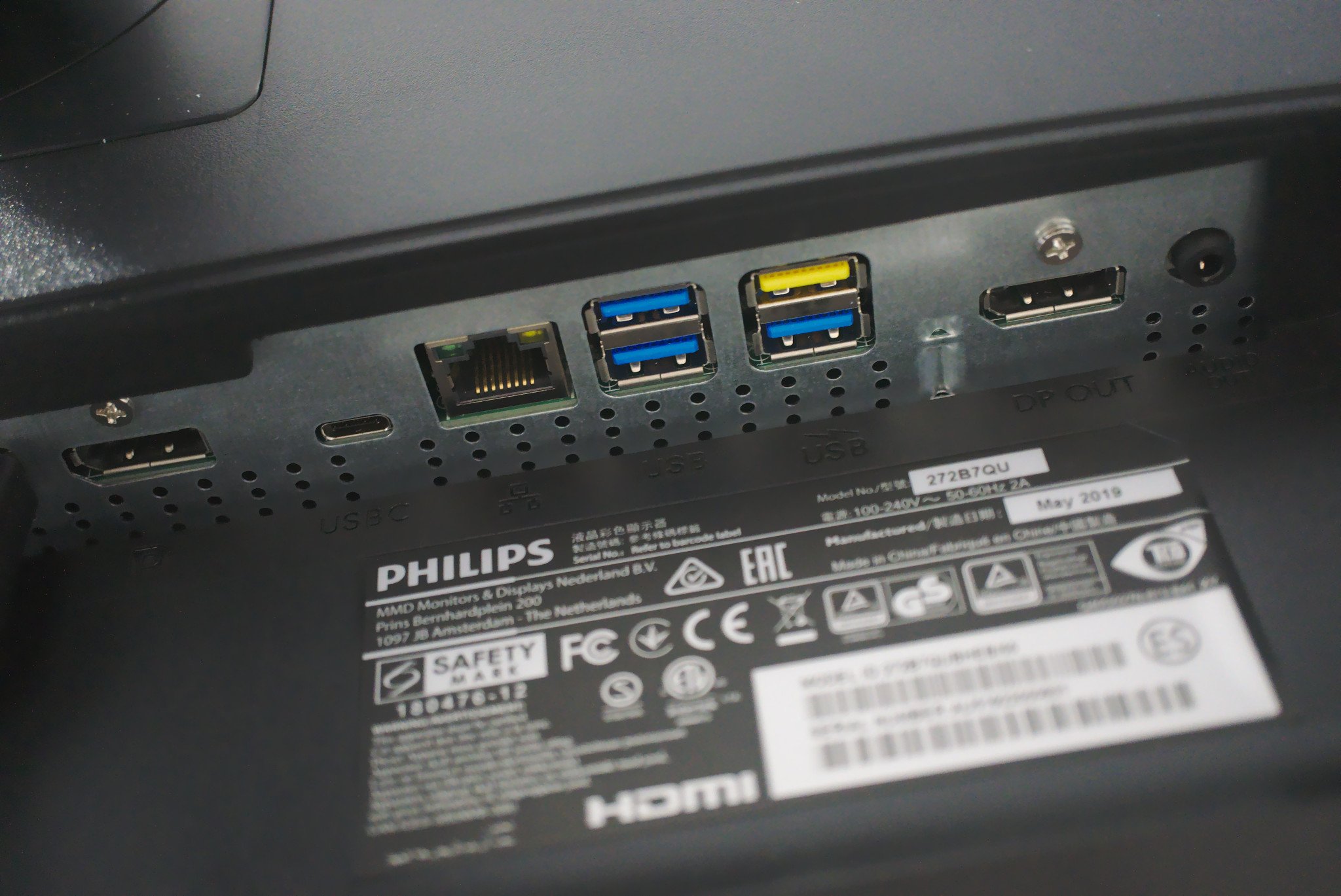


You'll find a single USB Type-C 3.2 Gen 2 joined by four USB Type-A 3.2 ports, allowing you to connect a whole manner of accessories, and even charge your portable devices with support for quick charge. The 1440p resolution is the norm for such working monitors like this one, and the internal power supply helps to keep the desk looking less cluttered.
Philips threw so many handy features into this display.
Speaking of power, the USB Type-C connector to a laptop will provide 65W of charge. There's even a DC output for 65W of power to a NUC. If that wasn't enough party tricks, this panel follows other Philips monitors with a built-in webcam with full support for Windows Hello. Add all this up, and you've got one serious display for the office, not to mention wired Gigabit.
All the latest news, reviews, and guides for Windows and Xbox diehards.
The stated 350 cd/m² is a slight underestimate from Philips since our unit was able to hit 380 cd/m², which is pretty good if you prefer content to be displayed a little brighter. The on-screen controls are easy to use, and various features can be enabled, configured, or disabled using this system.
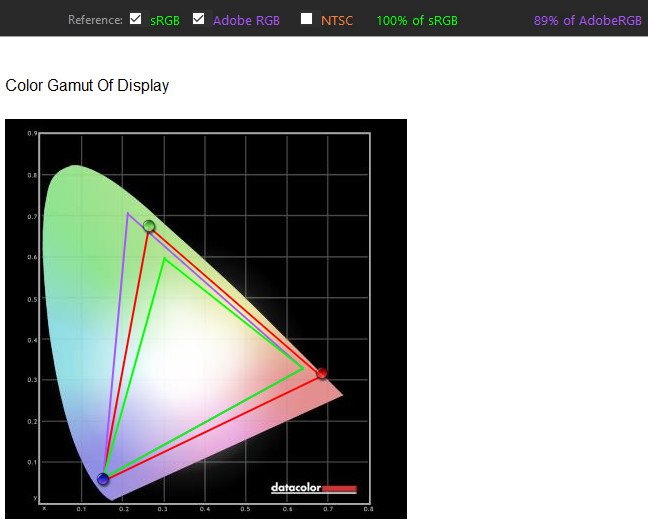
Our testing showed promising results for the monitor with strong scores in both sRGB and RGB gamut. Even before manually calibrating the display ourselves, you'll still be able to enjoy accurate color reproduction.
This display has but a few drawbacks

Monitors aren't perfect, and this display has a few minor drawbacks. Firstly, you have a 75Hz refresh rate. This is better than 60Hz, but with other monitors going to 144Hz and beyond, this is a little lacking. There's also no HDMI 2.0 or any synchronization tech, and while this monitor clearly isn't geared to gamers, it would be nice to have at least FreeSync.
Philips even warns you about image burn-in should you plan on displaying a single piece of content for long periods. Lastly, the webcam is great to have for Windows Hello, but it's not great for actual communication. These are minor gripes, but nothing to break the deal.
Should you buy the Philips Brilliance 272B7QUBHEB?

This display from Philips isn't the best overall display out there for professionals — it's not positioned to go up against more premium Dell, HP, and even Philips' own monitors. The 272B7QUBHEB and its smaller 24-inch sibling are targeting budget-conscious professionals who desire a decent panel with excellent color reproduction and brightness, coupled with a useful USB hub.
The build quality is excellent, so too are the on-screen display controls. The only drawbacks are factory calibration (brightness was way too high for me, personally), lack of any sync technology, and the ominous warning about screen image burn-ins, which is never a good thing in 2019.
Still, the panel itself is an IPS for great colors and viewing angles, you have a built-in Windows Hello webcam, and it's a great monitor.

Rich Edmonds was formerly a Senior Editor of PC hardware at Windows Central, covering everything related to PC components and NAS. He's been involved in technology for more than a decade and knows a thing or two about the magic inside a PC chassis. You can follow him on Twitter at @RichEdmonds.
