Poll – Do you like the new OneDrive design for Windows Phone?

All the latest news, reviews, and guides for Windows and Xbox diehards.
You are now subscribed
Your newsletter sign-up was successful
Late last night, a rather significant update went out for the OneDrive app for Windows Phone. With the app refresh came some highly requested features like support for OneDrive for Business. However, there was also a rather large UI change too, stirring some controversy amongst loyal Windows Phone fans.
Changes in app design are always a mixed bag. UI design is an art and like art, there are champions and critics for choices and layout. Some are rational others are pragmatic, and many are just subjective opinions.
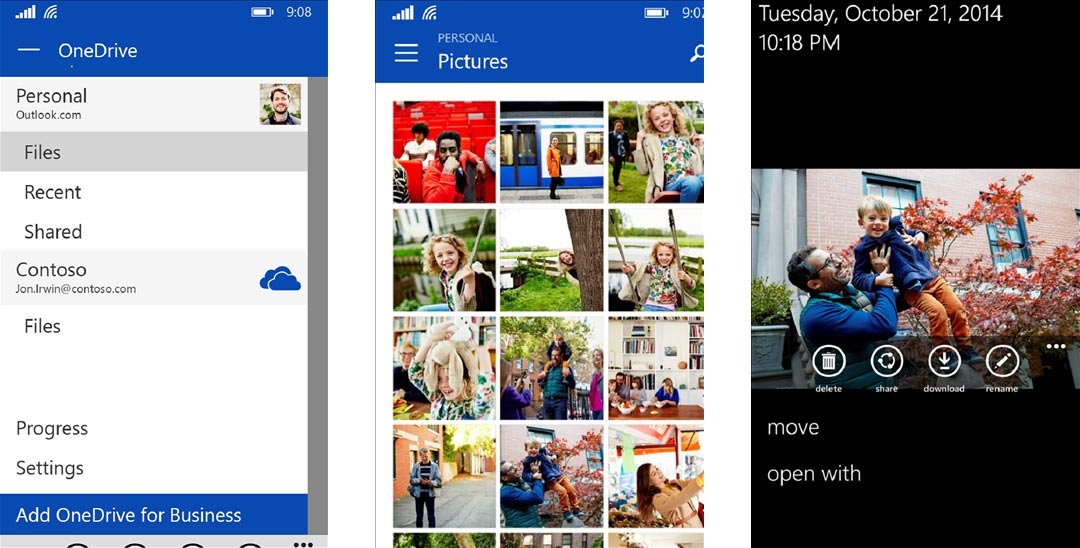
Perhaps the most controversial design choice is the addition of the so-called 'hamburger button', something that even Windows Central uses on the website. These triple-line buttons are more common these days across UI design to designate menus, although they are relatively new to Windows Phone.
Putting aside ideological adherence to undefined 'Metro' principals, what do you think of the new design? Do you find it easier to access different parts of OneDrive and does the app make sense when you first look at it? Alternatively, does the new design stir confusion and revulsion at the idea that OneDrive is looking similar to Android and iOS?
Take the poll below and let us know your thoughts in comments! If you are on mobile, simply head to m.windowscentral.com to take the poll through your web browser.
All the latest news, reviews, and guides for Windows and Xbox diehards.

Daniel Rubino is the Editor-in-Chief of Windows Central. He is also the head reviewer, podcast co-host, and lead analyst. He has been covering Microsoft since 2007, when this site was called WMExperts (and later Windows Phone Central). His interests include Windows, laptops, next-gen computing, and wearable tech. He has reviewed laptops for over 10 years and is particularly fond of Qualcomm processors, new form factors, and thin-and-light PCs. Before all this tech stuff, he worked on a Ph.D. in linguistics studying brain and syntax, performed polysomnographs in NYC, and was a motion-picture operator for 17 years.
