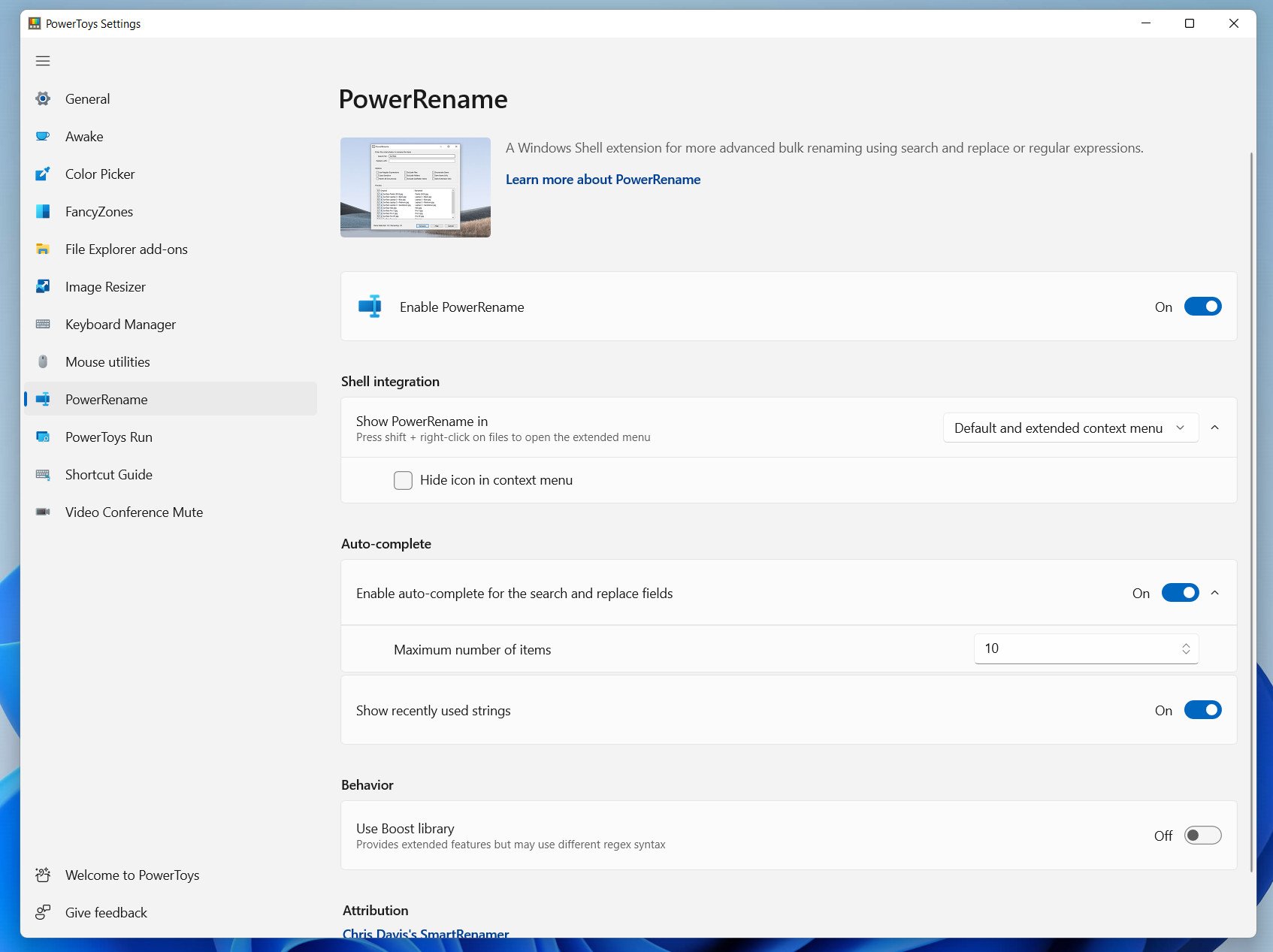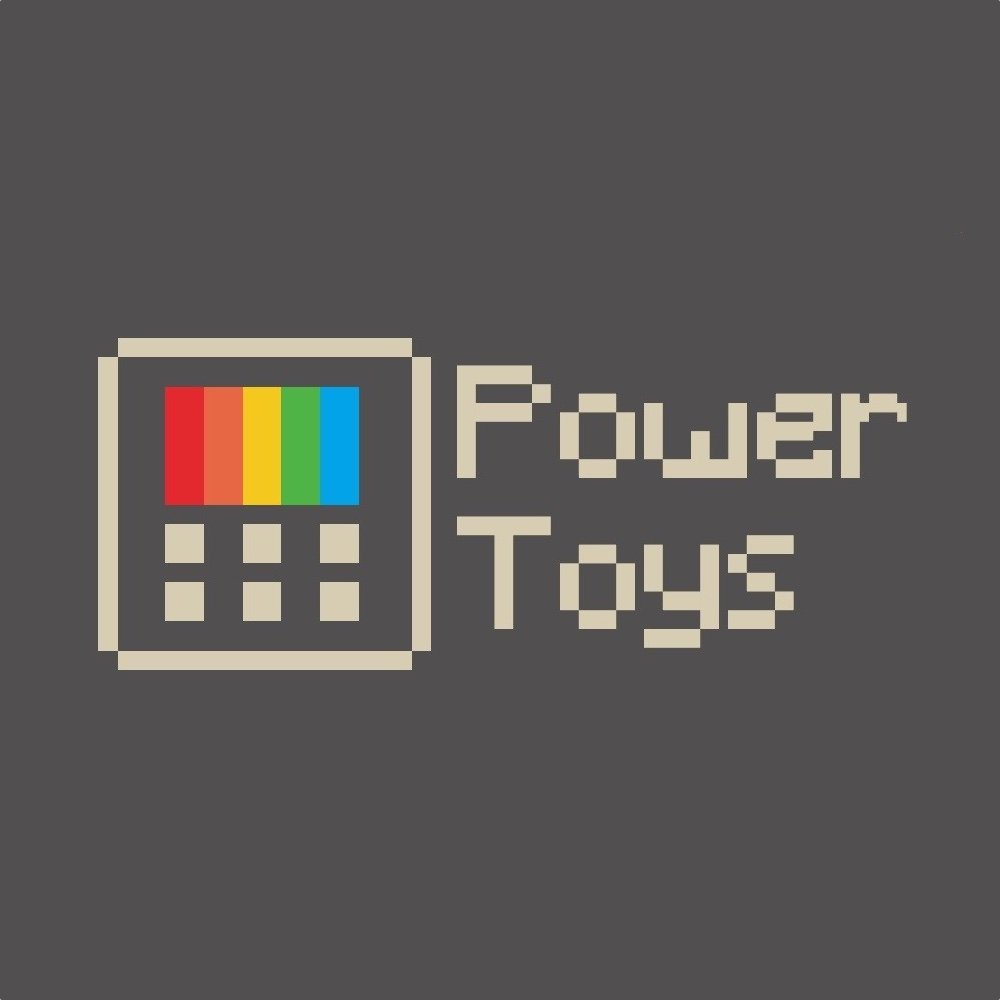Microsoft's PowerToys now looks a bit more like Windows 11
The latest version of PowerToys adds a new mouse utility and Video Conference Mute.

All the latest news, reviews, and guides for Windows and Xbox diehards.
You are now subscribed
Your newsletter sign-up was successful
What you need to know
- Microsoft's PowerToys recently received an update that brings it to version 0.49.0.
- The update refreshes the PowerRename UI, adds a mouse utility, and merges the Video Conference Mute tool into the stable release.
- Version 0.49.0 of PowerToys also includes several fixes and changes, including a change to how the color picker shows HEX format values.
Microsoft recently rolled out an update to PowerToys. The update brings the app to version 0.49.0 and includes several new features. PowerToys now has a refreshed PowerRename UI that lines up with Windows 11, a new mouse utility, and Video Conference Mute in the stable release of the app. The update also changes how the color picker in PowerToys displays HEX format values.
The PowerRename utility allows people to bulk rename files. Its new look appears more like Windows 11.
The new mouse utility allows you to quickly find your mouse by double-pressing the left CTRL key on the keyboard.
Here are the highlights from PowerToys version 0.49.0:
- Find My Mouse utility added! Utilize the functionality to quickly locate the cursor on your displays! Learn more on our Mouse Utility docs.
- Accessibility and minor UI improvements to the settings page. Thanks @niels9001!
- Added deep links to the Settings menus for various utilities within their respective editors. Thanks @niels9001!
- Settings improvements to improve clarity for various options. Thanks @niels9001!
- Improved settings window to adjust size and position as needed when multi-monitor conditions change. Thanks @davidegiacometti!
PowerToys now shows HEX format values without the "#" character. This makes it easier to paste values into certain programs.
The release notes for PowerToys version 0.49.0 state that the Video Conference Mute tool still has some known bugs. The app's developers are working on fixes for these issues.
All the latest news, reviews, and guides for Windows and Xbox diehards.

Sean Endicott is a news writer and apps editor for Windows Central with 11+ years of experience. A Nottingham Trent journalism graduate, Sean has covered the industry’s arc from the Lumia era to the launch of Windows 11 and generative AI. Having started at Thrifter, he uses his expertise in price tracking to help readers find genuine hardware value.
Beyond tech news, Sean is a UK sports media pioneer. In 2017, he became one of the first to stream via smartphone and is an expert in AP Capture systems. A tech-forward coach, he was named 2024 BAFA Youth Coach of the Year. He is focused on using technology—from AI to Clipchamp—to gain a practical edge.