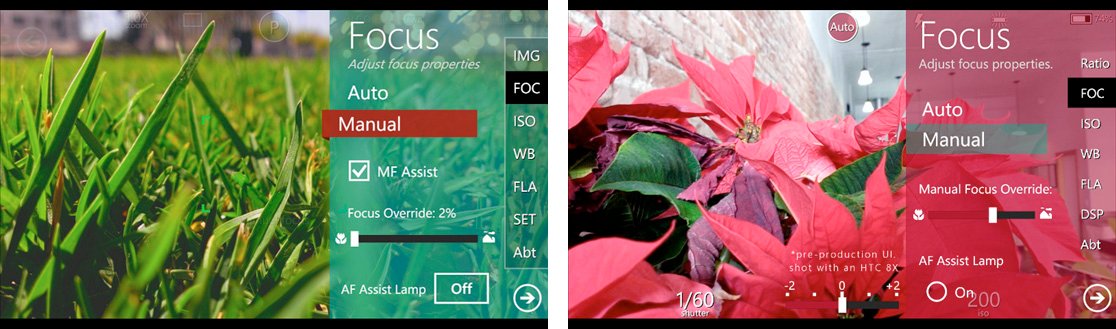ProShot for Windows Phone 8 picks up UI refresh and more in latest update

The basic camera UI for Windows Phone is simple and straightforward. That’s perfectly fine for about 99% of the population, but all the hobbyist photographers might want a little more control over their smartphones camera when out and about. For those people ProShot has been a favorite app in the Windows Phone community. Today it’s getting an update that shouldn’t go unnoticed. Let’s check out what’s new with version 2.7.
ProShot for Windows Phone 8 first stumbled onto the Store back at the start of the year. It quickly became one of our top apps for photography and with continuous updates since has moved higher up our list. It’s got great lens integration and a nice UI for all levels of photographers (and fauxtographers). You guys all seem to agree seeing as how ProShot beat our own app in the Next App Star contest. The latest version adds and fixes the following:
- UI refresh
- Added exif viewer to camera roll
- Improved compatibility with low-memory devices (Lumia 520, 521, 620, 720, HTC 8S)
- Updated and improved tutorial
- Remapped burst, self-timer and timelapse modes to camera button
- Fixed trial mode heat bug
- Fixed a file name issue
- ""Fixed isolated storage issue (to clean up memory, please run ProShot, and then exit out of the app)""
- Made native code more stable, efficient
- Updated the online user manual
- Many small improvements and various other bug fixes
Not a shabby list for version 2.7 of ProShot. The two biggest changes would be the slightly revamped UI and improved compatibility with low-memory devices. Folks on the Lumia 521 and other devices will be happy to see better stability and performance while using ProShot.
ProShot has a free trial that lets you play with the app, but you won’t be able to save pictures. Otherwise the app costs $1.99 and if you ask us, is totally worth it. Check out the 760 reviews in the Store averaging 4.5 stars if you need further proof.
Grab ProShot for Windows Phone 8 devices here in the Store, use the QR code below, or swipe to the right in our app.
Thanks for the tip aaa6112!
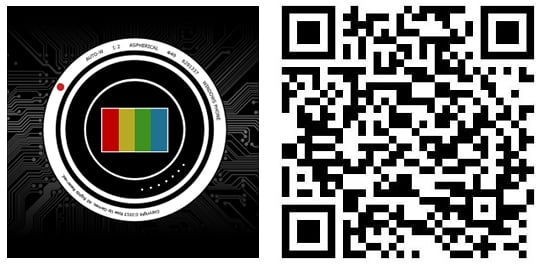
All the latest news, reviews, and guides for Windows and Xbox diehards.

Sam Sabri was formerly the Managing Editor for Windows Central, covering Windows Phone, Microsoft Build, and many more topics.