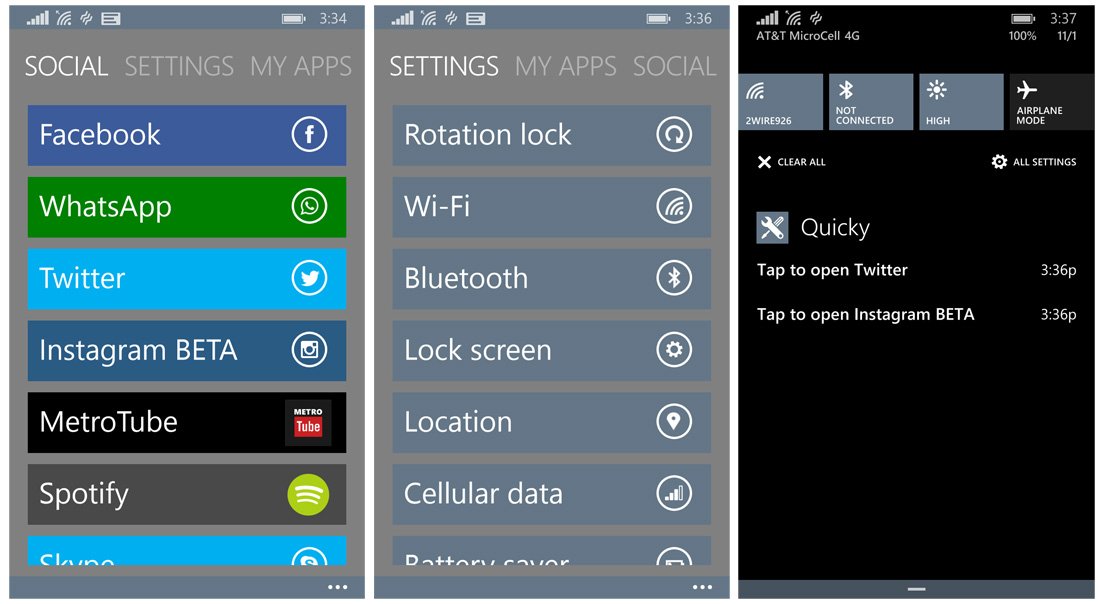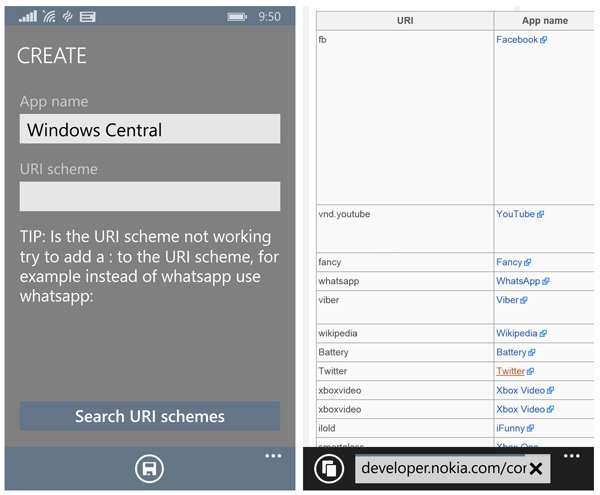Quicky, an easy way to add shortcuts to your Windows Phone Notification Center

Quicky is an interesting Windows Phone app that creates app shortcuts for your Windows Phone Notifications Center in slightly roundabout way. You essentially send yourself notifications that, with the help of a little bit of coding, serve as shortcuts to launch particular apps or games.
The app is the product of 16 year old Windows Phone developer Han Swinkels and while the concept may not appeal to everyone, Quicky is a well presented Windows Phone title. I did run into a few bugs that need ironing out, but overall the app comes across as a creative way to access your Windows Phone apps and games.
There really isn't much to Quicky with pages listing various Windows Phone app shortcuts, a page for direct access to a handful of Windows Phone settings and a page to create your own shortcuts.
The concept is equally as simple as the Quicky's layout. Tap one of the shortcut bars to create a shortcut notification that appears in your Windows Phone Notification Center. When you go to your Notification Center, you can tap on the Quicky notification to launch that particular app.
The pre-set shortcuts included with Quicky include:
- Instagram Beta
- MetroTube
- Spotify
- Skype
To create your own shortcut, you will need to provide the URI scheme (code needed to launch an app) for the app or game. Quicky helps you out with this by providing a link from Nokia that lists over 3,000 URI schemes.
Compared to the Social page (the page with the app shortcuts), the Settings page seems a little dull. It includes seven shortcuts to Windows Phone settings that include Bluetooth, Cellular Settings, Battery Saver and more. You cannot send these shortcuts to the Notification Center but it is a nice touch to have them available.
All the latest news, reviews, and guides for Windows and Xbox diehards.
Overall Impressions
There are a few downsides to Quicky. The app does have a few stability issues present that causes the shortcuts to fail. Then you have the issue that if you get additional notifications, the shortcuts will eventually move down the notification list and out of sight.
You also have the obvious question of whether or not such an app is needed. If you want a shortcut to launch an app, you have the ability to pin a Live Tile to your Windows Phone Start Screen. Then again, there may be times you want to launch an app without moving to your Start Screen and the Notification Center is always handy. You also you may have a few apps that do not warrant a Live Tile but you would like easier access to.
I can see the discussion go either way for or against the idea but regardless the outcome, it is nice to see a 16 year old come up with the idea and have the desire to follow through and develop it.
There is a trial version available for Quicky that is limited in the number of preset shortcuts that are available and you can only add three custom shortcuts. If you try Quicky, let us know what you think of things.

George is a former Reviews Editor at Windows Central, concentrating on Windows 10 PC and Mobile apps. He's been a supporter of the platform since the days of Windows CE and uses his current Windows 10 Mobile phone daily to keep up with life and enjoy a game during downtime.