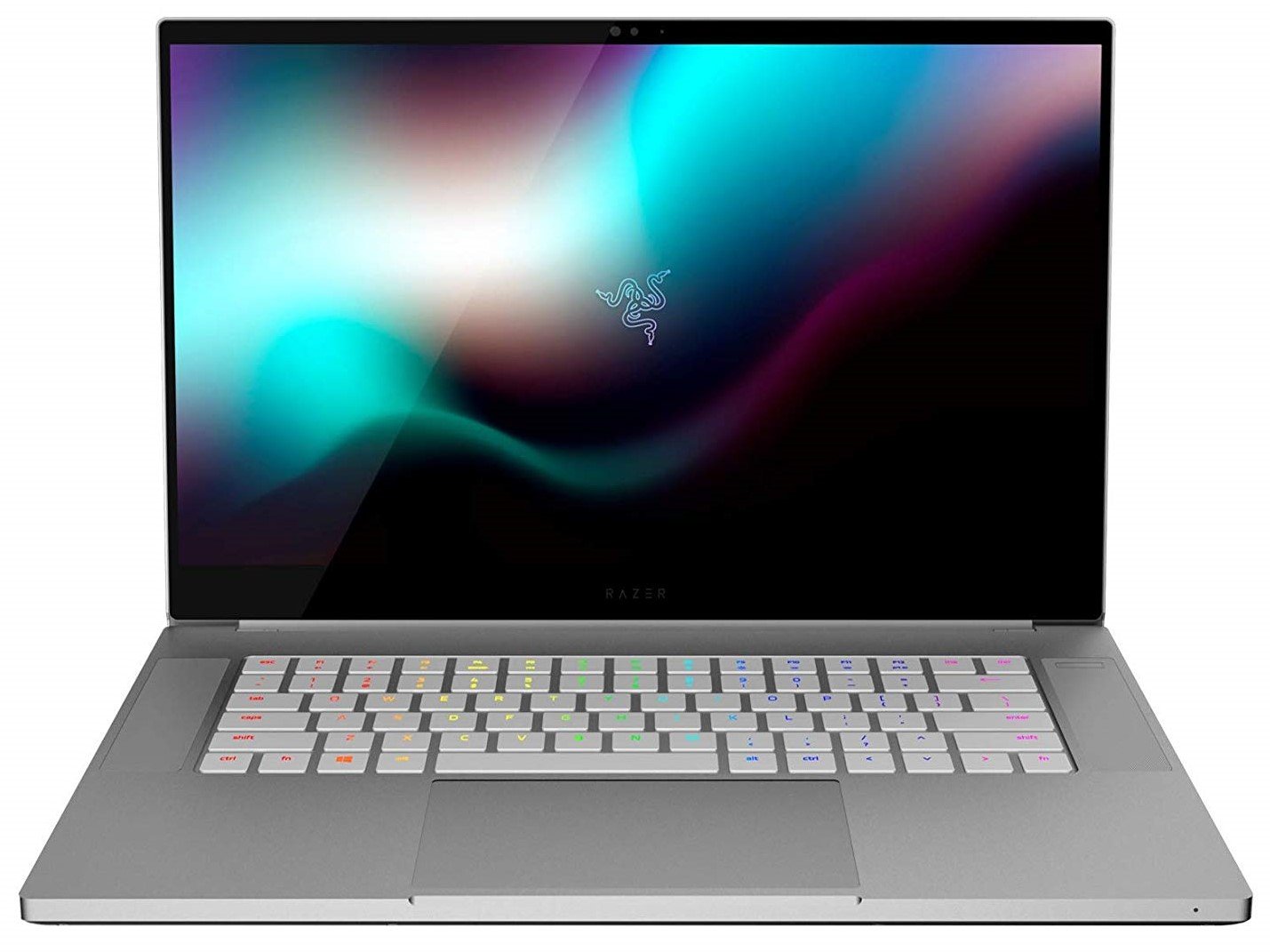Is Razer Blade 15 Studio Edition good for photo and video editing?

All the latest news, reviews, and guides for Windows and Xbox diehards.
You are now subscribed
Your newsletter sign-up was successful
Is Razer Blade 15 Studio Edition good for photo and video editing?
What makes the laptop so good for editing (and more)?
The Razer Blade 15 Studio Edition is jam-packed with beefy hardware that makes editing visual media like photos and videos a piece of cake. Between the monstrous Quadro RTX 5000 GPU, the 9th Gen Intel i7-9750H CPU, and the included 32GB of RAM (can be upgraded to 64GB later), it's got all the horsepower a media editor could possibly want. It can go far beyond photo and video editing, too. With this beast, you can also render high-quality models, create complex digital artwork, and even power civil engineering apps for architectural design.
Complementing the laptop's stellar horsepower is its 4K 60Hz OLED display, complete with touch support, HDR support, and 100% DCI-P3 color accuracy. This screen ensures that you'll be able to view your work with jaw-dropping detail as you go, allowing you to perfect even the tiniest details. Thanks to the 1TB solid-state drive (SSD) for fast and large storage and four USB ports (one of which is Thunderbolt 3), you can transfer your projects to and from the device with ease, while also keeping several peripheral devices connected.
It's also important to highlight that, like the other Razer Blade 15 laptop models, the Studio Edition variant is very thin and fairly light, coming in at 0.70 inches thick and 4.88 pounds. This means that you can take this excellent workhorse anywhere you want to without much effort, which will benefit traveling professionals greatly.
You can use it for gaming, too

Aside from its incredible performance as a creative workstation, the immense horsepower and killer display of the Razer Blade 15 Studio Edition mean that it can also double as a spectacular gaming device. The Studio drivers that the laptop comes with aren't optimized for gaming, but thankfully, you can download the NVIDIA GeForce Experience software and install gaming-specific drivers. Then, all you have to do is use the software to switch between the Studio and gaming drivers depending on what you're doing.
All the latest news, reviews, and guides for Windows and Xbox diehards.

Brendan Lowry is a Windows Central writer and Oakland University graduate with a burning passion for video games, of which he's been an avid fan since childhood. He's been writing for Team WC since the summer of 2017, and you'll find him doing news, editorials, reviews, and general coverage on everything gaming, Xbox, and Windows PC. His favorite game of all time is probably NieR: Automata, though Elden Ring, Fallout: New Vegas, and Team Fortress 2 are in the running, too. When he's not writing or gaming, there's a good chance he's either watching an interesting new movie or TV show or actually going outside for once. Follow him on X (Twitter).