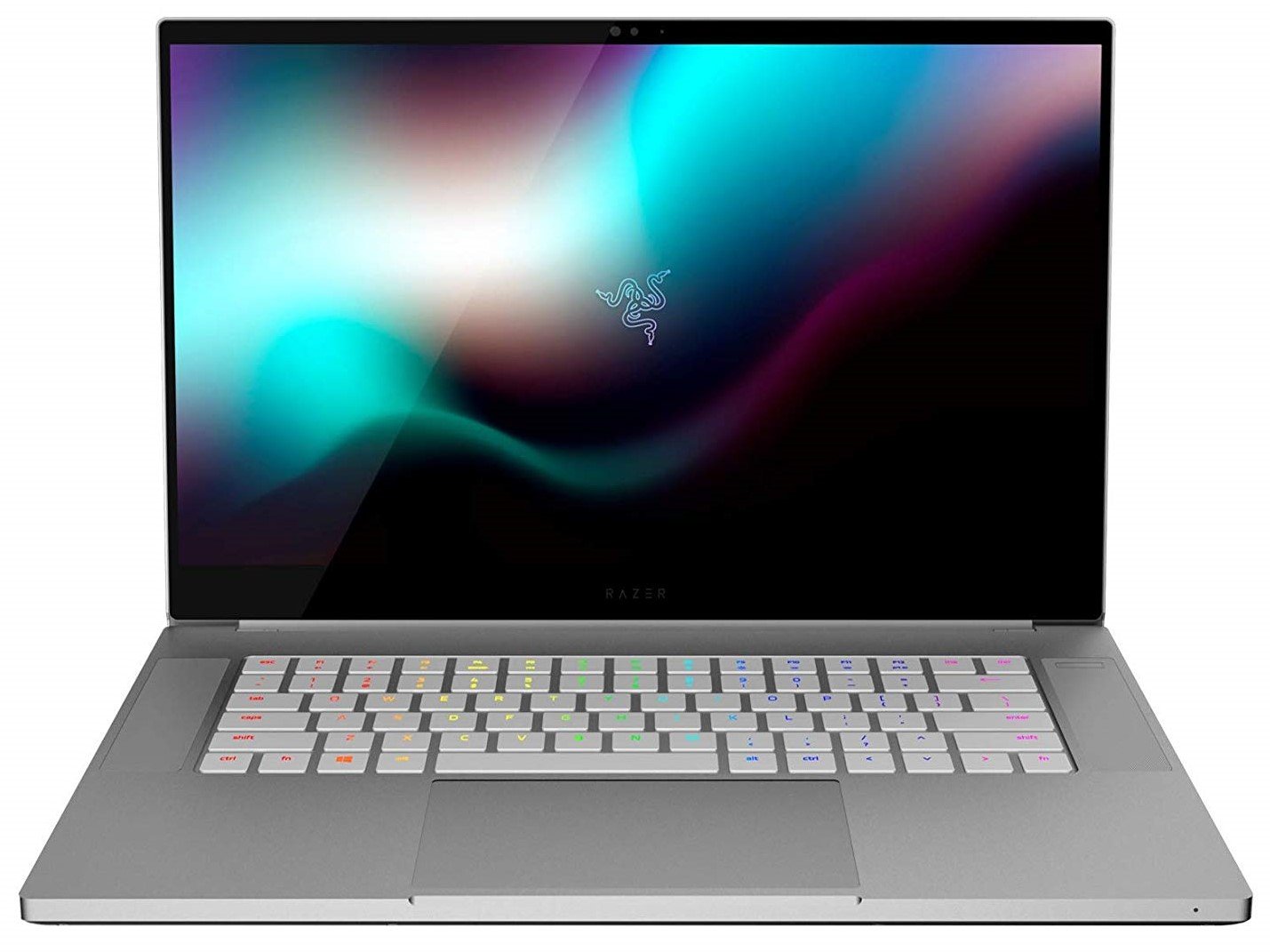Is Razer Blade 15 Studio Edition really worth $4,000?

All the latest news, reviews, and guides for Windows and Xbox diehards.
You are now subscribed
Your newsletter sign-up was successful

Is Razer Blade 15 Studio Edition really worth $4,000?
An absurd amount of hardware on offer

What makes the Blade 15 Studio Edition different from the regular Razer Blade is its focus on professionals and creators. The normal Blade 15 is the best gaming laptop you can buy right now, but the Studio Edition has some key hardware changes.
For one, the Blade 15 Studio Edition comes with a 4K OLED touch display as standard, and to ensure its the best it can be for the target audience, it's factory calibrated and supports 100% of the DCI-P3 color gamut. You also get an SD card slot supporting UHS III, which doesn't necessarily sound like a lot to expect, but the Razer Blade hasn't always offered an SD card reader at all, and creators are going to want one.
The big upgrade for the Studio Edition, though, is the NVIDIA Quadro RTX 5000 GPU, which is also the most expensive bit of equipment inside. It's not the same as the desktop version of the RTX Quadro 5000, but for context, that GPU alone for a desktop workstation costs in excess of $2,000, and its performance isn't a massive amount higher than the mobile version.
Why so expensive? Well, it's got quite the spec list. The Quadro RTX 5000 comes with 16GB of GDDR6 VRAM, 3072 Cuda cores, a peak performance of 9TF, and 48 ray tracing cores. Despite the performance, power draw is low, and the Blade 15 Studio is powered by just a regular old 270W power brick.
NVIDIA has a good comparison chart detailing the key specs of the Quadro RTX 5000 compared to its other Quadro laptop GPUs. Essentially the RTX Quadro 5000 is tailored at complex applications and intensive workloads such as video rendering, delivering extraordinary performance to workflows that need this kind of power.
Compared to a MacBook Pro...

The price is high, whichever way you look at it, but it still represents a fairly solid value for the right buyer. You can also look to Apple for some comparison on the price front, with a MacBook Pro 16-inch with similar specs costing around $3,200. It has a substantially less powerful GPU onboard and a not-4K and not-OLED touch display.
It's not a simple apples to apples comparison, but creators and professional buyers have flocked to the expensive MacBook Pro for years, seemingly ignoring the number of dollars needed to be laid down.
All the latest news, reviews, and guides for Windows and Xbox diehards.
However, if you put the $4,000 Blade 15 Studio Edition next to it, suddenly the price doesn't look so astronomical. In fact, the only weaker point on a hardware front is the lack of a Core i9 option for the CPU on the Blade 15 Studio.
Just don't get it for gaming

It's a Razer Blade, so of course, it can game, and it can game well. However, if gaming is your preference and all you need powerful specs for, then you're wasting money buying the Blade 15 Studio Edition over the regular Blade 15.
NVIDIA allows you to install the Geforce gaming drivers on Quadro GPUs like this, just as you can install Studio drivers on some Geforce gaming GPUs. Nevertheless, if gaming is the priority, the regular Blade 15 is a smarter choice.
There are a range of GPUs and display options to choose from, with the GTX 1660 Ti at the bottom end, a sweet spot RTX 2060 in the middle, and an RTX 2080 at the highest end, along with a 4K OLED display. Each of these is significantly less expensive than the Blade Studio.

Richard Devine is the Managing Editor at Windows Central with over a decade of experience. A former Project Manager and long-term tech addict, he joined Mobile Nations in 2011 and has been found in the past on Android Central as well as Windows Central. Currently, you'll find him steering the site's coverage of all manner of PC hardware and reviews. Find him on Mastodon at mstdn.social/@richdevine