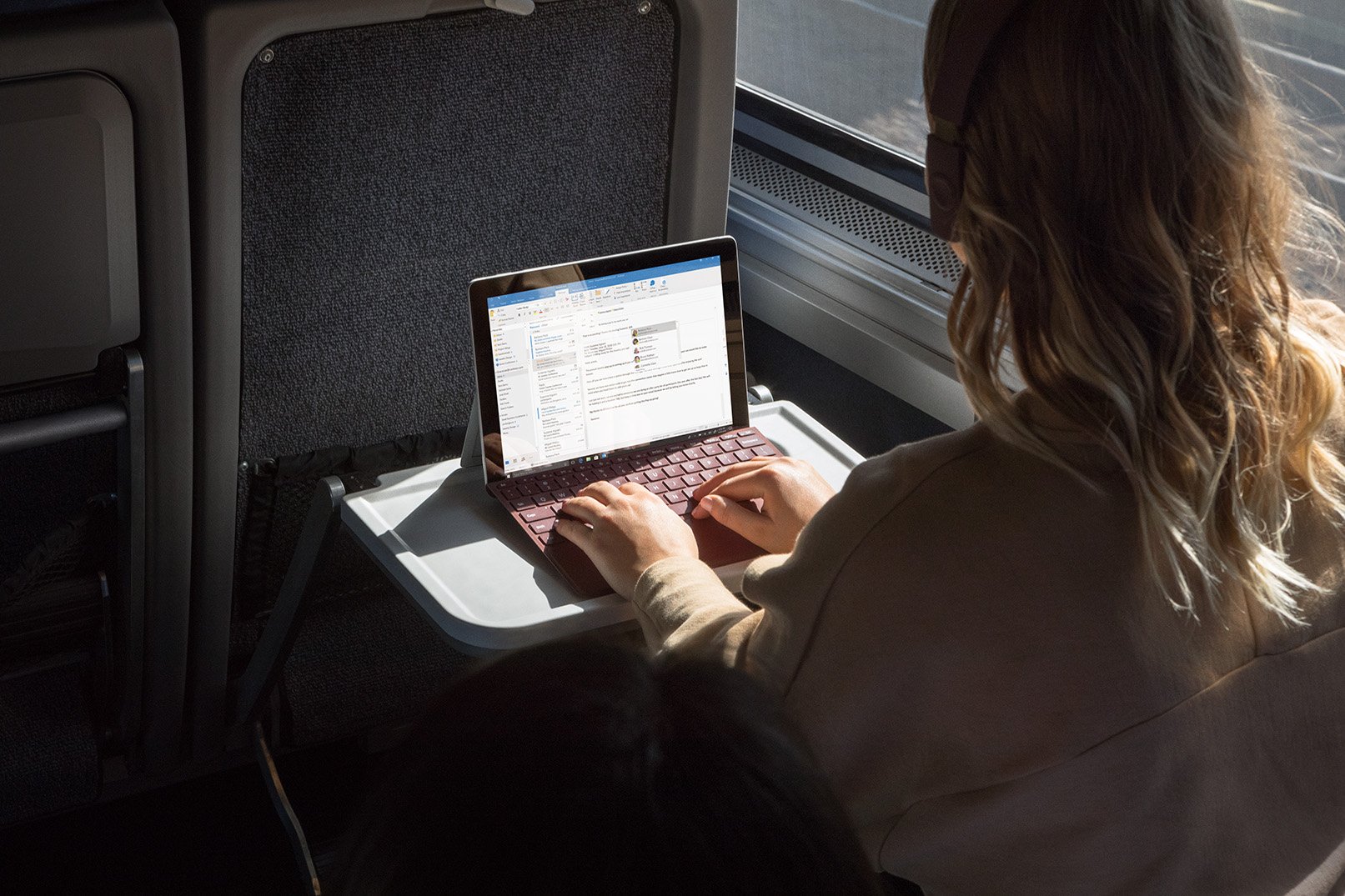All the latest news, reviews, and guides for Windows and Xbox diehards.
You are now subscribed
Your newsletter sign-up was successful
Microsoft's Surface Go, expected to be released August 2, 2018, is a tablet with attachable keyboard and Surface Pen compatibility. It's more affordable and portable than the Pro line, though its size and hardware inside will no doubt turn some away. Let's take a look at the reasons for and against investing in this hardware to help you make a final decision.
Reasons to buy Microsoft's Surface Go
There are a lot of good reasons to choose the Surface Go.
Surface Go is available at a relatively cheap price
Starting at about $399 for the 64GB configuration and about $549 for the 128GB configuration, the Surface Go is more affordable than its Surface Pro sibling, which starts at about $799.
Though it doesn't have a lot of the same stuff that makes the Pro such a beast — Intel Core processor (CPU) options, higher-res display, more storage, and more RAM — it's still a perfectly suitable device for those always on the move or for enterprise and education sectors. Those who want to get their hands on a Surface device can now do so for hundreds less than before.
Surface Go is portable
Weighing in at just 1.15 pounds (522 grams) without the Type Cover attached, the Surface Go is hardly noticeable when carrying it around in a backpack or even under your arm. It's likewise just 0.33 inches (8.3 mm) thick and measures otherwise 9.65 inches (245 mm) by 6.90 inches (175 mm), meaning it's not going to take up much room no matter where it sits.
Add in the fact that LTE support is coming to some future models, and you might find that you can't leave your Surface Go at home.
All the latest news, reviews, and guides for Windows and Xbox diehards.
Surface Go is compatible with Surface Pen
I don't know at this point if I'd buy a Surface device without Surface Pen support, and thankfully the Go won't make us decide. It's sold separately for about $100, but if you're into sketching, jotting down notes, or using any of the myriad apps created especially for it, the Surface Pen is a no-brainer.
Like the Surface Pro, the Go has a magnet built into its side to keep the Surface Pen in place when not in use.
Surface Go has an attachable keyboard
Like the Pro, the Surface Go has its own custom Type Cover that attaches magnetically when you want to use the tablet as a PC. It's also sold separately, ranging from about $100 to about $130, but it unlocks the full potential of the device.
It has an Alcantara covering, it has full-sized backlit chiclet keys, and it has an enormous touchpad — in line with the size of the Surface Pro Type Cover — so you don't feel jammed up when using it.
Surface Go runs Windows 10 S mode
To aid the hardware inside in getting the best performance possible, the Surface Go runs Windows 10 in S mode. You still get all of the main features of Windows 10, including security perks, virtual desktops, and built-in apps, but performance is kept more regular across the board.
Like other devices running Windows 10 S mode, you can do a one-way switch over to a standard version if you find that the lighter version of the OS is no longer cutting it, or if you find that you absolutely need an app or program that isn't in the Microsoft Store.
Reasons not to buy the Surface Go
There are likewise a couple of good reasons why you might want to opt for a different device.
Surface Go doesn't have the right performance
For anyone who needs a PC for heavy multitasking, the Surface Go might cause frustration. Its Intel Pentium Gold 4415Y CPU isn't necessarily a poor performer; it simply won't match the performance from a Core i5 or Core i7 CPU as found in the Surface Pro.
The Surface Go's baseline configuration is using 64GB of eMMC storage — you can also choose a 128GB SSD and there's supposedly a 256GB model coming in the future — so if you like to keep all your data in-house, you might find that the drive is a bit crowded. The solution? Grab a Surface Pro for better overall performance, or consider adding additional microSD storage to the Go.
Best microSD cards for Surface Go
Surface Go doesn't have enough ports
On a device this small, it's understandable that there aren't a lot of ports. While you might want to stick with a larger device with more built-in ports, what you do get — USB-C 3.1, microSD card reader, 3.5mm audio, and Surface Connect — sets you up for some interesting possibilities for expansion.
The Surface Dock (about $200) hooks up with Surface Connect and offers for ports Ethernet, two Mini DisplayPort, four USB-A 3.0, and an additional 3.5mm audio jack. There are likewise quite a few USB-C adapters that can come in handy, and which are far more portable than the Surface Dock.
Best USB Type-C adapters in 2018
Bottom line
The Surface Go should prove to be quite popular, offering up a portable design that holds onto a lot of the features that makes the Surface Pro such a hit. It works with the Surface Pen, it has its own Type Cover, and it's your best bet for an affordable Surface device. However, some might need better performance — in which case the Pro is a perfect alternative — and some might need to expand the port selection with an adapter or dock.
More resources

Cale Hunt brings to Windows Central more than nine years of experience writing about laptops, PCs, accessories, games, and beyond. If it runs Windows or in some way complements the hardware, there’s a good chance he knows about it, has written about it, or is already busy testing it.