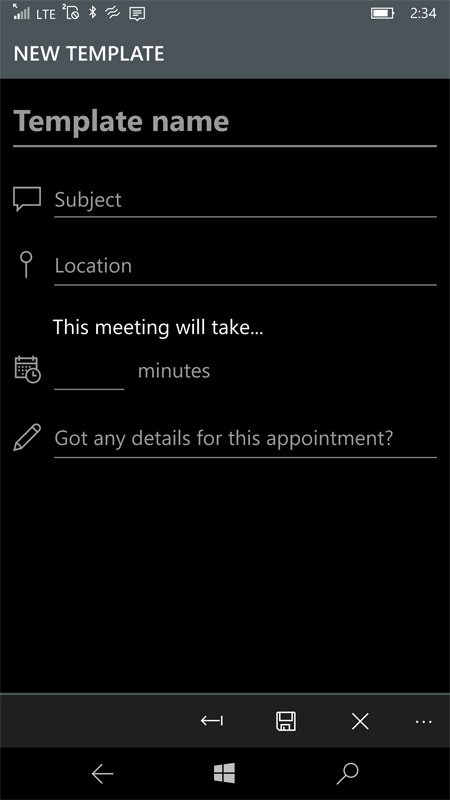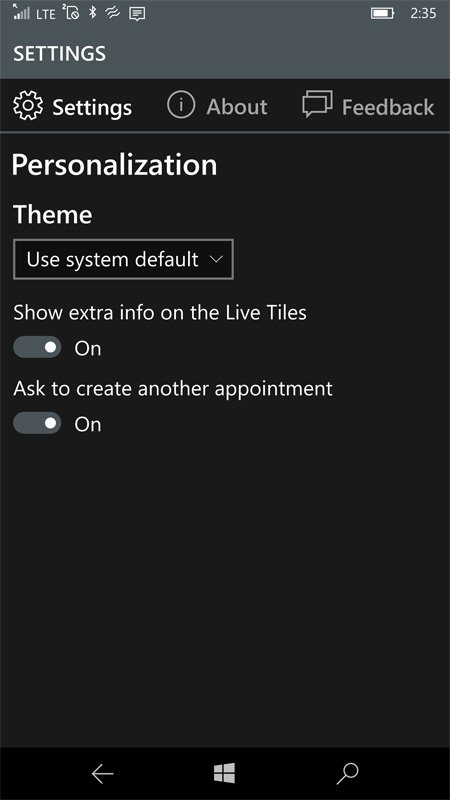Easily make appointments with Revent, today's myAppFree deal
Revent is a Windows 10 app designed to make it easier to create multiple appointments in your Outlook Calendar. The app is also today's myAppFree Deal.

Revent is available for Windows 10 PC and Mobile, and it creates templates in which you only fill in the subject, location and details of a reoccurring appointment once and then use the information as often as you need it.
The app regularly costs $2.99, but with the help of today's myAppFree promotion you can pick up Revent free during the next 24 hours. Revent is an easy way to save yourself a little typing time, and with the myAppFree deal, it is also an easy way to save a few bucks.
The layout with Revent is super simple. The primary display lists your templates and lets you create new appointment templates. Template fields include name, location, duration and details for the appointments. Once created, tapping on a template sends you to the Outlook Calendar, where you can set the date and time, then save the appointment.
Additional features for Revent include:
- Pin templates to your Start Screen for easy access and the ability to add them to your calendar.
- Cortana integration to open templates.
- Create templates from .ics Calendar files.
- Roam templates across Windows 10 devices.
I can see Revent coming in handy in setting reccurring appointments of the same subject, such as staff meetings and project updates. It definitely can save you a little time at the keyboard, having only to tap on the template, set the date or time, and save. Revent may not be a Windows 10 app that you use every day, but with the myAppFree deal, it's free.
Download Revent from the Windows Store
myAppFree
Windows Central is proud to partner with myAppFree to bring you savings on Windows 10 apps and games. myAppFree is a free Windows 10 app and service that highlights special deals for software in the Windows Store. Make sure you download the app to keep track of all the weekly specials.
All the latest news, reviews, and guides for Windows and Xbox diehards.
Windows Central will continue to highlight select Windows 10 titles from myAppFree on a regular basis as a benefit to the Windows Central community. Many of these deals will be available for both Windows 10 Mobile and PC, doubling your savings.

George is a former Reviews Editor at Windows Central, concentrating on Windows 10 PC and Mobile apps. He's been a supporter of the platform since the days of Windows CE and uses his current Windows 10 Mobile phone daily to keep up with life and enjoy a game during downtime.