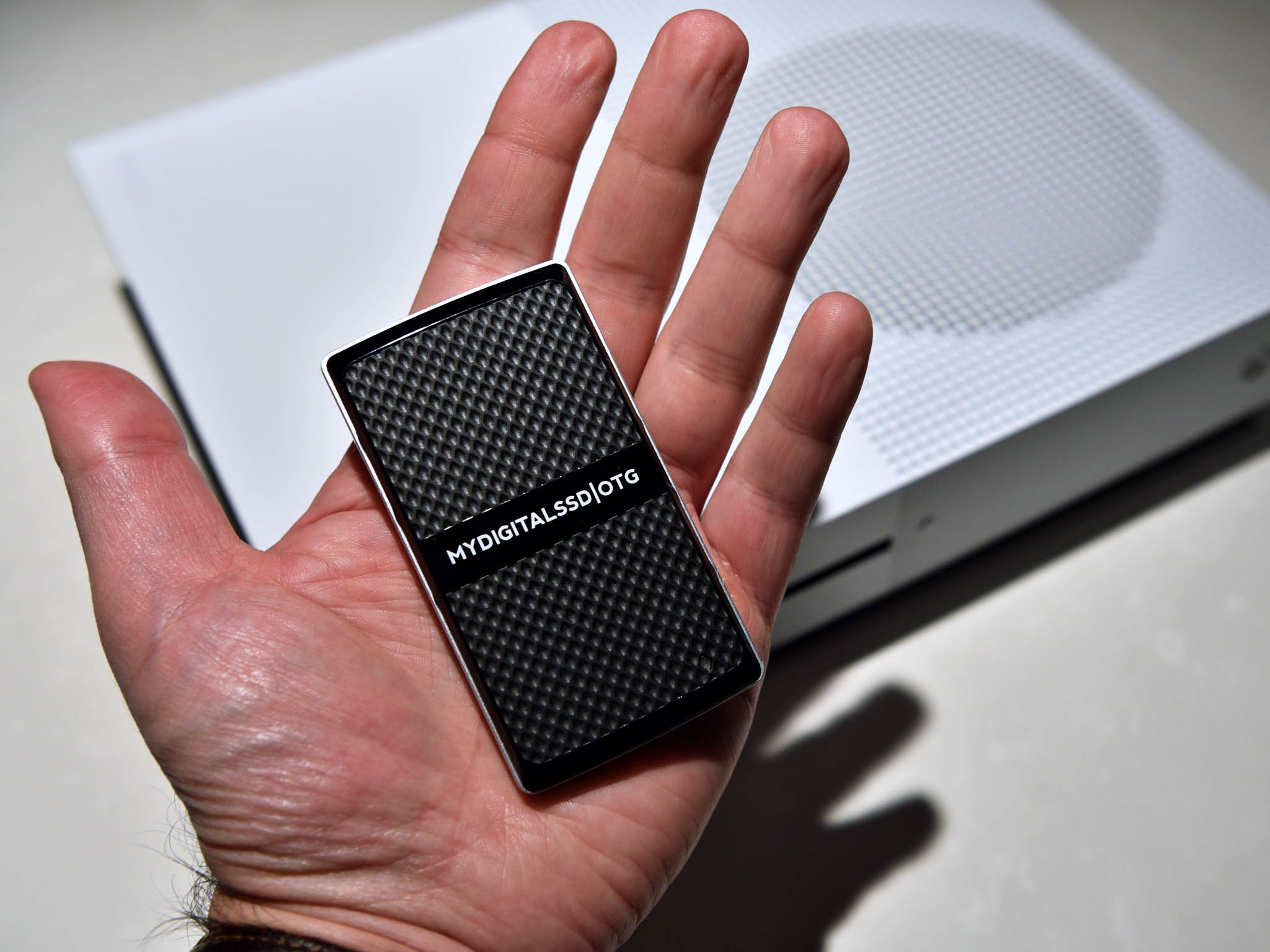MyDigitalSSD's 512GB: your Xbox One, but faster
Is the $130 MyDigitalSSD as good as the more expensive Seagate Game Drive SSD for Xbox? Let's find out!

All the latest news, reviews, and guides for Windows and Xbox diehards.
You are now subscribed
Your newsletter sign-up was successful
Adding an external SSD can dramatically improve your game load and save times. Seagate's Game Drive for Xbox SSD is a 512GB external drive that fits just that bill, and in my tests the $210 accessory loaded games and game saved around 20 percent faster than the Xbox One's internal hard disk drive. That's a significant bump especially for games that load large cut scenes frequently.
The one complaint about the Seagate drive was the price. Not only is it priced higher than a 4TB hard disk drive (admittedly, a slow option), but it's expensive for a comparable SSD drive. Enter the MyDigitalSSD 512GB, which costs only $130 and claims similar performance for your Xbox.
Is the MyDigitalSSD any good, though? Here are my results!
SSD versus HDD
Solid-state Drives (SSD) are commonly found in higher-end PCs and laptops. With no moving parts compared to traditional hard disk drives (HDDs) and much faster read and write times an SSD makes all the difference in performance. You could have the fastest processor on the market, but it won't matter if you are running an HDD instead of an SSD.
External drives that are SSD also tend to have fewer problems since they are not mechanical. You bang a mechanical HDD the wrong way, and you could have just ruined the drive. SSDs, on the other hand, are more resilient.
Per teardown site iFixIt, the Xbox One S features a Seagate Spinpoint 2 TB 5400 RPM with 32 MB Cache SATA III 6.0 Gb/s hard drive. They speculate, however, that the One S may only be operating at SATA II speeds of the original Xbox One.
While affordable, that is far from the fastest mass storage device on the market.
All the latest news, reviews, and guides for Windows and Xbox diehards.
MyDigitalSSD – Cheaper and smaller?
The MyDigitalSSD comes in numerous storage sizes including 64, 128, 256, and 512GB options. Just as importantly, it supports USB Attached SCSI (UASP), which is critical for the Xbox One and external drives to reach their peak speed potential.
Supporting OTG (On The Go) and mSATA USB 3.0, the external MyDigitalSSD looks to be a solid performer. Coming in at $130 (versus the $210 from Seagate) it is also significantly cheaper.
While it lacks the official Xbox branding and has a more plastic feel to it the MyDigitalSSD is substantially smaller (half the size) than Seagate's offering too. That's important as you can easily slip this into your front pocket to take your game's to a friend's house.

The build quality is okay. It's textured plastic with faux metal on the edges. It's also ridiculously light at just 1.15 ounces (33g) — a third of the Seagate SSD's 3.5 ounces (100grams). It practically feels hollow.
The only downside to the MyDigitalSSD is the cable, which is 1/3 the length of Seagate's. That's not normally a big deal, but it's such a short wire that the drive will likely dangle off the back of the Xbox One as opposed to being able to lay flat. This problem can, of course, be solved by grabbing a longer Micro USB 3.0 (a 3-foot cable is just $5.49 on Amazon).
Performance – It holds its own
No amount of money savings will matter if the drive does not perform. Not all SSDs are the same, so variation and even lower speeds due to cheaper components is not ruled out.
Let's see how MyDigitalSSD compared to the Xbox One's internal HDD and the Seagate SSD:
Game Initial Load (in seconds)
| Game | HDD | Seagate | MyDigital | % Change |
|---|---|---|---|---|
| Gears of War 4 | 0:57s | 0:52s | 0:48s | 8% faster |
| Dead Rising 4 | 0:32s | 0:26s | 0:25s | 4% faster |
Note that percent difference applies between the two SSD drives.
The MyDigital performed well with 16% to 22% faster load times than the internal HDD of the Xbox One. It even was slightly faster against the Seagate SSD.
To get some finer detail, I also decided to toss in some level loading on DOOM, which has a substantial loading time for the new Arcade feature. The first test was how long it took for DOOM to load until I could hit the A button, while the second test was for an Arcade level load.
DOOM
| Test | HDD | Seagate | MyDigital | % Change |
|---|---|---|---|---|
| Game Load | 0:54s | 0:45s | 0:43s | 4% faster |
| Level Load | 0:50s | 0:39s | 0:38s | 2.5% faster |
Note that percent difference applies between the two SSD drives.
Again, the MyDigitalSSD delivers 20 percent faster game loading of DOOM and 24 percent loading of an Arcade level compared to the internal HDD of the Xbox One S.
At this point, I stopped testing as the results were becoming quite evident. In all cases, the MyDigitalSSD performed as well, if not slightly better, than the more expensive Seagate Xbox SSD.
Granted, in all cases, we are talking about five seconds or less difference with some cases being dead even between the two SSDs. In fact, most discrepancies here could easily be written off as being within the margin of error.
Bottom Line
Unless you are fixated on the Xbox logo (and likely expensive licensing Seagate had to pay for the privilege of using) or the nicer build quality, there is no reason to buy it over the MyDigitalSSD which is $80 cheaper. That's a 38 percent markup on a drive that has the same or slightly worse performance.

The only downside I have seen with the MyDigitalSSD is the stubby Micro USB cable, but for less than $6 that is also very solvable.
Considering that MyDigitalSSD 512GB is cheaper, smaller, and lighter than Seagate's with the same level of performance, it is the better buy in this scenario.

Daniel Rubino is the Editor-in-Chief of Windows Central. He is also the head reviewer, podcast co-host, and lead analyst. He has been covering Microsoft since 2007, when this site was called WMExperts (and later Windows Phone Central). His interests include Windows, laptops, next-gen computing, and wearable tech. He has reviewed laptops for over 10 years and is particularly fond of Qualcomm processors, new form factors, and thin-and-light PCs. Before all this tech stuff, he worked on a Ph.D. in linguistics studying brain and syntax, performed polysomnographs in NYC, and was a motion-picture operator for 17 years.