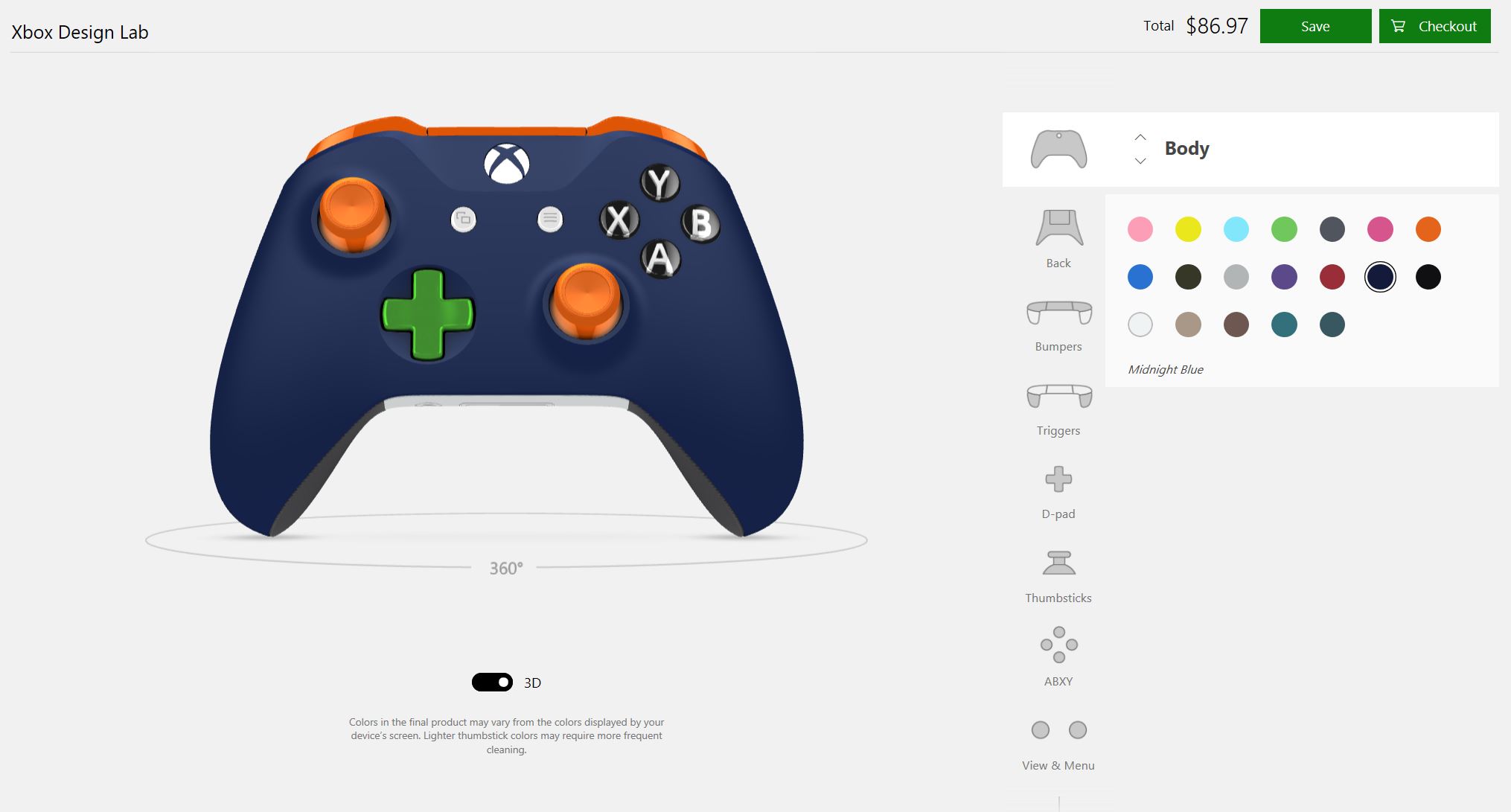Everything you need to know about the Xbox Design Lab 2017 custom wireless controller
Just over one year ago, Microsoft announced an exciting new program called Xbox Design Lab.

All the latest news, reviews, and guides for Windows and Xbox diehards.
You are now subscribed
Your newsletter sign-up was successful
The online service is similar to the Moto Maker system from Motorola that lets you customize hardware, but in this case you customize an Xbox wireless controller instead of a phone.
Announced at E3 2017, Microsoft has updated the Xbox Design Lab offering with support for more countries and new features. I got my hands on a new custom controller to see how the process works.
What's new in 2017
The overall theme of Xbox Design Lab is the same with the ability for users to choose different color schemes on the Design Lab site, mix and match buttons, and even get a custom laser-engraved message.
The big news though is finally those outside of the United States, Canada, and Puerto Rico can enjoy the program. Gamers in the U.K., France, and Germany can order today from the Xbox Design Lab site, and additional European countries should be added this summer.
Besides greater availability there are some welcomed fresh design options as well for 2017, including:
- Four new color options — Ink Blue, Mineral Blue, Sierra Brown and Desert Tan.
- Eleven new thumbstick colors including Glacier Blue, Zest Orange, Retro Pink, Electric Green, Robot White, Lightning Yellow, Ash Gray, Ink Blue, Mineral Blue, Sierra Brown and Desert Tan.
- New metallic finishes for D-pads and triggers to add a premium look to your controller.
- Black rubberized grips for added comfort and control.
Some of those features, like the rubberized grips and metallic finishes, are direct descendants from the super-premium Xbox Elite Controller, trickling down to the more affordable wireless Xbox controller.
How it works
The Xbox Design Lab system is straightforward. You just navigate to xbox.com/xboxdesignlab in your web browser and log in with your Microsoft Account.
All the latest news, reviews, and guides for Windows and Xbox diehards.
Pricing for the base model begins at $79.99. The controller is the same as the one that comes with the Xbox One S, which means it supports Xbox One, Xbox One S, and the forthcoming Xbox One X via the Xbox wireless connector system. Even more exciting, this controller supports Bluetooth 4.0 so it can work with any Windows 10 PC of Surface as well.
To customize the controller, you select from eight sections including the controller's body, back, bumpers, triggers, D-pad, thumbsticks, ABXY buttons, and View & Menu buttons. All of those can have their own color schemes. Changes are made in real-time, and there is a 360-degree model that lets you see what your controller will look like when finished.
For the new features mentioned earlier, those are new options found under triggers, D-pad, and back. Nothing is free, of course, so Microsoft charges you a few extra dollars for the more premium features. Here is what they cost in addition to the $79.99 base price:
- Rubberized grips - Currently free but was $5.99.
- Metallic D-pad - $2.99.
- Metallic triggers - $3.99.
- Engraving - $9.99.
For the metallic triggers and D-pad, there are no color restrictions. You can choose all 19 colors for regular or metallic options, which is excellent. The laser engraving is limited to just 16 characters and costs an extra $10.
All said, if you max out your Xbox Design Lab controller the total cost is $96.96 (although when we shot the video in this post the rubberized grips were extra, bringing the total cost to $103).
The controller ships from China and can take up to two weeks to reach your home. However, the one for this review showed up in about five days. Shipping is free.
Xbox Design Lab controller for 2017 – How is it?
As someone who regularly uses the Xbox Elite Controller, I enjoyed the new Design Lab one. The Elite Controller suffers from one single drawback in 2017: it lacks Bluetooth. That makes it ideal for console gaming, but it lacks wireless connectivity for most PCs. The Design Lab controller, however, does not suffer from this deficiency making it a better purchase for some gamers.


The metallic finishes for triggers and D-pad feel more premium. While they are not solid metal, they are cooler to the touch and add some nice pizzazz as well since they shimmer in the light.
While those metallic finishes are cosmetic, it's the rubber grips that I enjoy the most. The material is not overwhelming, but it adds a subtle contrast with the plastic Xbox controller's body since this is where three of your fingers resides while gaming. The rubber grips are highly recommended (especially since they're now free).
I skipped the new color options, but those are more neutral earth tones that are less cartoonish than some of the brighter more contrast-laden ones.

The build quality is excellent too. There are no creaks with the controller when twisting, and the included two AA batteries in the box mean you are ready to go when your box arrives. Even the packaging is well done.

Xbox Design Lab is (still) a winner
I was a huge fan of the Xbox Design Lab idea in 2016, and it's even better this year.


The biggest news is that the U.K. and Europe can finally now get in on the action (and additional European countries will be added this summer). Those countries benefit from a year of Microsoft improving manufacturing and getting feedback from those in the U.S. too. For instance, last year's model had ABXY buttons that rattled slightly whereas this year's edition does not. Everything about the program has been tweaked, and those new metallic finishes and rubberized grips are definite recommendations.


If you are in the market for a new Xbox controller, or just want an additional one for your Windows 10 PC, look at the Xbox Design Lab. The only downside I see is trying to decide your picture-perfect design. Microsoft boasts that there is a total of eight million different configurations with the Design Lab now, and that can cause some stress – but it's worth it for your very own controller.

Daniel Rubino is the Editor-in-Chief of Windows Central. He is also the head reviewer, podcast co-host, and lead analyst. He has been covering Microsoft since 2007, when this site was called WMExperts (and later Windows Phone Central). His interests include Windows, laptops, next-gen computing, and wearable tech. He has reviewed laptops for over 10 years and is particularly fond of Qualcomm processors, new form factors, and thin-and-light PCs. Before all this tech stuff, he worked on a Ph.D. in linguistics studying brain and syntax, performed polysomnographs in NYC, and was a motion-picture operator for 17 years.