Scuf Infinity1 review: A worthy alternative to the Xbox Elite Wireless controller
A customizable pro-class controller with few drawbacks.

All the latest news, reviews, and guides for Windows and Xbox diehards.
You are now subscribed
Your newsletter sign-up was successful
Scuf has been popular with professional gamers for many years now, with its approach to modifying standard controllers with both visual customizations and additional features such as rear paddles.
I've been using them for a while on the PS4, where Scuf offers arguably the best controllers you can buy. But there are also versions out there for Xbox One gamers.
The Infinity1 is one of those, and it's really good.
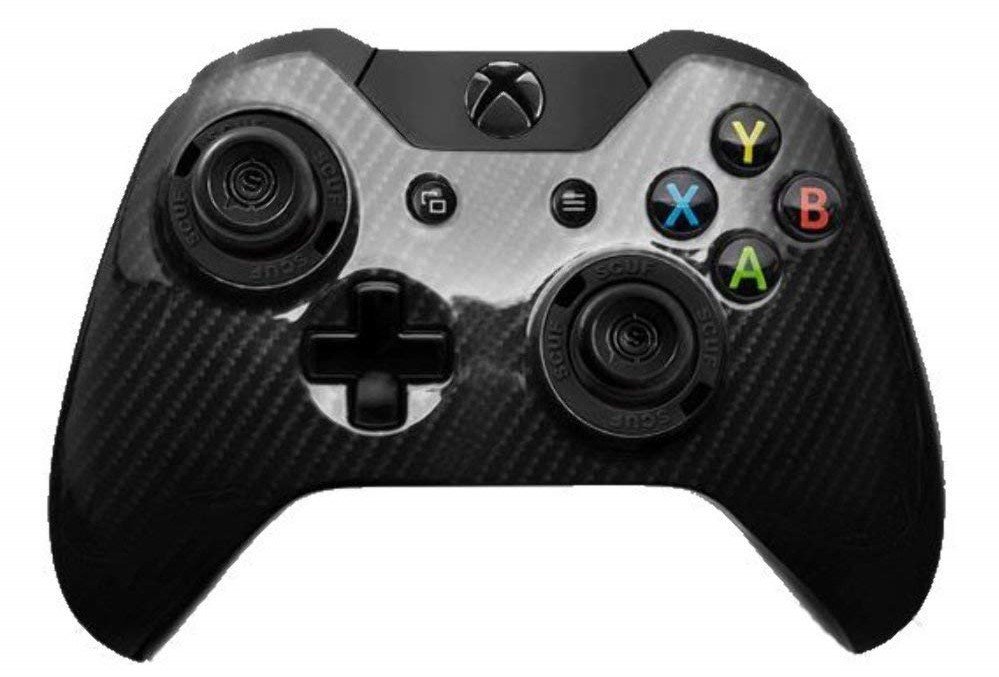
$169.99 with all optionsBottom line: Lighter and more customizable than the Xbox Elite controller while offering the same pro features.
Pros
- Ridiculous amount of visual customizations.
- Four rear paddles (with optional button remapping).
- Wireless.
- Swappable analog sticks.
- Optional trigger stops with the FPS grip pack.
Cons
- Rear paddles are quite stiff.
- Using trigger stops requires swapping the controller grips.
- Supply issues right now mean you can't actually buy one.
What you'll like about the Scuf Infinity1

Let me start with customization. Because that's one of the big draws to Scuf. Xbox has the design lab now, which didn't exist when Scuf started offering controllers designed to your own tastes. But it still does it, and thanks to various partnerships with gamers and esports organizations there is a number to choose from you simply can't get anywhere else.
The one I have here has a really nice, glossy carbon fiber effect faceplate, silver bumpers, triggers, and D-pad. And it looks amazing.
Not only do you get paddles, you can customize the dickens out of the Infinity1.
It's also important to point out that since the Infinity1 is based upon the standard Xbox One controller (the original, non-Bluetooth model), it's wireless. And it supports the Xbox Play and Charge kit (or AA batteries). While that means you'll need to either use a cable or get the Xbox adapter to use it with a PC, on the console, it's business as usual.
That also means it's instantly familiar. Third-party controllers are usually different to the stock one in some way, but there's no learning curve with the Infinity1. You just pick it up and it's the same as you've always known.
All the latest news, reviews, and guides for Windows and Xbox diehards.


Aside from the bonus bits it brings you. Most obviously, the rear paddles. Out of the box they're mapped to each of the ABXY buttons, but if you get one with the EMR remapping feature, you can alter which paddle is for which button. It's the same idea as the Xbox Elite controller: By being able to press the paddles behind the controller, you never have to take your thumbs off the sticks. It's why professional gamers love controllers like this.
Other features you'll love include optional trigger stops, perfect for the FPS fan, and swappable analog sticks. Scuf offers both concave and convex style sticks as well as different lengths, all of which can be popped off the controller using the tool included in the box. You never have to dismantle the controller, thankfully!
Everything about the Infinity1 is quality. The feature set is exactly what keen gamers will be looking for and Scuf's own grips are better than anything you've experienced on any other controller. They're almost sticky, that's how good they are. And you don't need a companion app to get the best from it, either. Everything is on the controller in your hand.
What you'll dislike about the Scuf Infinity1

The paddles on the rear of the Infinity1 are one of the major draws, but they're not perfect. They're straight, for one, which means some may struggle using the ones in the middle, but mostly the only real criticism is that they're pretty stiff and need a firm press.
You have to activate a point installed on the back of the controller by Scuf, and unlike on the Elite or even Scuf's own Elite paddle kit, they're plastic on the Infinity1. It takes a meaningful press to use them. If you ever used an Xbox Elite controller you'll immediately notice the difference.
There's no way round it, but using trigger stops is a bit of a faff.
The trigger stops are also a bit of a faff, too. It's great that you can have them at all, but as with any standard Xbox controller, adding them to the Infinity1 requires changing the controller grips. If you only play FPS games you'll be happy, but as soon as you want to play something else, say a racing game like Forza, you have to pry the grips off and put the regular ones back on otherwise you won't be able to play properly.
There's also a little bit of flex in the review unit I have that should be pointed out. Essentially, this is a standard Xbox One controller underneath, and I've never owned a single one that doesn't have some form of flex or creak, including from the Design Lab. But the Infinity1 is more expensive, so it's worth noting. If you're not happy, Scuf will sort it out for you, but equally, it's likely just in need of tightening up which you can do yourself with a screwdriver and a few spare minutes.
There's also currently a bit of a supply issue for Xbox controllers. Hopefully, this resolves itself soon.
Should you buy the Scuf Infinity1?

Absolutely. Regardless of what Microsoft does with the Elite controller, the Scuf Infinity1 is very good. It's a lot lighter than the Elite for starters, since it's just a customized version of a standard controller. And I like that it's lighter.
And because it's based on a regular controller it's wireless and still works just fine with the standard Xbox Play and Charge kit or AA batteries. It's a regular controller on steroids.
Sure, the paddles are a bit stiff and changing the grips just to use trigger stops is a pain, but neither are deal breakers and the latter of those is entirely down to the design of the controllers in the first place. But if you're hunting for a custom controller with some pro features to up your game, the Infinity1 is a very good choice to make.
Or it will be when you can buy one. Sadly, current supply issues mean Scuf isn't accepting orders on its Xbox controllers at the moment. Hopefully, that gets fixed soon enough.

Richard Devine is the Managing Editor at Windows Central with over a decade of experience. A former Project Manager and long-term tech addict, he joined Mobile Nations in 2011 and has been found in the past on Android Central as well as Windows Central. Currently, you'll find him steering the site's coverage of all manner of PC hardware and reviews. Find him on Mastodon at mstdn.social/@richdevine
