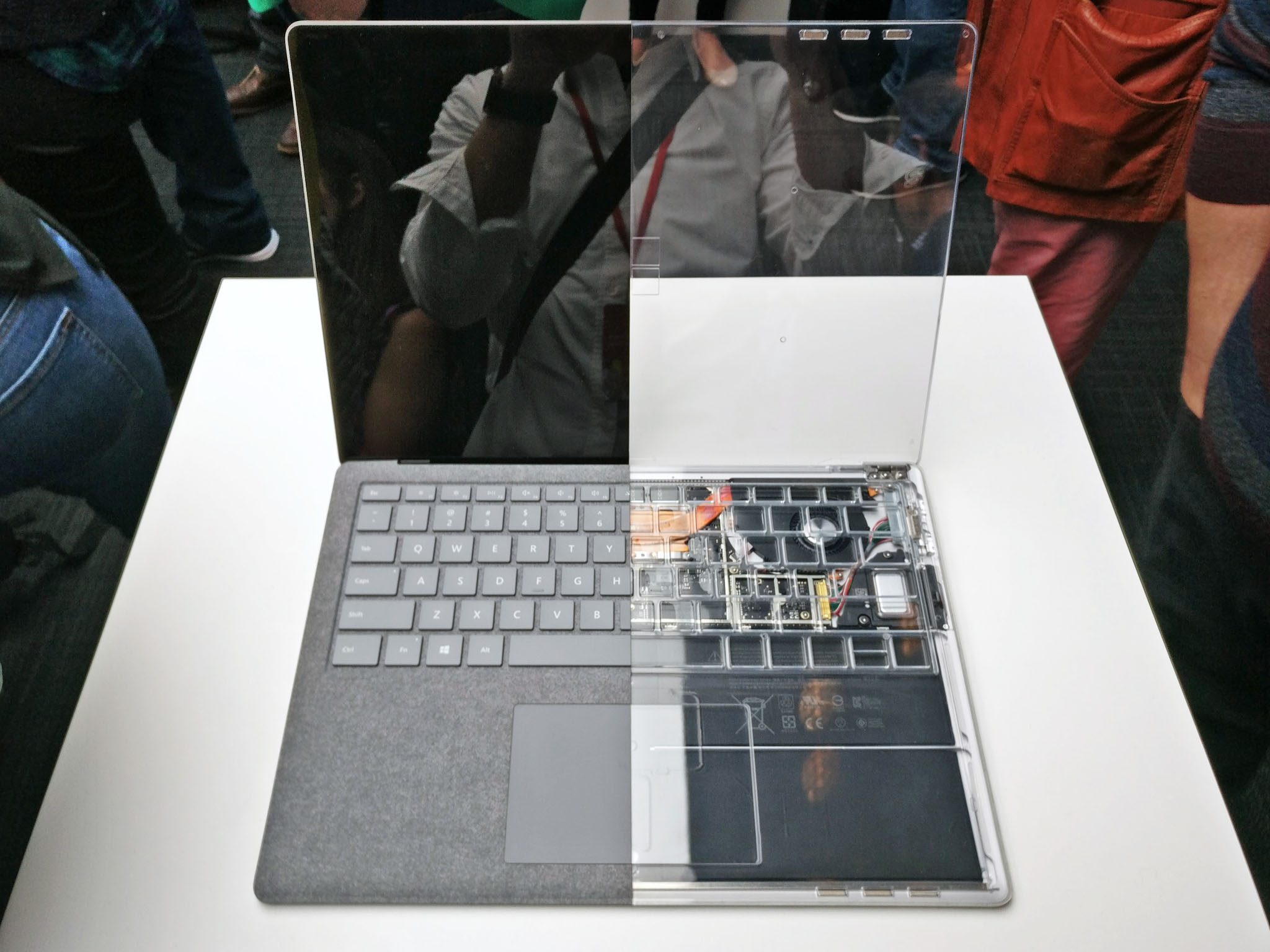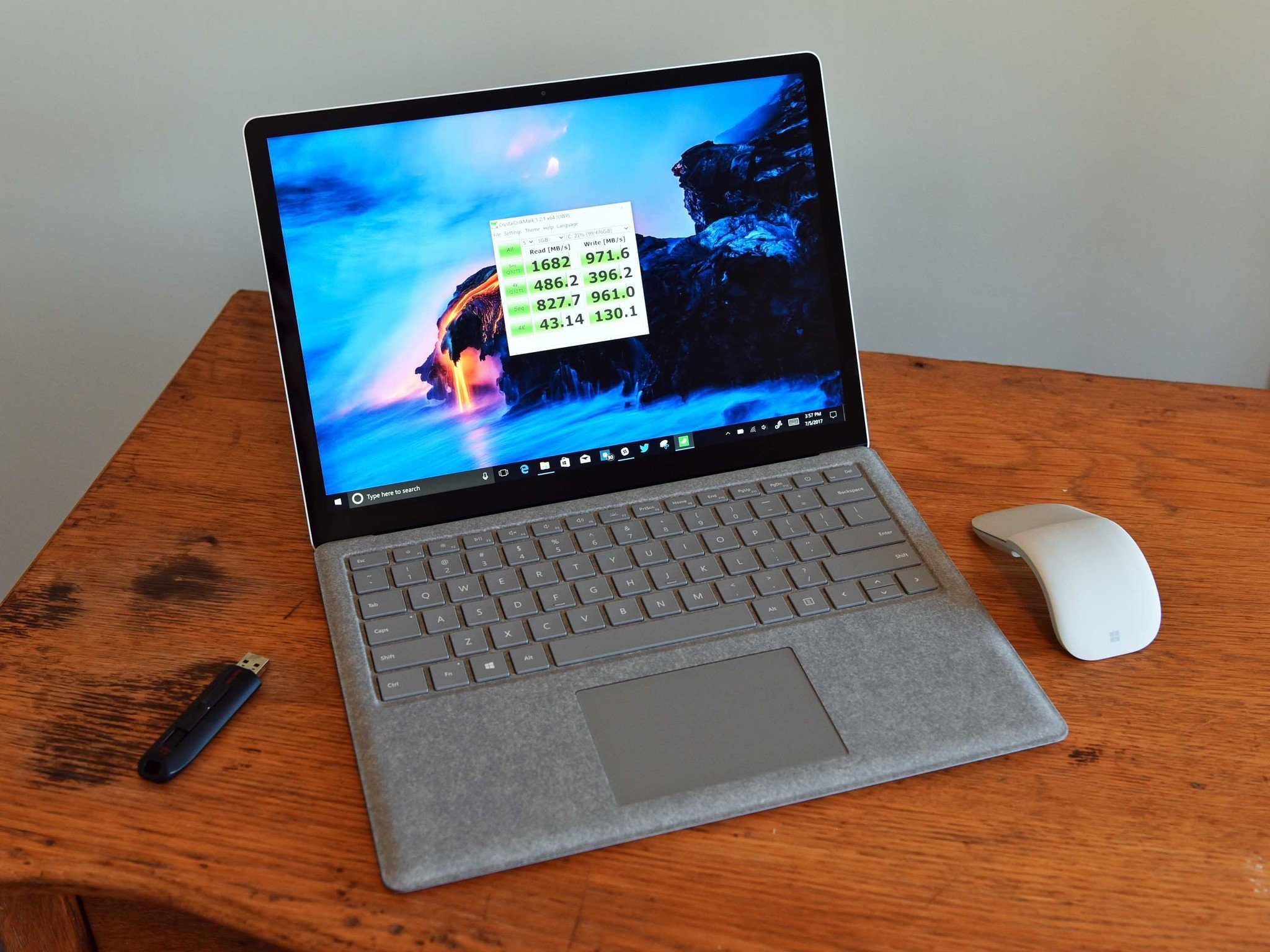All the latest news, reviews, and guides for Windows and Xbox diehards.
You are now subscribed
Your newsletter sign-up was successful
The baseline Surface Laptop, which comes with a seventh-generation Intel Core i5-7200U processor (CPU), 4GB of DDR3 RAM, and a 128GB solid-state drive (SSD), costs about $1,000. For anyone with a hard budget of a grand or less, this device might seem like a pretty attractive option. You're still getting a laptop that's built well, has outstanding battery life, and has a beautiful display. But do the hardware specs suit your needs? Let's take a look at the $1,000 Surface Laptop and determine whether or not it's right for you.
Does an Intel Core i5 CPU have enough power?
Although a Core i7 CPU will in most cases outrun a Core i5, the difference in performance will likely go unnoticed unless you're primarily working at a specialized task. For word processing, light multimedia editing, and web browsing, a Core i5 is more than enough power. Do note that the Core i7 does include Intel Iris graphics, which will provide a better overall experience for gamers.
The price difference between a Core i5 and Core i7 model, which includes a mandatory upgrade to 8GB of RAM and a 256GB SSD, is about $600. This is a big jump in price, and likely not worth it for most people based solely on CPU performance. Both CPUs have two cores, both share the same thermal design point (TDP), and both have the same base frequency.
Bottom line: Unless you're interested in specialized tasks, like heavy multimedia editing or 3D applications, the Core i5 CPU should be enough power.
Intel Core i3, i5, and i7: Which processor is best for you?
Is 4GB enough RAM?
The RAM question, like the CPU question, really comes down to exactly what you plan on using your Surface Laptop for. If you're looking at productivity tasks, like word processing, writing emails, browsing the internet, and occasionally watching videos, 4GB is plenty. Keep in mind, however, that performing all these tasks at once will likely result in a hit to performance.
All the latest news, reviews, and guides for Windows and Xbox diehards.
For gamers, 8GB of RAM is basically as low as you want to go. Anything less and you'll no doubt run into issues when you try playing many popular modern games. Likewise, if you're working with a lot of multimedia, 4GB of RAM can fill up fast. It's usually recommended to go with at least 8GB if you find yourself editing video on a regular basis.
At the Microsoft Store, you can choose to upgrade a Core i5 configuration to 8GB of RAM, but this also includes a mandatory upgrade to a 256GB SSD. The price of this configuration is about $1,300.
Bottom line: 4GB is enough RAM for everyday productivity tasks. For just about everything else, including gaming and editing, you'll want at least 8GB.
How much RAM does your Windows 10 PC really need?
Can you live with 128GB of storage?
Here lies the biggest question: is 128GB enough space for all your data? We have to consider the actual space you'll have upon first booting up the Surface Laptop. Windows 10 and associated software take up space, leaving you with around 99GB of free storage.
Continuing the trend, a 128GB SSD should be enough for anyone focusing primarily on productivity. Word documents don't take up much space, and you'll still be able to install all your entertainment streaming apps. If you foresee yourself staying rooted to a desk most of the time, you can always pick up an external hard drive to boost your storage space. Likewise, if you're an Office 365 subscriber, keep in mind that you get 1TB of OneDrive storage included in the plan.
If you have a very large collection of music or photos, or even a moderately large video library you want to keep locally, 128GB may not be nearly enough storage for you.
Bottom line: For those who don't need to save a lot of files, or those who don't mind using a cloud storage service, 128GB of SSD storage space should be enough to get by.
More resources
Interested now more than ever in a Surface Laptop? Have a look at these other articles about this killer device.

Cale Hunt brings to Windows Central more than nine years of experience writing about laptops, PCs, accessories, games, and beyond. If it runs Windows or in some way complements the hardware, there’s a good chance he knows about it, has written about it, or is already busy testing it.