Skype with SMS Relay heads to Windows 10 Release Preview Ring

It has been just eight days since Microsoft let loose the new Skype Preview app featuring SMS Relay and syncing to those on the Windows Insider Fast Ring. In an early surprise, Microsoft is now pushing the update through the Store to those on the Release Preview Ring tonight for PC and Mobile.
Skype Preview 11.8.190, which is the same version as Fast Ring testers, is now ready to download. Seeing as this is now hitting Release Preview initial feedback on functionality must be positive for Microsoft to push it to Release Preview.
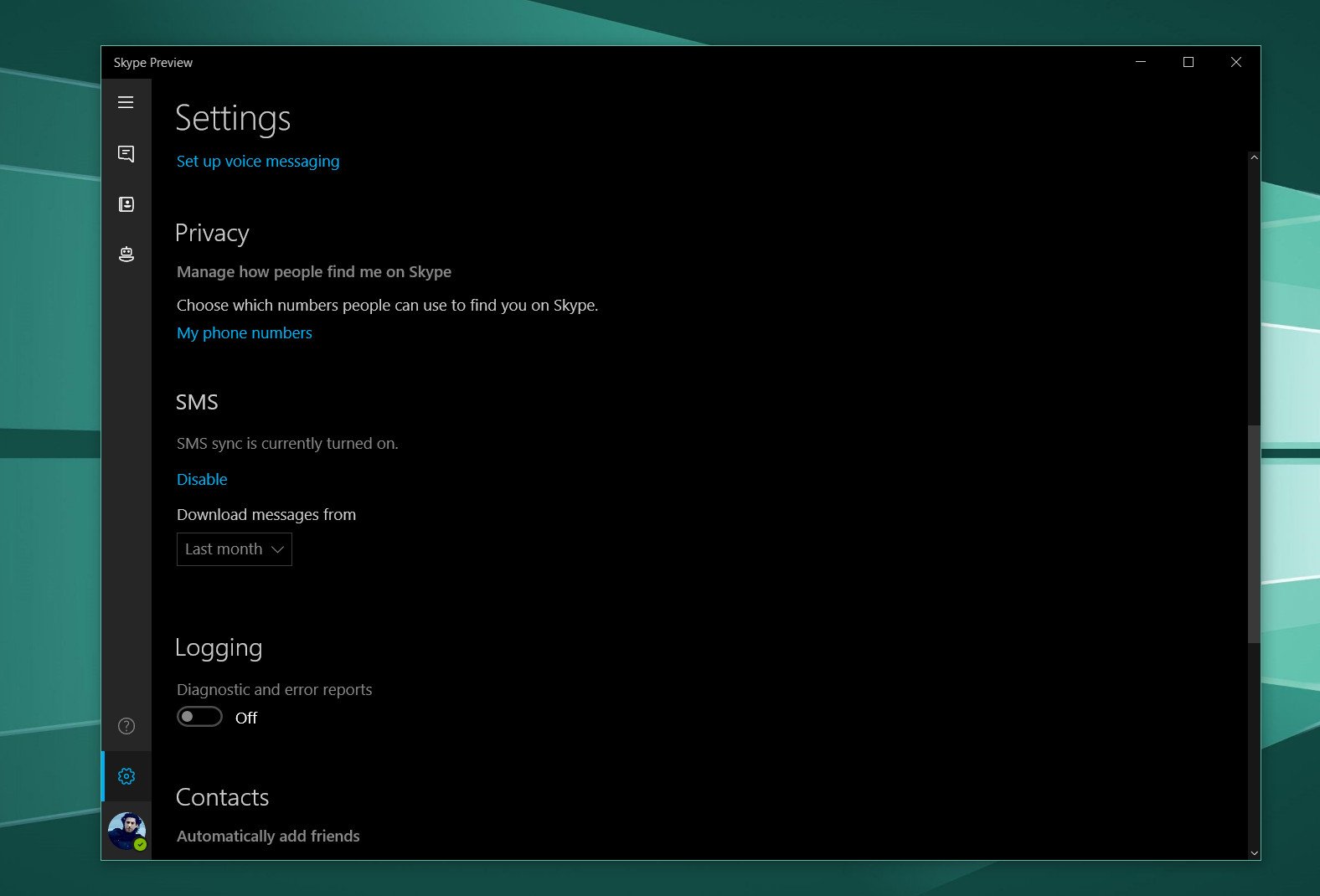
With this update, users can now send SMS messages to other phone numbers directly from Skype, rather than using the phone's regular SMS app. To enable the feature users must head into Skype Preview setting and enable SMS sync (listed below Privacy). Users can also select how far back the syncing should go with Last month, Last year, and Any time as options.
Which Windows Insider Ring is best? All you need to know about Slow, Fast, and Release Preview rings
Assuming all goes well regular customers of Windows 10 Anniversary Update for PC and Mobile (non-Insiders) should see the general release of SMS syncing in Skype hit devices in the coming weeks. Currently, Skype and SMS syncing is only available on Windows 10 and Mobile devices, but it will expand to Android later on as well. Unfortunately, it is not expected to be available on iOS due to platform restrictions.
Thanks, Jack G. and others, for the tips
Download Skype from the Windows Store
All the latest news, reviews, and guides for Windows and Xbox diehards.


Daniel Rubino is the Editor-in-Chief of Windows Central. He is also the head reviewer, podcast co-host, and lead analyst. He has been covering Microsoft since 2007, when this site was called WMExperts (and later Windows Phone Central). His interests include Windows, laptops, next-gen computing, and wearable tech. He has reviewed laptops for over 10 years and is particularly fond of Qualcomm processors, new form factors, and thin-and-light PCs. Before all this tech stuff, he worked on a Ph.D. in linguistics studying brain and syntax, performed polysomnographs in NYC, and was a motion-picture operator for 17 years.
