Skype desktop for Windows finally adds support for hi-res displays

Microsoft doesn't comment much officially on Skype updates for Windows desktop users. However, this week the company just released an update for the Windows version of the VoIP client and we noticed that it now supports high-res displays.
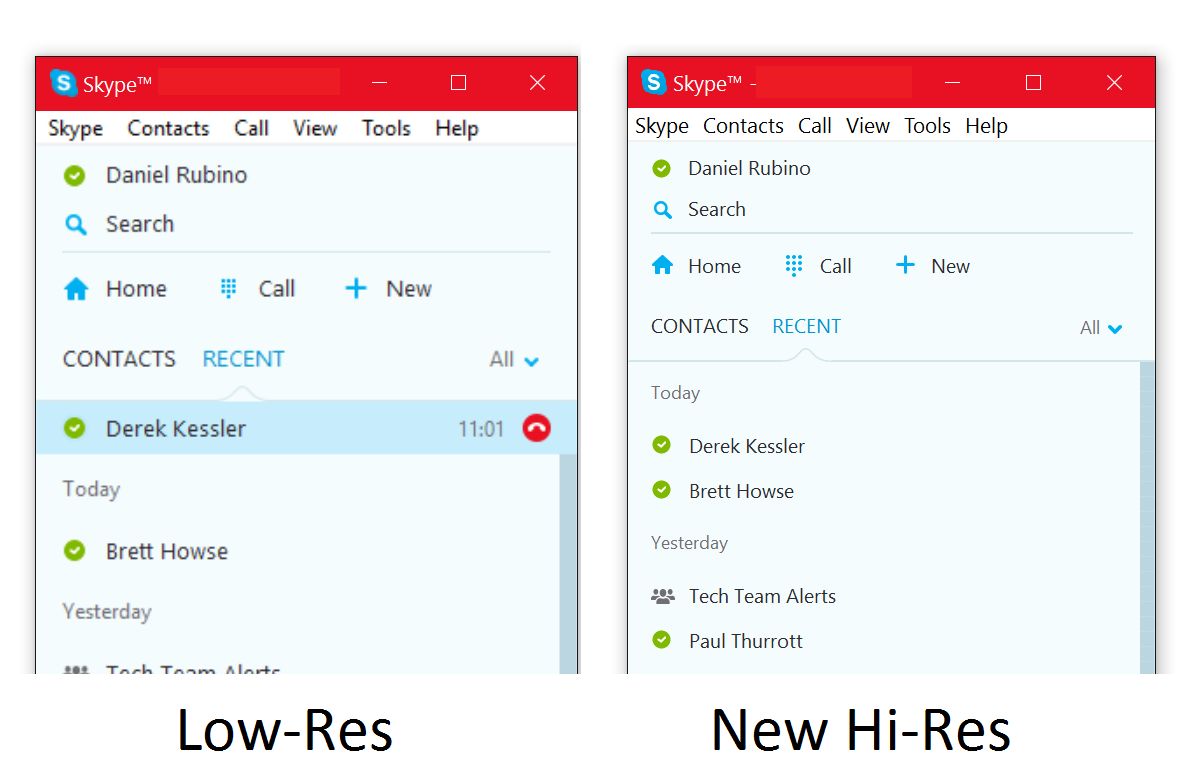
The new update changes the Skype version number from 7.11.80.102 to 7.13.80.101. You can definitely see the difference in the image above taken on our 4K monitor. The image clearly shows a sharper look to text in the user interface along with a way to see more contacts. We have updated our Skype client on our new Surfaces and indeed, finally things look much cleaner.
To grab the update open up Help in the Skype app and choose Check for Updates and the client will download and this latest version for Windows desktop.
How do you like this new support for high-res displays in the Skype Windows update? Let us know in the comments!
Thanks to Casey for the tip!
All the latest news, reviews, and guides for Windows and Xbox diehards.

John Callaham was a former contributor for Windows Central, covering Windows Phone, Surface, gaming, and more.
