Skype Windows Phone app hits Beta!
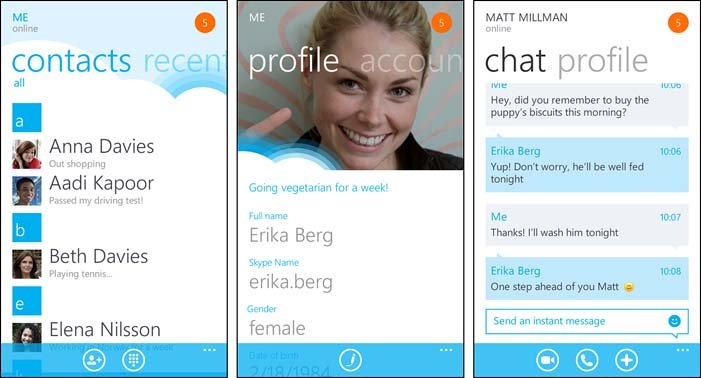
All the latest news, reviews, and guides for Windows and Xbox diehards.
You are now subscribed
Your newsletter sign-up was successful
We've heard rumors about a Windows Phone Skype app and now a Beta version of the Skype App has hit the Windows Phone Marketplace. The app will allow you to:
- Make and receive voice/video calls and instant messages to anyone else using Skype, whether on a Windows Phone, iPhone, iPad, Android phone, Mac, PC or television.
- Use your Skype account for free at home, at work, or on-the-go (WiFi connection or mobile data plan required).
There is a disclaimer pointing out that this is a pre-release product and you may come across occasional bugs and issues. You can find the Skype Windows Phone here at the Windows Phone Marketplace.
All the latest news, reviews, and guides for Windows and Xbox diehards.

George is a former Reviews Editor at Windows Central, concentrating on Windows 10 PC and Mobile apps. He's been a supporter of the platform since the days of Windows CE and uses his current Windows 10 Mobile phone daily to keep up with life and enjoy a game during downtime.

