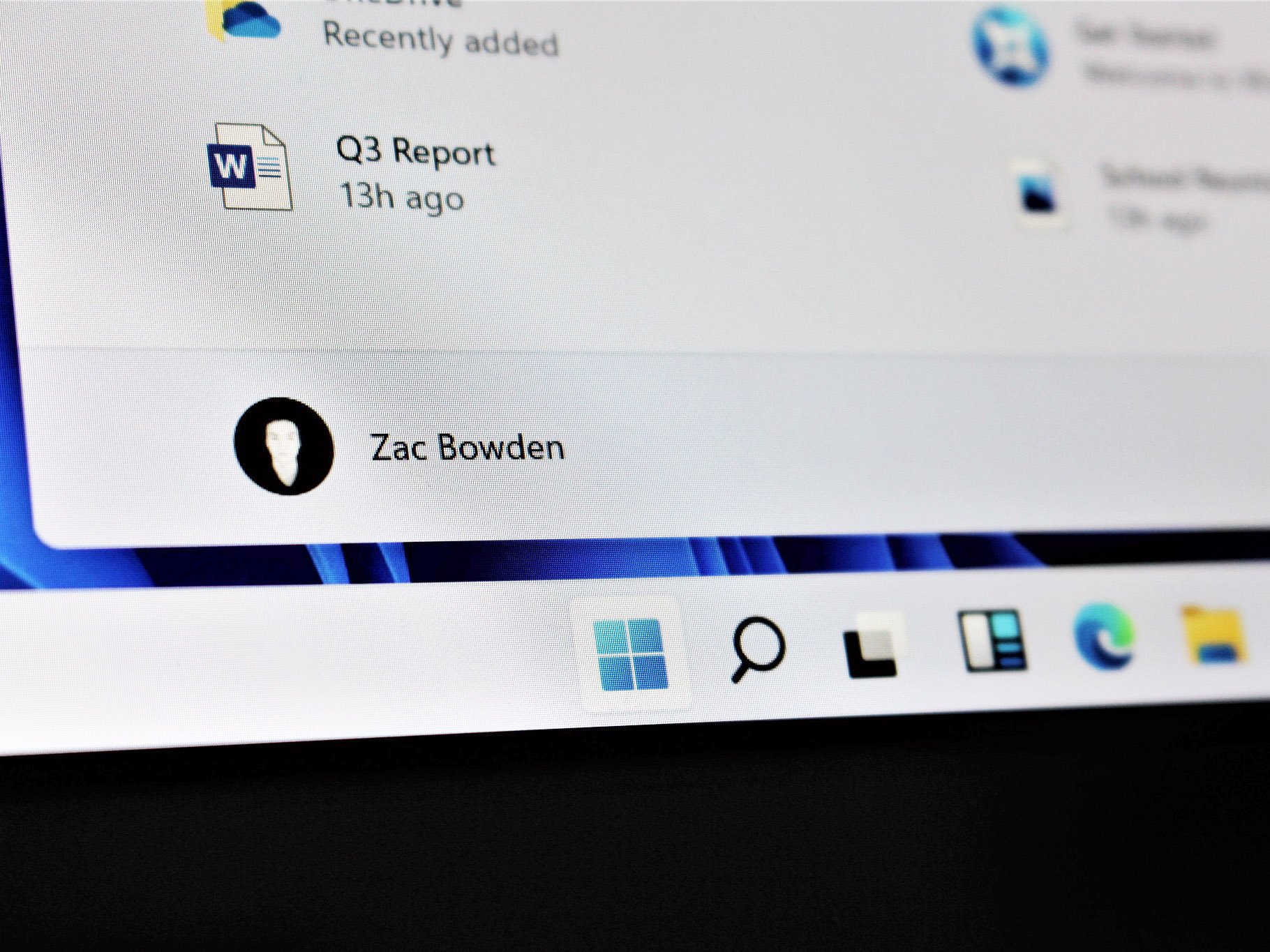Slack beta app for Windows Phone puts a larger photo on your profile
News
By
John Callaham
published
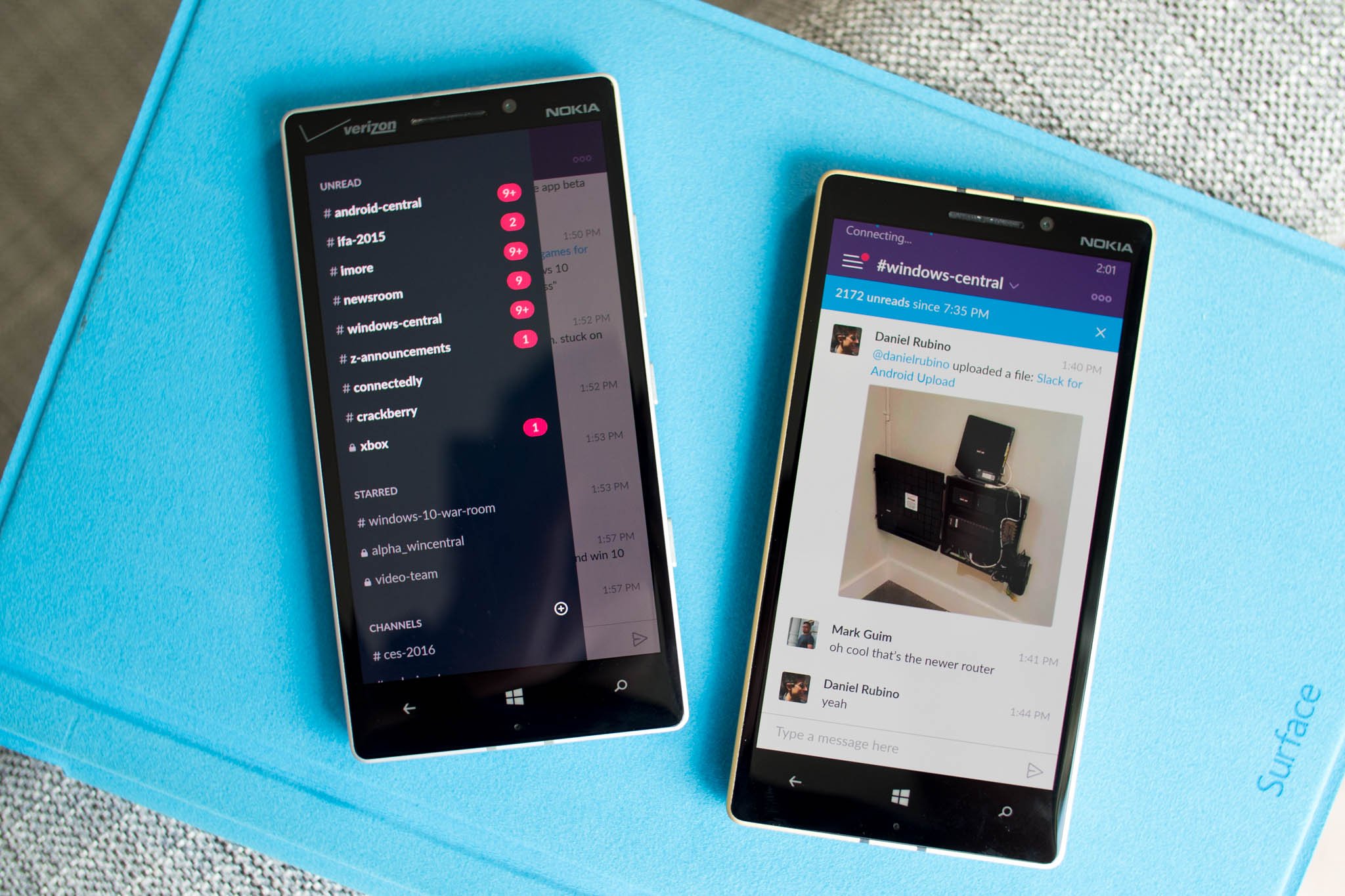
Join the conversation
Add us as a preferred source on Google
The business-based messaging service Slack has updated its Windows Phone beta app to include larger photos on profile pages.
Here's what's new and fixed in this update, which has the version number of 2016.726.1901.0:
What's New
- An updated profile page with a larger profile picture so you can enjoy even more of your teammate's faces while on the move.
What's Fixed
- In rare cases the app would hang on the channel loading screen, seemingly intending to do that forever. We'll never find out if it would actually hang forever, now: because we fixed it.
- In multiple scenarios we ran a risk of encountering a null state for no good reason. We're doing our best to never touch that void again.
- Some pictures were just big for low memory devices and caused unpleasant errors. And no image. You should now get less error, more image.
- Sometimes you would like to remove people from group messages, not only add new ones. We understand. You can now do that again.
- The screen for inviting users to channels, private channels or group messages always showed the same header. We changed it so that the header actually makes sense now.
- Improved indication for image downloads. So you know when the image landed on your device.
Download Slack (beta) from the Windows Store

Get the Windows Central Newsletter
All the latest news, reviews, and guides for Windows and Xbox diehards.
TOPICS

Former Contributor
John Callaham was a former contributor for Windows Central, covering Windows Phone, Surface, gaming, and more.
LATEST ARTICLES