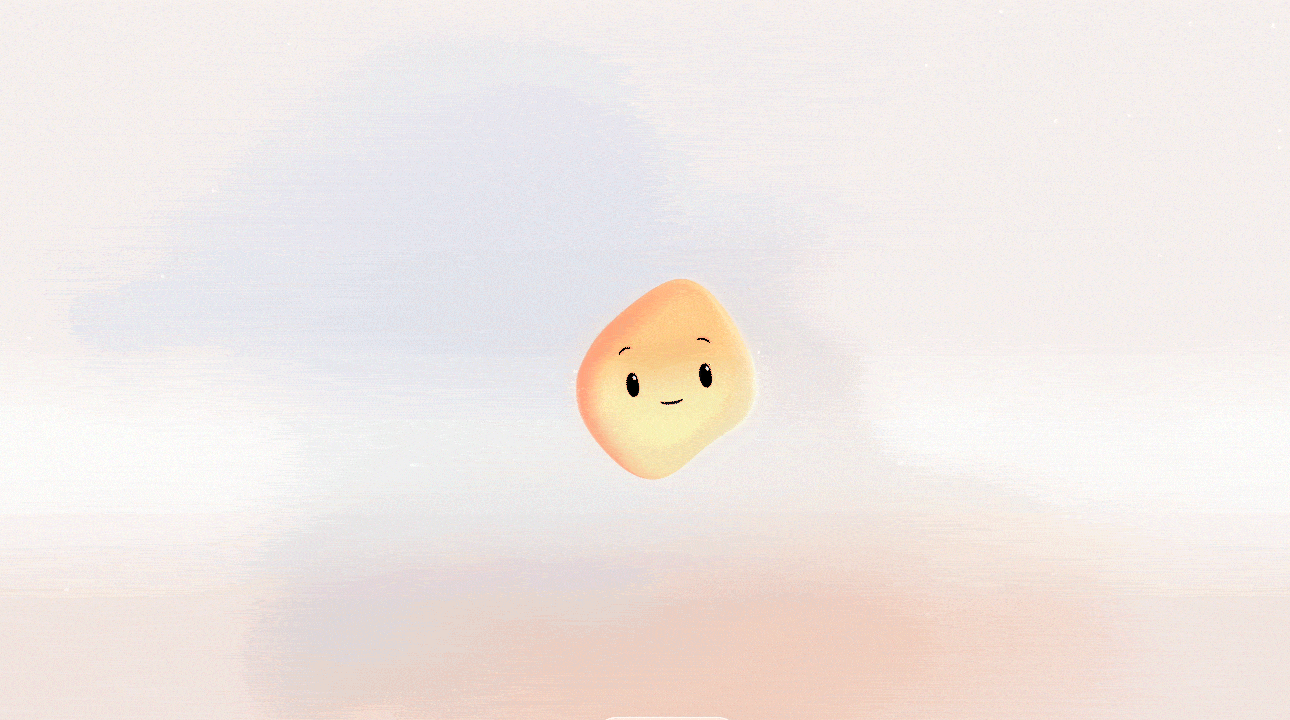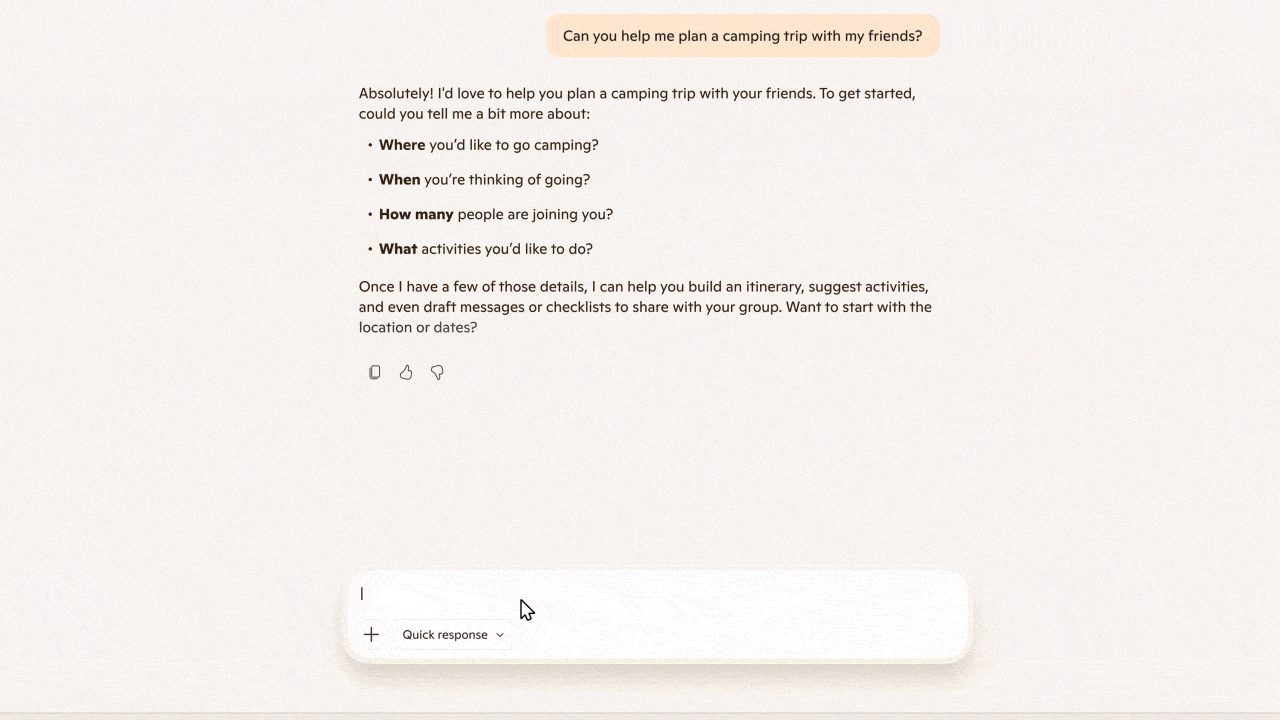Meet the new face of Copilot — Microsoft introduces expressive Mico avatar, ability to argue and challenge your incorrect assumptions, and group chats
Copilot is gaining a handful of new features today in the form of a new Mico avatar, group chats, and the ability to push back against humans when their assumptions are wrong.

All the latest news, reviews, and guides for Windows and Xbox diehards.
You are now subscribed
Your newsletter sign-up was successful
Microsoft has formally unveiled Mico, its new face for Copilot. Mico is an expressive avatar that will appear when you interact with Copilot using your voice, taking the form of an abstract blob that floats around the screen and can change shape, emote, and react to conversations as you're having them.
Microsoft says the name Mico was chosen in reference to Microsoft Copilot, and is an optional interface that you don't have to use if you find it too distracting. "This optional visual presence listens, reacts, and even changes colors to reflect your interactions, making voice conversations feel more natural. Mico shows support through animation and expressions, creating a friendly and engaging experience."
This new Mico avatar is a step towards making Copilot feel more natural to talk with. Many people find it awkward to talk to their computer, and Microsoft is hoping that Mico reduces the barrier for people using their voice to interact with Copilot. And the best bit? If you tap on the Mico avatar a bunch of times, it'll eventually turn into Clippy!
In addition to the new visual appearance, Microsoft is also introducing a number of other new features to Copilot that are designed to make it more sociable and easy to use. It's adding a new group chat mode that lets up to 32 people chat with Copilot at the same time.
Copilot Groups is a feature that has been brought over from GroupMe, and enhances Copilot as a collaborative tool for groups of people. You'll be able to invite people to your Copilot chat with an invite link, and everyone with access will be able to interact with the same Copilot at the same time.
"Invite friends, classmates, or teammates and Copilot keeps everyone aligned by summarizing threads, proposing options, tallying votes, and splitting tasks" Microsoft explains.
Microsoft is also adding a feature called "real talk," which is designed to allow Copilot to push back and challenge assumptions made by humans interacting with it, which would be a first amongst the AI assistants on the market.
All the latest news, reviews, and guides for Windows and Xbox diehards.
This feature is designed to ensure Copilot remains accurate when discussing sensitive or personal topics. Many AIs have been known to be "yes men" when it comes to using them discuss personal matters, but it sounds like Copilot might start to be more honest going forward.
Microsoft has also announced a new Copilot Health feature, which will use grounded health resources such as Harvard Health to help generate replies. It'll also be able to help you find the right doctors for your medical or health questions quickly and easily.
All of these new features are part of Copilot's Fall Release, and are bFAF
FAQ
What is Mico?
Mico is a new optional avatar for Microsoft Copilot — a floating, expressive character that reacts to your voice, changes shape, and adds personality to your interactions. It’s designed to make voice-based AI feel more natural and engaging.
When will Mico be available?
Mico is available starting today for users in the United States and is expected to begin rolling out to other regions such as the UK and Canada in the coming weeks.
Is Mico an optional thing?
Yes, Mico is an optional interface that you must enable to see. You won't see Mico unless you explicitly turn on the avatar feature.
Can Mico turn into Clippy?
Yes! If you tap on Mico repeatedly, it will eventually transform into Clippy, the beloved (and infamous) paperclip assistant from Microsoft Office’s past
What is Copilot Group Chat?
Copilot now supports group chats with up to 32 people, allowing teams to collaborate in real time. Copilot can summarize threads, propose options, tally votes, and help split tasks — making it a powerful tool for classrooms, teams, and communities.
What is “Real Talk” mode?
“Real Talk” is a new feature that allows Copilot to push back against incorrect assumptions or misinformation during conversations. It’s designed to make Copilot more honest and helpful, especially when discussing sensitive or personal topics.

Follow Windows Central on Google News to keep our latest news, insights, and features at the top of your feeds!

You must confirm your public display name before commenting
Please logout and then login again, you will then be prompted to enter your display name.