Bing Chat goes dark for personal and enterprise use
You can now swap to dark mode when chatting with Bing.
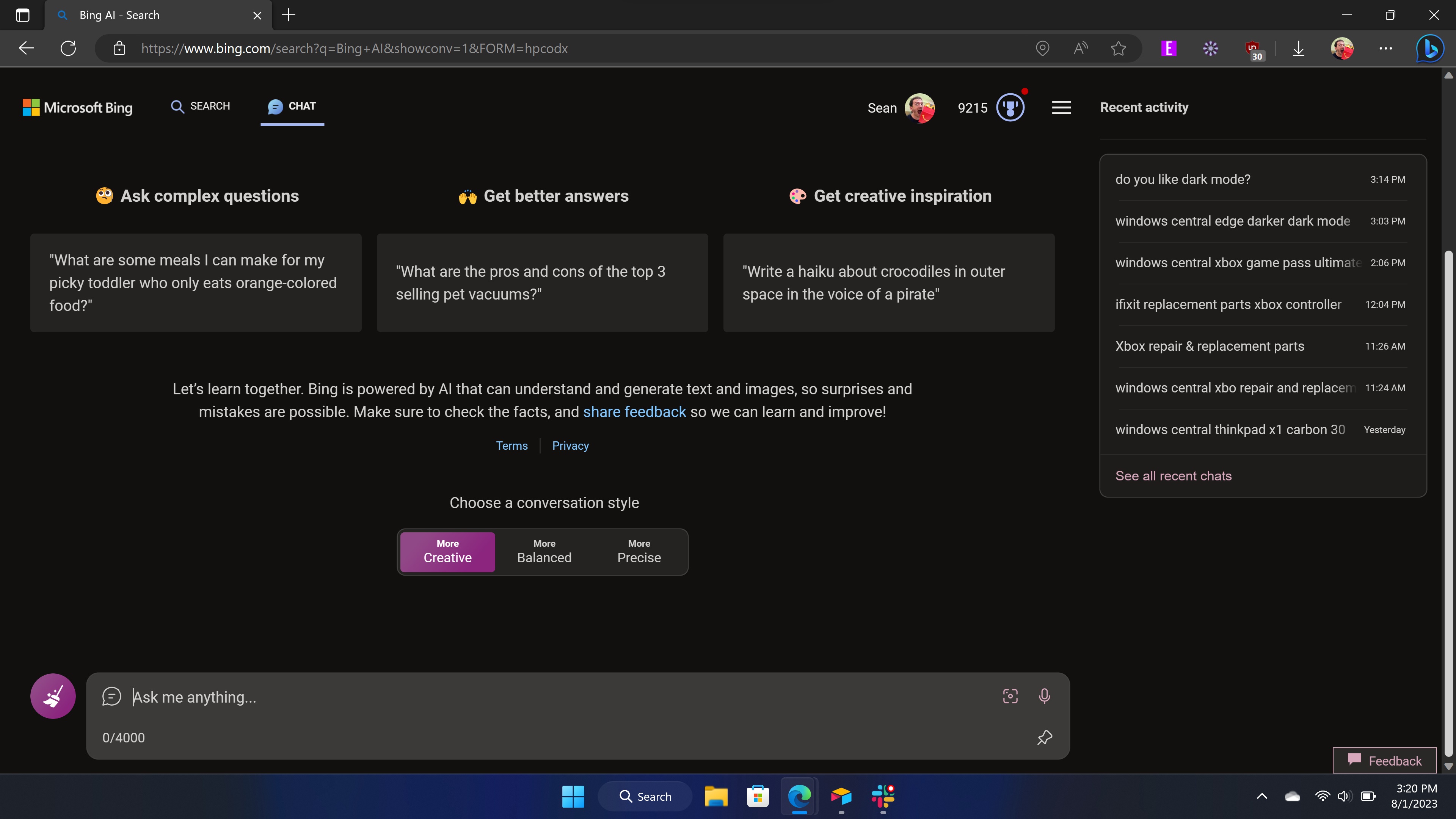
All the latest news, reviews, and guides for Windows and Xbox diehards.
You are now subscribed
Your newsletter sign-up was successful
What you need to know
- Bing Chat now features a dark mode.
- Dark mode is available on the personal version of Bing Chat and Bing Chat Enterprise.
- When you set Bing Chat to dark mode, Bing.com will also have its appearance changed.
Microsoft rolled out a dark mode for Bing Chat recently, making the chatbot easier on your eyes. Dark mode is a popular feature in the eyes of many because it can reduce strain. Quite a few people also think it looks cool. You can now swap Bing Chat and the Bing results page to dark mode with a couple of clicks.
Yusuf Mehdi, Corporate Vice President & Consumer Chief Marketing Officer, shared a video that shows the transition from light mode to dark mode.
This week’s Bing update includes Dark Mode! This has been one of Bing Chat’s most highly requested new features and we’re excited it’s now available on desktop! Welcome to the Darkside! 😊 https://t.co/yvgzPGa5U9 pic.twitter.com/78vViD7d6jJuly 31, 2023
A Bing Blog post covers the new feature and outlines the steps to swap Bing Chat to dark mode.
"This week, browsing the web just got easier on your eyes and better for your laptop battery—we released dark mode for Bing Chat," said Microsoft
"This feature now works in both Bing Chat and Bing Chat Enterprise in your desktop browser, and it’s already available in the Bing mobile app. Dark mode also changes the appearance of the search page on Bing.com."
Here's how to swap to dark mode:
- Access the Bing menu by clicking the hamburger icon in the upper-right corner of Bing Chat.
- Select dark mode (or System default if your system is set to dark mode).
If you're a fan of dark mode, you should keep an eye out for Microsoft Edge's upcoming feature. Earlier this year, Microsoft started testing a refreshed dark mode for Edge that has a full black background for the favorites bar, toolbar, sidebar, and other parts of the browser.
All the latest news, reviews, and guides for Windows and Xbox diehards.
The darker dark mode was in testing with the Canary Channel as of June 2023, so it may make its way to users as an option in the near future.

Sean Endicott is a news writer and apps editor for Windows Central with 11+ years of experience. A Nottingham Trent journalism graduate, Sean has covered the industry’s arc from the Lumia era to the launch of Windows 11 and generative AI. Having started at Thrifter, he uses his expertise in price tracking to help readers find genuine hardware value.
Beyond tech news, Sean is a UK sports media pioneer. In 2017, he became one of the first to stream via smartphone and is an expert in AP Capture systems. A tech-forward coach, he was named 2024 BAFA Youth Coach of the Year. He is focused on using technology—from AI to Clipchamp—to gain a practical edge.
