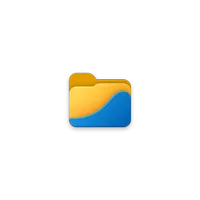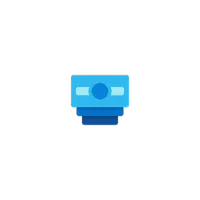Here are the best Windows apps, according to the Microsoft Store App Awards
Windows users voted to select the very best apps available through the Microsoft Store.

All the latest news, reviews, and guides for Windows and Xbox diehards.
You are now subscribed
Your newsletter sign-up was successful
What you need to know
- The Microsoft Store App Awards winners were just announced.
- The Windows community nominated applications and then selected their favorites through online voting.
- Microsoft also highlighted several Editor's Choice Awards winners from the Microsoft Store.
Microsoft recently announced the best apps available through the Microsoft Store, as selected by the Windows community. After accepting nominations earlier this year, Microsoft opened voting for its awards in May 2022. The tech giant has now shared the winners of the awards, which are split into several categories.
Utility
Two apps share the top spot within the utility category, ShareX and Speedtest by Ookla. ShareX is a staple on Windows. It was one of the first apps I reviewed back when I joined Windows Central. It's received updates since then, but its focus has remained the same. ShareX lets you capture or record any area of your screen by pressing a single key.
Ookla is a popular tool for testing a PC's network connection speed.
ShareX
This app allows you to easily capture or record content on your PC's screen.
Speedtest by Ookla
You can check your internet speed with a click using this free tool.
File Management
This category also has two winners, Files and Rufus. We've followed the development of Files for quite some time. It's a third-party file explorer with a design that fits in well on Windows 11. The app is optimized for navigation with touch or a mouse and keyboard.
Rufus is a tool that helps users create and format bootable USB flash drives. A tool like Rufus makes it easier to install Windows 10 from USB with UEFI support.
Rufus
This app allows you to create and format bootable USB drives.
Open Platform
Microsoft allowed the community to select three winners for this category, which focuses on improving Windows. Auto Dark Mode can automatically swap your PC from light mode to dark mode depending on the time of day. EarTrumpet is a volume control app that adds a flyout for controlling different apps and content on your PC. ModernFlyouts replaces the dated volume slider UI with a modern version.
Microsoft Store Editor's Choice Awards
In addition to having awards selected by users, Microsoft highlighted a handful of specific apps:
All the latest news, reviews, and guides for Windows and Xbox diehards.
- Entertainment – Video: Disney+
- Entertainment – Audio and Music: Spotify
- Creativity – Graphics and 3D: Canva
- Creativity – Audio and Video: Wondershare Filmora
- Productivity: LiquidText
- Social: Discord
You can read about all of the apps as well as the runner-ups in each category on Microsoft's blog post about the awards.

Sean Endicott is a news writer and apps editor for Windows Central with 11+ years of experience. A Nottingham Trent journalism graduate, Sean has covered the industry’s arc from the Lumia era to the launch of Windows 11 and generative AI. Having started at Thrifter, he uses his expertise in price tracking to help readers find genuine hardware value.
Beyond tech news, Sean is a UK sports media pioneer. In 2017, he became one of the first to stream via smartphone and is an expert in AP Capture systems. A tech-forward coach, he was named 2024 BAFA Youth Coach of the Year. He is focused on using technology—from AI to Clipchamp—to gain a practical edge.