Microsoft is about to kill my favorite Edge feature — and Copilot is to blame
Edge's Sidebar is on the chopping block, and Copilot seems to be the one pushing the blade.
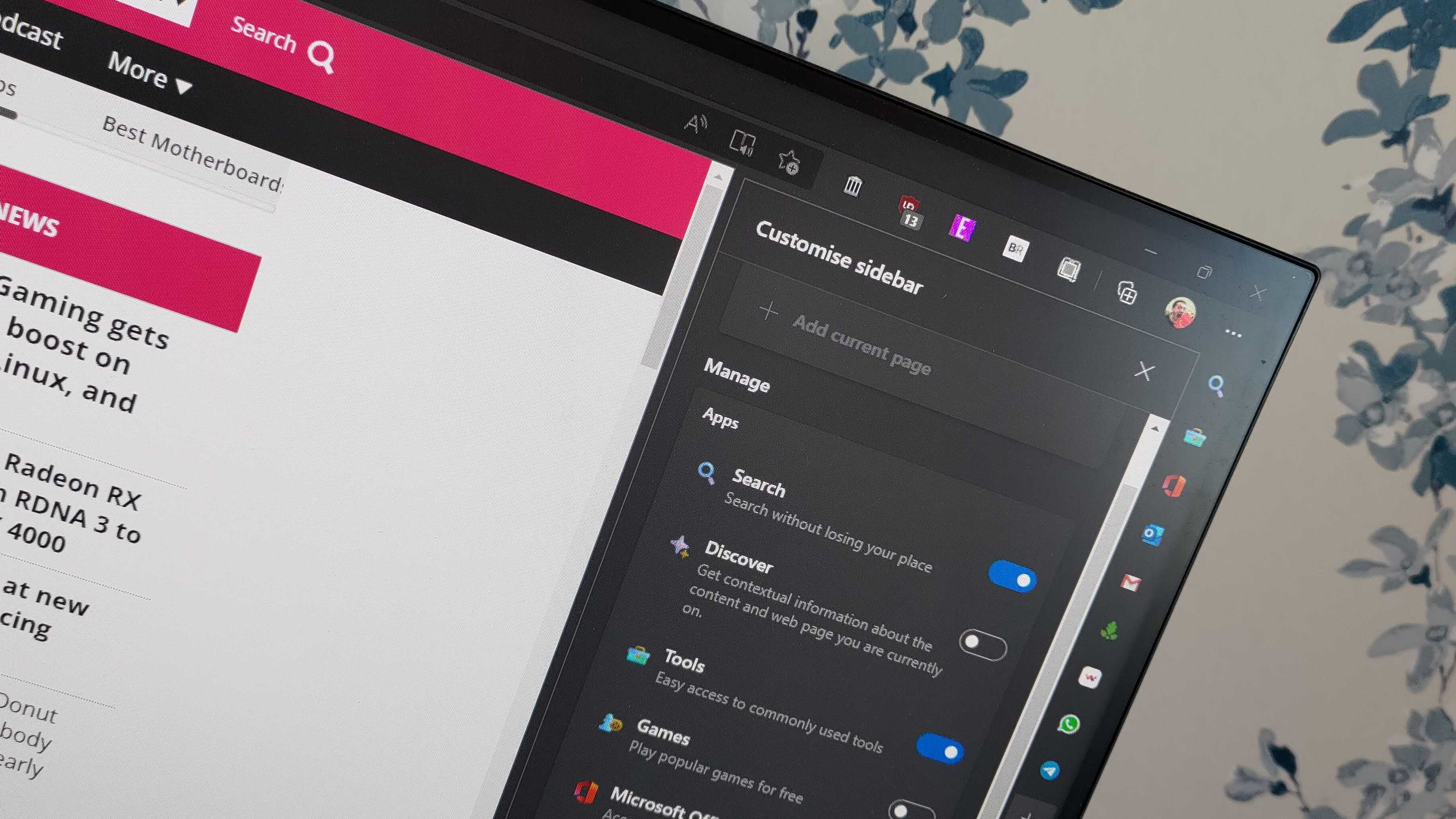
All the latest news, reviews, and guides for Windows and Xbox diehards.
You are now subscribed
Your newsletter sign-up was successful
As Microsoft pushes Windows 11 to become an agentic OS full of AI tools, people are pushing back. Microsoft's Windows lead, Pavan Davuluri, had to comment on the recent backlash surrounding the direction of Windows.
"But you can just turn AI features off," you may say. "If you don't like AI, just don't use it." If only it were that simple. Seemingly, Microsoft values AI so much that the company's higher-ups are willing to strip features out of default apps in order to reduce Copilot's competition.
In the latest Edge Canary build, the browser shows a notification explaining the Sidebar app list is being retired.
X user and Edge feature tracker Leo Varela spotted a message within Edge Canary:
"Sidebar app list is being retired
We're simplifying Edge. New apps can no longer be added, and the quick access list will be removed gradually in future updates.
Copilot is not affected—this helps us focus on making it even better."
All the latest news, reviews, and guides for Windows and Xbox diehards.
That message won’t give hope to those who like pinning sites and web apps to the Sidebar in Edge.
While Microsoft did not specify that Sidebar is being retired because of Copilot, it's difficult to ignore that the two tools fight for the same space within Edge.
History of Edge Sidebar

The Edge Sidebar is a dedicated section of Microsoft Edge that has several tools built in, such as a calculator and Edge Drop (an underrated feature in itself). You can also pin websites and web apps to the Sidebar.
Many websites are optimized for mobile devices. On most PCs, the aspect ratio of a website in the Sidebar is roughly the same as that of a smartphone, making the Sidebar an excellent way to view a website without having to leave a webpage.
The Sidebar is also great for web apps like Telegram. When I turned my laptop into an "EdgeBook" by using Edge exclusively, I relied heavily on the Sidebar.
I've followed the development of the Edge Sidebar since its debut. Heck, I even helped bring back a shortcut to hide the Sidebar after Microsoft accidentally removed it (though the option has since disappeared again).
I fear our Managing Editor, Richard Devine, and I like Edge's Sidebar more than Microsoft does. At a minimum, we prioritize the Sidebar over Copilot. The same cannot be said for Microsoft.
Microsoft is apparently deprecating the sidebar app list in Edge. A new message in Canary says users can no longer add apps, and the quick access list will be removed gradually. Copilot is not affected 🤔:https://t.co/OPxSB12Hkf pic.twitter.com/vcZ14vtHdhNovember 12, 2025
The same space that holds the icon to open the Sidebar is now used to open Copilot. On the stable version of Edge, you can hide the Copilot icon to show just the Sidebar icon.
Since the two tools live in the same space, there seems to be a tension between them. With how much Microsoft is pushing Copilot, it's unsurprising that the tech giant would deprecate a feature competing for the same space.
I'm disappointed that Microsoft appears willing to toss out the Sidebar to prioritize Copilot. It also seems like the tech giant could find a way to have both features appear without competing.
Microsoft's actions illustrate a passion for AI that could border on obsession. A recent ad from the company shows Copilot failing to follow instructions and a user pretending things worked as intended.
Copilot can be a genuinely helpful tool, but many believe Microsoft pushes it too much. I'm among that group, especially if Copilot is the reason I lose my favorite feature in Edge.
What is the Edge Sidebar?
The Edge Sidebar is a feature that allows you to use tools and view websites and web apps within a dedicated window. The Sidebar appears on the edge of your browser window and provides a shortcut to a small window that can be used without leaving a webpage.
Is Microsoft removing the Edge Sidebar?
The Sidebar app list is being retired, according to Microsoft. New apps can no longer be added to the area and the quick access list will be removed over time as well.
Microsoft says that "Copilot is not affected," which suggests Copilot will live in the Sidebar area, but pinned websites and web apps will not.
That message only appears in Edge Canary, so Microsoft could change its approach.
Why is Microsoft changing the Edge Sidebar?
It appears Microsoft will remove features from the Edge Sidebar to better highlight Copilot within Edge. At the moment, the Sidebar and Copilot compete for the same screen real estate within the browser.

Follow Windows Central on Google News to keep our latest news, insights, and features at the top of your feeds!

Sean Endicott is a news writer and apps editor for Windows Central with 11+ years of experience. A Nottingham Trent journalism graduate, Sean has covered the industry’s arc from the Lumia era to the launch of Windows 11 and generative AI. Having started at Thrifter, he uses his expertise in price tracking to help readers find genuine hardware value.
Beyond tech news, Sean is a UK sports media pioneer. In 2017, he became one of the first to stream via smartphone and is an expert in AP Capture systems. A tech-forward coach, he was named 2024 BAFA Youth Coach of the Year. He is focused on using technology—from AI to Clipchamp—to gain a practical edge.
You must confirm your public display name before commenting
Please logout and then login again, you will then be prompted to enter your display name.
