Microsoft PowerToys shrinks its installer with update to version 0.63
The latest version of PowerToys has a much smaller installer than its predecessor.
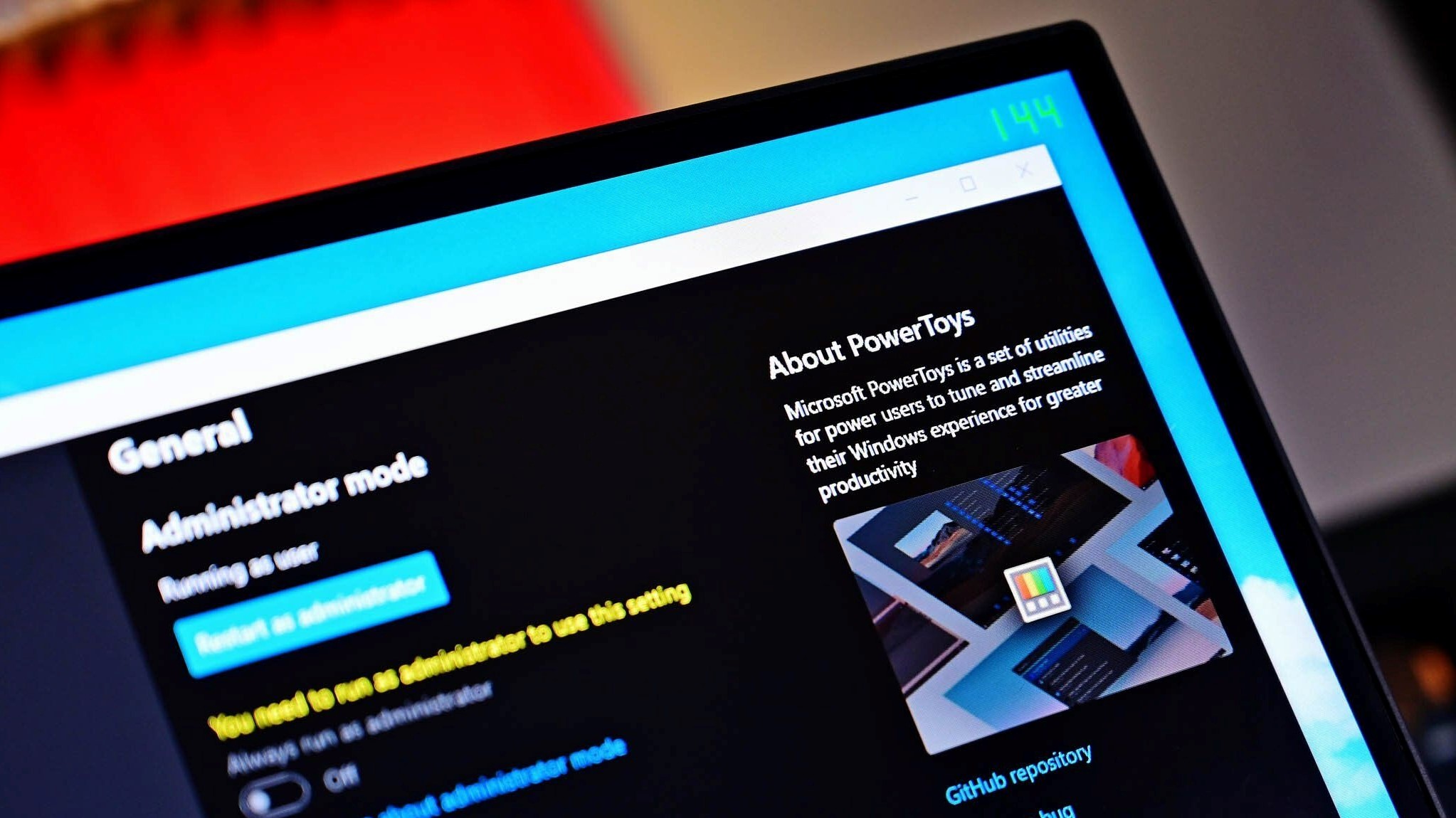
All the latest news, reviews, and guides for Windows and Xbox diehards.
You are now subscribed
Your newsletter sign-up was successful
What you need to know
- Microsoft recently released an update to PowerToys that brings the app to version 0.63.
- The update reduces the size of the app's installer from 125 MB to 83 MB.
- A new option for the QuickAccent tool lets you set a preferred language, which reduces the number of characters you'll see to a more specific subset.
Microsoft PowerToys just received an update to version 0.63. The app now has a greatly reduced installer in terms of size. The previous version of PowerToys required an installer that was 125 MB, but the latest version's is only 83 MB. The update also adds an option to the QuickAccent feature that lets you set your preferred language. As a result, you'll see a smaller set of accents that should be more relevant to you.
PowerToys is a collection of apps for power users. It includes FancyZones for window management, a quick launcher called PowerToys Run, and several other features. Microsoft regularly adds new features to the app, such as the text extractor that shipped in August.
PowerToys v0.63.0 highlights
- QuickAccent contains a new setting to select a language. This should reduce the number of accented characters a user needs to pick from. Thanks @damienleroy!
- Reduced installer (125 MB in 0.62.1 compared to 83 MB in 0.63.0) and installed (817 MB in 0.62.1 compared to 587 MB in 0.63.0) sizes by sharing the Windows App SDK, VC++ redistributable and PowerToys Interop runtime files between utilities. This is a step towards removing the UAC requirement on install. The next step is shipping .NET self-contained and shared between utilities.
Changelogs for PowerToys are always detailed and lengthy. You can read all about PowerToys version 0.63.0 on the app's GitHub page.
PowerToys is a collection of apps aimed at power users, including PowerRename, Keyboard Manager, and PowerToys Run. It's one of the best apps on Windows if you're looking to add functionality to your PC.
All the latest news, reviews, and guides for Windows and Xbox diehards.

Sean Endicott is a news writer and apps editor for Windows Central with 11+ years of experience. A Nottingham Trent journalism graduate, Sean has covered the industry’s arc from the Lumia era to the launch of Windows 11 and generative AI. Having started at Thrifter, he uses his expertise in price tracking to help readers find genuine hardware value.
Beyond tech news, Sean is a UK sports media pioneer. In 2017, he became one of the first to stream via smartphone and is an expert in AP Capture systems. A tech-forward coach, he was named 2024 BAFA Youth Coach of the Year. He is focused on using technology—from AI to Clipchamp—to gain a practical edge.

