First 'Windows 11 version 22H2' feature drop heads to Insider Release Preview channel ahead of rollout
Microsoft prepares to ship new features to Windows 11 version 22H2.
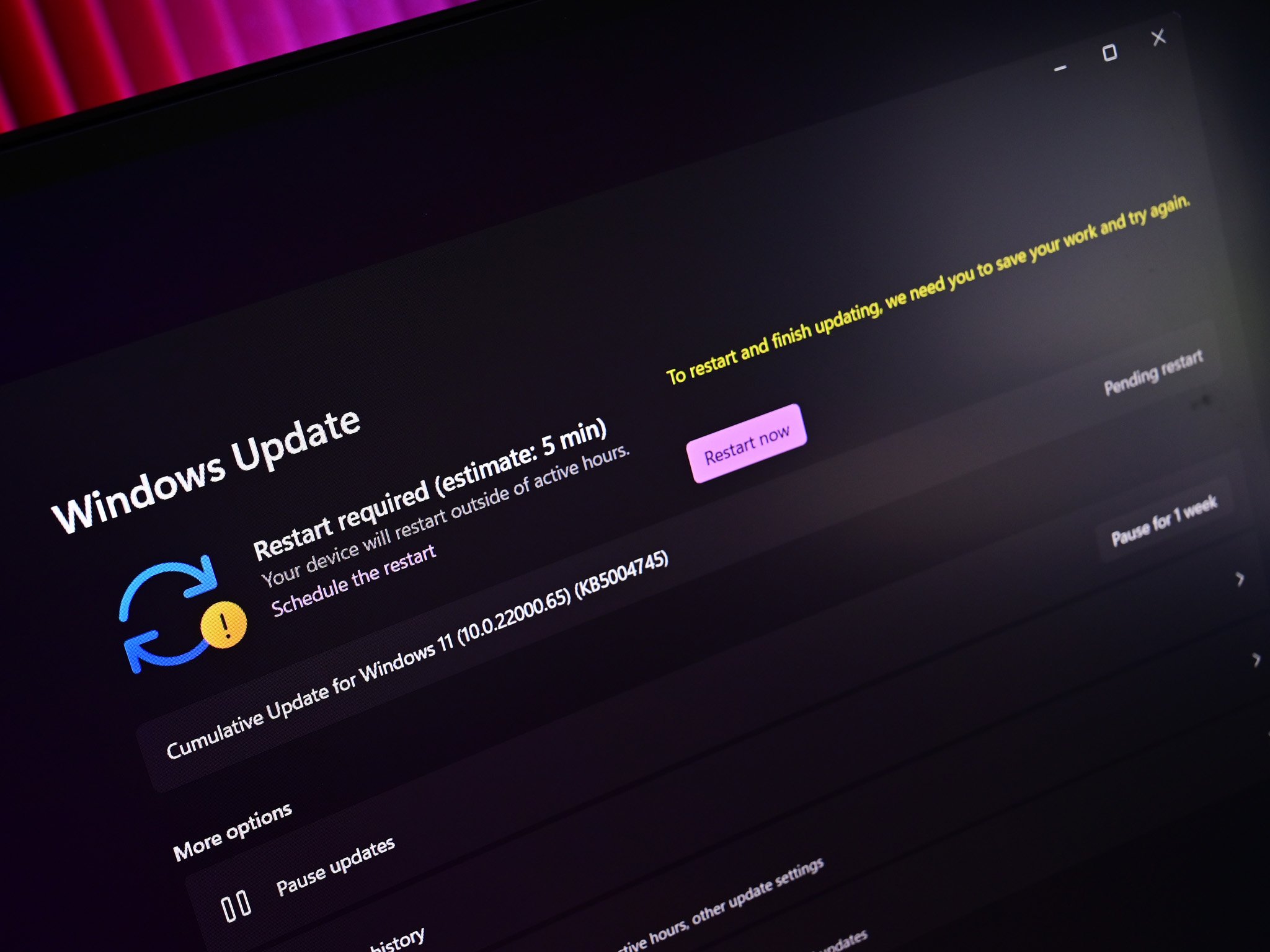
All the latest news, reviews, and guides for Windows and Xbox diehards.
You are now subscribed
Your newsletter sign-up was successful
What you need to know
- Windows 11 build 22621.608 is rolling out to Insiders in the Release Preview Channel
- It features the contents of the first feature drop for Windows 11 version 22H2.
- These features include tabs in File Explorer, suggested actions, and more.
- The first feature drop is expected to begin rolling out in October.
Microsoft has rolled out a new Windows 11 build for Insiders in the Release Preview Channel, which includes all the features Microsoft intends to roll out next month as part of its first feature drop for Windows 11 version 22H2. The build in question is 22621.608, and features tabs in File Explorer, suggested actions, an updated taskbar overflow UI, and more.
Microsoft announced last month that it plans to deliver "continuous innovation" to Windows 11 starting with the version 22H2 release. This translates to frequent updates with new features and enhancements outside of the annual fall feature updates, delivered in a series of moments throughout the year.
The first feature drop moment (known as Moment 1 internally) is expected to begin rolling out in October, though most users won't see it until November's Patch Tuesday updates. Although Microsoft hasn't committed to a schedule for feature drops, sources tell me that the next feature drop after this one is currently scheduled for February or March 2023.
Windows Insiders in the Beta Channel are now testing early builds for what is expected to ship as the second feature drop for Windows 11 version 22H2, which so far includes updates to the Taskbar for touch users, an improved system tray overflow UI, and more.
New featuring coming in Moment 1:
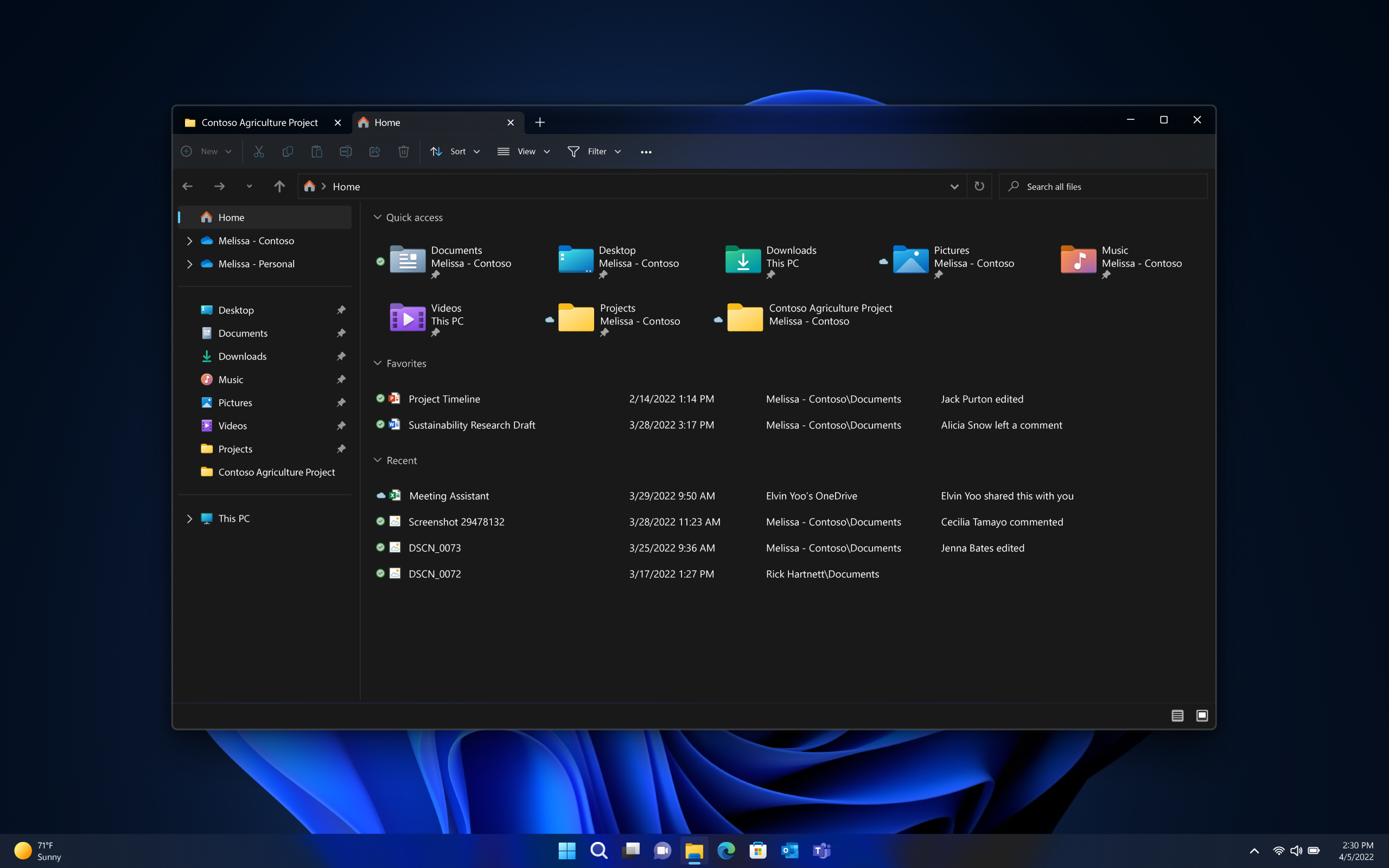
- We enhance File Explorer. It now includes tabs to help you organize your File Explorer sessions like you do in Microsoft Edge. On the new File Explorer homepage, you can pin important files for quick and easy access. Using the power of Microsoft OneDrive, you can view your colleagues’ actions on your shared files. We also provide personalized suggestions based on your Microsoft 365 account.
- We add a feature called Suggested Actions for items that you copy. This is available for customers in the United States, Canada, and Mexico. For example, when you copy phone numbers or future dates, we provide suggestions, such as make a call with Teams or Skype or add an event in the Calendar app.
- We add a taskbar overflow menu. The taskbar will offer an entry point to a menu that shows you all your overflowed apps in one space.
- You can now share to more devices. You can discover and share to more devices, including desktops, using a nearby sharing.
All the latest news, reviews, and guides for Windows and Xbox diehards.

