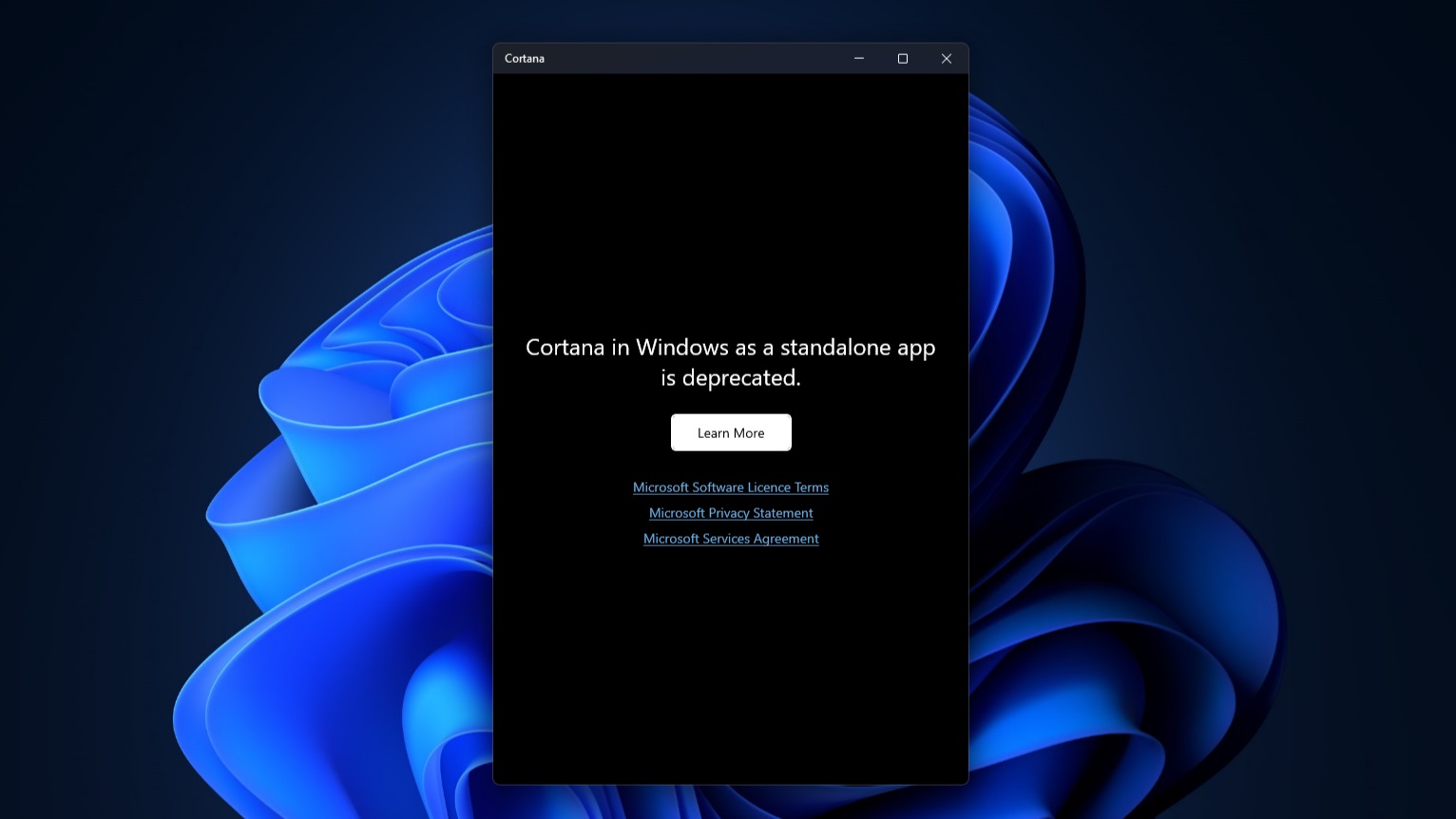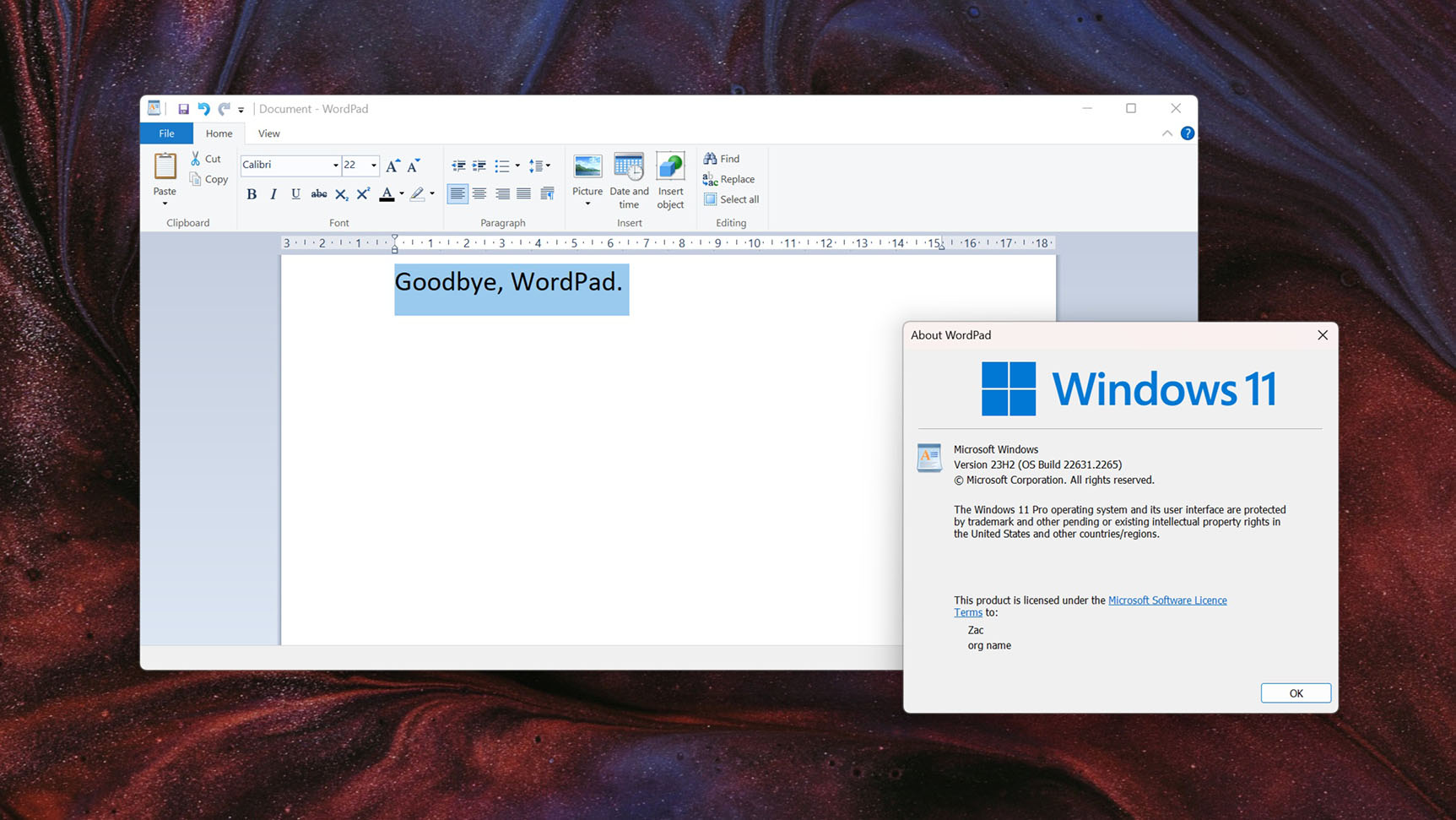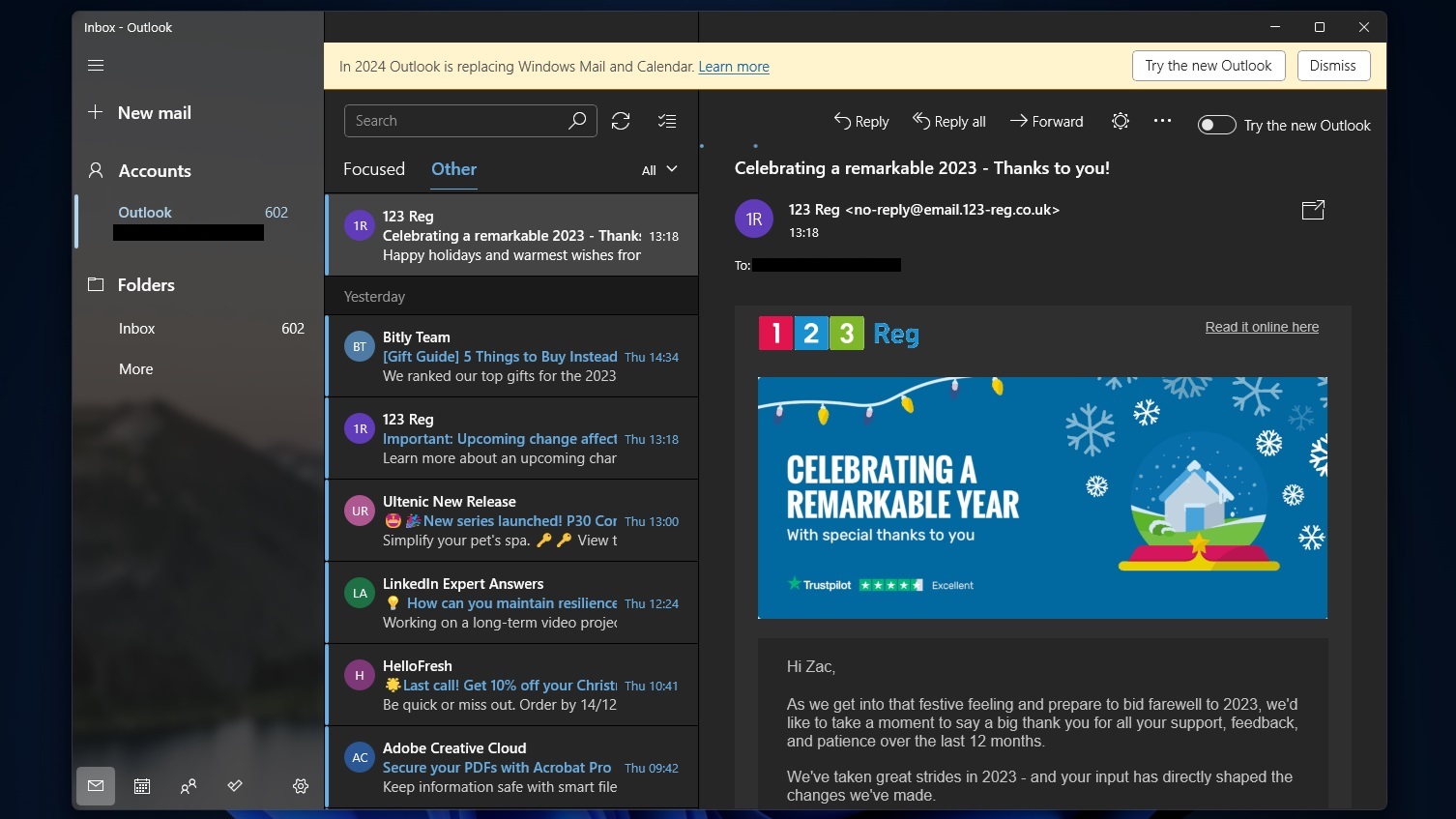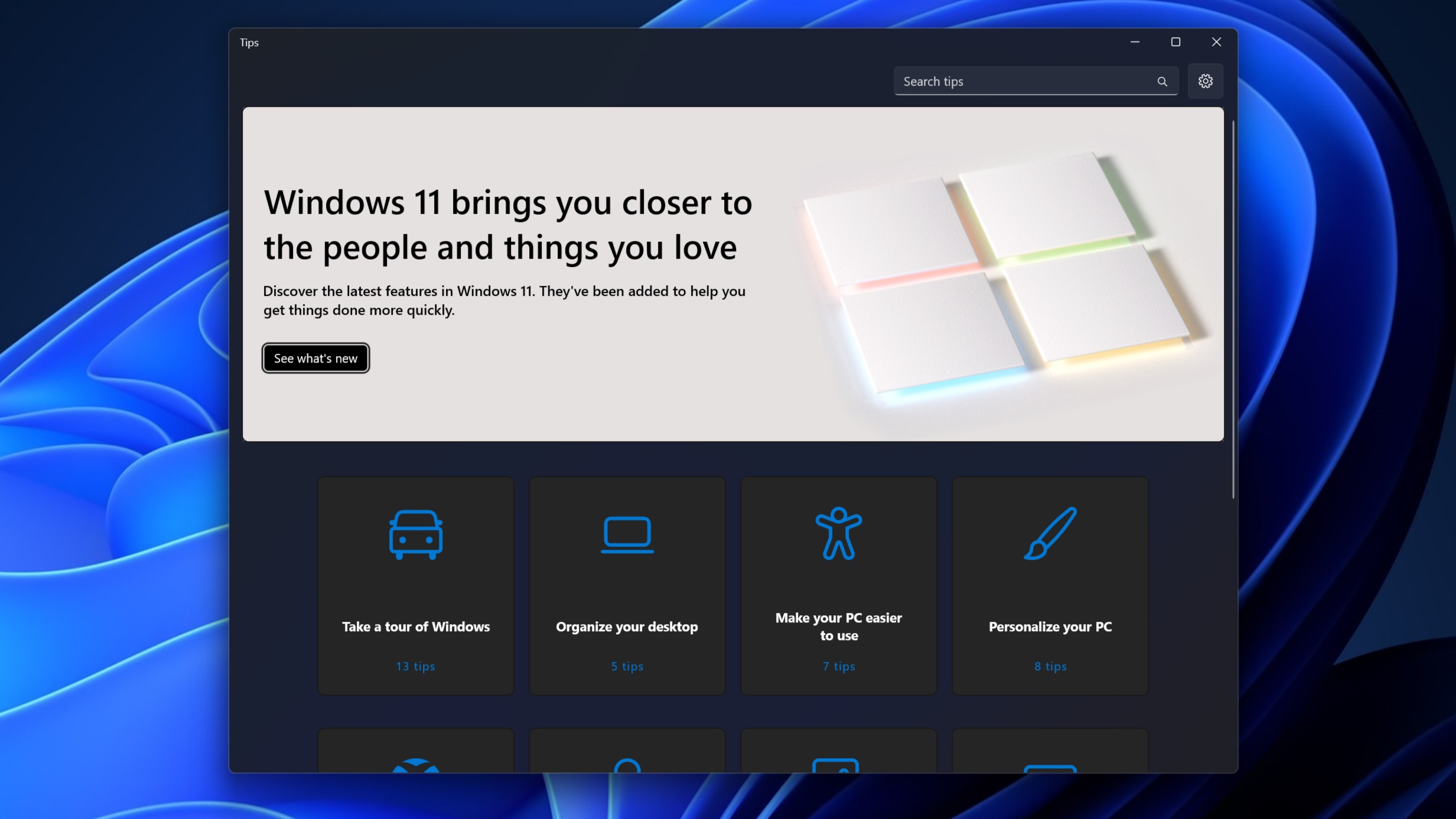Microsoft killed 16 different Windows 11 features in 2023, let's take a look at what's being deprecated
Everything from Cortana to WordPad is on the chopping block after a year of feature deprecation.
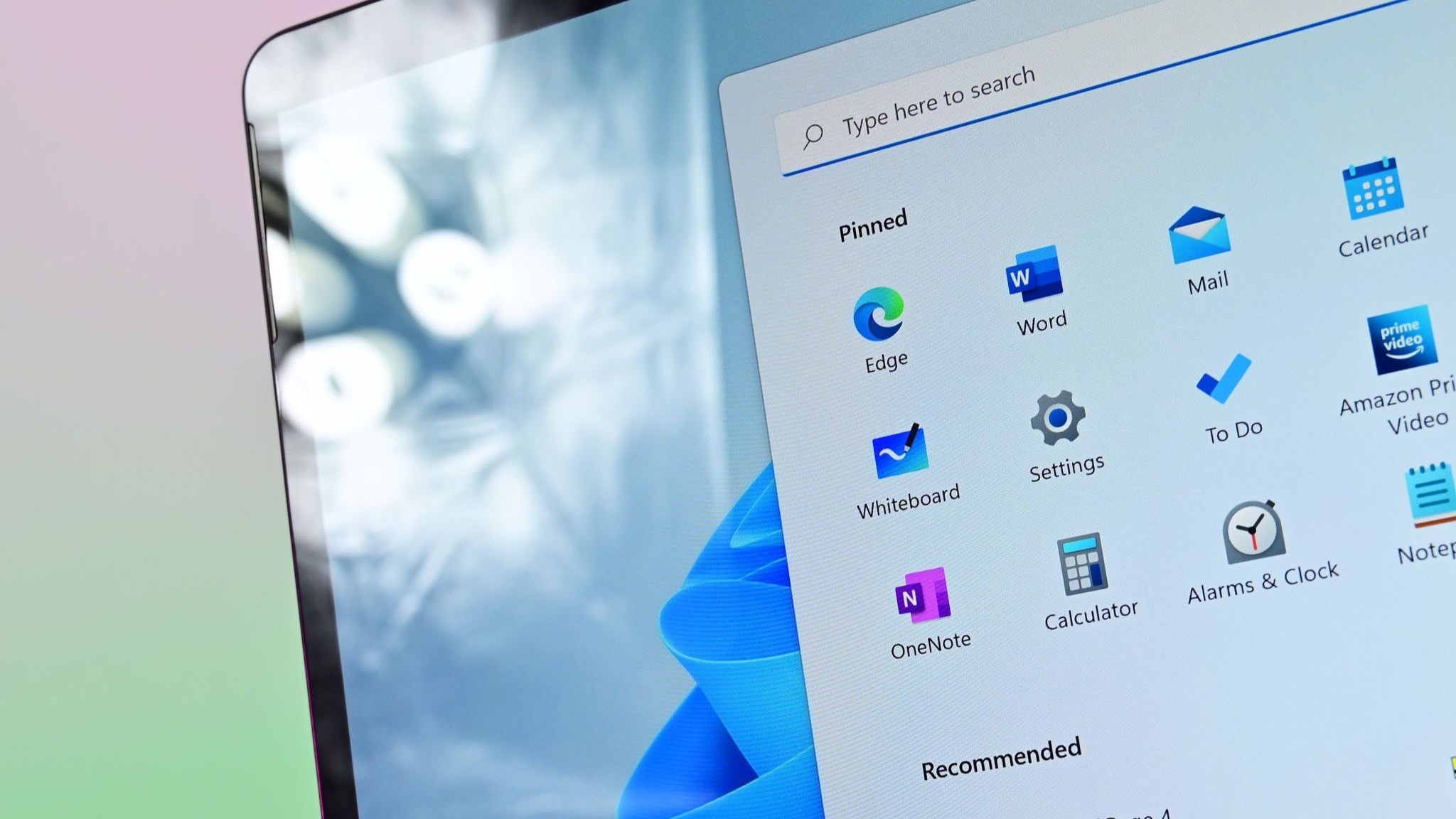
2023 was a busy year for Microsoft and Windows 11, and not just because of AI. The company spent a lot of time deprecating a number of features that have been part of Windows for many years. What is feature deprecation you ask? It's the process of slowing killing off, and eventually removing, a feature or component from the Windows OS that will no longer be updated.
But just how many features did Microsoft deprecate from Windows this year? By my count, 16 different features were announced as deprecated in the past 12 months. What were they? Let's dive in.
Cortana for Windows
Now that Windows Copilot is shipping, the company is wasting no time with killing off and removing the older Cortana assistant from Windows 10 and Windows 11. Microsoft announced the deprecation of Cortana just a week after Windows Copilot was announced, stating that the older assistant would continue to work until later in 2023.
As of writing this, the Cortana app is fully dead. If you try to open it on your PC, it will throw up a message that states "Cortana in Windows as a standalone app is deprecated," with no option to progress into the app to start using it. If you're using an older version of the Cortana app, it no longer connects to Microsoft's servers.
Cortana was unveiled in 2014 alongside Windows Phone 8.1, and was Microsoft's answer to Siri and Google Assistant. When it first launched, it was a true competitor to Apple's and Google's assistants, and in many scenarios often surpassed them. Sadly, Cortana slowly fell behind the competition, and was pretty much abandoned by Microsoft when it decided to kill off Windows Phone in 2017.
WordPad
WordPad has been a staple app in the Windows OS since 1995, alongside the launch of Windows 95. It's been updated many times over the last few decades, but ended up stagnating during the Windows 10 era, and was never updated for Windows 11. WordPad has always served as a rich text editor compared to Notepad, which is a barebones text editor.
Windows WordPad was great because it supported Word documents, something Windows Notepad doesn't support. It also supports rich text, which means you can have big text, small text, bold text, and different fonts and page formats. It was essentially a lightweight version of Word, good for those who need to whip up a quick letter but don't want to pay for Microsoft Office.
All the latest news, reviews, and guides for Windows and Xbox diehards.
Sadly, those days will soon be over. WordPad is being deprecated, meaning the company plans to remove it from the OS at some point in the near future.
Mail & Calendar
Microsoft announced this year that the built-in Mail & Calendar apps on Windows 10 and Windows 11 are in maintenance mode, and will be retired in 2024 once the new Outlook client reaches general availability. The Mail & Calendar apps debuted with Windows 8 back in 2012, and have been the default email and calendar clients for Windows ever since.
Sadly, in the last handful of years, Microsoft has slowly abandoned the Mail & Calendar apps in favor of a new Outlook client that has been built from the ground up as a web app. The new Outlook incorporates both email and calendar capabilities, and uses Edge's WebView2 to render the interface.
The new Outlook is available in preview now, and the Mail & Calendar apps are already popping up a warning to let the user know that the new Outlook will replace these apps in 2024. Microsoft says the Mail & Calendar apps will stop being part of Windows with the next release, which is expected to ship in September 2024.
Windows Tips
The Windows Tips app has historically been the place to go to learn about all the new features that are shipping as part of a new OS update. It even pops up when you move a 2-in-1 into tablet mode for the first time, teaching you how to use the Windows interface with touch.
Sadly, Microsoft has announced that the Windows Tips app is being retired, and will be removed in the next big Windows update. This means users will no longer have a one-stop shop to learn about new features, outside of heading to the Windows website and reading about what's new there.
If you need help using Windows on your computer, there's still a built in "Get Help" app that let's you search for help and even contact a support representative if you can't find what you're looking for.
Windows Speech Recognition

The classic Windows Speech Recognition tool, which debuted with Windows Vista in 2006, is being retired this year. The company says the more modern "voice access" feature is replacing it, which is a much more capable voice navigation tool that better understands human language.
The new voice access feature is available on Windows 11, and features a modern interface unlike the classic Windows Speech Recognition tool, which is using a much older "Aero" aesthetic design that was current at the time of release.
Other deprecated features
Above are just the highlights, here's the rest of the features that Microsoft is killing off in Windows.
Steps Recorder: Steps Recorder is no longer being updated and will be removed in a future release of Windows. For screen recording, we recommend the Snipping Tool, Xbox Game Bar, or Microsoft Clipchamp.
Timeline for Microsoft Entra accounts: Cross-device syncing of Microsoft Entra user activity history will stop starting in January 2024. Microsoft will stop storing this data in the cloud, aligning with the previous change for Microsoft accounts (MSA) in 2021. The timeline user experience was retired in Windows 11, although it remains in Windows 10. The timeline user experience and all your local activity history still remains on Windows 10 devices. Users can access web history using their browser and access recent files through OneDrive and Office.
Legacy Console Mode: The legacy console mode is deprecated and no longer being updated. In future Windows releases, it will be available as an optional Feature on Demand. This feature won't be installed by default.
TLS 1.0 and 1.1: Over the past several years, internet standards and regulatory bodies have deprecated or disallowed TLS versions 1.0 and 1.1 due to various security issues. Starting in Windows 11 Insider Preview builds for September 2023 and continuing in future Windows OS releases, TLS 1.0 and 1.1 will be disabled by default. This change increases the security posture of Windows customers and encourages modern protocol adoption. For organizations that need to use these versions, there's an option to re-enable TLS 1.0 or TLS 1.1. For more information, see Resources for deprecated features.
Microsoft Support Diagonostic Tool: MSDT is deprecated and will be removed in a future release of Windows. MSDT is used to gather diagnostic data for analysis by support professionals. For more information, see Resources for deprecated features.
Microsoft Defender Application Guard for Office: Microsoft Defender Application Guard for Office is being deprecated and is no longer being updated. This deprecation also includes the Windows.Security.Isolation APIs that are used for Microsoft Defender Application Guard for Office. We recommend transitioning to Microsoft Defender for Endpoint attack surface reduction rules along with Protected View and Windows Defender Application Control.
Computer Browser Protocol: The Computer Browser driver and service are deprecated. The browser (browser protocol and service) is a dated and insecure device location protocol. This protocol, service, and driver were first disabled by default in Windows 10 with the removal of the SMB1 service. For more information on Computer Browser, see MS-BRWS Common Internet File System.
WebDAV Service: The Webclient (WebDAV) service is deprecated. The Webclient service isn't started by default in Windows. For more information on WebDAV, see WebDAV - Win32 apps.
Remote Mailstots: Remote Mailslots are deprecated. The Remote Mailslot protocol is a dated, simple, unreliable, insecure IPC method first introduced in MS DOS. This protocol was first disabled by default in Windows 11 Insider Preview Build . For more information on Remote Mailslots, see About Mailslots and [MS-MAIL]: Remote Mailslot Protocol.
VBScript: VBScript is deprecated. In future releases of Windows, VBScript will be available as a feature on demand before its removal from the operating system. For more information, see Resources for deprecated features.
AllJoyn: Microsoft's implementation of AllJoyn, which included the Windows.Devices.AllJoyn API namespace, a Win32 API, a management configuration service provider (CSP), and an Alljoyn Router Service has been deprecated. AllJoyn, sponsored by AllSeen Alliance, was an open source discovery and communication protocol for Internet of Things scenarios such as turning on/off lights or reading temperatures.AllSeen Alliance promoted the AllJoyn project from 2013 until 2016 when it merged with the Open Connectivity Foundation (OCF), the sponsors of Iotivity.org, another protocol for Internet of Things scenarios. Customers should refer to the Iotivity.org website for alternatives such as Iotivity Lite or Iotivity.
Cleaning house

Microsoft has been quite busy in the deprecation department in the last 12 months. It's good to see Microsoft cleaning house and attempting to remove older Windows components that no longer make sense in the modern Windows OS, but it is sad to see some of these features go.
Specifically, I'm sad to see WordPad be deprecated. WordPad has come in handy time and time again over the last couple of decades, and I know I'm going to miss it when it's gone.
What are your thoughts on this list of deprecated features? Are you happy to see it go, or do you wish some of it was staying?