Suggestions in Microsoft Word online just got way more useful
You can use Microsoft Word to quickly rewrite sentences that flow better.
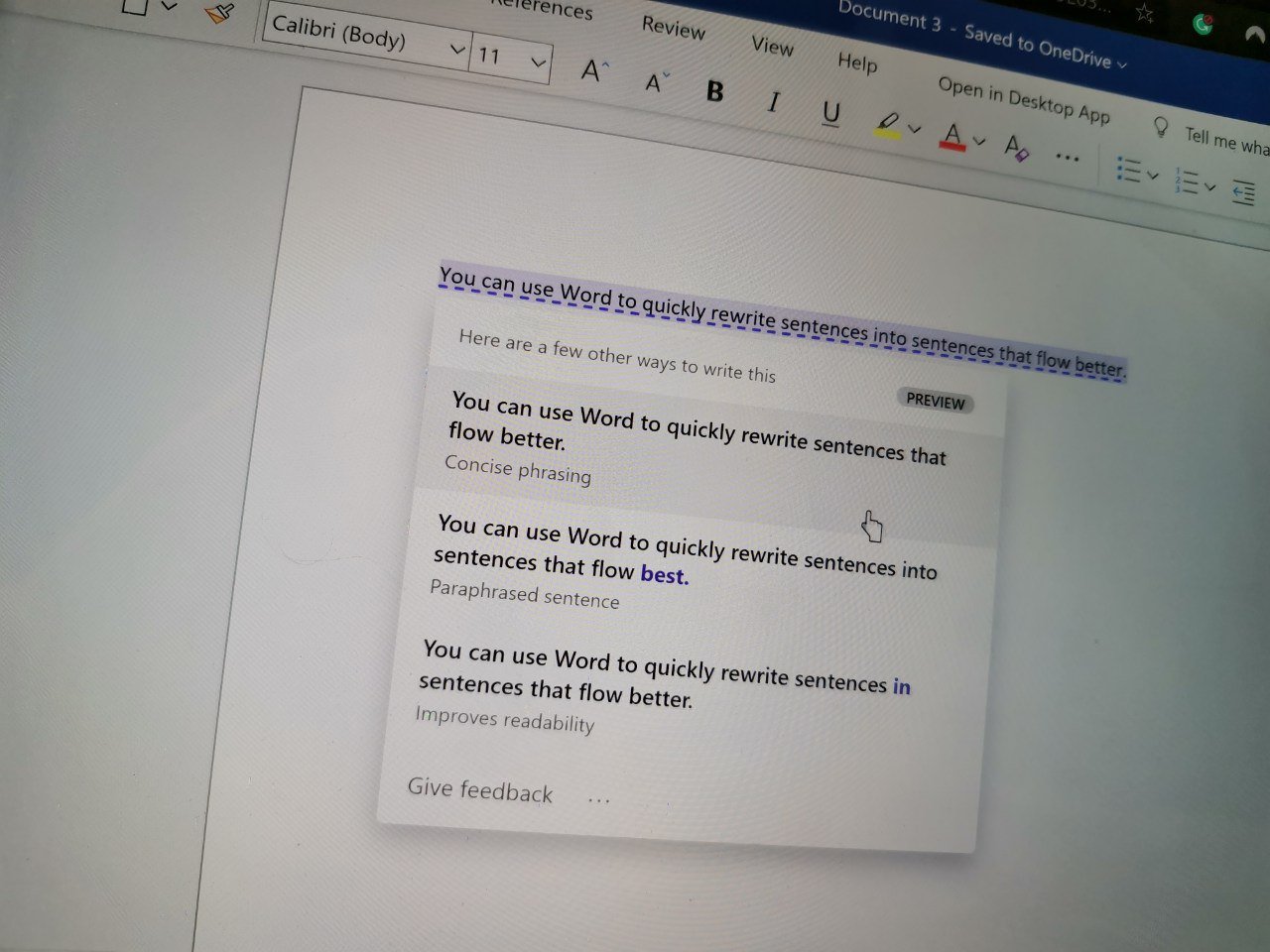
All the latest news, reviews, and guides for Windows and Xbox diehards.
You are now subscribed
Your newsletter sign-up was successful
What you need to know
- Microsoft Word online can now suggest rewrites of entire sentences.
- The feature previously worked with just phrases but has been expanded.
- To use the feature, you need a Microsoft 365 or Office 365 subscription.
Microsoft recently updated a feature within Microsoft Word online that helps you rewrite sentences. Previously, the Rewrite suggestions feature for Word online only suggested rewrites to phrases. Now, you can highlight an entire sentence and see several suggestions that improve the flow of a sentence. The feature is available now for Word online and requires a Microsoft 365 subscription or Office 365 subscription. Microsoft announced the feature and discussed how it works in a recent tech community post.
Microsoft first showcased the Rewrite suggestions feature at Build conference in 2019, though at the time it could only suggest rewrites to phrases. The feature utilizes a neural network and machine learning models that have been trained with millions of sentences.
Microsoft 365 brings work, life, and family together under one subscription
To use the feature, you just select a sentence and click "Rewrite Suggestions." If suggestions are available, Word shows you several suggestions to choose from. The feature focuses on making sentences concise, readable, and fluid.
At least for now, the feature is only available for Word online.
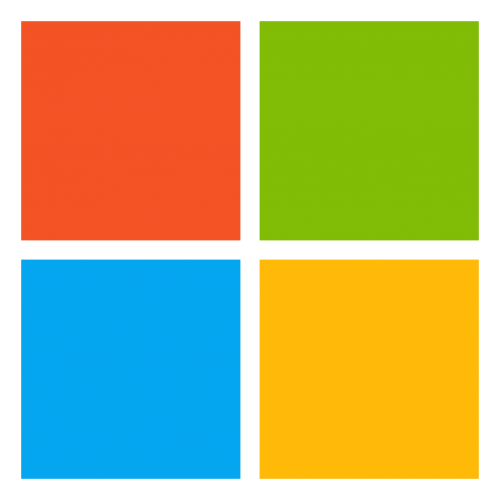
Productivity across work and life
The new Microsoft 365 subscription for individuals and families brings with it new AI-powered features and benefits inside Microsoft Office, including Word, Outlook, PowerPoint, and Excel. It also enhances Microsoft Edge, Teams, and Family Safety across Windows 10, Xbox, Android, and iOS.
All the latest news, reviews, and guides for Windows and Xbox diehards.

Sean Endicott is a news writer and apps editor for Windows Central with 11+ years of experience. A Nottingham Trent journalism graduate, Sean has covered the industry’s arc from the Lumia era to the launch of Windows 11 and generative AI. Having started at Thrifter, he uses his expertise in price tracking to help readers find genuine hardware value.
Beyond tech news, Sean is a UK sports media pioneer. In 2017, he became one of the first to stream via smartphone and is an expert in AP Capture systems. A tech-forward coach, he was named 2024 BAFA Youth Coach of the Year. He is focused on using technology—from AI to Clipchamp—to gain a practical edge.
