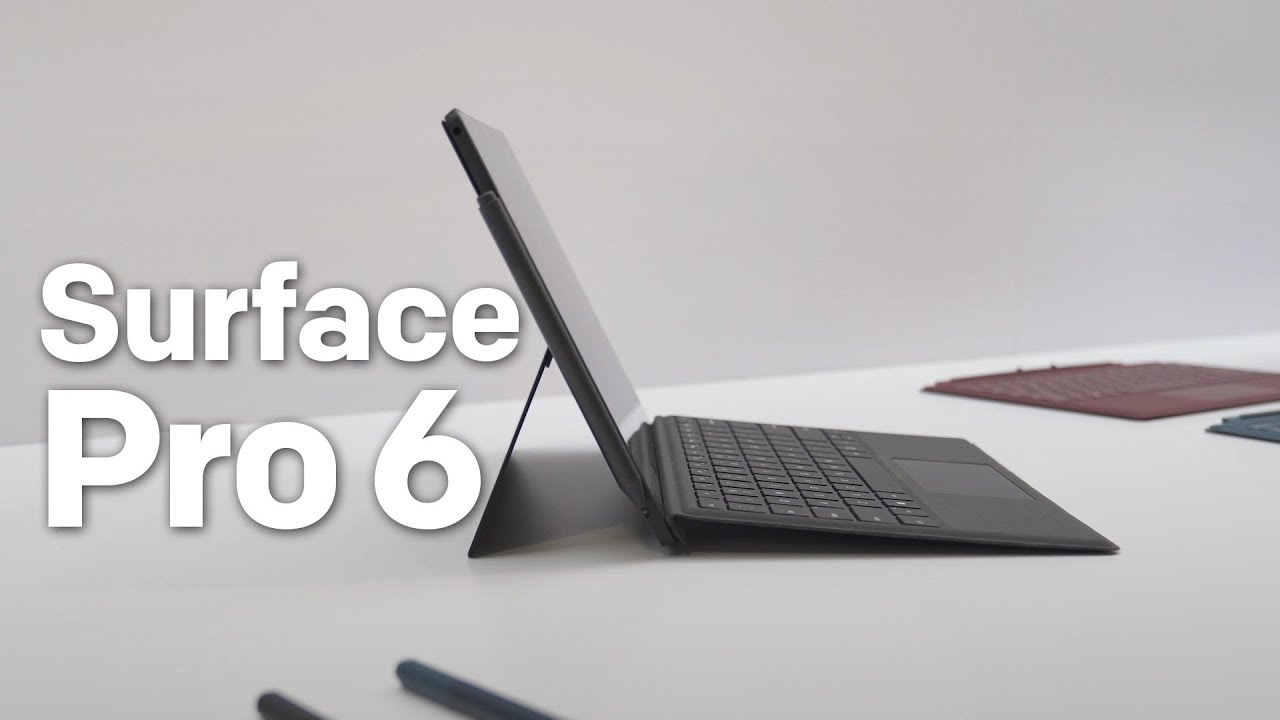Surface Pro 6 vs. HP Spectre x2: Which should you buy?

All the latest news, reviews, and guides for Windows and Xbox diehards.
You are now subscribed
Your newsletter sign-up was successful

Latest Surface 2-in-1
The Surface Pro 6 has been refreshed with 8th Gen Intel Core processors (CPU), is available with up to 16 GB of RAM and up to a 1 TB solid-state drive (SSD). Grab it in black or platinum, and take advantage of better all-around performance.
Pros
- Uses 8th Gen Intel Core processors.
- Up to 16 GB RAM available.
- More storage available.
- Black and platinum colors available.
Cons
- Type Cover and Surface Pen not included.
- No USB-C ports.

HP's premium 2-in-1
HP's premium 2-in-1 has a different style of kickstand, and prices include a keyboard and active pen, unlike the Surface Pro 6. Get a 7th Gen Intel Core CPU, 8 GB of RAM, and a speedy 256 GB PCIe SSD to handle most day's work, but watch out for the battery that realistically lasts only about five hours.
Pros
- Two USB-C 3.1 ports.
- Active pen and keyboard included in the price.
- Higher-res display than Pro 6.
Cons
- Only one color available.
- Not many configuration options.
- Shorter battery life than Pro 6.
HP's top-of-the-line Spectre x2 and Microsoft's latest Surface Pro 6 can both fill the same versatile role, but you're only looking to buy one of them. The Surface Pro 6 has stronger internals and a battery that can last you all day, but its accessories aren't included. If you want to save money on a bundle and don't mind the weaker battery, the HP Spectre x2 is right for you.
Surface Pro 6 vs. HP Spectre x2 tech specs
| Header Cell - Column 0 | Surface Pro 6 | HP Spectre x2 |
|---|---|---|
| Processor | 8th Gen Intel Core i5-8250U Intel Core i7-8650U | 7th Gen Intel Core i7-7560U |
| RAM | 8, 16 GB | 8 GB |
| Storage | Solid-state drive 128, 256, 512 GB 1 TB | Solid-state drive 256 GB |
| Display size | 12.3 inches Touch | 12.3 inches Touch |
| Display resolution | 2,736 x 1,824 3:2 aspect ratio | 3,000 x 2,000 3:2 aspect ratio |
| Graphics | Intel UHD Graphics 620 | Intel Iris Plus Graphics 640 |
| Ports | USB-A 3.0 Mini DisplayPort 3.5 mm audio Surface Connect MicroSD card reader | Two USB-C 3.1 microSD card reader 3.5 mm audio |
| Biometrics | IR camera for Windows Hello | IR camera for Windows Hello |
| Security | TPM 2.0 chip | None |
| Battery | Up to 13.5 hours | Up to 8 hours |
| Dimensions | 11.5 inches x 7.9 inches x 0.33 inches (292 mm x 201 mm x 8.5 mm) | 11.57 inches x 8.15 inches x 0.3 inches (293.88 mm x 207 mm x 7.62 mm) |
| Weight | From 1.71 pounds (775 g) | From 1.68 pounds (767 g) |
Design and features
It's clear that HP took some design cues from the Surface Pro line — it's a tablet with a detachable keyboard, kickstand, and pen support — but there are some differences. The Spectre x2's kickstand, instead of a solid piece like on the Pro 6, has more of a bordered U-shape design. It extends out 165 degrees just like the Pro 6, but here it has a gold finish that offsets the dark ash color nicely. The Spectre x2 only has the one color option, whereas the Pro 6 is available in standard platinum or black.
The lack of USB-C ports on the Surface Pro 6 is a sore point for many people, though you still get a USB-A for your older peripherals, as well as Surface Connect and Mini DisplayPort. The Spectre x2 looks to the future with its two USB-C 3.0 ports, and it has a microSD card reader like the Pro 6. If you have newer peripherals, the Spectre x2 likely makes the most sense, but you'll no doubt need a dongle or adapter at some point no matter which device you choose.
The keyboard on both devices attaches magnetically to the bottom of the tablet, and both have comfortable keyboards and sizeable touchpads (the x2 is not using Precision drivers). The Spectre x2 keyboard is finished in a soft-touch material that gives it a more classic look, while the Pro 6 Type Covers come with the Alcantara fabric finish for a more comfortable experience. In either case, you shouldn't have any issues with typing or pointing.
For extra features, you're getting an IR camera on both that allow for quick logins through Windows Hello, front-firing speakers, and pen support. Prices differ quite a bit for introductory models — there's actually only one configuration available from HP — but note that the Spectre x2 has a keyboard and active pen included in this price, whereas Microsoft charges more for similar accessories, usually costing together about an extra $200.
Display
The Pro 6 and Spectre x2 both have 12.3-inch touch displays with 3:2 aspect ratio, allowing them to be easily used as tablets without keyboard attached. Both have about the same amount of bezel which makes it easy to hold onto, and you get the camera located above the display. For higher resolu,tion you'll want to stick with the Spectre x2 at 3000x2000, though the Pro 6 isn't far behind with its 2736x1824 resolution.
If you're into inking, know that both devices support active pens. HP's option comes included with the device and features 4,096 levels of pressure sensitivity and tilt support. The Pro 6 Surface Pen has the same pressure sensitivity and also features tilt support, though it's sold separately for about $100. It also comes in four different colors so that you can match your device. Whether you go with the Pro 6 or Spectre x2, you're getting a beautiful display that works well in notebook or tablet mode.
All the latest news, reviews, and guides for Windows and Xbox diehards.
Performance
Performance is where these two devices really pull apart. The Spectre x2 is using a 7th Gen Intel Core i7-7560U CPU with two cores, while the Pro 6 has 8th Gen quad-core i5 and i7 options available for way more power. Iris Plus Graphics 640 in the Spectre x2, though, should perform a bit better than the UHD Graphics 620 found in the Pro 6. These aren't discrete chips so you're not going to get amazing gaming performance, but they are up to some medium tasks.
The Spectre x2's RAM is capped at 8 GB and its SSD maxes out at 256 GB, which pales next to the 16 GB RAM and 1 TB SSD options found in the Pro 6. Finally, battery life in the Spectre x2 leaves something to be desired. You can realistically get about six hours of regular usage out of a charge, while the Pro 6 should be able to make it through a workday without needing to plug in.
Grab the Surface Pro 6 for better performance and battery life
The Pro 6 is newer than the Spectre x2, and that means 8th Gen Intel Core i5 and i7 CPUs, as well as more options for RAM and storage. It's going to cost considerably more than HP's device, especially with Type Cover and Surface Pen included, but it's one fine device.
The Spectre x2 has USB-C ports and includes pen and keyboard
The Spectre x2 might not have a cheaper introductory price, but a similarly spec'd Pro 6 is going to cost quite a bit more. Here you get two USB-C ports and a touch display with slightly higher resolution, and a keyboard and pen are included in the price you see at checkout. If you don't mind the lesser performance, you can take advantage of a great bundle that ultimately costs less.

Cale Hunt brings to Windows Central more than nine years of experience writing about laptops, PCs, accessories, games, and beyond. If it runs Windows or in some way complements the hardware, there’s a good chance he knows about it, has written about it, or is already busy testing it.